We live in a digital world; almost everything now revolves around the internet.
Is your WiFi slow and spotty? Are you looking to get wireless reception everywhere in your home, including the outdoors? Well, you might need a new long-range router.
| Product | Brand | Name | Price |
|---|---|---|---|
 | ASUS | ASUS Gaming Router Tri-band WiFi (GT-AC5300) | Check Price on Amazon |
 | NETGEAR | NETGEAR Nighthawk X10 AD7200 802.11ac/ad (R9000) (Renewed) | Check Price on Amazon |
 | TP-Link | TP-Link AC2300 Wireless WiFi Router | Check Price on Amazon |
 | D-Link | D-Link AC1200 Wifi Router | Check Price on Amazon |
 | TRENDnet | TRENDnet AC2600 MU-MIMO Wireless Gigabit Router | Check Price on Amazon |
* If you buy through links on our site, we may earn an affiliate commission. For more details, please visit our Privacy policy page.
In most cases, poor wireless performance always boils down to your router even when the interference causes issues. Upgrading to the best Wi-Fi router for long range might solve all your wireless connection problems.
Compared to routine wireless routers, long-range Wi-Fi routers are designed to mitigate any issues you may be experiencing in your house in terms of signal loss or dead spot.
Long range Wi-Fi is particularly preferable for people who live in big houses and wish to get all the bases covered. A long-lived router will help you access internet coverage and attain reliable connectivity to all your smart devices anywhere in the house.
Not to worry, we dive into everything you need to know before purchasing a long-range WiFi router as well as the best WiFi routers for long range you should consider for 2020.
Essential Components of a Wireless Router
A wireless router is a system built to allow you to efficiently connect to a modem or gadgets you have in your house, workplace, or outdoors via wireless links to the internet at precisely the same moment.
Other than just connecting your gadgets to the web in precisely the same moment, a wireless router has other benefits as well. The router has standard features that can further benefit beyond easy internet connectivity.
Radio Bands
Most users offer at least two radio bands. A 5 GHz and 2.4GHz bands. The 5 GHz will provide you with high-speed access compared to 2.4 GHz.
However, the 2.4 GHz operates on a much lower frequency than 5 GHz, and it offers a better range. This makes it more adequate for everyday tasks like web surfing or connecting to social media platforms like Twitter and Facebook.
USB Functionality
Many wireless routers come with a USB port that allows you to directly connect and use a wireless network using a USB cable. The USB interface is meant to enable a smooth connection between the wireless router and your apparatus.
The USB functionality further permits the sharing of files using Network Attached Storage {NAS} between devices via a wireless link. You can also utilize this functionality in wireless connections to printers.
However, it is not necessary that you may need a router with a USB performance, but it’s wise to consider one with this feature because you might never know when you need it.
Ethernet/Wired Port
Wireless routers with this wired interface have an additional advantage to wireless functionality because it helps you to wire internet connection to a nearby computer or laptop. This attribute allows an extra benefit of connection without any hindrance because the connection is made via a cable.
A wired port also gives you the advantage of more dependability and easy information transfer rate. We recommend finding a wireless router that can easily and efficiently connect to a wireless connection as well as the wired local area network {LAN} port.
This guarantees a secure relation with interference and congestion. Most routers will have four wired interfaces. Every access point provides the wireless link without necessarily supplying the internet connection itself.
Access points will connect net support in the wireless long range router to your linking devices. If you currently have a wireless router in your house, you will find an access point very helpful because it will help transmit signals in the router.
Hence, when purchasing a wireless router ensure it has a wired port. This is crucial because you want to make sure that you’re getting a router and not an entry point.
Ethernet port and cable connection are as easy as your telephone connection. Modern Ethernet ports are proving more efficient than the older fast Ethernet ports because they can support up to 1000 Mbps.
WiFi Extenders
Again, if your network coverage is extensive, we recommend WiFi extenders. Wireless range extenders amplify signals and vastly broadcast them back. However, in most cases, the re-broadcasted radio signal is only half the strength of the signal you are receiving from your primary router.
WiFi extenders will also help you create a separate network that will assure smooth roaming at the office or home.
Antenna Type
Before buying a router, consider one with an antenna feature. For a long range router, there are two major types of antennas; internal and external.
The internal antenna comes encased from the WiFi router while the external antenna sticks out a little on the router. The encased internal antenna looks fashionable and contemporary, which is why most routers come with the internal feature.
The truth is, you don’t need a WiFi router with a satellite popping on it. The internal antenna is very appealing to the eye, but the external antennal will quickly deliver more because it has a broader selection of signals.
The choice lies between performance and beauty, in which case, we advocate functionality over beauty.
You can also opt for long-range routers with multiple antennas as long as they can be easily adjusted to floor level with ease. How you position, the antennas can make such a massive difference in the transmission of data as well as signal reception.
Some routers come equipped with two antennas for the elimination of dead spots, dropouts, and signal fading. To ensure antenna diversity, you can consider dual WiFi antennas if you want two reference points, one for transmission and the other for reception or both.
MIMO
MIMO stands for Multiple In Multiple Outside. It is the newest technology among wireless routers. MIMO allows extensive range coverage of signal and high-speed data transfer. It also further enable the broadcast and inflow of many signals precisely at the same moment.
MIMO can easily be compared to 20 guys doing the job of four, which is why you should consider getting a router with this functionality.
IPv6
Because online technology has been growing so fast, there are not many internet protocol version 4 {IPv4} addresses that are available. Hence, it is essential to make sure that you buy a router that supports IPv6.
Benefits of Having a Long Range WiFi Router
Currently, WiFi routers are grouped into three bands of different frequencies and speeds. Each of the bands is used for varying purposes based on the usage limit as well as the transmission rate.
For instance, if you are looking to buy a router for gaming, 4K TV and HD Streaming, or because you work from home, then you need a high bandwidth in which case a tri-band router will better suit these needs.
A tri-band router is a dedicated band that consists of two 5 GHz and one 2.45 GHz radios which are suitable bandwidths for high traffic networks.
However, those looking for a router for the large file or data transfers for video conferencing or within a network, then the dual band will be more sufficient.
Light internet users will suffice with a single band operating only on 2.4 GHz band. This frequency band is used on wireless phones, microwave oven, Bluetooth devices, and other electronic devices you have in your home.
However, in the current digital age, people prefer to use dual band routers that can assign a 2.4 GHz band even just for social media services or email checking.
How to Determine Which Long Range WiFi Router is Best for You
When it comes to identifying the right WiFi router for your home or office network, confusion is a primary culprit.
The good news, you can quickly rectify this problem by learning to identify the best labels. Some of the labels include AC3200, AC1750, AC1200, and others.
A triband router with AC3200 will give you 1300 Mbps on two 5 GHz bands and 600 Mbps on 2.4 GHz band in every model. 3200 stands for the total sum of speeds the router will offer.
In the same way, the AC1750 router will offer 1300 Mbps over the 5 GHz band and 450 Mbps on 2.4 GHz band. In other wands, it is crucial to check the bandwidth, WiFi speed, and internet coverage range to choose the right long range router for your tailored needs.
Standards to Follow When Selecting a Long Range WiFi Router
In 2007, the WiFi protocol 802.11n emerged and has since become the most widely used protocol. It allows up to 600 Mbps maximum data rate when operating on a dual band. 802.11 ac WiFi standard can give you triple the speed of the processor because it runs at 1300 Mbps on a triple band.
Most of our laptops, smartphones, and home devices use the 802.11n protocol, which is why the 802.11n WiFi long range router will be perfect for home use.
Most wireless devices are enabled with standards like 802.11n, 802.11ac, 802.11g, 802.11b, and 802.11a. Hence, before buying a long range WiFi router, make sure network devices in your home or office support the selected equipment.
New Technologies Used in Modern Long Range WiFi Routers
Modern routers have embraced new technologies for faster, safer, and convenient transmission as well as the reception of radio signals in networks. These technologies include:
Beamforming Technology
Routers with 802.11 ac standards tend to use Beamforming technology. Beamforming technology, also known as spatial filtering focuses the signal towards your specific devices at home or office rather than blanketing or diverging a single signal over a wide area.
Hence, Beamforming technology helps enhance the signal strength of the router while effectively eliminating the network problem. This technology will help you achieve optimum results.
Before purchasing a WiFi router, make sure to check if it supports Beamforming technology because Old WiFi router models don’t support spatial filtering.
MU-MIMO Technology
Currently, most WiFi routers use MU-MIMO technology. This type of technology is capable of connecting to vast devices at just a single moment at the same speed. Hence, a speed of 1.7 Gbps in modern routers is highly possible.
Routers with this technology will serve data to one user at a time while serially distributing them. This helps you avoid constant buffering when you are playing online games or watching HD movies.
Why You Should Consider a Long Range WiFi Router with Mobile App Compatibility
In the current market, you will find modern WiFi routers that have mobile app compatibility. This feature is crucial because it will enable you to adjust internet speeds among your connected network devices.
This feature will also allow you to restrict any sensitive content or access your home security system from anywhere.
Moreover, when there are many network devices being used, you should prioritize WiFi Traffic. You can use an advanced feature of Quality of Service {QoS} to ensure bandwidth allocation.
When this actualized, you can be able to play online games without any interruption when you are downloading files because you will have prioritized gaming.
Best WiFi Router for Long Range

1. ASUS ROG Rapture GT-AC5300 Gaming Tri-band WiFi Router– Best Long Range and Gaming Router
This ASUS router is a long range big router that features gamer-friendly features as well as a perfect management console.
It comes with incredible capabilities that guarantee you’re a lag-free gaming session when using this tri-band 802.11ac WiFi router.
It has eight adjustable and easy to remove the antenna. On the back edge, you will notice several I/O ports. You will see the power and reset buttons as well. It has one WAN port, eight gigabit LAN ports for your wired devices, and two ultra-fast USB 3.0 ports.
When using the router, you will be able to see the status of the upload and download activities on the Dashboard in real-time. You can also enable the AI Mesh mode and be able to use a seamless mesh network.
The AI Mesh allows the router to act as a node. This support further enables this ASUS router to effectively connect with compatible routers and effortlessly providing you with the extended network coverage.
This router also has other modes like Wireless router mode, Access Point Mode, Repeater mode, and Media Bridge mode. These modes make this long range WiFi router the best for gamers.
It comes with gaming-centric features such as Game Rader and Game Profile. These features help accelerate game traffic triple level between your device and your game server. These features are also effortless to manage using a gaming console web or a mobile app.
It has a fortified frontline network security that efficiently neutralizes internet threats before ever attacking your network.
This router also has a VPN Fusion Feature that enables gamers to enjoy online games without performance dropdown by eliminating VPN. This means you can keep playing without stopping for anything.
Pros
- Perfect for gaming and HD video streaming
- Many customization options
- Eight antennas
- 8 Gigabit Ethernet Ports
Cons
- Overkill for some users
- Bulky and expensive

2. TRENDnet AC2600 Wireless Router – Best Beamforming Technology
The TRENDnet long range WiFi router uses the 1.4 GHz dual-core processor which makes it capable of generating two separate extreme quad-stream WiFi networks. With a covering range of 120 ft, one stream will give 800 Mbps WiFi N and the other 1733 Mbps WiFi AC.
With a covering range of 5 ft, you can experience 622.1 Mbps maximum data speed. Using the MU-MIMO technology, you can be able to service multiple devices at a time and simultaneously process multiple data streams.
It uses Beamforming technology which makes this router capable of efficiently distributing data without performance interference. This router is especially desirable for those looking for a long range router for commercial or office purposes.
It features wired Gigabit Ethernet Ports and USB 3.0 ports that will allow you to extend the wireless network further. This assured you excellent network performance and high bandwidth streaming.
It comes with four antennas and is easy to mount and replace. It also has nine blue LEDs, two USB 3.0 ports, 4 LAN Gbps ports, and four Gigabit Ethernet connections.
It uses the Qualcomm QCA 9980 processor with allocates 5 GHz traffic when you need big data for your devices or applications such as online gaming, movie streaming, and others. The 2.4 GHz traffic can prove useful for low data hungry devices like IP cameras and printers.
It has a memory storage of 512 MB/128 MB. This long range router offers benefits like prioritizing connected devices, advanced networking features, and good throughput.
Pros
- Qualcomm’s StreamBoost technology
- Advanced networking features
- Great throughput within close range
- Two 3.0 USB ports
Cons
- Tedious setup
- Slowly serves up interface pages
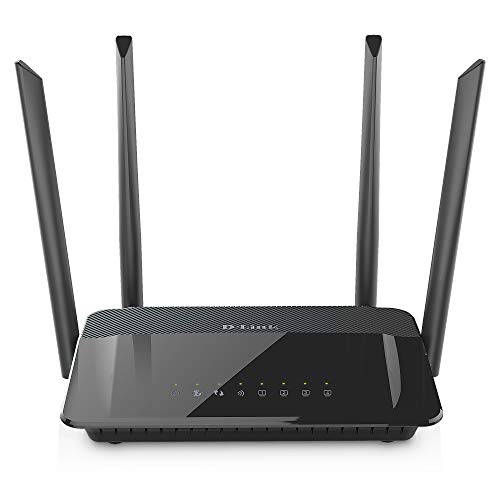
3. D-Link AC1200 Smart Dual Band WiFi Router – Best Affordable Long Range Router
This D-Link router is one of the most affordable long range routers in the current market. It is an 802.11 ac/a/b/g/n/ac dual band router with 5 GHz and 2.4 GHz functions. It comes with two 5 GHz radios, four high-gain non-removable, and Gigabit Ethernet ports.
With this router, you can manage regular internet tasks with up to 300 Mbps speed. It has independent functions that allow heavy streaming, online gaming, and large file transfers with up to 867 Mbps.
The antennas give you exceptional coverage, and they can be seen protruding from the sides of the router’s back end corners.
It comes with a compact and black case that you can easily hang on any wall surface in your home or office. This router further offers you high-speed wired connectivity thanks to the 4x Gigabit Ethernet ports.
You can effectively manage your network traffic thanks to the Traffic Prioritization support. It also features management settings like WPS Push Button Setup that allows quick connection and the Quick Router Setup for tablets and smartphones.
People living in rural areas will find this an excellent wireless router. You can also easily use this long range router to connect to any broadband service provider supported by this router.
It has a new user interface that allows you to use parental controls to control your office effectively and home network, monitor internet activities, allows guest WiFi, and block unwanted network devices. You can easily setup the guest WiFi on both 5 GHz and 2.4 GHz band frequencies.
It also features the intelligent QoS that will keep track of your network traffic and efficiently allocate priority to certain internet activities like online gaming, web surfing, and media streaming as you desire.
Pros
- Effective QoS
- Budget-friendly
- Offers traffic prioritization support
- Four antennas that provide exceptional coverage
Cons
- Lacks a USB port
- Not meant for heavy gamers

4. TP-Link Dual-Core Processor AC2300 Wireless WiFi Router – Best Reliable Internet Connectivity under $200 Router
This TP-Link Archer AC2300 router is perfect for everyday WiFi users looking for fast, affordable, and equally reliable smart long range WiFi router.
As one of the inexpensive routers in the market, this router will exceed your performance expectations. We love that it comes with inbuilt antivirus protection and a two-year warranty which guarantees the quality of service.
It also features an anti-malware filtering that helps you have a lead in the field of data delivery. It is small enough to fit on a shelf or to be easily mounted on a wall. The dual-band network is set up by the Broadcom BCM4365E WiFi chip on the router. This chip can also set up your network to effectively and quickly move three lanes of data traffic.
It features 128 MB flash storage and 512 MB RAM which adds up to a throughput of 1.625 Gbps in the 5 GHz mode and 600 Mbps in 2.4 GHz mode. It effectively increases the bandwidth and connectivity using TP-Link’s quality of service even though it doesn’t use the WRT 32X’s Prioritization engine.
It uses Broadcom’s NitroQAM modulation technology. This technology boosts data delivery speeds by squeezing more data by as much as 25% into any available frequencies.
It has four light blue indicators that light up when the system is on, when there is activity on the 5 GHz and 2.4 GHz bands, and when there is an internet connection.
It also has a WAN port, an on/off switch, and 4 LAN Gigabit Ethernet ports on the back. It also has 2.0 and 3.0 USB ports at the side for when you need to attach a printer or hard drive.
It also features a WiFi protected Setup button and a recessed reset switch that allow quick connections. It also has a key that can turn the WiFi transmissions off and be transformed into a wired router. It also has three antennas that can easily be screwed on and removed.
Pros
- Quality for your money
- Can be turned into a wired router
- Two USB ports
- In-built antivirus
Cons
- Not preferable for heavy streaming or gaming

5. Netgear Nighthawk X10 AD7200 – Best Smart Long Range WiFi Router
The Netgear WiFi router operates with 802.11ad and 802.11 ac which give you a speedy throughput of 60 GHZ and a guaranteed 5 GHz performance.
This long range router is most suitable for VR gaming, fast file transfer speed, instant downloads, and 4K streaming. It uses the MU-MIMO technology and guarantees 160 MHz networking. The MU-MIMO technology supports concurrent streaming while 160 MHz networking doubles your WiFi speed to mobile devices.
Despite the price tag, this smart router is among the most popular high-speed routes in the current market. . The router comes with a dual band, enabled with a Qualcomm chipset. The band has four antennas and parental controls.
In conjunction with the WAN port, it also comes with seven wired LAN ports as well. If you use a 1.7GHz Quad-Core Processor as well as the Quad-stream architecture, you can quickly achieve combined wireless speeds of over 7.2 Gbps.
It comes with four external antennas that actively amplify WiFi signals hence improving the range as well as the throughput. You can use this router to manage your network via mobile apps. You can also effectively service 20+ network devices.
We recommend going with a high RAM capacity of about 6 GB if you want to handle your devices in mobile applications conveniently.
It also features 7 Gigabit Ethernet ports ranging 10/100/1000 Mbps and two USB 3.0 ports.
Pros
- Best WiFi coverage through 4 antennas
- 7 Gigabit Ethernet ports
- USB 3.0 port
- Easy to set up
Cons
- Pricey
- Lacks detailed QoS settings
Best WiFi Router for Long Range Conclusion
The most important thing you need to do before purchasing the best WiFi Router for long range is to pay close attention to the functioning models in the market and find a router that suits your specific needs.
Smartphone users can attest to the importance of WiFi technology. We have reviewed some of the best long range routers in the current market that will help you cover your day to day commercial activities in this digital world.
These routers will prove useful for both light and heavy internet users, and they all use modern WiFi technology. We made sure that these routers are among the best when it comes to overall performance, high data consuming activities like online gaming and internet connectivity.
We assure you that by selecting one of these long range routers will guarantee you high internet speed connectivity and other internet-requiring activities with ease.
| Product | Brand | Name | Price |
|---|---|---|---|
 | ASUS | ASUS Gaming Router Tri-band WiFi (GT-AC5300) | Check Price on Amazon |
 | NETGEAR | NETGEAR Nighthawk X10 AD7200 802.11ac/ad (R9000) (Renewed) | Check Price on Amazon |
 | TP-Link | TP-Link AC2300 Wireless WiFi Router | Check Price on Amazon |
 | D-Link | D-Link AC1200 Wifi Router | Check Price on Amazon |
 | TRENDnet | TRENDnet AC2600 MU-MIMO Wireless Gigabit Router | Check Price on Amazon |
* If you buy through links on our site, we may earn an affiliate commission. For more details, please visit our Privacy policy page.