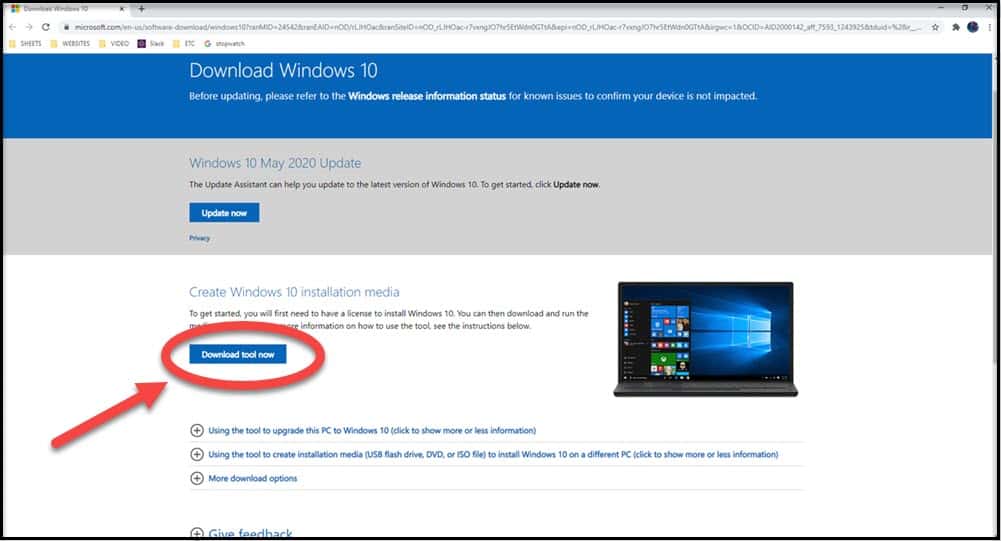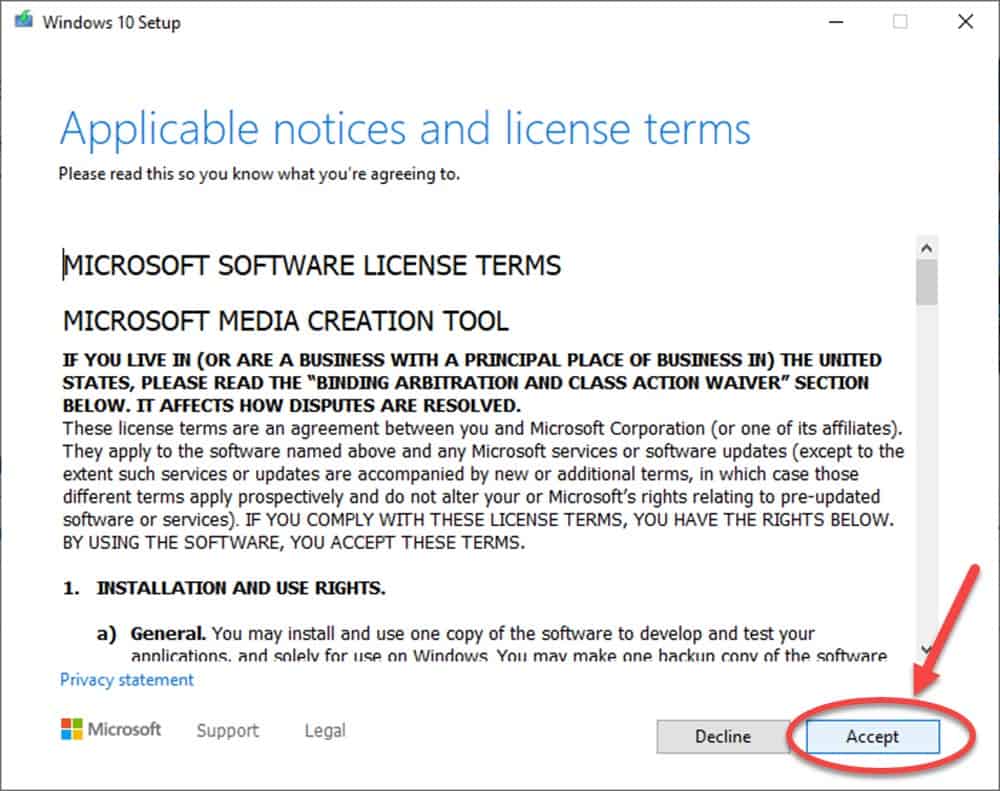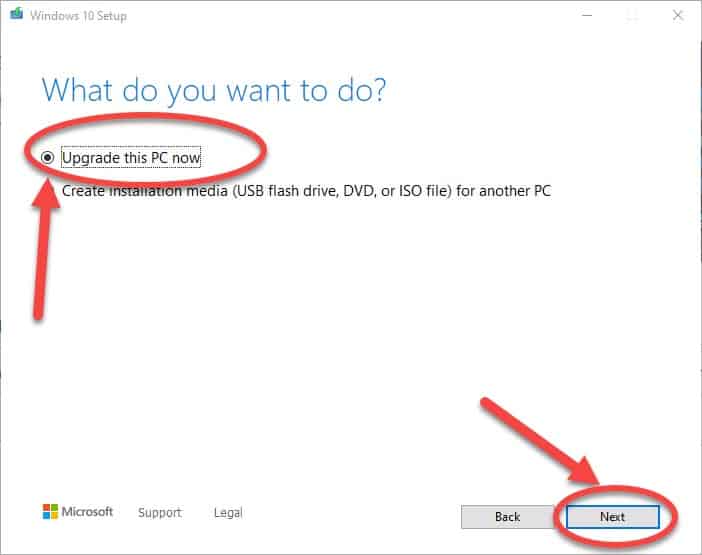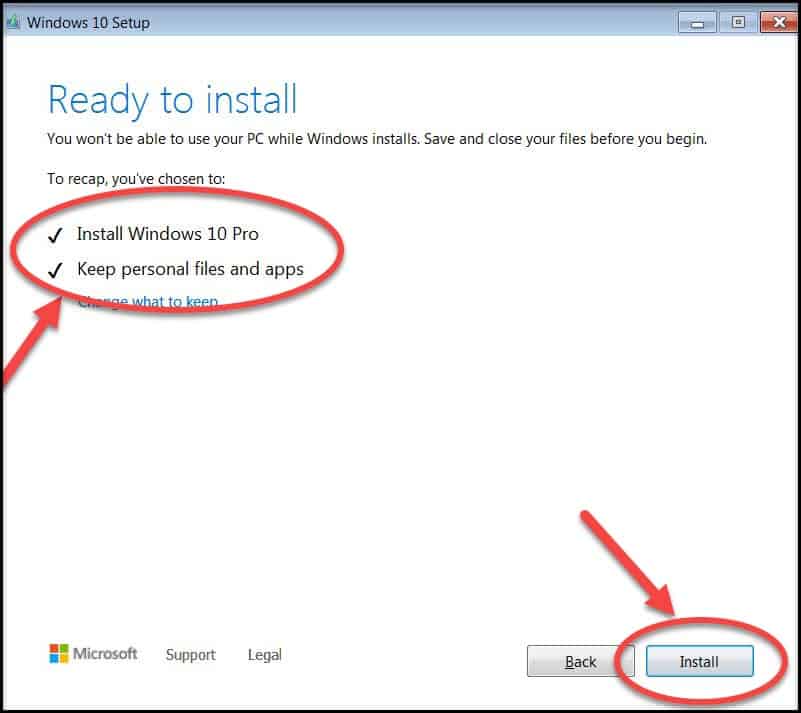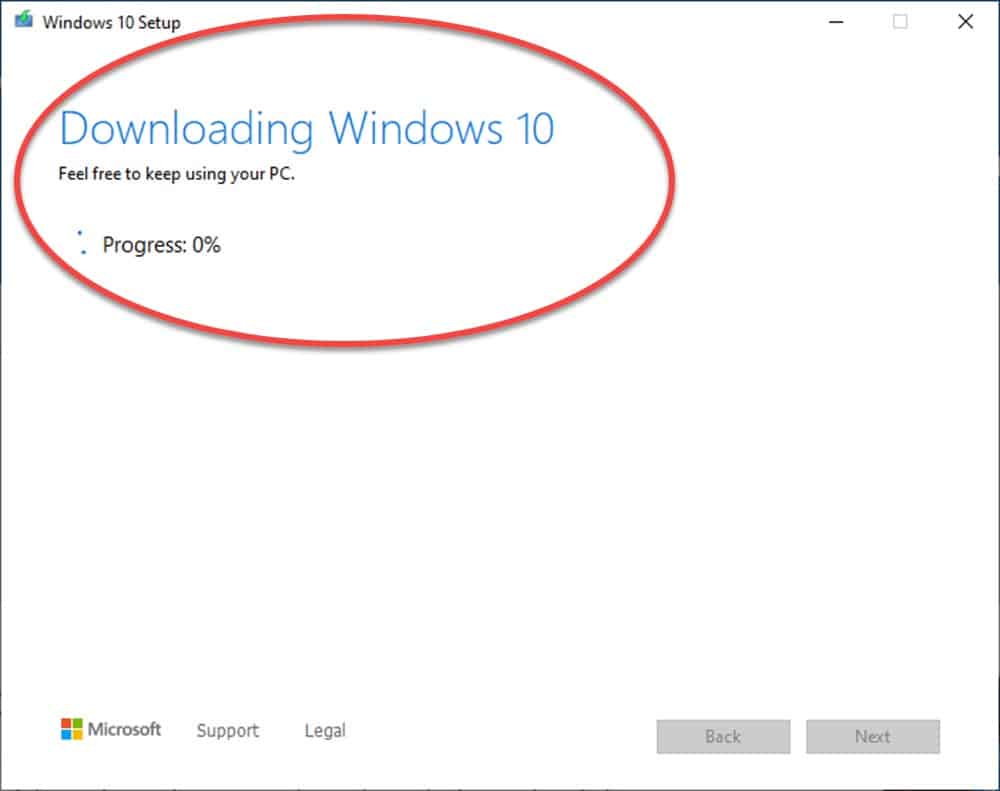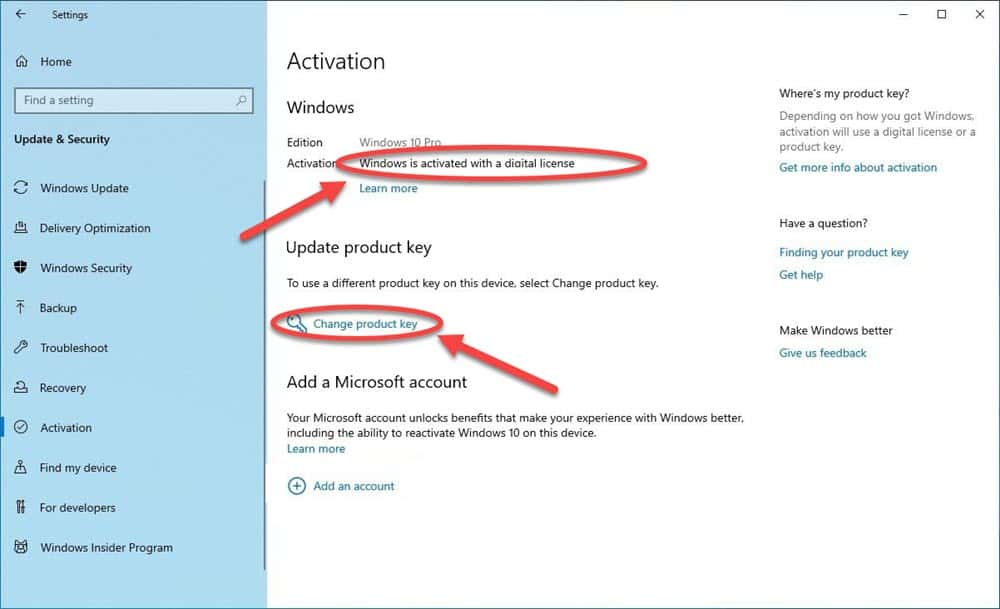Two years after Windows 8.1 was released, then came the released of Microsoft’s new OS Windows 10 in 2015, to be exact on July 29. When the new upgrade was released, as a promotion, Microsoft allowed users with Windows 7 and Windows 8.1 license for a free upgrade. Since upgrading to Windows 10 at that time costs nothing, that promotion for a free upgrade offer ended in 2017. Although there is still a way to upgrade to Windows 10 even if the free upgrade offer has already ended. At times, a product key is not required and the digital license is all it takes to activate and you’re good to go.
Upgrading to Windows 10 is important if you want a more updated operating system to speed up your work. Microsoft is encouraging Windows 7 users to do an upgrade to the new Windows 10 now that the company has already ended in January 2020 for the support for Windows 7 .
Since Microsoft company removed the promotional site for free upgrade offer, it still continues to activate Windows 10 licenses for users who are already on Windows 7 or Windows 8.1 Before performing the steps below to get free upgrade to a new Windows 10 system, you need to prepare your computer first to prevent it from being blocked from upgrading.
Here are some of a few things to do before installing Windows 10 for free:
- Make sure to install the latest hardware drivers on your Computer. This means that your Audio Drivers, Network Drivers, USB drivers and Graphic drivers are up to date. Most of the time, drivers that are old and not updated tend to block the new upgrade of your Windows.
- Flash Drives, External Storage Drives and other USB and Media devices connected or plugged in to your USB ports should be disconnected or unplug. These devices can interfere and is known to block the upgrade to win 10 and prevent it from installing correctly. Installation errors usually occurs during the set up process wherein there might be a confusion on these drives.
- Make sure to uninstall your current antivirus software or third party security software. Microsoft tends to block to new upgrades because of older version of antivirus software. Removing your antivirus software before upgrading prevents conflict with your Windows 10 upgrade. Once the new upgrade is done, you can then reinstall the antivirus software.
- Make sure that all important documents, apps and data are back up before doing the upgrade. Upgrading from Windows 7 to Windows 10 could erase or delete your settings and apps. Although there is a an option to keep your files and data, but because of some differences between the two, it is not entirely possible to keep everything. Make sure to keep track on the apps that your usually use so it will be easy downloading the installers again. Moreover, the methods for upgrading from Windows 8.1 to Windows 10 are basically the same, the only difference is that there is no need to wipe and erase apps and settings when doing the upgrade.
Steps on how to upgrade for free to Windows 10
Go to Windows 10 download page.
Click on the “Download Tool Now button” to start downloading and get Windows 10 installation Media Creation Tool. To be able to use this media tool to upgrade to Windows 10, you have to have a license key to install it. Also, you must be currently on either Windows 7 or Windows 8.1.

Open Media Creation Tool.
When Microsoft Software License Terms appear, Click on “Accept” button to agree to the license terms to use this media tool.

Select on “Upgrade this PC now“
At the Windows Setup section, a”What do you want to do?” screen appears. Select on “Upgrade this PC now” option and then click on Next. Upgrade this PC means that you are upgrading your current system to the new Windows 10 upgrade.

Click on Install.
After the Media Tool has finished downloading, a prompt message appears if you want to keep personal files and apps. You may chose to keep everything or start fresh. Also, you will also have the option change what to keep according to your own preferences. Once you have chosen your desired option, click on Install. Remember: Starting fresh simply means that all settings and apps will be wiped out or deleted for the new Windows 10 upgrade.

Windows 10 installation process will now begin.
The entire process can take a while, perhaps an hour, more or less. The installation speed depends on the hardware that you are using. If you are using an SSD for the system drive, the installation speeds up. Also, during this time, the computer will restart for a number of times so don't worry about that. Windows will also connect to the activation servers of Microsoft and your computer will get a free digital license for the security activation.

Connect to the internet to do the security activation at the settings section.
When Windows 10 is already installed on your computer. The next thing to do is to connect to the internet to do the activation at the settings update. To do open windows settings by clicking on Start>Settings>Update & Security>Windows Update>Activation. You computer will be activated with the use of the free digital license, although for some reason Windows 10 is not activated, you can input your product key from your Windows 7 or Windows 8.1 to activate Windows 10.

Important points to keep in mind:
- Windows 10 digital license is tied up to your hardware. This simply means that even if you reformat your PC, Windows 10 will automatically reactivates and you will still get the new windows upgrade for your PC.
- The use of Windows 7 and Windows 8.1 product key only works when upgrading if your Windows product or license key is legit or genuine.
- The free digital license allows users to do a clean install of the new on your PC. Not only that, it also allows users to continue upgrading the current versions to new versions as well. And perhaps it can be potentially use to get a free upgrade for forthcoming versions.