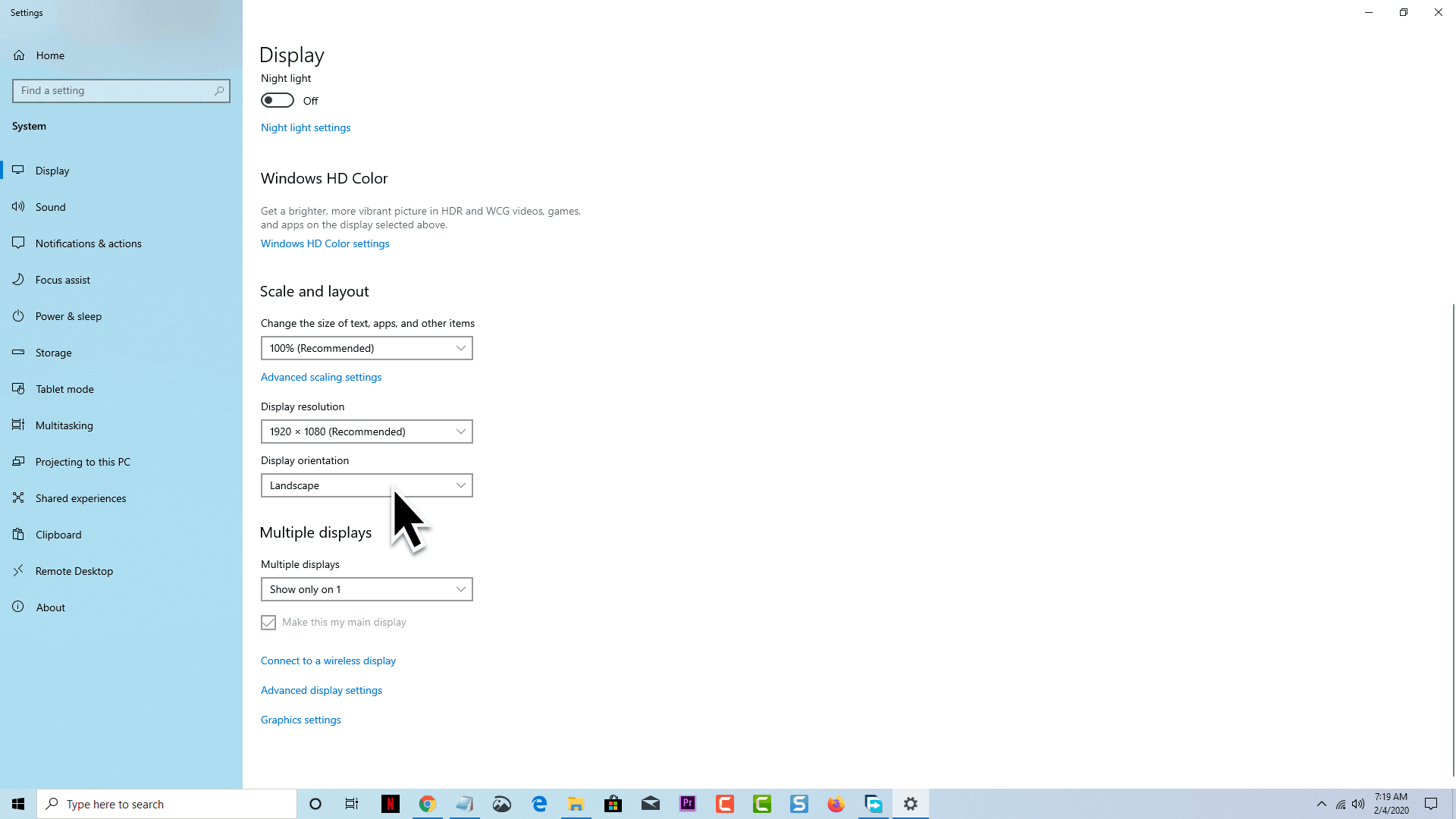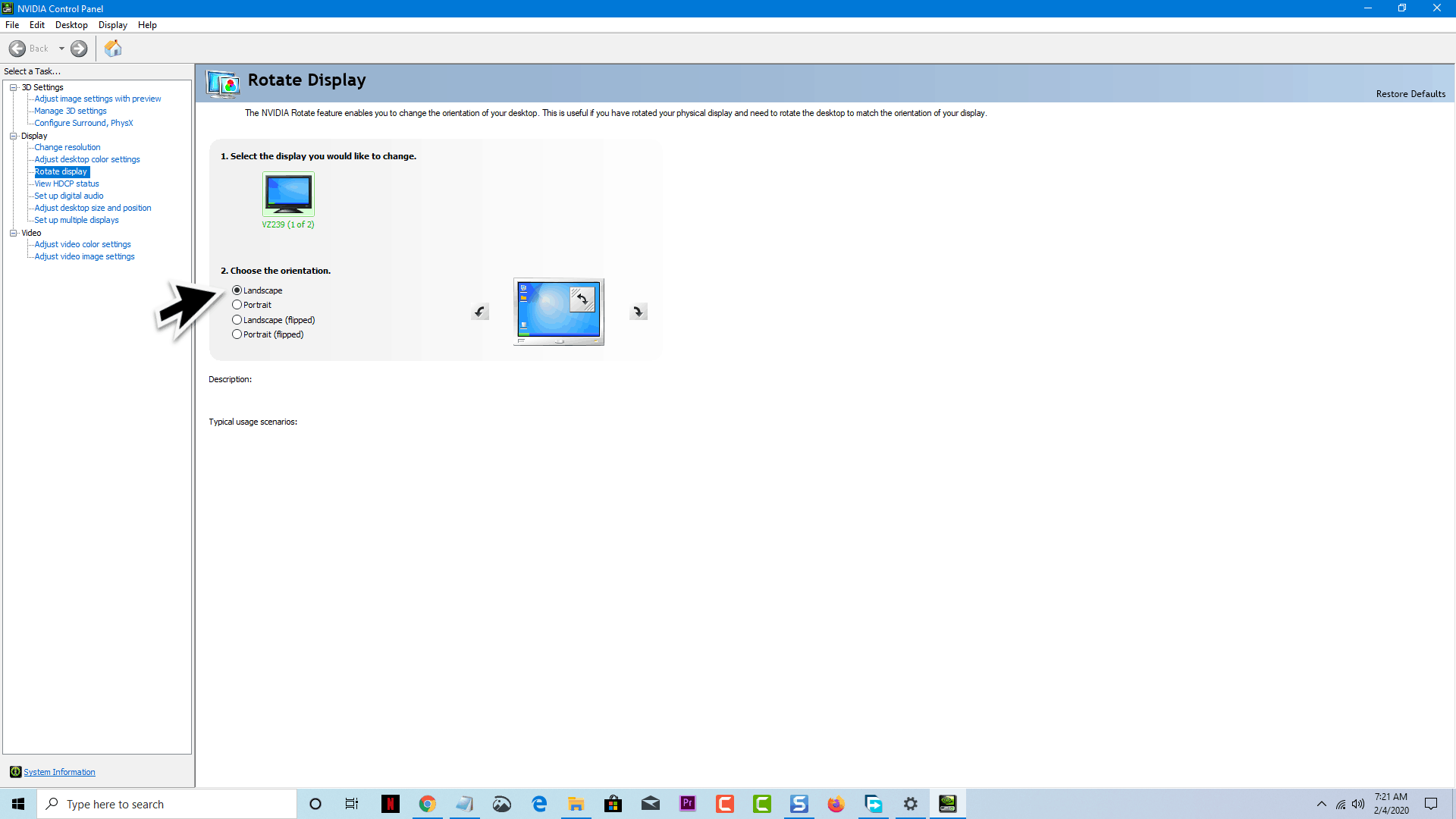Normally, you will want to use the laptop with its screen orientation in horizontal mode. This is in fact the default setting when Windows 10 starts. There are however instances when the screen will be changed to vertical mode. This can happen if the setting has been accidentally activated or if you changed it yourself. In this latest installment of our troubleshooting series we will show you how to change laptop screen from vertical to horizontal.
Turn Computer Vertical Screen Back To Horizontal
If you find yourself tilting your head just to read the text on the computer screen then it’s likely that your screen is in portrait mode. You will need to change this back to landscape mode by following these steps.
Time Needed : 1 minutes
Change screen orientation from Display Settings
The first method to change your screen orientation can be done from the Display Settings.
Right click on an empty space in your desktop.
Click on display settings.
On the display orientation drop down menu you will find four choices: Landscape, Portrait, Landscape (flipped), and Portrait (flipped).
Make sure to choose the Landscape option.
Change screen orientation from NVIDIA Control panel
If you are using an NVIDIA graphics card then you can change the screen orientation back to vertical from the NVIDIA Control Panel.
Right click on an empty space in your desktop.
Click on NVIDIA Control Panel
On the left side of the window under display click on rotate display.
On the right side of the window under Choose the orientation option make sure to place the dot on Landscape.
When to use vertical display
There are several scenarios when you will want to use a display in vertical mode. In this mode, reading certain websites is going to be easy as you don’t have to constantly scroll down. Video editors usually have a monitor dedicated for portrait mode to help them in their editing tasks. If you have a 2 in 1 device where the display can be detached, setting the screen to vertical mode makes it easy to read ebooks and other documents. Advertisers will also usually set the monitor in portrait mode as this is usually the best setting to display ads.
When to use horizontal display
For most of your computing tasks you will want to screen to be set to landscape mode. Watching videos, editing documents, and playing video games just to name a few are best done when the screen is in horizontal mode. If your screen is not in this mode then you will have to change laptop screen from vertical to horizontal.