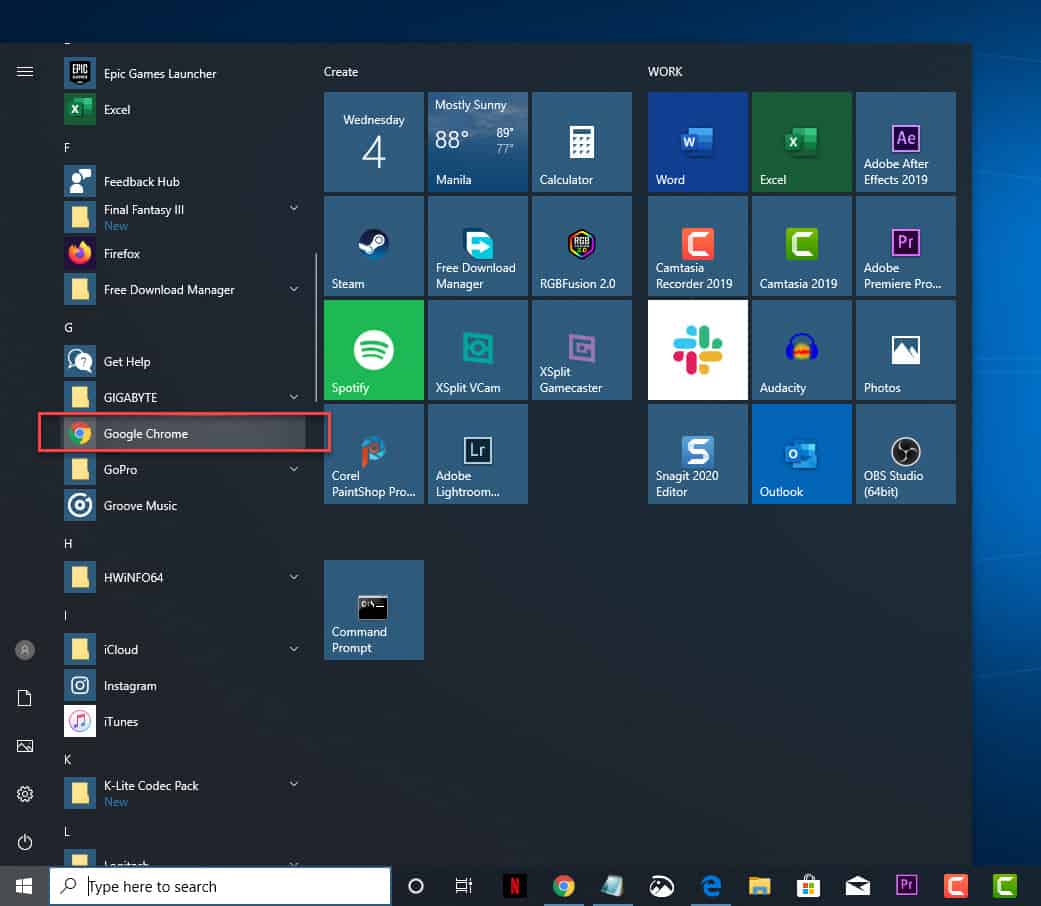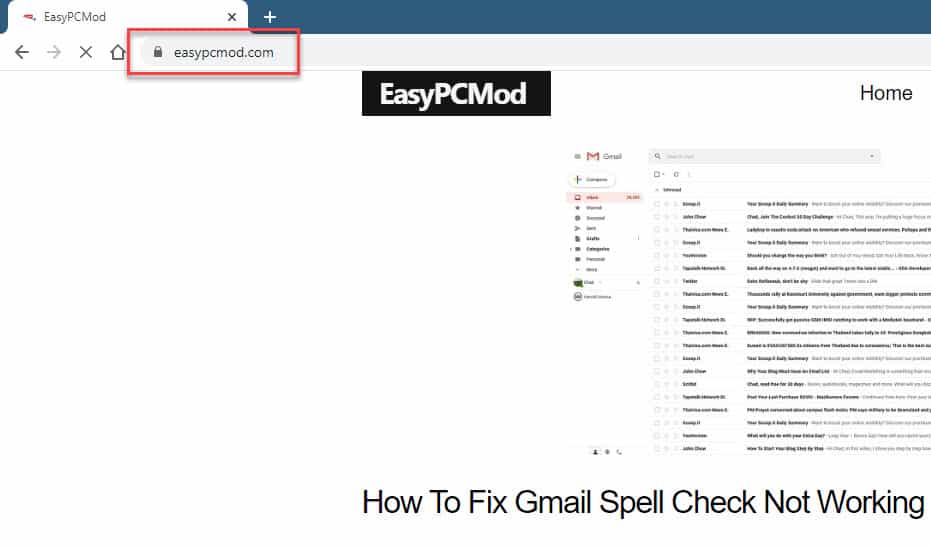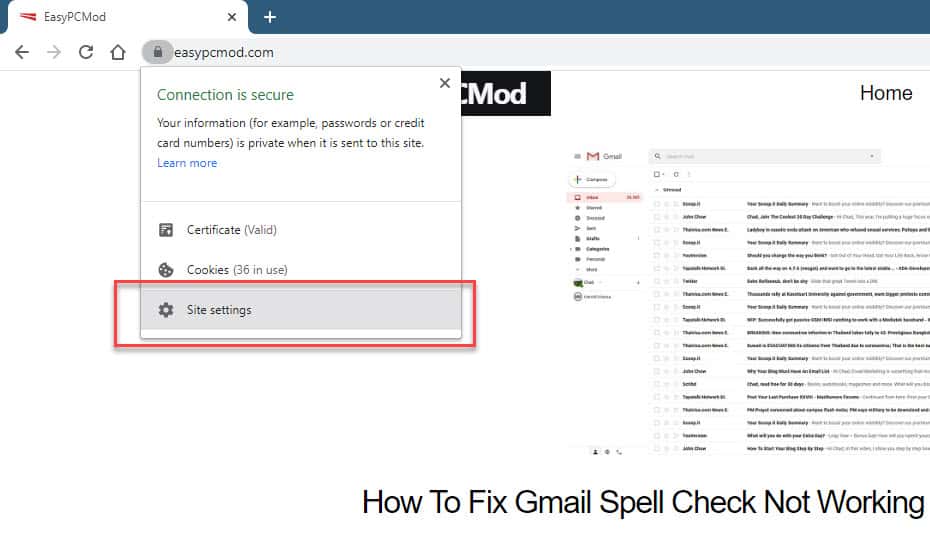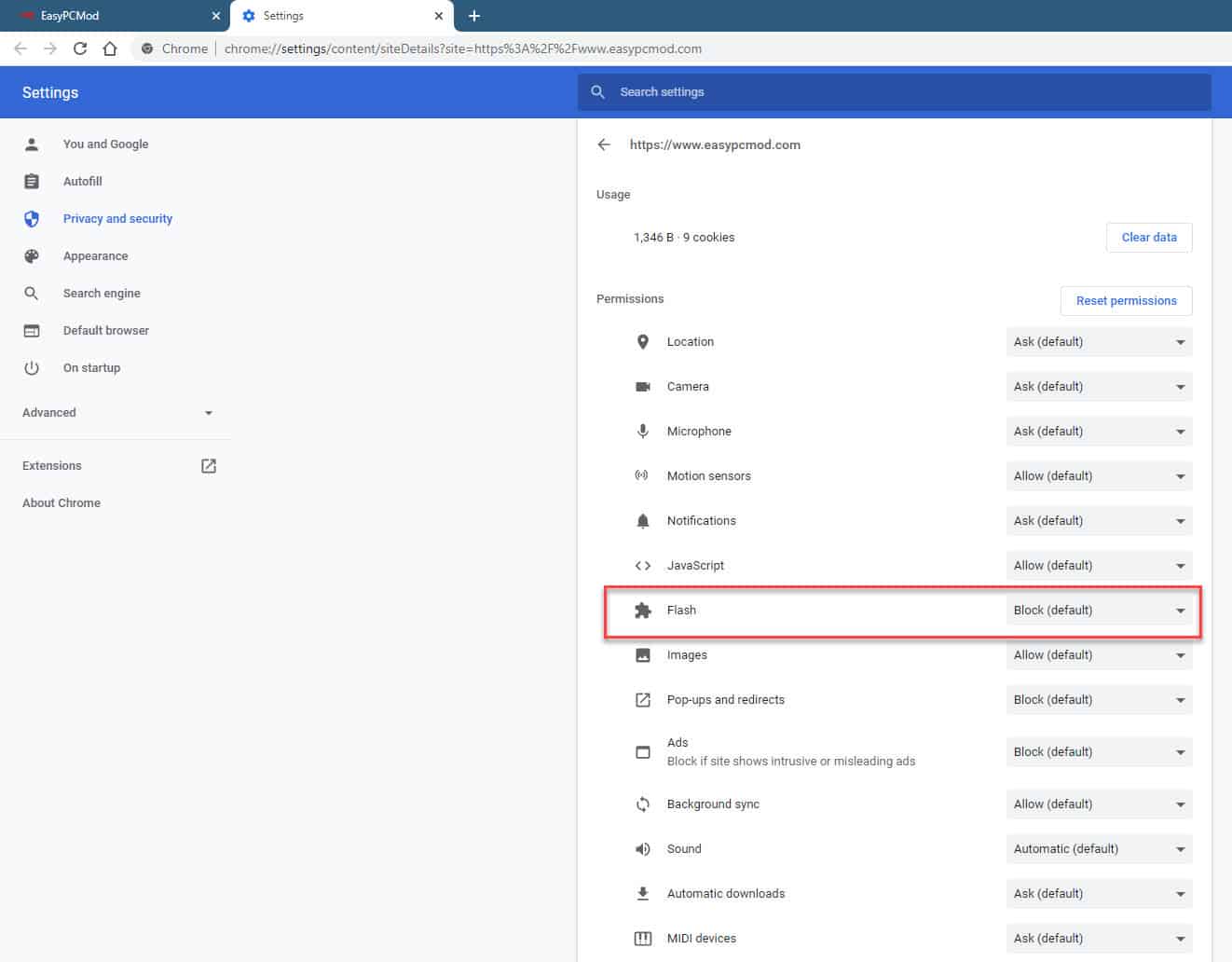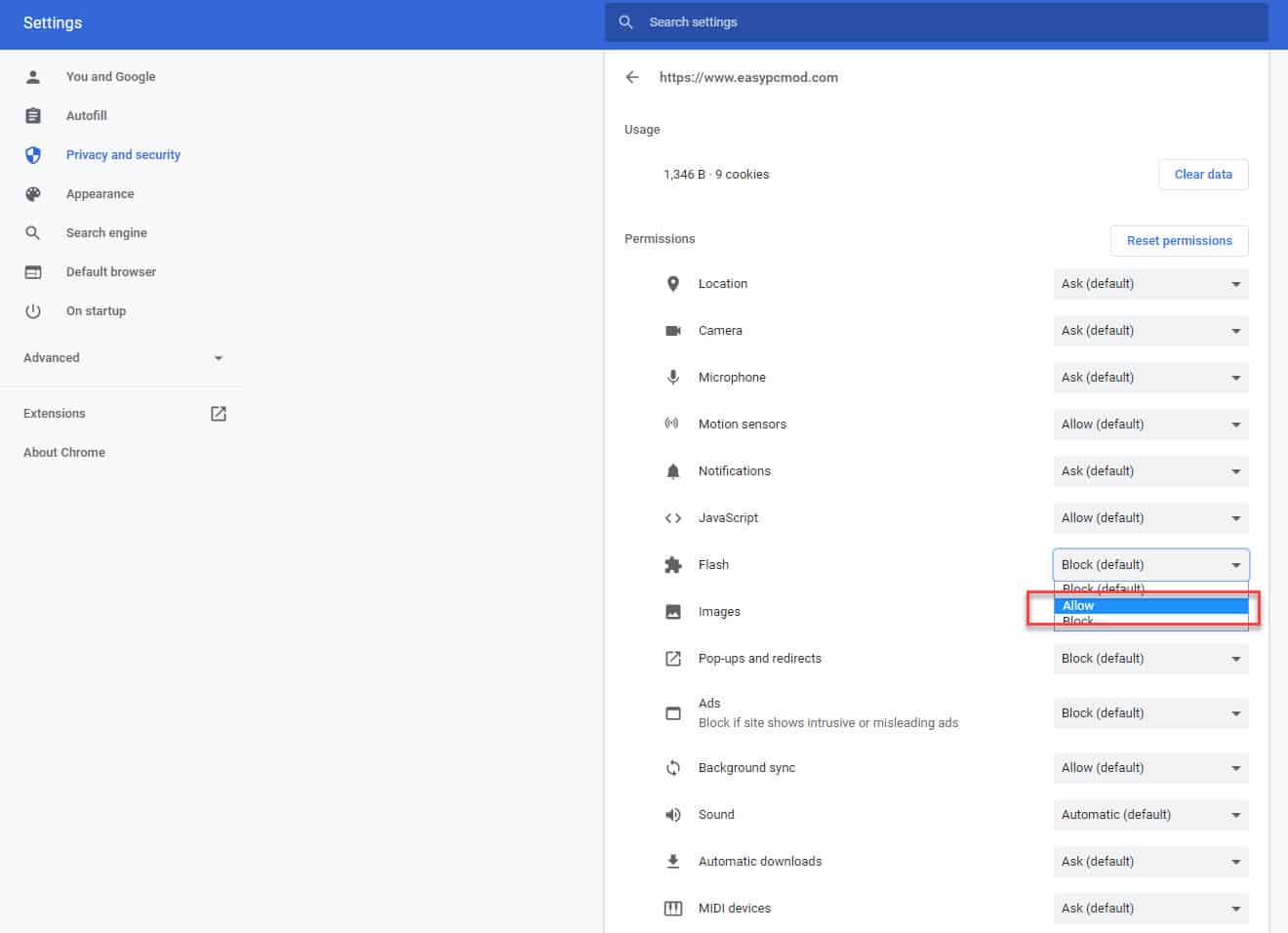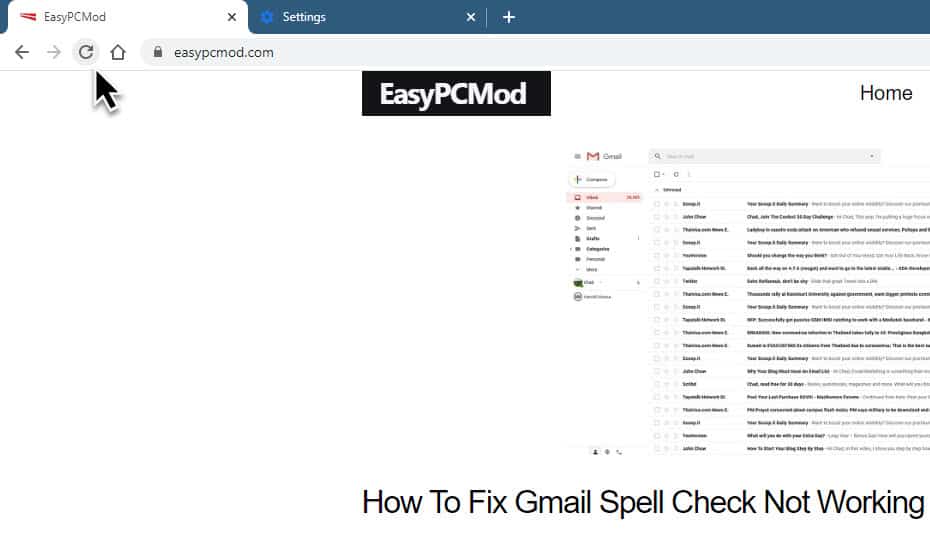Adobe Flash Player is a browser plugin that runs content created using Adobe Flash on the browser. This content is usually a multimedia file or a rich internet application. This was once a common format used for web games, animations ,and graphical user interface however its use has declined recently due to security issues. Adobe announced that it will end support for Flash Player in 2024. If you would like to enable Adobe Flash Player on Google Chrome then you have come to the right place as we will be showing you how to do this.
Enable Flash For A Specific Website On Chrome
Google Chrome has a built-in Flash plugin which makes this procedure easy since you don’t have to download anything. Flash content is disabled by default and once you enable it and quit Chrome it will automatically be disabled again.
Time needed: 2 minutes.
Enable Adobe Flash
- Open Google Chrome
You can click on its icon from the Start menu program list.

- Open the website you want to allow Flash.
Type the website address on the address bar on top.

- Click on the lock icon.
This is located just before the website address on the top left.

- Click on Site Settings.
This will open a new settings window.

- Find Flash under permissions.
The setting will be set to Block (default).

- Click on the down arrow then the Allow option
This will allow Flash content to be played on the specific website.

- Reload the page.
This will reflect the changes made on the website.

After performing the steps listed above you will enable Adobe Flash Player on Google Chrome.
If you don’t want to repeat this process for every website that requires Flash content then you can choose to use Microsoft Edge as it will allow you to enable Flash for all websites in general.
Enable Adobe Flash Player In Microsoft Edge
- Open Microsoft Edge.
- Click on the three dot icon located on the upper right part of the browser.
- Click on Settings.
- Click on Advanced. This is usually the last option on the left pane.
- Turn ON the switch for Adobe Flash under Site settings.
Is it safe to enable Adobe Flash?
A lot of websites have already stopped using Adobe Flash due to the bugs present which can be exploited by hackers which can then lead to a security concern. Adobe announced that it will end support to Flash by the end of 2020. Microsoft still supports this on their browser however it will be entirely removed by December 2020 via a Windows update.