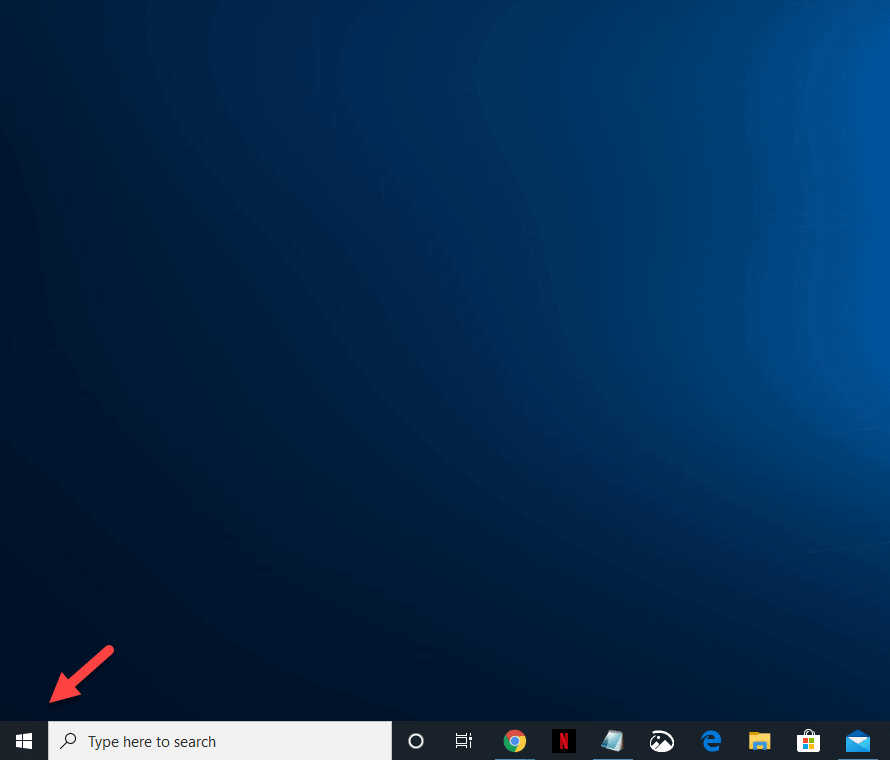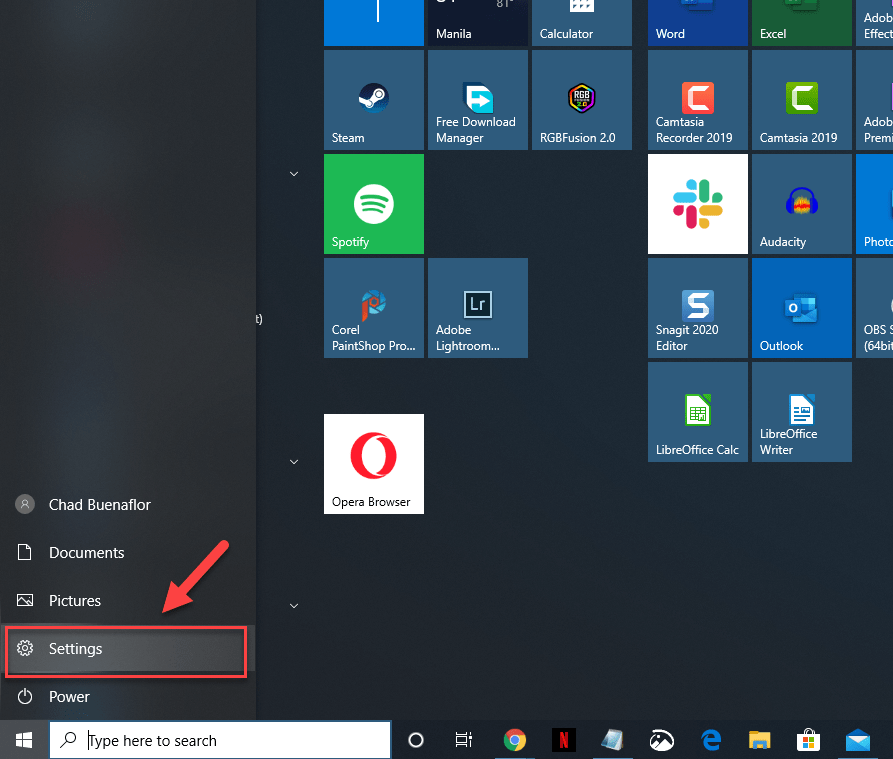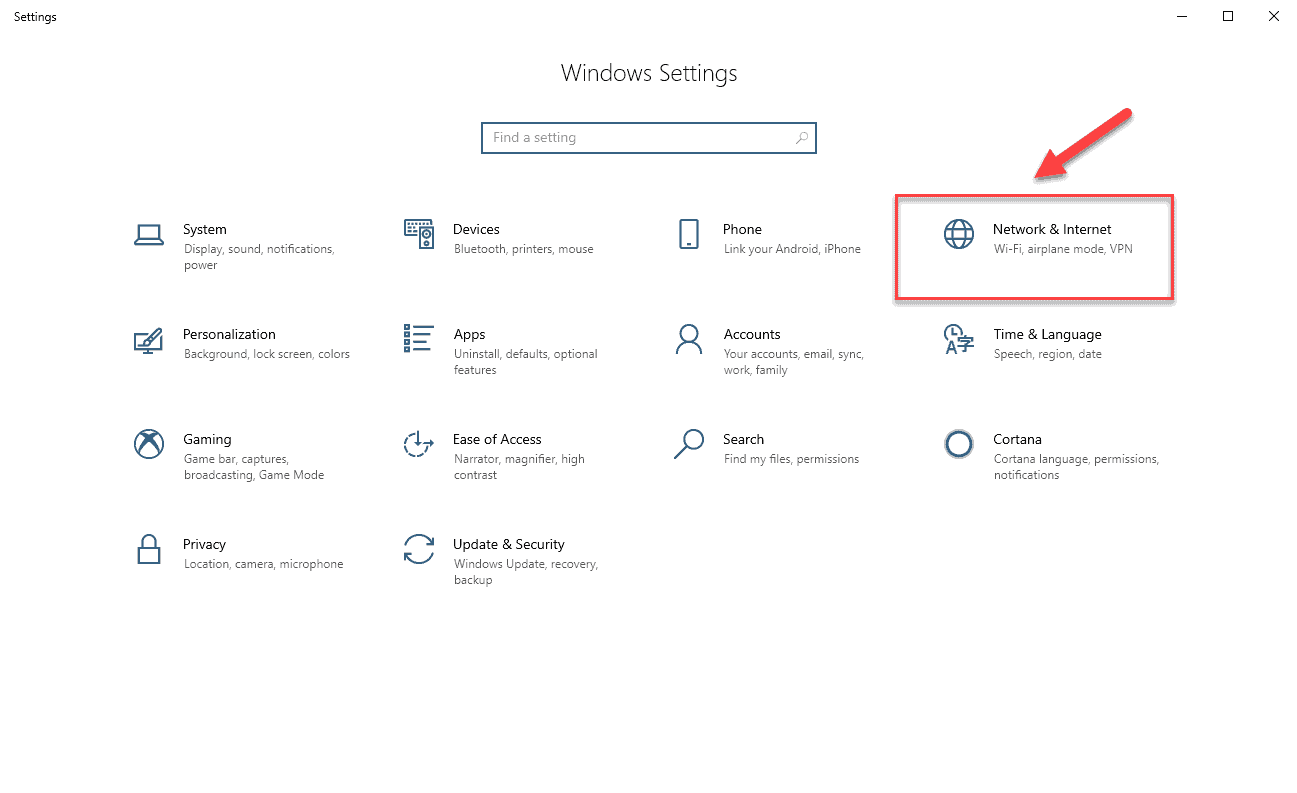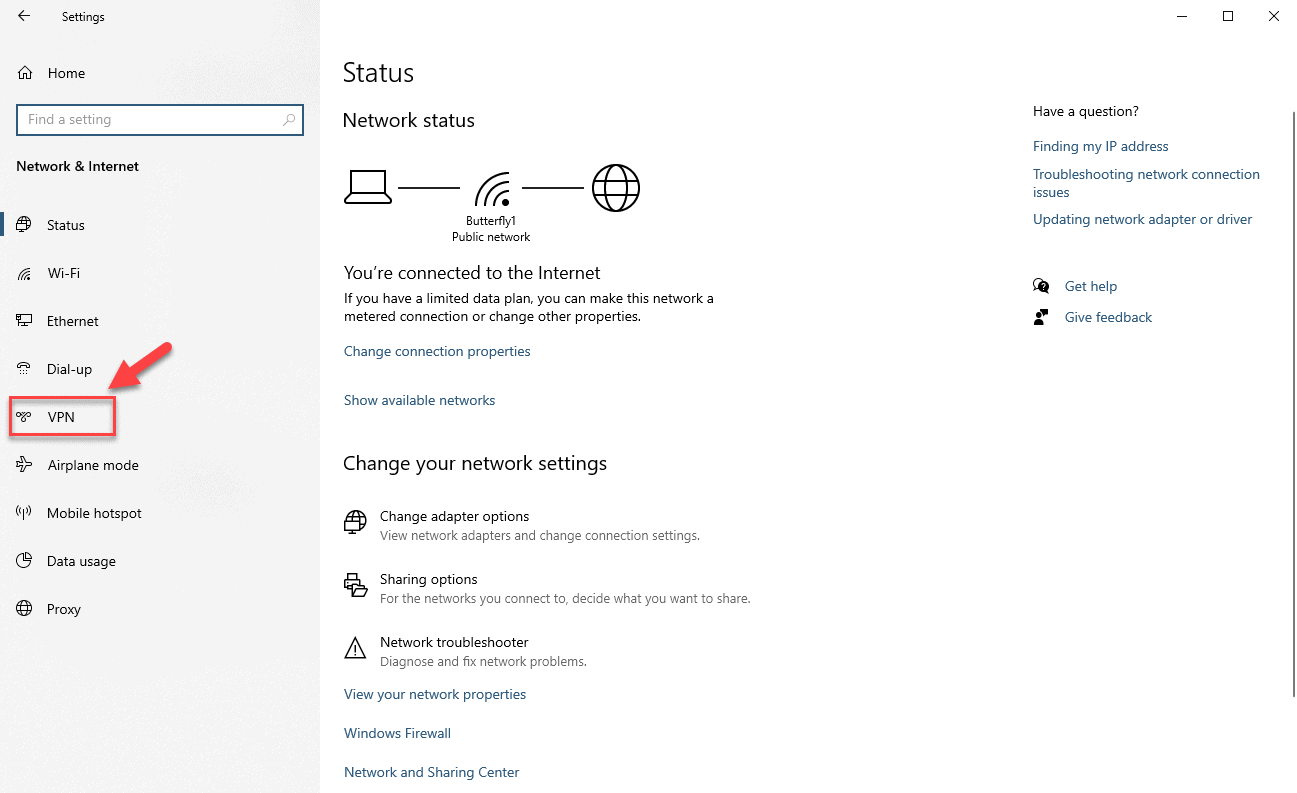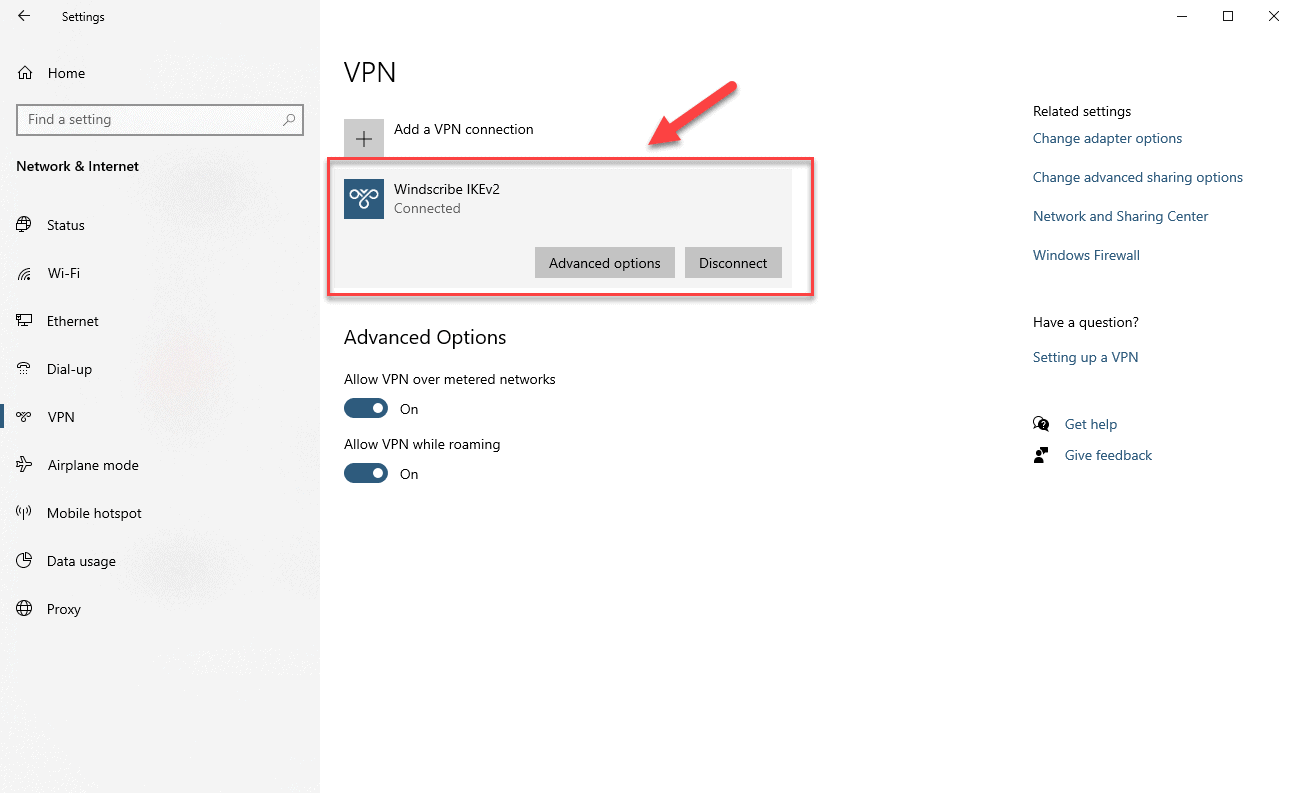Netflix is one of the most popular streaming services that allows its subscribers access to its huge library of TV shows, movies, and documentaries. This service can be accessed on most internet connected devices such as computers and smartphones. Although this is a solid performing platform there are instances when certain issues can occur. In this latest installment of our troubleshooting series we will tackle the Netflix error code 10013 in Windows 10 issue.
What to do when you get the Netflix error 10013
One of the main reasons why you will be getting the “There was a problem with this download. (10013)” error is because your computer might be using a VPN , proxy, or unblocker service. Since the content library of Netflix varies per region, and a VPN makes your computer appear that it is connected from a different location, you might not be able to play any content when connected this way. Here’s how you can fix this.
Method 1: Disable Windows 10 VPN
A VPN or Virtual Private Network allows you to create a secure connection to another network over the Internet and be used to access region-restricted websites, shield your browsing activity, and more. Disabling this can usually fix the Netflix issue you are experiencing.
Time needed: 5 minutes.
Turn off VPN
- Click on the Start button.
This is located in the lower left side of the screen.

- Click on Settings.
This will open the Settings window.

- Click on Network & Internet.
This will open the network settings of your computer.

- Click on VPN.
This can be found on the left pane.

- Highlight the active VPN connection then click on Disconnect.
This will disable the VPN service.

Method 2: Disable Windows 10 Proxy
A proxy server acts as a middleman between your Windows 10 computer and the Internet. This server makes requests to websites, servers, and services on the Internet for you. Disabling this can usually fix the Netflix issue you are experiencing.
- Click on the Start button.
- Click on Settings.
- Click on Network & Internet.
- Click on Proxy. This can be found on the left pane.
- Turn off the switch for “Use a proxy server”
After performing the steps listed above you will successfully fix the Netflix error code 10013 in Windows 10.
Having Issues with your computer? Feel free to contact us using this form. We’ll try to help.