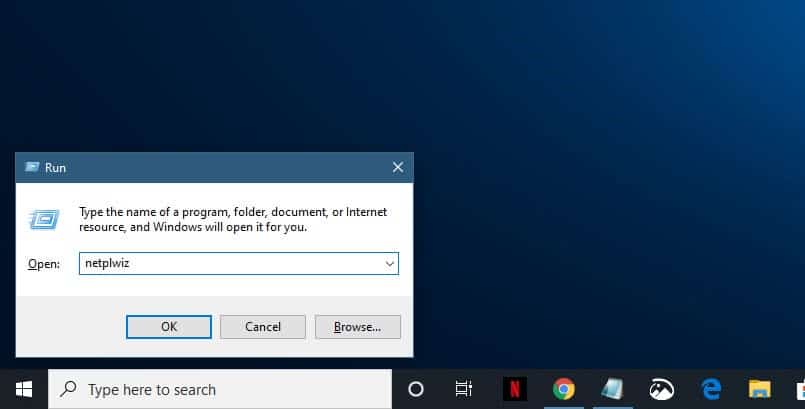Windows 10 is one of the best operating systems available today. It is being used by most businesses and homes around the world. First released in 2015, it has undergone several updates to improve its performance and security. While updating this software is usually a smooth experience there are instances when certain issues can occur such as when you are unable to login during startup. In this latest installment of our troubleshooting series we will tackle the windows 10 username or password is incorrect issue.
Username Or Password Is Incorrect Error On Windows 10 Startup
If you can’t login to your computer because of a wrong username and password error after a software update then you are not alone as several users have been complaining of this issue. This issue can even occur even with the correct username and password. To fix this problem you should follow the steps listed below.
Time needed: 5 minutes.
Turn Off Automatic Logon
- Press the Windows + R keys to open the Run dialog, type netplwiz, and click OK
This will open the User Accounts window.

- Check the box next to “Users must enter a user name and password to use this computer” and click OK.
This will ensure that you will need to enter the username and password manually. The next time you start Windows 10, it will take you directly to the normal sign-in screen.

Disable Autologin After Windows 10 Update
The newer Windows 10 builds allow you to sign-in automatically to your account after an update is installed and the computer is restarted. This is a feature which you need to turn off so that this issue will not occur.
- Click on the Start button. This is located on the lower left side of the screen.
- Click on Settings. This is shaped like a gear.
- Click on Accounts. This will open your info page.
- Select the Sign-in options tab. This is located on the left pane.
- Turn off the option “Use my sign-in info to automatically finish setting up my device after an update or restart”. This is located on the Privacy section on the right pane.
Try restarting your computer then check if the issue still occurs.