There comes at a certain point in your laptop-using time when you feel like watching a great movie or immersing yourself with beats and melodies from your favorite tracks. However, especially if you’ve done this for quite a while, you may notice that your laptop’s speaker volume may not satiate the need for clear audio, deeper bass, or richer tones, to the point of irritating, if not disappointment.
| Product | Brand | Name | Price |
|---|---|---|---|
 | JBL | JBL Charge 4 Portable Waterproof Wireless Bluetooth Speaker - Black | Check Price on Amazon |
 | Ultimate Ears | Ultimate Ears BOOM 3 Portable Waterproof Bluetooth Speaker - Lagoon Blue | Check Price on Amazon |
 | Bowers & Wilkins | Bowers & Wilkins Zeppelin Wireless HiFi Speaker, Black | Check Price on Amazon |
 | Soundcore | Portable Bluetooth Speaker | Check Price on Amazon |
 | Bose | Bose SoundLink Revolve Portable Bluetooth 360 Speaker | Check Price on Amazon |
* If you buy through links on our site, we may earn an affiliate commission. For more details, please visit our Privacy policy page.
With that thought in mind, we’re here to help you understand how to increase your laptop speaker volume, not just for the heck of it, but also getting the most of your listening experience.
How to Increase Your Laptop Speaker Volume via Mac OSX
For Macbook users, adding an extra oomph to your sounds literally requires some hijacking as many know that the OSX is not that user friendly when it comes to expanded customization, or as others would say, advanced tweaking. Hence, Rouge Amoeba came up with a program called Audio Hijack in order to provide more flexible commands on what can be done with Apple’s default audio setup.
Even though the great software is more popular with having the ability of recording almost anything audio-related you can think of, from application-created sound to all system audio, Audio Hijack can pump up the volume when and how you want to. In fact, you have the ability to boost sound when opening a particular app, and that’s not a feature you commonly hear.
Here are the steps to increase your laptop speaker volume in a Mac:
- Open the Audio Hijack app
- Under the “Source” found on the upper right side of the screen, click and drag the source of the audio you want to boost
- Drop the source icon on the left side of the screen
- Select the item you want to increase volume under the drop-down menu
- Under the “Built-in Effects” section, click and drag “Volume” next to the dropped “Source”
- Under the “Output” section, click and drag the output
- Drop the output icon next to the “Volume” icon
- Select the device you want to increase volume under the drop-down menu
- Click the double circle button on the lower left button to apply configuration
- Control the volume by dragging the slide or enabling “Overdrive” which gives a volume boost of 2, 3, or 4 times louder.
How to Increase Your Laptop Speaker Volume via windows 10
Users find the Windows operating system quite intuitive to set up, tweak, and troubleshoot. Even when it comes to fixing and addressing speaker issues, some opt to navigate on their own and take care of the problem by themselves. And because Windows is a little complicated, especially to those who do not have the technical knowhow, there’s more than one way of increasing your laptop volume.
Here’s the basic built-in Windows solution:
- Click the “Windows” Icon on the lower left corner of your screen
- Click the gear above the Windows Icon
- Click “System”
- Click “Sound”
- Choose the applicable device under “Choose your output device”
- Click “Device Properties”
- Click “Enhancements” Tab
- Look for “Loudness Equalization”
- Check the “Loudness Equalization” box when unchecked
- Click “Apply” to complete the process
After applying the change, you won’t be needing to restart the computer to hear the difference of the output. The variance is commonly two times louder without the equalization enabled. However, if that does not fix the problem, then going back to the speaker’s device properties should give you more idea on what to tweak to achieve results.
- Look for “Equalizer”
- Check the “Equalizer” box when unchecked
- Under “Settings” after “Description” choose a sound setting to use
- Click the “…” when you want to customize the equalizer
- Click “Apply” to complete the process
If the more elaborate fix still did not work after doing everything on your end then the next option of increasing laptop speaker’s volume on a Windows is to tweak your sound card’s software. It also involves tweaking your equalizer, enabling settings that involve sound optimization, surround, and tapping into other technologies like Dolby Atmos.
But if all else fails and there’s nothing within your laptop that could do wonders for raising your laptop speaker’s volume, then one option that can be taken is using Bluetooth speakers. Since most laptops these days are embedded with Bluetooth receivers, most devices can be connected as long as the device is Bluetooth compatible.
Though there are some cases when connection can be inconsistent at times, an alternative being used by some tech savvy users is by making sure that their wireless speakers have the ability to be wired via auxiliary mode through the connection of double-ended 3.5mm male plugs through the earphone jack. There are also other speakers that are able to switch to USB audio mode, compensating for the loss of the earphone or auxiliary jack on some devices.
Since we’re now talking about opting for volume increase on laptops via Bluetooth speakers, here are some of the best in the market when it comes to sound quality, economy, design, and user-friendliness.

The JBL Charge 4 is a well-known wireless speaker that does wonders for most audiophiles. Aside from being noted for quality, the Charge 4 is also known for taking charge of its capabilities to maximize connectivity to devices. It can connect two different Bluetooth devices at the same time for quick transition from one gadget to another, as well as an excellent method for interconnecting laptops, headsets, or smartphones for seamless communication.
Dependability is also another aspect of the Charge 4 that’s amazing. With a battery life that lasts up to 20 hours with its rechargeable 7500mAH Lithium Ion battery, you can boost your sound to high and still not worry about draining the battery as it can be easily charged via the USB port. You also don’t need to think twice about bringing it to almost anywhere as this wireless speaker from JBL is IPX7 waterproof, which makes the Charge 4 submersible in water.
And in case you want to use more than one JBL Charge 4 or other Charge wireless speakers to raise that sound to a whole new level, it’s possible with the JBL Connect+ interconnecting more than 100 JBL speakers that have the Connect+ feature.

When you’re in need of sound that’s 360 degrees better, louder, and clearer, the Bose SoundLink Revolve is an excellent choice with its consistent and “surround” effective coverage across all directions. The sound quality is great both ways, whether the wireless speaker is placed in the center of the room for everyone to enjoy or next to a wall where you could bring in some bouncing effect that can give some audio immersion for a pleasurable listening experience.
What makes the SoundLink Revolve stand out is the technology that’s within the small speaker. Clear high trebles and deep low basses are possible through the Dual-passive radiators, and that’s just the first part. The real technology within the radiators is its capability to efficiently reduce excessive vibration and turn it into acoustic output that adds an extra detail to produced sound.
Another component of the Bose wireless speaker is the transducer. What it does is deflect acoustics while throwing the sound downwards, thus achieving 360-degree sound. There’s also the omnidirectional acoustic deflector that spreads sound on all sides, leaving no zone for dead audio.
For laptop users who prefer to be outside, the SoundLink Revolve is an excellent buddy as it’s water resistant and bump-proof. There’s also more than enough power to keep the wireless speaker playing for 12 hours when fully charged. But in case you’re the type that likes to keep things charged no matter the situation, an optional charging dock is also available.

If you’re looking for a wireless Bluetooth speaker that’s both small and powerful, then Ultimate Ears Boom 3 is the gadget of your choice. With technology that produces balanced and clear audio, even at peak volumes, you’re sure that this would be a boom for your buck.
It’s also made to be virtually indestructible as the Boom 3 had gone through tough durability tests with abuse to key pressing, falling, and tumbling. It can be completely submerged in water for over 30 minutes, while staying afloat, and can withstand dust. The fabric across the speaker is tough as well as light, making the speaker and excellent travel buddy.
In case you’re worried about batteries draining because of the performance, the wireless speaker from Ultimate Ears can go to as long as 15 hours even when you get the music pumping all throughout. That’s all possible as the battery technology within the Boom 3 goes at par with that of batteries used in electric cars!
There’s also a similar feature in the Boom 3 that’s just like the one being offered by JBL with the Connect+. This time, however, Ultimate Ears is offering something bigger. The PartyUp system can combine all the Boom units, even legacy ones, to provide a wall of sound that’s 150 units strong.

Most wireless speakers come with a drum-shaped design, and that’s a little challenging if you’re looking for something that’s aesthetically developed and meticulously engineered. However, Bowers and Wilkins has crafted a visually-appealing wireless speaker that’s all about the feel when it comes to appearance and to performance. The Zeppelin, just as it’s named, carries the iconic look of a classic that raises the standard of high-fidelity music and visual display.
To make sure that acoustics are delivered, even with notes from both ends of the spectrum, the Zeppelin’s cabinet is reinforced with glass fiber ribs so that vibrations are maintained low and acoustics come out uninterrupted.
In order to produce bass that’s clean, even on high volume, the embedded subwoofer spans at 150mm, and comes with an ultra long-throw voice coil that maintains the control of the sound. Midrange performance is also boosted by the FST drive that enhances quality to the music mix being offered by other heightened components.
All of the playing parts within the Zeppelin are powered up by Class D amplifiers, not for the whole device, but for each of the 2 tweeters, 2 midrange, and 1 subwoofer parts. Have all of them working at the same time and you’ll expect seamless listening that creates commendable audio quality for movies, music, video games, TV shows, and even voice.
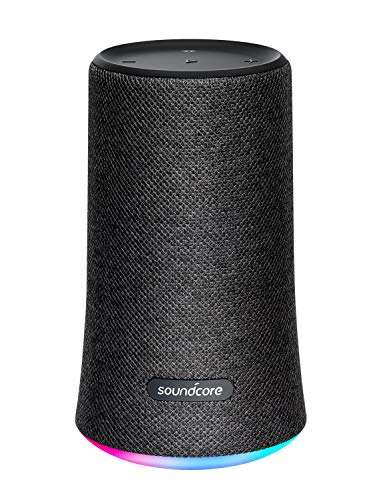
Even though the Anker brand is not as staple as other famous names, the Soundcore Flare is garnering fame from customers due to delivered audio quality that goes at par with expensive brands. But there’s more than meets the eye with physical attributes that are comparable with the competition. Even though the 360-degree sound and the powerful bass may seem conventional to the wireless speaker junkie, the visuals created by the Flare is astounding.
It’s only found in a few models, but the Soundcore Flare has LEDs that change color and transition based on settings modified by the user or the type of music being played. The color set may remind you of what you commonly see with gaming mouse, keyboards, or headsets.
The wireless speaker from Anker is also IPX7 compliant, which makes it a perfect device for pool parties or outdoor listening. There’s also a dependable battery that lasts up to 12 hours from full charge.
The Best Wireless Speaker for Increasing Your Laptop Speaker Volume
As to choosing the best wireless speaker, preference would involve one’s critical consideration to musical detail, such as appreciating tune quality when rendering music at high trebles or deep basses. Design, as well as dependability are also notable factors when choosing the speaker that would satisfy your need for boosted audio when surpassing your laptop’s limited capability to deliver the quality you’re expecting.
Nevertheless, as long as you’ll be able to find your preferred gadget within the budget, then you’re in for a listening experience that you ought to expect for watching movies or enjoying your music with contentment and fulfillment.
| Product | Brand | Name | Price |
|---|---|---|---|
 | JBL | JBL Charge 4 Portable Waterproof Wireless Bluetooth Speaker - Black | Check Price on Amazon |
 | Ultimate Ears | Ultimate Ears BOOM 3 Portable Waterproof Bluetooth Speaker - Lagoon Blue | Check Price on Amazon |
 | Bowers & Wilkins | Bowers & Wilkins Zeppelin Wireless HiFi Speaker, Black | Check Price on Amazon |
 | Soundcore | Portable Bluetooth Speaker | Check Price on Amazon |
 | Bose | Bose SoundLink Revolve Portable Bluetooth 360 Speaker | Check Price on Amazon |
* If you buy through links on our site, we may earn an affiliate commission. For more details, please visit our Privacy policy page.