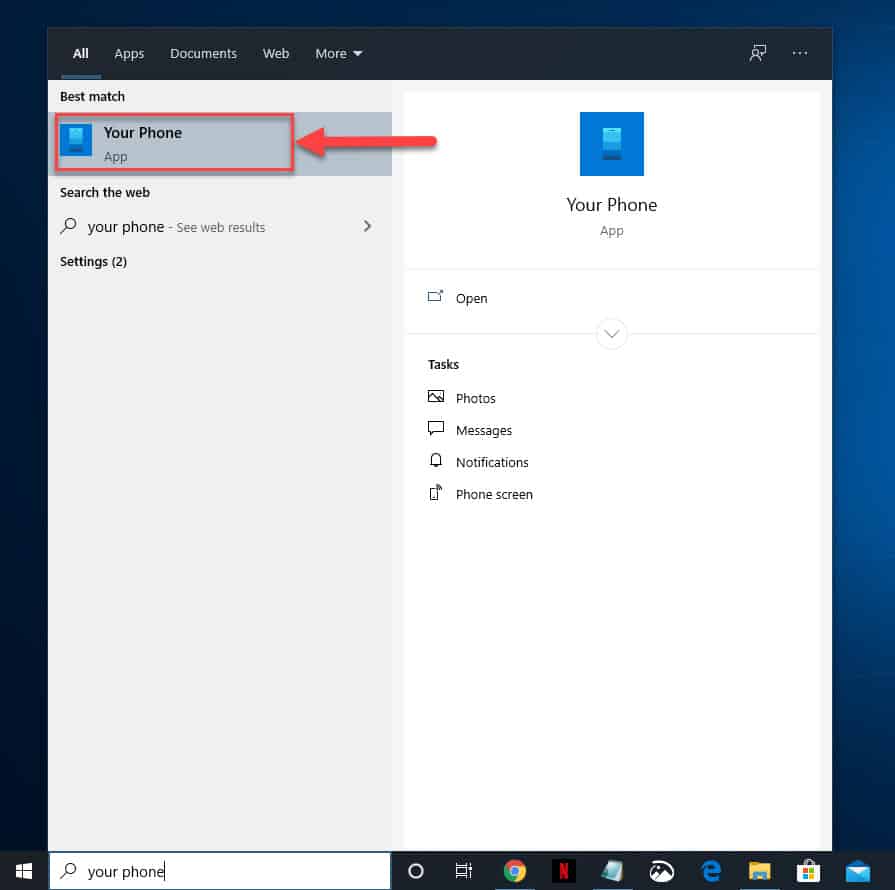Windows 10 has a feature that allows you to link your Android device to your computer. This allows you to become more productive in your task as you will be able to read your phone text messages, manage calls, and check notifications just to name a few from your PC. In this latest installment of our troubleshooting series we will show you how to setup Your Phone app in Windows 10.
Setup Your Phone on Windows 10
Microsoft’s Your Phone app is an excellent feature that allows you to interact with your phone from your computer. This works best if you own an Android phone as you will get to experience all of its features. If you own an iPhone then you can only use this to send web pages back and forth between their phone and PC as Apple’s has several restrictions that prevent third parties from accessing your phone data.
Pre-requisites:
- Your Phone Companion app for most Android phones.
- Link to Windows app preinstalled on selected Samsung phones.
- A PC running windows 10 April 2018 Update or later.
- A phone running Android 7.0 or above.
Setting up Your Phone on PC
The first thing you will need to do is to configure the Your Phone app in your computer.
Time needed: 5 minutes.
Your Phone app
- Type Your Phone in the search box.
This is located in the lower left side of the screen.

- Select the Your Phone app from the results.
This will open the Your Phone app.

- You’ll be asked to sign into your Microsoft Account.
You need to sign in to the same Microsoft account on your phone and PC to link your devices.

Setting up your Android phone
- Download the Your Phone Companion app of Microsoft. You can do this from the Google Play Store.
- For selected Samsung devices just turn on the Link to Windows switch. This can be found on Settings – Advanced features – Link to Windows.
Follow the guided setup process. Make sure that your phone and computer are on the same Wi-Fi network and are using the same Microsoft account.
After performing the steps listed above you will successfully setup Your Phone app in Windows 10.
Having Issues with your computer? Feel free to contact us using this form. We’ll try to help.