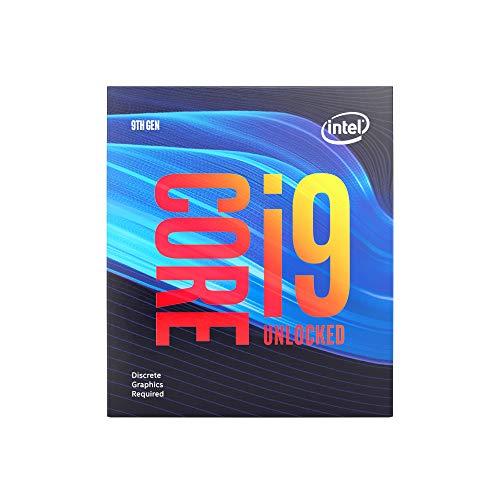The Intel Core family has taken its game to the next level, with the introduction of the i9 series. Touted as the fastest processors in the market, the i9 series boasts an impressive amount of overclocking features for gamers and PC builders.
| Product | Brand | Name | Price |
|---|---|---|---|
 | Intel | Intel BX80684I99900KF Intel Core i9-9900KF | Check Price on Amazon |
 | Intel | Intel Core i9-9900K | Check Price on Amazon |
* If you buy through links on our site, we may earn an affiliate commission. For more details, please visit our Privacy policy page.
However, the performance of the Intel i9-9900k against the latest i9-9900kf processors has been put to test. Many are wondering which processor is the ideal choice to pick, considering that both of them share similar features.
Comparing i9-9900k vs i9-9900kf
Intel i9-9900KF is 10% more expensive than its i9-9900K counterpart. For a 10% increase, you’re not expected to get more improved features than what the i9-9900K offers. Both CPUs are equipped with the Coffee Lake 14nm microarchitecture, which means they will have similar performance levels.
However, one noticeable difference when comparing Intel i9-9900k vs i9-9900kf is the fact that i9-9900KF does not come with integrated graphics. You may be wondering why it’s more expensive despite lacking integrated graphics. Well, there are other areas where i9-9900KF performs better than i9-9900k, which is exactly why we are here.
Read on to find the major differences between the two processors to help you make the right choice.
Buy on Amazon
i9-9900k vs i9-9900KF – Features
When comparing the features of i9-9900K vs i9-9900KF, we noticed that both of them share similar features, except for the fact that i9-9900KF does not come with a dedicated graphics card. Apart from that, it has almost all the features of the i9-9900K, and maybe better at overclocking. Let’s look at their features to compare better.
Intel Core i9-9900KF processor has Intel Optane Memory support, with a top allowed temperature of 1000C.
It does not come with discrete GPU and is compatible only with motherboards with Intel 300 series chipset.
In terms of memory support and speed, it’s one of the fastest processor ever produced in the market. This i9-9900KF processor has a 16 MB Cache and 3.6GHz frequency, which can reach up to 5.4 GHz in turbo boost.
It’s a super impressive processor with 16 threads and 8 cores for the more immersive gaming experience.
On the other hand, Intel core i9-9900K supports Intel UHD graphics which is absent in i9-9900KF. Other features are almost identical, including the Intel Optane Memory support, and its compatibility with only Intel 300 series chipsets.
Intel Core i9-9900KF processor also comes with 16 MB Cache and 3.60 GHz frequency that can reach up to 5.0 GHz on turbo boost technology. Again, just like i9-9900KF, this processor is equipped with 16 threads and 8 cores, making both of them two of the most efficient processors in the market.
Buy on Amazon
i9-9900k vs i9-9900KF – Performance
As we mentioned earlier, both the Core i9-9900K and i9-9900KF come with similar features, although i9-9900KF lacks integrated graphics.
Apart from that single difference, it includes all the features you will get from its i9-9900K counterpart. It has a solder-based thermal interface, 8 cores, and high frequencies like i9-9900K.
A lot of people would want to consider the i9-9900K processor because it includes integrated graphics, which is very important to diagnosing system malfunction. The fact that it’s also a bit less expensive is another talking point in favor of i9-9900K.
However, if you are more interested in sped and better efficiency, i9-9900KF will offer better value for you. It’s currently the fastest processor in the world of processors.
If you are building a standard system, you may find the integrated graphics very important. But if you are an enthusiastic gamer who wants to buy a CPU, that may not be important to you because you can always use a discrete graphics card. Whichever type of user you are, a graphics card will come in handy because without it, you won’t see anything on your display.
Although there are cheaper options in AMD with high core, when it comes to performance, only the Intel Core i9-9900K processor stands a chance. That’s why we are comparing both of them here.
It also has an extreme cooling capacity compared to i9-9900K, although both of them perform an excellent cooling job.
I9-9900k vs i9-9900KF – Overclocking
We tried an overclocking experiment to discover whether the new i9-9900KF offers any potential benefit in overclocking better than its i9-9900K counterpart. From the results we gathered, it showed that when tested on liquid nitrogen, the binned i9-9900KF performs higher than the i9-9900K processor.
Although we used a small test to find the difference between i9-9900K vs i9-9900KF, it’s clear that the absence of a GPU in i9-9900KF could boost overclocking performance rather than slow it down.
Also, Core i9-9900KF seems to do better with extreme cooling as against core i9-9900K with the same test parameters.
When both of the processors were tested, none of the i9-9900K processors reached the 5.4 GHz levels, although they were able to attain the 5.3 GHz on water cooling. On the other hand, one of the Core i9-9900KF processors clocked at 5.4 GHz on water cooling and even completed 70% of the Cinebench R 15 at 5.5GHz on air.
On liquid nitrogen, i9-9900KF which initially reached 5.4GHz on the water was able to reach 6.5GHzwhen run at 1.73V in a Cinebench. That’s about 75MHZ faster than what was obtainable in i9-9900K.
There may be some reasons why i9-9900KF offers much improved overclocking capabilities. It could be additional thermal headroom, updated stepping, or better quality silicon offered by the disabled GPU, which invariably doesn’t draw power from the socket.
One thing you should note is the fact that the GPU available in i9-9900K always draws power, even when there is a discrete graphics card. The only way it doesn’t have much impact on power is when it’s completely disabled in the BIOS. So, a possible explanation for i9-9900K CPU better performance in overclocking can be drawn from the lack of GPU.
Although the sample size used for the test is not big enough to say i9-9900KF is the outright winner for overclocking, it shows that the i9-9900KF could be the more favored option for overclocking.
But one thing the i9-9900KF model does better than its i9-9900K counterpart is in the area of overclocking. That’s an interesting part, isn’t it?
If you are concerned about the overclocking capabilities of either system, choosing i9-9900KF will be a better option for you. It doesn’t drop in performance level and does not slow down a bit during overclocking.
i9-9900k vs i9-9900KF – Design
To keep up with the AMD’s Ryzen processors, Intel added more cores to its previous-gen Coffee Lake processors. The 9th generation core of the company referred to as Coffee Lake Refresh, is another important step forward in this fierce battle for supremacy between Intel and AMD.
The Core i9-9900K comes with a translucent plastic dodecahedron, which was designed that way to impress PC builders. Intel also decided to go back to the Solder Thermal Interface Material (SMIT) between the heat spreader and the die. This feature is present in both the core i9-9900KF and the newest i9-9900KF model. The reintroduced feature facilitates improved thermal transfer to manage higher overclocks and more cores.
As it stands, i9-9900K and i9-9900KF are the fastest processors, beating the likes of the 9th generation of AMD Ryzen processors in terms of speed.
Core i9-9900K processor is manufactured on Intel’s 14 nm++ architecture with an integrated UHD 360 graphics. It supports d-channel DD4-2666 memory and enables easy overclocking with its unlocked ration multiplier.
The Solder TIM feature of i9-9900K improves the thermal transfer efficiency of the processor and facilitates the headroom required for two more additional cores without obstructing the performance of the 95W envelope at the base clock rate. The STIM is available in both the i9-9900K and i9-9900KF, and it improves overclocking ability.
As mentioned earlier, the i9-9900KF has an enthusiast-pleasing thermal interface that improved the CPU’s ability to augment overclocking ad evenly spread thermal energy. And with improved heat dissipation, there would be improved multi-core Turbo boost performance. Both the i9-9900K and i9-9900KF models boost maximum clock speed of 5.0GHz when the two additional cores are active. As a result of the high clock rate, it improves the system’s overall performance for more intense gaming.
As predictable, the new i9-9900KF processor comes with 16MB of L3 cache. And after a BIOS update, the processor is more compatible with the 300-series motherboards, although some processors are also compatible with the Z390 motherboard version.
Both the i9-9900K and i9-9900KF processors draw enough power to ensure that VRM selection is a vital factor when purchasing your motherboard. That’s even more important if you have plans for overclocking.
However, it seems the i9-9900KF requires a stronger cooler than the i9-9900K because of its slightly higher performance level.
I9-9900K vs i9-9900KF – Benchmarking
The i9-9900KF had an impressive start when we began benchmarking the i9-9900K vs i9-9900KF processors. The multi-thread result revealed that i9-9900KF has 2058cb in Cinebench R 15 result, which is a 15% increase against i9-9900K. The performance boost is not too clear-cut and represents a close proportional measure of their price differences.
The i9-9900KF also saw a slight increase in single-core performance against its predecessor, with a score of 218cb. Again, this is just a slight increase of 5%, making it also insignificant to mean any major performance increase. With this slight change, even the enthusiastic gamer or PC builder will not notice the change easily.
But it’s one of the best performances for the single-core test we have conducted for any processor, beating other processors by far higher margins. That shows that only the i9-9900K processor comes pretty close to i9-9900KF in terms of performance.
With these impressive performances from both processors, they will prove a handful for those who spend a lot of time on the likes of Premiere Pro and Photoshop. Gamers will also be very much impressed by the performance.
i9-9900k vs i9-9900KF – POV-Ray test
We also ran a POV-Ray test to check the i9-9900K vs i9-9900KF performance level and know the difference. Well, the result was also a close call, although i9-9900KF performed slightly better.
Intel Core i9-9900KF got a 7% boost against i9-9900K. But when we tested them against AMD 2700X processor, both of them came out on top, scoring 37% and 44% respectively.
This shows that Intel’s i9 series tops the performance chart in the POV-Ray test, but i9-9900KF is a bit better than i9-9900K when compared side-by-side.
From our test, we can deduct that Intel Core i9-9900KF is the more powerful processor when you compare with the i9-9900K processor, but the latter comes pretty close and can also do all the things the former can do.
If you are looking to render 4k, then your ideal choice should be the Intel core i9-9900KF because it’s one of the best consumer processors available right now.
I9-9900K vs i9-9900KF – Gaming performance
So, we have established the performance level of i9-9900KF over i9-9900K, but how does this translate to gaming performance. To find out, we tested both processors on some of the most demanding games.
Shadow of the Tomb Raider
After posting some impressive performance, we expected the i9-9900KF processor to go on to dominate the gaming field, but the performance, though still impressive, was a bit blow our expectations.
First, we tested the gaming performance of i9-9900K vs i9-9900KF using Shadow of the Tomb Raider, which is one of the most demanding games in the gaming world. The two CPUs posted almost identical frame rates, except for the Full HD. Even with the test at FHD, Intel Core i9-9900KF surpassed i9-9900K by only 7%. With this level of difference, even the most experienced gamer may not notice the difference when looking at the screen.
From the 4K test, we were surprised that Intel Core i9-9900K, was only lagging by 1fps. So, if you’re looking to play highly demanding games at 4K, either of i9-9900K or i9-9900KF can serve you. Unless you don’t mind the extra 10% cost of buying i9-9900KF when you are going to increase the FHD performance by only 7%.
Ghost Recon Wildlands
There was also a similar performance level when we tested both processors on another powerful game. We tested them against each other when it comes to Ghost Recon Wildlands game. But this time, the i9-9900K narrowly beat the i9-9900KF score. i9-9900K impressed with only 2fps increase, which is also insignificant.
Also, remember that the benchmark score can vary sometimes, so it does not necessarily mean i9-9900K is better than i9-9900KF when it comes to gaming.
However, when we tested using the Full HD resolution, the i9-9900KF moved past its i9-9900K counterpart by a slight difference of 3 fps. So, if you want to play this type of game, either of the processors will be perfect, but you are probably better off buying i9-9900KF if you plan on playing on Full HDD resolution.
Civilization VI
We have been focusing on frame rates and discovered that there is a slight difference between i9-9900K vs i9-9900KF when it comes to gaming performance based on frame rates measurement. However, we tried measuring their performance with a different kind of game that utilizes the CPU’s power of complex calculations by testing with the Civilization XI game.
In the game, when the AI works out strategies, it requires a tough processor to keep pace and respond accordingly. After every round, a powerful CPU will not need to wait longer than a few seconds before resuming the next round.
When we tested the average turn time of both CPUs, i9-9900K scored 14.23 seconds while i9-9900KF was able to get around within 13. 75 seconds. That means you have only a second of improved speed, which may not mean much for gamers. But any slight improvement is still better.
Dirt Rally
We wanted to test both processors in various capacities to see where their strengths lie. So, we decided to go a bit old school. So, instead of using extremely powerful games like the first two games above, we used a more forgiving video game.
And there is no better option than the Dirt Rally benchmarking. The 4k resolution brought almost identical results, with i9-9900KF leading by only 1fps.
But when we decided to test for Full HDD, i9-9900KF recorded an impressive 158fps as against i9-9900K that recorded 138fps. That’s a whole 14% increase, which is quite impressive.
I9-9900K vs i9-9900KF – Heat and power consumption
Both the i9-9900K and i9-9900K are very powerful processors. As a result, they will require a tougher cooling system to keep them going. And there is no surprise that i9-9900KF comes with a heavy peak power consumption when stretched too far. But how are both of them different when it comes to power consumption?
Both of them require 95 watts of power, which is not bad for such powerful processors. But when we carried out a benchmarking test for heat concerning power consumption, we discovered that i9-9900KF consumes more power and comes with better cooling capacity.
The i9-9900KF recorded a peak power consumption of 202.5W while its i9-9900K counterpart was behind with 192.6W.
Again, it shows i9-9900KF has better peak power consumption than i9-9900K and still has more powerful cooling technology. And that explains why i9-9900KF could do slightly better than i9-9900K when it comes to overclocking.
| Product | Brand | Name | Price |
|---|---|---|---|
 | Intel | Intel BX80684I99900KF Intel Core i9-9900KF | Check Price on Amazon |
 | Intel | Intel Core i9-9900K | Check Price on Amazon |
* If you buy through links on our site, we may earn an affiliate commission. For more details, please visit our Privacy policy page.