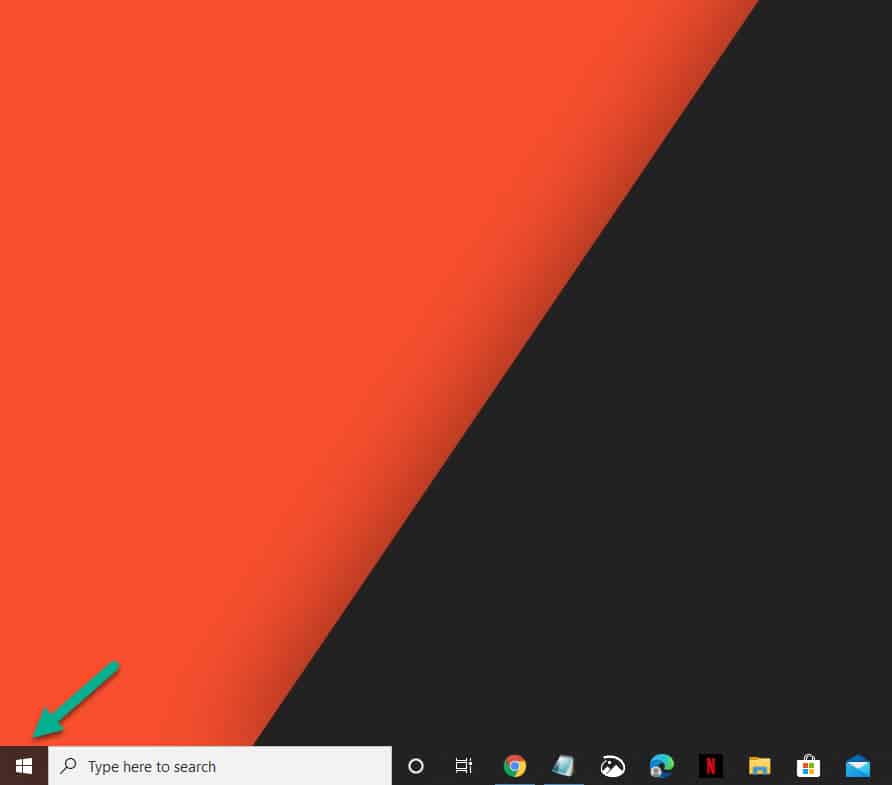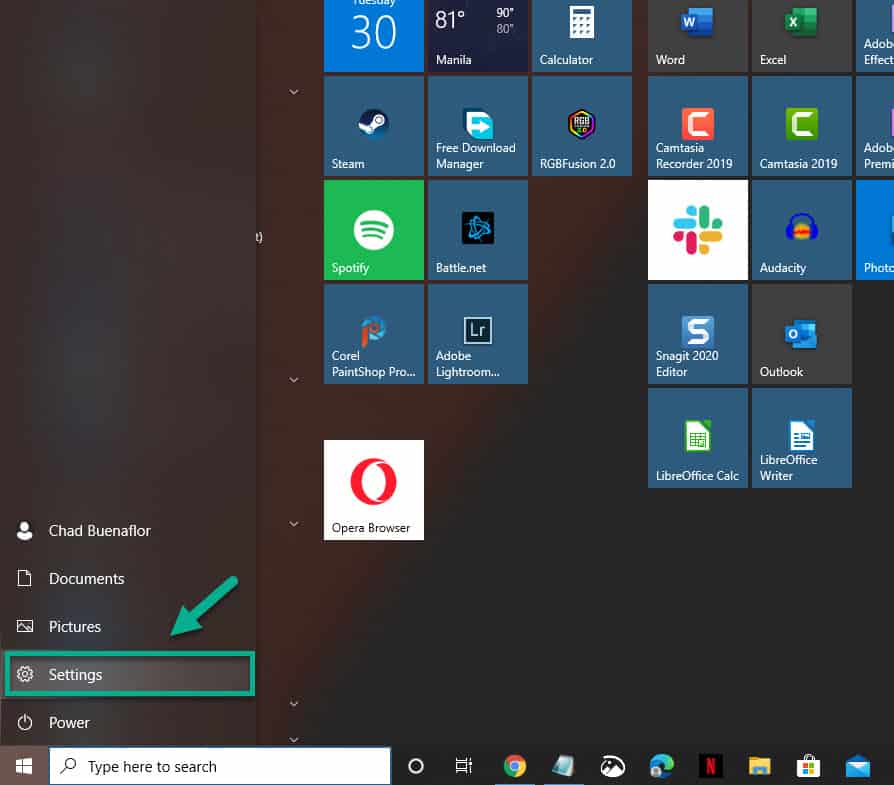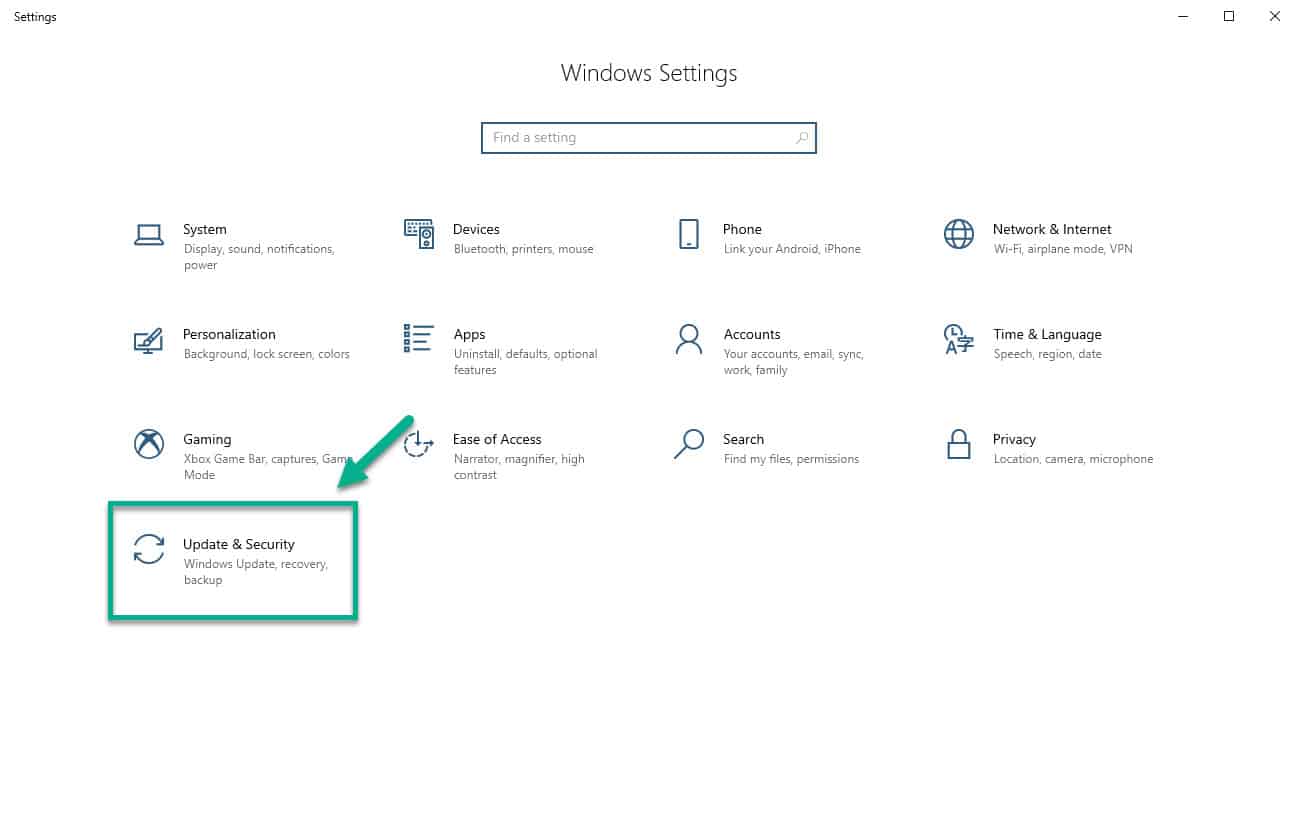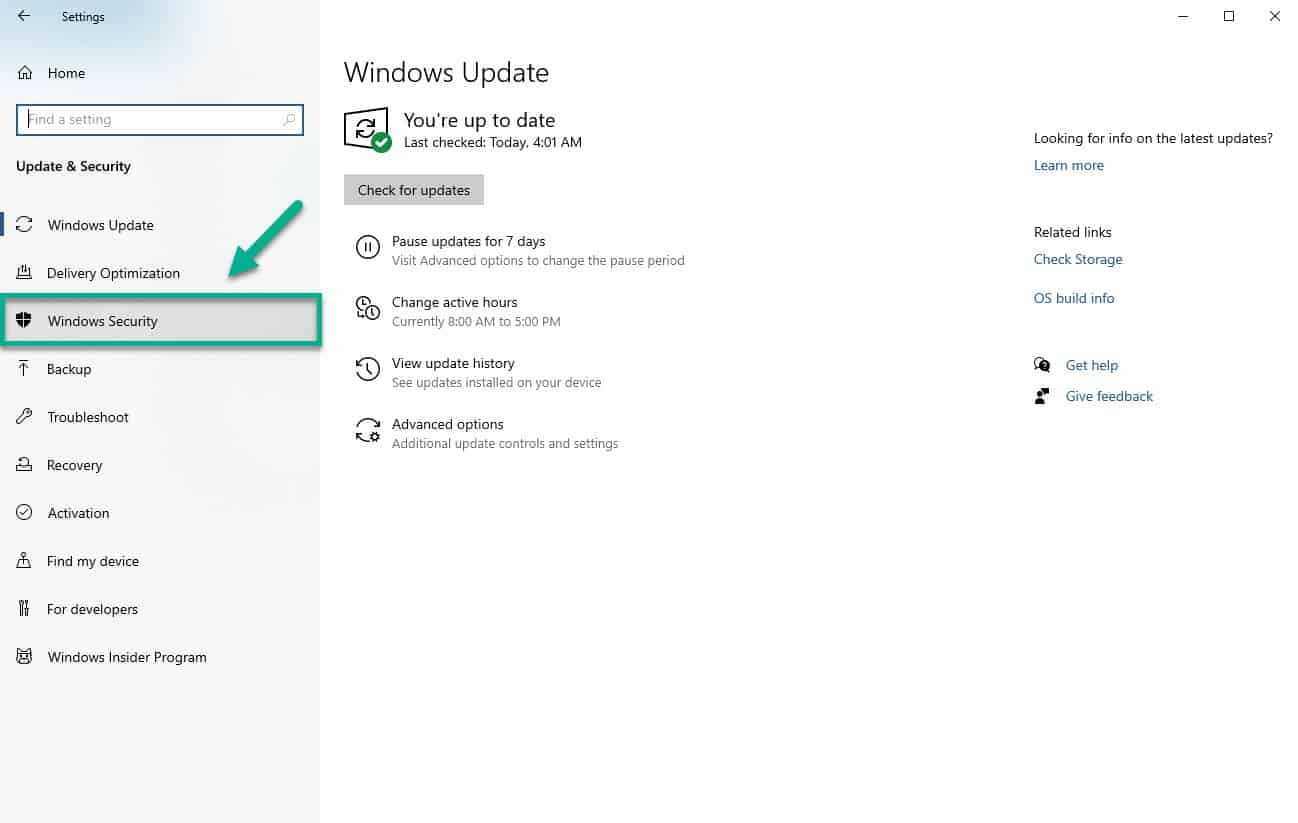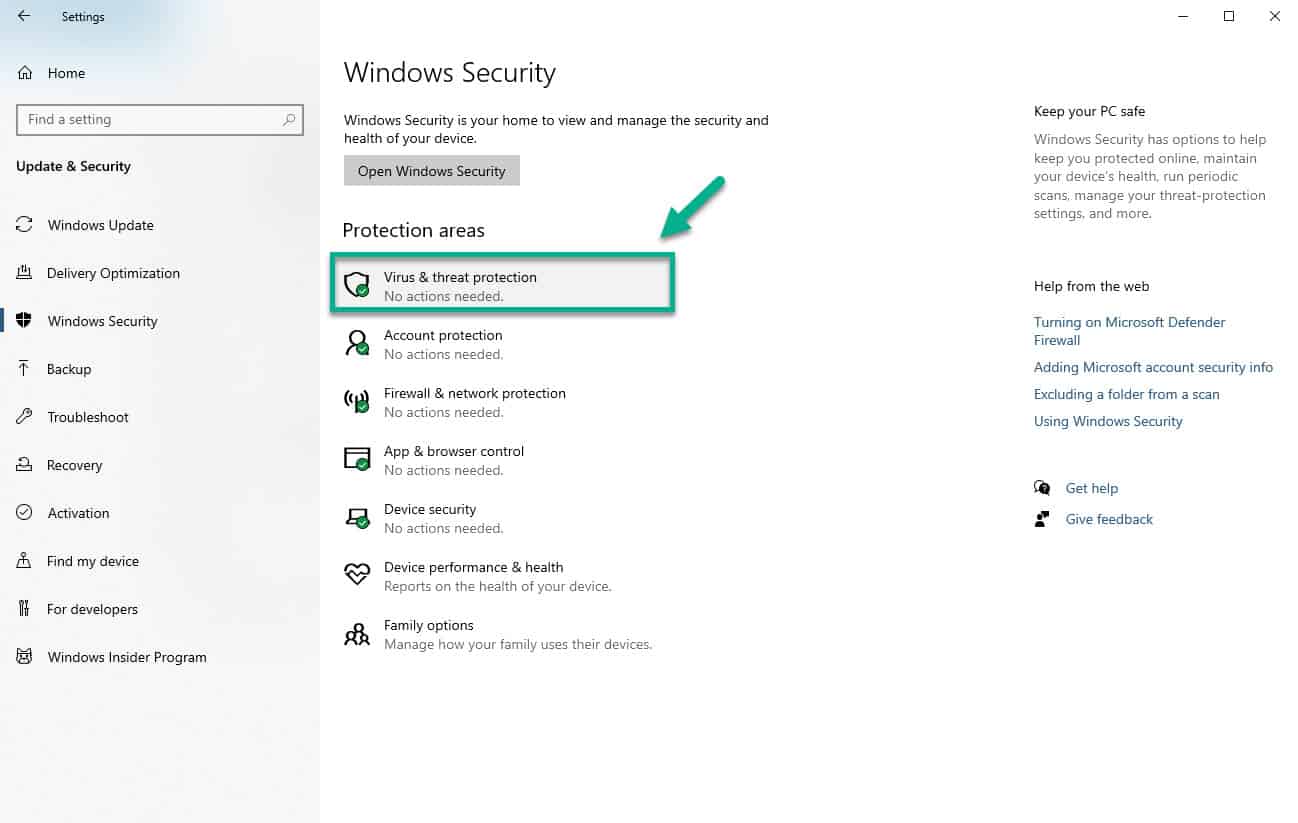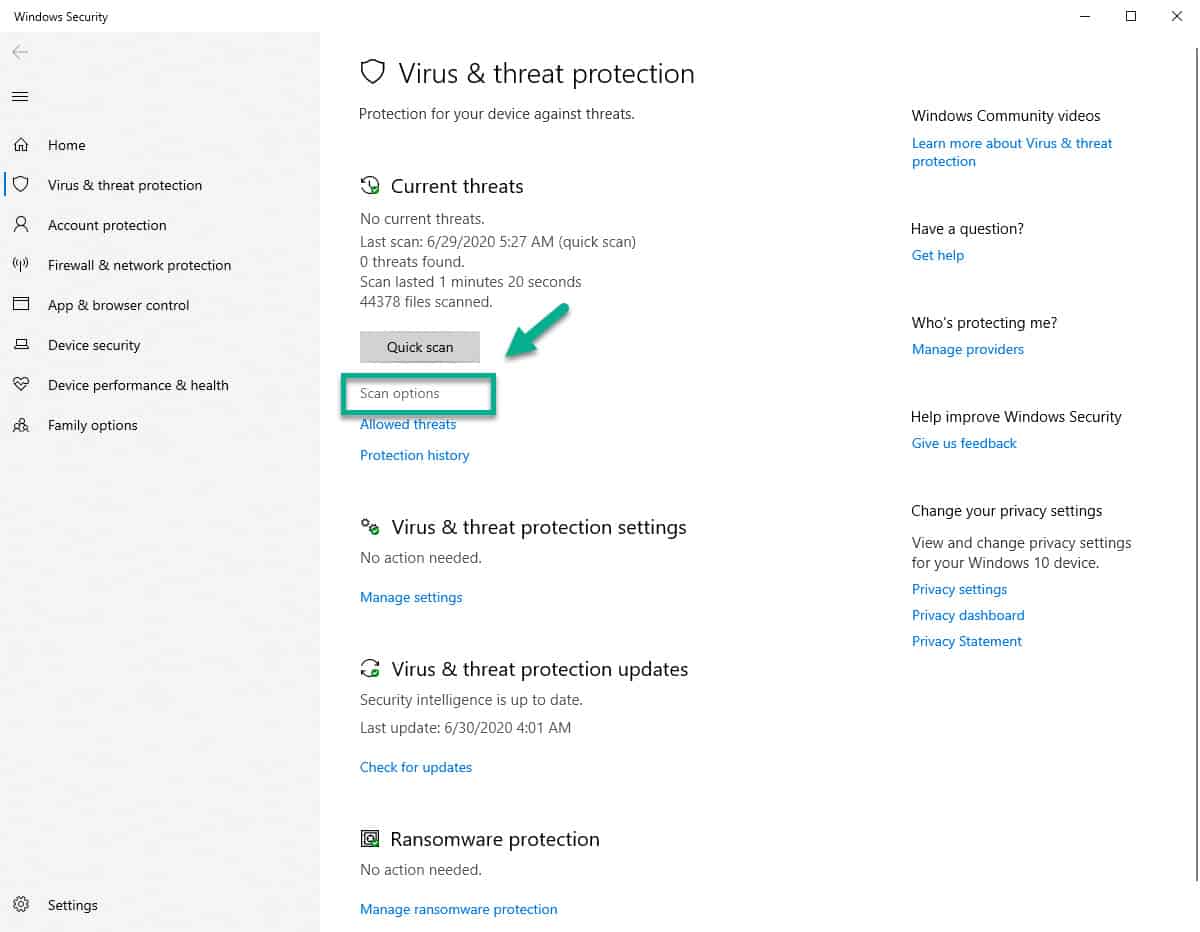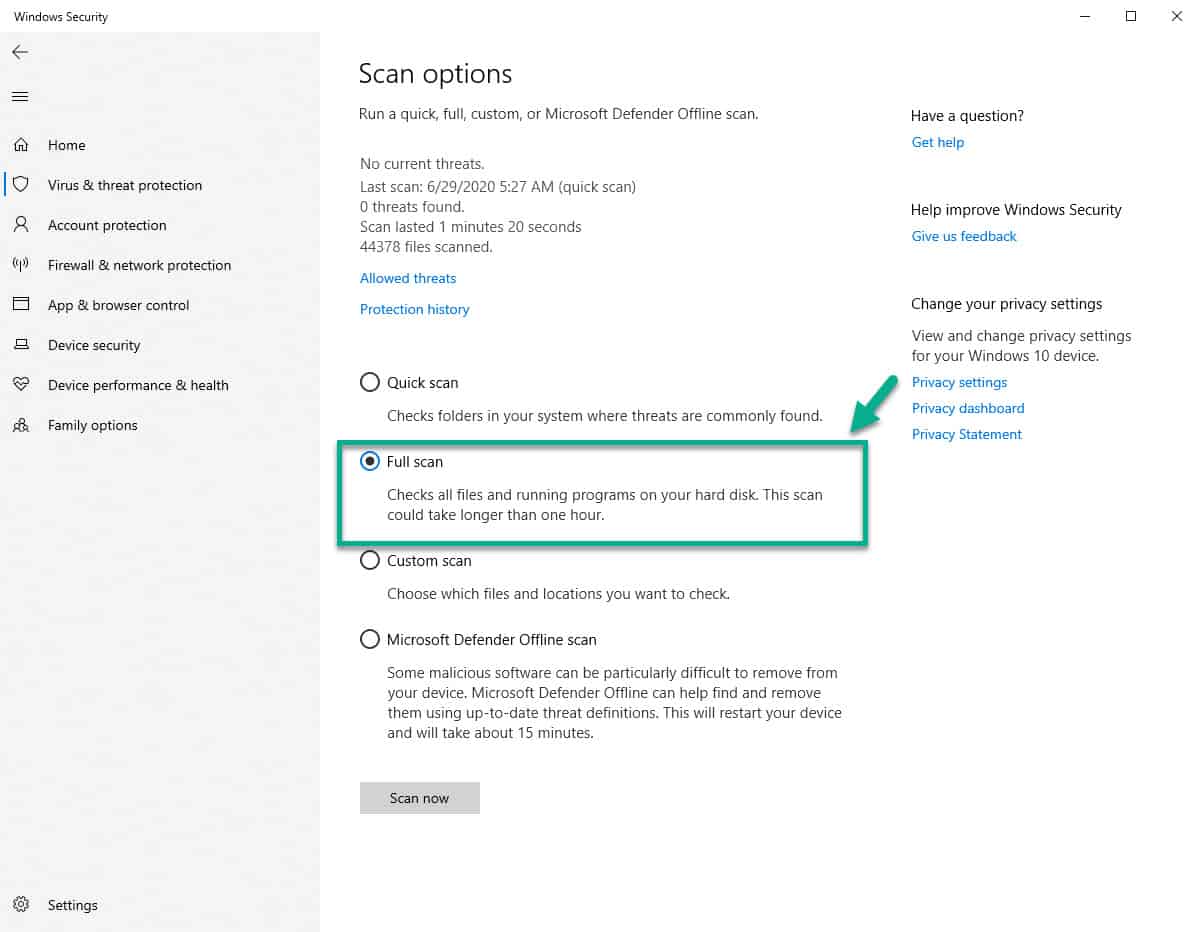To remove Backdoor:ASP/Aspy malware using Windows Defender you should first make sure that its definitions are updated. The easiest way to do this is to check for Windows updates from Settings. You will then need to run a full system scan to detect and remove this threat.
One of the common threats that your computer will likely encounter is malware. This is a code that is designed to cause damage on your system. It can usually be a virus, a ransomware, or even spyware and one common way that it is spread is by clicking its link in an email.
How to remove Backdoor:ASP/Aspy from Windows 10
Backdoor:ASP/Aspy is a backdoor trojan that can give a remote attacker unauthorized access to an infected computer. The extent of damage that it can do to a system can be increased further as the attacker can download executable code to the computer which can be dangerous and perform other tasks. Windows Defender, which is the built in antivirus software of Windows 10, can easily detect and remove this threat.
Effects of Backdoor:ASP/Aspy malware on a computer
When your system is infected you will notice that it will become unresponsive or constantly crash. This is because this particular malware is resource intensive thus affecting your computer performance.
How the Backdoor:ASP/Aspy malware is delivered to your computer
There are several methods that are used by this malware to infect your computer however the most common one is through malicious emails pretending to come from popular sources. It is also often found in infected free software that users download from untrustworthy websites.
Removing Backdoor:ASP/Aspy using Windows Defender
The best way to remove this threat from your computer if it is infected is by using Windows Defender.
Time needed: 1 hour.
Removing malware
- Click the Start button.
This is located on the lower left side of the screen.

- Click Settings.
This has a gear icon which when clicked will open the Settings window.

- Click Update & Security.
This is usually the last option in the Settings window.

- Click Windows Security.
This is located in the left pane.

- Click Virus & Threat protection.
This is located in the right pane and will open the Windows Security window.

- Click Scan Options.
This is located in the right pane under the Current threats section.

- Select Full scan.
This will check all files and programs running on your hard drive and will usually take more than an hour to complete. If a virus is found then it will be removed.

After performing the steps listed above you will successfully remove Backdoor:ASP/Aspy using Windows Defender.
Having Issues with your computer? Feel free to contact us using this form. We’ll try to help.