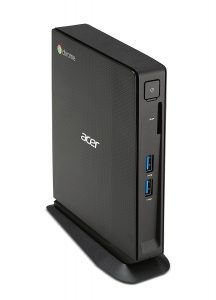Chromeboxes are inexpensive personal computers running Google’s Chrome OS operating system. They are great for children or adults with minimal demands, and they are also popular as media centers for televisions. Thanks to Google’s continuous effort to make Chrome OS more capable, Best Chromebox PC can do more than ever before while still costing much less than comparably powerful Windows-based computers in 2024.
| Product | Brand | Name | Price |
|---|---|---|---|
 | ASUS | ASUS CHROMEBOX-M004U Desktop | Check Price on Amazon |
 | ASUS | ASUS CHROMEBIT CS10 Stick-Desktop PC | Check Price on Amazon |
 | acer | Acer Chromebox CXI2-2GKM Desktop with Keyboard and Mouse | Check Price on Amazon |
 | ASUS | ASUS CHROMEBOX2-G095U Mini Chrome OS Computer | Check Price on Amazon |
 | Acer | 2018 Acer 15.6 | Check Price on Amazon |
* If you buy through links on our site, we may earn an affiliate commission. For more details, please visit our Privacy policy page.
Chromebox or Chromebook?
If you’re still trying to decide what to pick up — a Chromebox or a Chromebook — you’re asking the right questions! A Chromebox has a unique purpose, allowing you to set up a personal computer on the cheap, especially if you already have monitors, keyboards, and mice ready to be hooked up!
A Chromebook is a personal laptop, providing you with the display and keyboard and mouse (read: touchpad) all in one package. These are generally pricier than Chromeboxes.
So is there one that you should consider picking up over the other? Even though they’re cheaper, we’d definitely recommend shying away from Chromeboxes, as they’re quickly losing popularity, and are often found discontinued or out of stock. There’s also very little software support, which could leave you struggling if you’re relying on it for your business.
Chromebooks might be pricier, but they are a much more solid investment and one that you can expect to rely on for years to come. They generally have a lot more software support, as well as popularity. You rarely see a ‘discontinued’ Chromebook!
Best Chromebox PC

1. ASUS M004U
ASUS offers a reasonably nice Chomrebox setup, as well. It’s not called anything fancy and is instead referred to with model number M004U. It actually has a slightly downgraded processor in comparison to the offering from Acer above. You get an Intel Celeron 2955U clocked at 1.4GHz. It comes with 2GB of DDR3 memory, a 16GB Solid State Drive/Hard Disk Drive hybrid, integrated Intel HD Graphics. It’s, of course, running Google’s Chrome OS, but now, you have access to nearly everything on the Google Play Store as well. With a recent update, it doesn’t just play Chrome Web Store apps, but apps off of Android, too.
ASUS, unlike Acer, has several different combinations available, allowing you to get a faster processor or more memory. On the other hand, this one doesn’t come with a keyboard and mouse, which means that’s something you’ll have to source yourself.
Buy it now: Amazon.

2. Asus CHROMEBIT CS10
This affordable Chromebox-on-a-stick turns any display with HDMI into a full-fledged computer with 100 GB of Google Drive storage space, 16 of flash storage space, and Bluetooth and Wi-Fi connectivity. While lacking the processing power of larger Chromeboxes, the Asus CHROMEBIT CS10 has more than enough power for web browsing, multimedia, video chat, or light gaming. Because of its fast boot time, minimal power consumption, and sleek form-factor, we recommend the Asus CHROMEBIT CS10 as an inexpensive alternative to home theater PCs.
Buy it now: Amazon
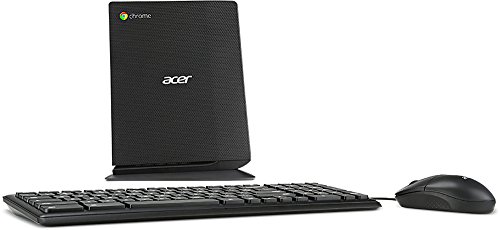
3. Acer CX12-2GKM
Chromeboxes might be super popular these days, but there is still a handful that offers a powerful experience — one of those is the Acer CX12-2GKM Chomebox. It’s got some real nice hardware inside — an Intel Celeron 3205U processor. Clock speeds come in at 1.4GHz, and also gives you 2GB of DDR3 memory, a 16GB Solid State Drive/Hard Disk Drive hybrid, and, of course, integrated Intel HD Graphics. You won’t have a problem playing any Android or Chrome Web Store app, that’s for sure.
This is a nice all in one solution as well, coming with a keyboard and mouse straight out of the box. That’s less “extra” cash you’ll have to spend at the store, ultimately giving the Acer Chromebox just a little more value for money.
There aren’t really any configurations that you can make to upgrade the hardware in the Acer Chomebox. The only option you have is to upgrade to 4GB of RAM — processor remains the same.
Buy it now: Amazon

4. Asus Chromebox 2
The Asus Chromebox 2 is a stylish machine with a simple design, powerful hardware, and a great selection of ports. Inside is a 5th generation Intel processor that draws only 6 watts at idle, making it more efficient than your average light bulb. Despite the remarkable power efficiency, this Chromebox can easily play 4K content and output video signal to multiple displays at the same time. Thanks to four USB 3.0 ports, with two front-mounted fast charging USB 3.0 ports to charge your mobile devices in half the time, you will have no problem connecting all your peripherals and storage devices so you can use the Asus Chromebox 2 just like a regular PC.
When browsing the web or doing basic office tasks, the Asus Chromebox 2 produces only 17 dB of noise, and it stays below 31 dB even when playing games or watching high-definition videos. Just like all other Chromeboxes, the Asus Chromebox 2 is very easy to set up. The machine automatically downloads the latest updates from the Internet to keep you up to date and protected against malware and malicious hackers.
Buy it now: Amazon

5. Dell Chromebox 3010
The Dell Chromebox 3010 is a premium Chromebox with workstation-grade hardware and rock-solid build quality. This mighty little Chromebox is powered by an Intel Core i7 processor clocked at 2.1 GHz, allowing it to handle just about everything you can throw at it. While 4 GB of RAM might not seem like a lot, especially if you’re coming from the Windows world, you can rest assured knowing that memory won’t be an issue. Chrome OS is an extremely memory-efficient operating system, and 4 GB allows you to do a lot more than open a couple of websites and play music.
The Dell Chromebox 3010 can be connected to the Internet either wirelessly or via a hard-wired connection. Thanks to Bluetooth 4.0 connectivity, you can control the Dell Chromebox 3010 using a Bluetooth keyboard and mouse without any latency issues whatsoever. You can also pair the Dell Chromebox 3010 with your Bluetooth headphones and listen to music or podcasts as you do chores around the house.
Buy it now: Amazon
The “con” to Chromeboxes
Unfortunately, Chromeboxes have had a hard time catching on with the general public, and it certainly hasn’t provided its worth to businesses. That said, Chromeboxes are getting increasingly hard to find. As we mentioned, they are quickly losing popularity.
That’s why you may just want to pick up a Chromebook instead — still affordable, comes with plenty of support, and you don’t have to purchase extra monitor, keyboard, and mouse accessories to go with it.
Here are a couple of our favorite choices:

6. Acer 15.6-inch Chromebook (2018)
If you’re looking for something with a little bit larger of a display, this one from Acer might be more in your wheelhouse. You get a 15.6-inch WLED display, which is much larger for efficient multitasking.
Apps move pretty fast with an Intel Celeron Processor N3060 processor at 1.6GHz. You get 4GB of RAM, and only 16GB of storage space, which is expandable with an SD card slot. Since Chrome OS is a lightweight operating system, and since most data is stored in the Cloud, you shouldn’t need too much space.
This one is still ideal, even if it is a 2018 model. It still has excellent software support today.
Buy it now: Amazon

7. Acer Chromebook R13
Alternatively, you should consider purchasing a powerful Chromebook, like the Acer Chromebook R13, and connecting it to a display via HDMI or wirelessly using Chromecast. This way, you can enjoy the same operating system and access to hundreds of thousands of apps and games as you could with a Chromebox, but with the added benefit of owning a stand-alone laptop that you can take with you anywhere or keep it home as a backup.
Buy it now: Amazon

8. Lenovo Chromebook S330
The Lenovo Chromebook S330 is an excellent choice for those that are looking for a reliable Chromebook that isn’t going to break the bank. After buying a monitor, keyboard, and mouse for your Chromebox, you’ll likely come out ahead by going with this option instead.
You get a 14-inch Full HD display, 4GB of RAM, and 64GB of storage space, expandable with an SD card, of course. Keeping things moving fast is a MediaTek MT8173X processor, and battery life sits at about eight hours, depending on what you’re doing.
Buy it now: Amazon
9. Acer Chromebox CXI2-i38GKM
The Acer Chromebox CXI2-i38GKM is a highly flexible Chromebox with an included VESA mounting bracket that allows you to mount it to the back of your monitor or TV. Thanks to the ample processing power of the 5th generation Intel Core i3-5005U processor, the Acer Chromebox CXI2-i38GKM boots up in under 8 seconds, and it can provide crisp high-definition video output via either HDMI or DisplayPort. With 8 GB of memory, you can use as many apps at the same time as you want without any slowdowns or frame drops. The Intel HD Graphics 5500 can handle most Android games with ease, and it supports efficient video encoding to take the processing load off the CPU.
Acer includes a USB keyboard and mouse with the Chromebox, so you can connect everything together, press the power button, and enjoy your new computer. Other peripherals and accessories can be connected to any of the four available USB 3.0 ports, and the Acer Chromebox CXI2-i38GKM even has a Gigabit Ethernet LAN port for an ultra-fast wired Internet connection.
Best Chromebox PC Verdict
As you can see, there are a lot of great Chromeboxes that are out there. You’ll want to grab yours quickly, since the popularity of the Chomrebox is shrinking, and thus, the supply available, too.
Do you have a favorite Chromebox? Sound off in the comments section below!
| Product | Brand | Name | Price |
|---|---|---|---|
 | ASUS | ASUS CHROMEBOX-M004U Desktop | Check Price on Amazon |
 | ASUS | ASUS CHROMEBIT CS10 Stick-Desktop PC | Check Price on Amazon |
 | acer | Acer Chromebox CXI2-2GKM Desktop with Keyboard and Mouse | Check Price on Amazon |
 | ASUS | ASUS CHROMEBOX2-G095U Mini Chrome OS Computer | Check Price on Amazon |
 | Acer | 2018 Acer 15.6 | Check Price on Amazon |
* If you buy through links on our site, we may earn an affiliate commission. For more details, please visit our Privacy policy page.