Whether transitioning from amateur photography to professional photography, or from hand-drawn art to digital art, you will need a laptop that has the right specs for great performance and picture display. Different art and photo apps can require varying minimum and recommended specifications. If you are using programs such as Sketchbook, Illustrator, and Photoshop, you may need something with different specs than if you are working on 3D creations using Maya.
| Product | Brand | Name | Price |
|---|---|---|---|
 | Unknown | Samsung Notebook 9 Pro 15\" | Check Price on Amazon |
 | Dell | Dell XPS 15 7590, XPS7590-7572SLV-PUS | Check Price on Amazon |
 | Microsoft | Microsoft Surface Go | Check Price on Amazon |
 | HP | HP Zbook Studio X360 G5 Mobile Workstation | Check Price on Amazon |
 | Lenovo | Lenovo Flex 5 15.6-Inch 2-in-1 Laptop | Check Price on Amazon |
 | LG | LG Gram Thin and Light Laptop - 17 | Check Price on Amazon |
 | HUAWEI | Huawei MateBook X Pro | Check Price on Amazon |
 | HP | 2019 HP - Spectre x360 2-in-1 15.6\" | Check Price on Amazon |
 | Lenovo | 2019 Lenovo Yoga C930 2-in-1 13.9\" | Check Price on Amazon |
 | ASUS | ASUS ZenBook Pro UX501VW-US71 15.6-Inch | Check Price on Amazon |
 | Apple | Apple MacBook Pro | Check Price on Amazon |
 | Microsoft | Microsoft Surface Book 2 | Check Price on Amazon |
 | Computer Upgrade King | CUK MSI GP73 Leopard VR Ready Gamers Laptop | Check Price on Amazon |
* If you buy through links on our site, we may earn an affiliate commission. For more details, please visit our Privacy policy page.
Some laptops will handle 2D photography and drawing application, while others can handle 3D designs. Your laptop choice will depend on your budget, the programs you will be using in the laptop, and your level of photography or artwork. Sometimes, you may want to have a machine that you can use for art as well as for gaming experiences. Features like portability and battery life will also count a lot when choosing your laptop for an artist. So here are 13 best laptops for photographing and artwork?

1. HP Spectre X360 15t
If you prefer to do freehand drawing using a stylus on a touch screen, then the HP Spectre is a great choice for you. This laptop for artists and photographers comes with features such as a dedicated graphics card, a stylus pen, and a 4k screen. The 2-in-1 device offers a good combination of design and style.
There are many versions of this laptop so you need to pick one that has configurations to best work performance. You can have one with a powerful processor, GPU, and RAM since it is going to handle programs like Sketchbook and Photoshop for your photo editing needs or drawing needs. With HP Spectre X360 15t, you have an innovative process and sufficient memory capable of running any art application. You also have a dedicated graphics card for your drawing needs. If you’re serious about photography and art, the features of HP Spectre X360 will give you a great experience.
A 4k display allows your art or photographs to pop off greatly on the screen. A 15.6-inch screen also offers a fantastic view of your artwork or photography work. The size of the screen gives you plenty of real estate to do your artwork or draw your masterpiece.
A downside about Spectre X360 is that has smaller storage capacity and lacks a built-in card reader. If you are working with digital photographs, not having a built-in card reader can present challenges, however, you can always hook up an external card reader using a USB connection. And if you are willing to spend more, you can increase the storage space up to 2TB while still keeping the solid-state drive, which means you can resolve the problem of the smaller storage capacity of the laptop by bumping up more storage.
Spectre has a battery life of 8 hours, which isn’t so bad but still not on the upper side. It weighs about 4.41 lbs. and comes with a screen resolution of 3840 x 2160 pixels, which is ideal for photography work and drawing. The Intel Core i7-8550U with a processing speed of 1.8 to 4 GHz also ensures that you have a reliable machine to do your artwork.
Pros
- Dedicated graphic card
- Stylus included
- Powerful processor
- Large screen
- Longer battery life
- Larger screen resolution
Cons
- No built-in card reader
- Smaller storage capacity

2. Lenovo Yoga C930
The reason you may want to go with a digital medium for your drawing and photography is that you probably lacked accuracy with the traditional medium. Lenovo tries to work out the aspect of accuracy using the innovative idea. Lenovo Yoga C930 comes with a 13.9 inch UHD IPS with a multi-touch display as well as an integrated web camera. It is powered with the 8th generation Intel Core i7 processing unit in conjunction with a huge 16GB RAM. Your storage is backed by an SSD of up to 2TB.
Yoga C930 has a great 4k display and an Active Pen for the art drawing. The pen comes with 4,096 sensitivity levels providing you with beautiful depths in your drawings and art projects. Lenovo Yoga C930 is a multifaceted device meaning you can use it in multiple modes depending on your convenience. A Windows Ink provides you with the power to do much in your designing, art, and drawing work or even your photography tasks.
Yoga C930 weighs about 3.0 lbs. and its battery life is up to 9 hours, which is average compared to some other laptops with battery life nearing 20 hours.
Pros
- Great performance
- Pen pressure sensitivity levels
- Huge storage
- Fast processing
Cons
- Higher price
- Not so impressive battery life

3. Samsung Notebook 9 Pro
One of the convertible laptops you will find in the market, the Samsung Notebook 9 Pro is designed to serve photographers, artists, and designers wishing to use their laptop for designing and drawing. The laptop features a responsive S Pen that has advanced pressure sensitivity of up to 4000 levels allowing artists to make their drawings with ease, precision, and accuracy than before. The laptop has other features like quick selection, palm detection, gesture support, as well as the creation of notes.
Besides, Samsung Notebook 9 Pro has a robust Intel Core i7-8550U processor for fast processing speed and a 16 GB RAM.
A 256 GB SSD allows you to have extra storage space. The dedicated AMD Radeon 540 graphics card of 2 GB allows 3D rendering. A 15-inch display is large enough to offer a good view while a resolution of 1920 x 1080 pixels means you get sharper images as well as crispy output. Notebook 9 Pro has a brilliant display giving it an edge over other low-end laptops for drawing and photography or design work. The laptop weighs 3.7 lbs. and has a battery life of up to 11 hours.
Recently Samsung released Notebook 9 Pen laptop with advanced features including Nvidia GeForce MX150 GPU and Whiskey Lake Intel Core i7 processing unit. You can upgrade to this new device if you have the financial muscle.
Pros
- Great performance
- Good processing
- S Pen with huge sensitivity levels
Cons
- Average battery life

4. Microsoft Surface Go
For the drawing enthusiasts, the Microsoft Surface Go is a great companion for them. This laptop is designed to work best for artists and photographers. It is an affordable choice for those who would want to have a highly-touted drawing experience without having to break a bank. Surface Go has so many features but at a fraction of price. It is a great option for those who are budget-conscious.
The Surface Go laptop without a Type cover is like a tablet, artists looking for a great experience when handling their projects will find this laptop an ideal choice. A Surface Pen that comes with the base model of Microsoft’s Surface Go is a fantastic budget choice for aspiring as well as professional artists and photographers. It can run all the known software for artists such as Sketchbook and Photoshop.
Surface Go only runs a duo-core Intel Pentium processing unit, however, when that processor is combined with the RAM capacity of 8GB and a fast SSD, it provides a perfect piece for the creative minds on a budget. Surface Go may not compete with those high-end desktops, however, it is a device that you can place in your backpack and visit places as you do your photo shooting and editing or you take you drawing projects further. A high-resolution display of 1800 x 1200 Pixels produces a vibrant and crisp drawing and photo views. The PixelSense display gives both color accuracy and sharpness that is needed for high-end graphic art and photo editing.
A downside with Surface Go is that is doesn’t have a physical keyboard, however, this problem is remedied by having the ability to buy an optional Surface Go Signature Type Cover. For the photographers and artists who need more horsepower, they can consider the top-tier model, however, they will pay more for the high-end features.
Surface Go weights 1.15 lbs. and has a battery life of 9 hours, which is pretty good if you have to work on a project in a location where you have no electricity.
The Surace Pen offers more sensitive pressure levels to help with your illustrator tasks. The ergonomic keyboard allows for good typing and it styled to allow convenience and comfort. When it comes to connection, there is only a single USB 3.0 port in addition to a microSDXC card reader, a mini DisplayPort, and a headphone jack.
Pros
- Beautiful, stylish screen
- Longer battery life
- Great drawing and photo editing experience
- Stylus included
Cons
- Small 10-inch screen display
- Type cover not included

5. HP ZBook Studio X360 G5
A top-notch convertible laptop, the HP ZBook Studio offers a perfect mix of power and versatility. The laptop is designed for 3D designing and other intricate artwork that needs massive horsepower. ZBook Studio has several features and a ZBook Pen capable of sensing up to 4096 pressure levels for precise and accurate drawing experience. A 15.6-inch screen that is full HD touch display offers you a wide view of your photos and drawings. A 4k resolution option allows you to have sharper clearer image views. The laptop offers crystal clear views and accurate color reproduction of 100 percent sRGB.
Other features including fingerprint sensor support and one-touch login. Using the latest 8th generation Intel Core i7 processor along with a RAM of 8 GB allows you to have speedy performance. A 256 GB SSD storage provides additional space for storing your drawings and photos. Buyers cans still opt up to purchase Nvidia Quadro graphics and Intel Xeon processor having S64 GB RAM as well as a massive 4TB SSD storage. This makes the HP ZBook a real workhorse for your design, photography, art, and drawing project. The laptop weighs less than 5 pounds despite the many features and powerful hardware it has. Depending on the options you want, you can get a version that suits your needs.
Pros
- Great performance
- Pressure level-sensitive pen
- Accurate color reproduction
- A powerhouse laptop
Cons
- Much expensive
6. LG Gram 17
Considered among the world’s lightest laptops, the 17-inch LG Gram offers great performance. It is light without sacrificing its ability to deliver. Combining the portability with the larger gorgeous display gives you a great tool for your artwork and photography.
LG Gram combines portability, style, greater view, and sturdy build to give the users a great experience when working on their projects. The impressively lightweight laptop has a chassis designed exquisitely while also being functional. If you are willing to pay a premium for the portability and looks, then LG Gram is something you go for. With an 8th generation processor Intel Core i7 8565u and a RAM of 16GB, the laptop ensures a high performance complemented by the fast 512GB SSD.
It’s a laptop piece that blows off the doors of most software. Whether you want to run Lightroom, Photoshop, or Premiere, then this laptop has sufficient horsepower to handle those resource demanding software.
The most impressive thing about LG Gram is the display. The 17-inch screen with a resolution of 2560 x 1600 is capable of pushing stunning images with vibrancy and clarity.
LG Gram has also an excellent battery life clocking 19.5 hours making it one of the laptops you can rely on if you will be handling your projects in an area where there is no electricity.
Pros
- Larger 17-inch screen
- Good battery life
- Lightweight and extremely portable
Cons
- Feels flimsy in certain areas
- Slow SSD

7. Apple Macbook Pro 15
If you use graphic designing programs, which are not available in Windows, then you may want to think of Apple Macbook Pro 15. For those artists that love the Mac style, then they can consider Macbook Pro 15.
While most photo project programs or artwork programs are available for both Windows and Mac, there are still some of the other great design tools out there that only work on Mac OS. If you are a fan of Apple products and you dislike Microsoft, then MacBook Pro 15 is a great bet for you. It has a blazing i9 processor to offer you a great experience in handling your project. A 32 GB RAM along with Radeon graphics gives you a great editing tool you can use for your photo shooting and editing project or your drawing project.
The 2880 x 1880 Pixels Retina display of 15 inch is another great feature of the Mac laptop. The screen produces vibrant colors with the True Tone technology automatically adjusting the screen’s white balance to allow it to match the color temperatures of the light in the environment you are in.
A downside is that while there is a Touch Bar feature suggesting buttons to use, you need to realize that that isn’t a touch screen laptop model. For such an extremely high priced model, not having a real touch screen is a big odd oversight. The Macbook pro 15 has no card reader but comes with four USB-C ports. If you are going to need external devices, you may want to purchase an adapter to help with connections. MacBook Pro 15 has an average battery life of 10 hours and weighs 4 lbs.
Pros
- Great processor
- Great pictures
- Huge drive storage space – 1TB
- Large screen
Cons
- Very high price
- No touch screen

8. Microsoft Surface Book 2
If you are seeking a laptop with a full range of options to use in your photo editing and drawing projects, you can choose Microsoft Surface Book 2. You have the option to use a keyboard, stylus, and hook up an external monitor with this laptop for greater group work experience or easy presentation of your artwork or photo work.
The Surface Book 2 has a hybrid touch screen with high-end specs to offer you the versatility and convenience of a tablet to use for freehand drawing experience while enjoying the hardware you would find in a cutting edge desktop. Surface Book 2 comes with a high-end i7 processor for great processing speed. Combined with a dedicated GPU Nvidia GeForce GTX 1060 makes it a laptop that can handle any program you might want to use whether Photoshop or Premiere. You can use high-end 3D software products including Maya and 3D Studio Max for your photography work.
Something to remember here is that you have to purchase the stylus separately because it’s not included in the package. However, that’s shouldn’t pin you down because Surface Book 2 is a killer laptop you want to go for your photography and artwork. Better still, if you won’t be doing any 3D art, you can do away with the dedicated graphics cards allowing you to save money by opting for the Surface Go instead for your 2D drawing and photo shooting and editing work. Weighing 4.2 lbs., Surface Book 2 has an impressive battery life of 17 hours making it an ideal choice if you will be working in locations without power supply.
Pros
- Great specs
- Dedicated graphics for 3D
- Very lightweight
- Longer battery life
Cons
- Stylus pen not included
- High prices
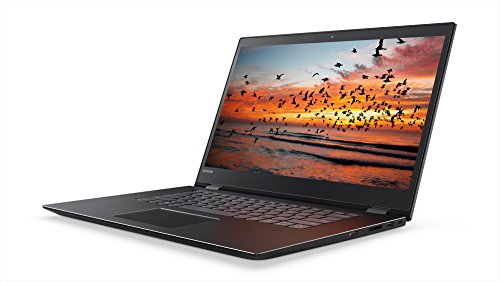
9. Lenovo Flex 5
If you are a beginner artist or photographer, you may want to opt for Lenovo Flex 5, it’s designed to fit those who are just dipping their toes into the arena of digital art. Lenovo Flex has spectacular specs at an amazing price. For the casual artist or photographer, Flex is a great choice.
The great 2-in-1 Lenovo Flex is ideal for the artists who will be spending more time on their laptops working on projects. The laptop will keep going allowing you to conduct your day-to-day work using the speedy performance Intel Core i5 processor, which also gives you the ability to use your preferred design software program.
Although Flex 5 has a small storage space with 256 GB storage, it should be enough for those amateur photographers and artists who do not have a lot of work to handle. There are no upgradable options for the laptop, however, you can feed an external hard drive to the laptop if you want to create more storage space.
If you need a dedicated graphics card reader, then you need not fret over Lenovo Flex 5, it has the reader and will give you the service you need. The 15.6-inch display offers you a large view of your artwork. The laptop weighs 4.4 lbs. and has a battery life of 10 hours, which is averagely ranked in terms of battery life.
Pros
- Great display
- Fast performance
- Budget-friendly
Cons
- Integrated graphics
- Small storage

10. Dell XPS 15
With a gorgeous 4k touchscreen, the Dell XPS 15 gives you great specs for the best performance and experience. The specs you need for running a graphic design laptop can attract a high price, however, Dell XPS 15 offers you an opportunity to get great features at an incredible price. It’s a machine that won’t let you cut corners, it has most of the features and capabilities you need for great performance. Dell XPS 15 works in par with Surface 2 and Macbook Pro while not draining your pocket.
With a 4k screen, you can be sure to make that beautiful art or photos stand out. Dell XPS 15 has excellent storage capacity with 512 GB coupled with a RAM of 16 GB for enhanced performance. An Intel Core i7 4.1 GHz processor helps you power almost any graphic software you may want to use including Photoshop and Maya at top-notch speeds.
A downside you find with the laptop of the battery life. With only 5 hours of battery life, that won’t be comfortable for the photographer or artist on the go or doing a project in locations where there is no power supply. Also, the laptop lacks ports, which makes it difficult to use when you want to connect external devices. Dell XPS 15 weighs 4.41 lbs. and has a large screen of 15.6 inches allowing you to get a bigger view of your artwork or photos.
Pros
- Great graphic card
- Huge storage space
- Outstanding performance
Cons
- Poor battery life

11. MSI GP73 Leopard
A beautiful laptop, the MSI GP73 Leopard gives you great performance for photographing work and art projects. It’s also a top of the line device for your gaming experience. While you may want a laptop for your artistic work or photography, you can also enjoy the gaming experience of MIS Leopard. Gaming rigs carry incredible specs to allow them to run today’s graphically filled and space-hungry games. Some specs are designed to run the best designing software products you have in the market and Leopard has them.
A massive 17.3-inch display coupled with a storage space of 1TB and NVIDIA GeForce GTX 1060 graphics card allows the laptop to double up in gaming and artistic work. It makes a great game drool with ease of performance for your graphic design work. Whether you need 2D or 3D rendering experience, the Leopard has the horsepower to run images in those dimensions without a problem. With a big number of ports, you can be sure to find it easy to connect your external devices. MSI Leopard has a built-in card reader.
A drawback with the MSI Leopard is the battery and weight. The MSI gaming rig, which you can also use for your photographic work and drawing, is actually not a very portable device. They are not designed to be the run around travel laptops you need for when you hop from one place to another. In fact, you can think of the Leopards as just another desktop replacer. The machine weighs 6 pounds and has a 17-inch display and a thickness of 1.5 inches making it difficult to carry in backpacks.
A battery life of only 4 hours off charge means you have few hours to work on your project if lights go off. It won’t be a suitable choice if you will be working in places where there are no power outlets or no electricity at all.
Pros
- Great specs
- Huge storage capacity
- Large display
- Many ports
Cons
- Not travel friendly

12. ASUS ZenBook Pro UX501VW-US71
The Asus ZenBook Pro is an exciting laptop for your photographing and drawing tasks. It comes with features such as the Intel Core i7 processor that works along with a 16 GB RAM to offer you speedy performance. A 512 GB SSD allows you to have more storage space for keeping your artwork. The laptop has a 15-inch screen with HD quality as well as a 3840 x 2160 resolution. With a powerful processor, you can be able to run your CAD program, Photoshop, and other programs in a smooth way.
Pros
- Good performance
- High processing speed
- High resolution

13. Huawei MateBook X Pro
With Matebook Pro, it comes with an 8th generation Intel Core processor to allow fast processing. In addition, it features Intel UHD Graphics 620 and Nvidia GeForce MX150 2GB GDDR5. The screen is of 13.9 inches with a 3k resolution in 3000 x 2080 Pixels. Matebook has a storage of 512 GB SSD.
Pros
- Performs brilliantly
- Has longer battery life
Cons
- No SD card slot
- Not great webcam
What to Look for When Choosing Laptop for Photography and Art Work
The laptop you purchase for your design work or photography and drawing tasks need to have the right specs with great performance. There are many things you can consider including graphics, performance or processing speed, and screen size or resolution. When you critically examine these features you will be able to find a device that you can rely on. Remember that every drawing and photographing task is unique so you have to tailor your experience and ensure you have a suitable laptop.
Graphics
You need to get a system that can release stunning pictures and sharp details. The graphics capability of the laptop is a fundamental factor for photographers and artists because it helps with the display. A laptop with high resolution and capable of offering 3D graphics can make your work to be great.
Performance
You don’t want to have a system that is lagging, make sure you choose a laptop with a good processor. Having i7 or the 8th generation processors offers a better processing speed.
Screen size
Since you want to smoothly roll over the details on the designs and photos, the screen size can help much. Get a laptop with a bigger screen while also ensuring good performance. A display of 14 inches or more should be a good option.
Operating System
You can have a Mac OS or Windows OS powered machine for your artwork. When you compare the two, you find that Mac offers a much-updated display screen resolution meaning it provides you with a more vibrant environment for your drawing and photo editing work.
Battery Life
Some laptops have an impressive battery life while others cannot last you long if you are in an area where there is no power. The battery life of 12 hours and above off charge can be a good choice, however, 5 hours and less battery charge can be frustrating if you have to be away from your office in areas without power outlets or supply.
Conclusion
If you are looking for a laptop that you can use in photography and art, you should look at the specs and performance. A 2D and 3D rendering feature gives you the ability to render your photos and drawings in different dimensions. A dedicated graphics card can help you get solutions to your 3D rendering scenes. A 2GB video card can help many digital artists.
When looking at the screen resolution, you need those with higher resolutions, the budget laptops having 1366 X 768 pixels resolution won’t offer you the best experience. These are machines for typing up word docs and browsing the web and not for creating art designs from scratch. The ports are another thing to check because there are times you will want to hook up external displays or devices. An HDMI port is very critical for such external connections. A built-in card reader is ideal for those working with digital photography, otherwise, you need to consider buying an external card reader.
| Product | Brand | Name | Price |
|---|---|---|---|
 | Unknown | Samsung Notebook 9 Pro 15\" | Check Price on Amazon |
 | Dell | Dell XPS 15 7590, XPS7590-7572SLV-PUS | Check Price on Amazon |
 | Microsoft | Microsoft Surface Go | Check Price on Amazon |
 | HP | HP Zbook Studio X360 G5 Mobile Workstation | Check Price on Amazon |
 | Lenovo | Lenovo Flex 5 15.6-Inch 2-in-1 Laptop | Check Price on Amazon |
 | LG | LG Gram Thin and Light Laptop - 17 | Check Price on Amazon |
 | HUAWEI | Huawei MateBook X Pro | Check Price on Amazon |
 | HP | 2019 HP - Spectre x360 2-in-1 15.6\" | Check Price on Amazon |
 | Lenovo | 2019 Lenovo Yoga C930 2-in-1 13.9\" | Check Price on Amazon |
 | ASUS | ASUS ZenBook Pro UX501VW-US71 15.6-Inch | Check Price on Amazon |
 | Apple | Apple MacBook Pro | Check Price on Amazon |
 | Microsoft | Microsoft Surface Book 2 | Check Price on Amazon |
 | Computer Upgrade King | CUK MSI GP73 Leopard VR Ready Gamers Laptop | Check Price on Amazon |
* If you buy through links on our site, we may earn an affiliate commission. For more details, please visit our Privacy policy page.