Microsoft Office is likely one of the most useful and most important sets of tools on any computer. It requires no internet connection to work, and it offers pretty much anything you could ever need for most types of office work. All that you need to make the full use of it is the best laptop for Microsoft Office, and we have an entire list of different models of the best laptops for Microsoft Office that would serve you great in that regard. Without any further delays, let’s check them out.
| Product | Brand | Name | Price |
|---|---|---|---|
 | ASUS | ASUS VivoBook F510UA FHD Laptop | Check Price on Amazon |
 | Microsoft | Microsoft Surface Laptop 2 (Intel Core i5, 8GB RAM, 256 GB) | Check Price on Amazon |
 | LG | LG Gram Laptop - 14 | Check Price on Amazon |
 | Dell | Brand New Dell XPS 9370 Laptop, 13.3 | Check Price on Amazon |
 | Lenovo | Lenovo Flex 5 15.6-Inch 2-in-1 Laptop | Check Price on Amazon |
* If you buy through links on our site, we may earn an affiliate commission. For more details, please visit our Privacy policy page.
Best Laptops for Microsoft Office

1. ASUS VIVOBOOK
First, we have ASUS Vivobook, which is a pretty great solution for everyone who is looking for a cheaper laptop that still performs quite well. Of course, this is not the best of the best, but, as mentioned — it offers decent performance.
The first thing to note is that if uses HDD, which is something that many won’t appreciate, considering how much more capable SSDs are. Even so, you can easily upgrade to SSD, and replace HDD if you feel that it is a bit too slow for you to tolerate.
Another thing that we did not particularly like is its battery life, which only lasts for about 5 or 6 hours. This is significantly shorter than others, and one or two other models mentioned earlier are capable of lasting twice as long. Finally, when it comes to its keyboard, the keys might feel a bit stiff, and there is an uneven uniformity. Also, the keyboard is not backlit, which is not a deal-breaker — just something that you should be aware of if you are looking for such features in your future laptop.
Now, it might comfort you to know that these are this laptop’s biggest negatives. It uses HDD (which can be replaced), it doesn’t last that long without charging, and the keyboard is not the best we have ever seen. But, the cons stop there, so let’s take a look at what ASUS did right with this model.
First of all, note that this is a budget laptop, meaning that the price is already much more affordable than that of most others that we have mentioned here. Second, it features the same 8th Gen Intel Core i5 quad-core processor as most others, too. The same goes for its RAM (8GB), meaning that these features alone will already provide better performance than that of most other laptops in the same price range.
If you replace HDD with SSD, you will not have anything to complain about when it comes to performance, so that is great. Next, we have its display, which is 15.6-inch Full HD, with 1920×1080 in terms of resolution. There is no reflection, almost zero light bleeds, and it has thin bezels. In other words, we are very much satisfied with the display, which is every bit as good as that of most other laptops that we have mentioned so far. It is also bright enough for you to use it outside.
In other words, it has pretty much all the same benefits as the expensive laptops mentioned above, but it comes at a much lower price. Of course, you will pay for this affordability by having to endure a shorter battery life and a slightly less comfortable keyboard. But, if you are looking for a professional and cheap laptop, these are the drawbacks that you will have to live with. Still, because of them, we have placed this model in the last place of our list.

2. Microsoft Surface laptop 2
Unsurprisingly enough, the first pick for our list of the best laptops for Microsoft Office goes to Microsoft Surface Laptop 2. After all, could there be a more appropriate device to run Windows tools than the one that Microsoft itself has made?
Besides, this model has quite a bit of excellent qualities. For example, it is very thin and light, which makes it very portable and easy to have with you at all times. It also looks good, and it is quite powerful, at that.
It features a touchscreen display that has a resolution that goes beyond Full-HD, witing at 2256×1504. This provides an excellent amount of detail, whether you are working with photos, video, or even documents. Next, it has remarkable brightness, which can only be compared to a handful of other models in the entire market.
It also features powerful speakers with clear audio, numerous ports, 8GB of RAM, Core i5 CPU, and decent storage of 256GB SSD. Not to mention that its battery lasts for approximately 16 to 17 hours. However, even that is not its best quality. The best thing about it comes from the fact that it offers the best of Microsoft Office and Windows system.
It comes with a preloaded Office 365, which is a premium version of Ms. Office, which typically requires a monthly payment. However, with Surface, you get to use a one-year subscription, in addition to getting a 1TB of free online storage, available via OneDrive. And, of course, with Office 365 installed and ready to be used, you can easily gain access to any of the Windows tools, such as OneNote, Excel, PowerPoint, Microsoft Word, and more. The only downside is that it lacks USB-C ports and a Thunderbolt port.
You don’t even need to worry about updating them, as Microsoft does it automatically on a regular basis. Combine all of these features and qualities together, and you get what is easily the best laptop for Microsoft Office. In other words, if you need a business laptop that is easy to carry around, simple to use, and makes full advantage of Windows OS and Ms. Office — Microsoft Surface laptop 2 is your go-to product.

3. LG GRAM
Next on the list, we have LG Gram, which is also a very light laptop, and it features a rather minimalistic design, although that doesn’t mean that it doesn’t have a certain charm to it. In fact, it looks professional and serious, with no distractions.
As mentioned, this is one of the lightest laptops in the industry, weighing only 2.2 pounds. This makes it extremely portable, and you can have it with you at all times, and even forget that it is there. This is an obvious advantage for a laptop that you need for business purposes. In addition, its battery life is also more than decent, and it will provide you with 10-12 hours of constant use off the charger. In other words, it should be more than capable of lasting you throughout any business day.
Another big advantage of this laptop is its keyboard, which is a crucial detail when it comes to using Microsoft Office. This keyboard is very comfortable to use, and its tactile feedback is excellent. In other words, typing on it will be very pleasant, and it will feel completely natural, which is very important if you tend to spend hours upon hours working in Ms. Office.
LG Gram is also quite decent performance-wise, with an 8th Gen Intel Core i5 CPU, and 8GB of RAM. In fact, it has two RAM slots, each of which features 4GB RAM, one of which is soldered, while the other can be upgraded if you have the need to do so.
In terms of storage capacity, you get 256GB SSD, which is just as good as Microsoft’s laptop which we talked about earlier. Obviously, specs like these make multitasking not only possible, but quite easy and enjoyable. Finally, in terms of display, you get a 15.6-inch Full HD display with 1920×1080 in terms of resolution, with very thin bezels. The display is bright enough, and the colors are excellent, too. However, you may notice that the display has some flex to it.
Even so, we don’t consider it to be a real problem, and the fact is that this is definitely one of the best solutions for Microsoft Office. It is light, modern-looking, and it has a battery life that will allow you to use it throughout your day, without having to think about charging the battery every couple of hours, which is all that anyone could need in a business laptop.

4. Dell XPS 13 (9370)
Then, we have Dell XPS 13, which is rather well-balanced when it comes to performance and style alike. It looks modern and business-y, while it also delivers amazing performance, which makes it a perfect choice for anyone looking for a great laptop for Microsoft Office. In fact, it has been one of the go-to solutions for consumers for a long time now.
It is barely 0.46 inches thick, and only slightly heavier than our other models, with 2.65 pounds being its total weight. It doesn’t have a lot of ports thanks to its slim design, but you will still find two Thunderbolt 3 ports, alongside 3.5mm audio jack, one USB Type-C port, and a microSD card slot.
When it comes to its display, it is the best one you will find on this list, with 3840×2160 in terms of resolution in touchscreen mode, and 1920×1080 in the non-touch screen. No matter which you prefer, you will get a crystal clear image, and top video quality.
If we take a look under the hood, we will find Core i7-8550U processor, as much as 16GB of RAM, as well as 1TB of SSD. All of this combined makes this laptop a killed device, which won’t even feel Microsoft Office-related tasks. Of course, this all means that it won’t be so cheap, and the price is rather high. However, if you are willing to pay it, you will have the best small laptop that you can get, and no task will be beyond your capabilities.
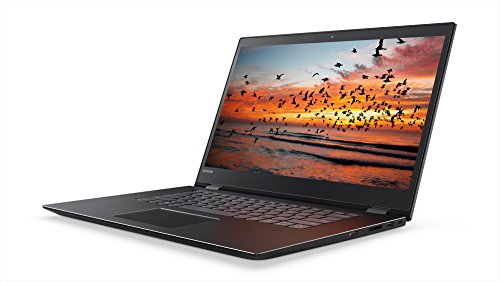
5. LENOVO FLEX 5
Next, we have a much budget-friendlier solution in the form of Lenovo Flex 5, which really comes as a two-in-one laptop. It features a very nice, comfortable keyboard for which you will be grateful during prolonged hours of typing, which is likely what awaits you if you are looking for a good laptop for Ms. Office. The keyboard is also backlit, with excellent tactile feedback, which makes it a great option for working in all kinds of conditions.
In terms of design, the laptop is very sleek, coming in black, and with a rather minimalistic design. It definitely looks professional and serious, with no distractions, and capable of perfectly fitting in in any office environment. However, it is not that easy to use it in tablet mode, which could be considered a downside, if you were looking forward to using it that way.
Its display is what we consider its main selling point, however. It comes with a 15.6-inch Full HD display, with thin bezels, and a resolution of 1920×1080, which will make images sharp, and pleasant to view. The same goes for videos, movies, documents, and more, meaning that you can’t go wrong if you pick this laptop for your Microsoft Office-related needs.
Not only that, but this model is also so bright that you can easily use it outdoors and still be able to see everything that you need to see.
Now, when we look under the hood, we can find an 8th Gen Intel Core i5 CPU, followed by a typical 8GB of RAM. As for its storage, you will be pleased to learn that this model features 256GB SSD, meaning that you can easily handle multitasking and not experience any of the performance issues that are typical when it comes to older laptops.
In terms of battery life, this model is not as good as the ones we mentioned previously — its battery will last you for about 8 hours. While it is not as impressive as previous solutions, it is still decent, and far from bad, so this should not be taken as a drawback.
Another thing to note is that this is a slightly heavier laptop than the others, coming in at 4.4 pounds, while still being under an inch-thick.
All in all, there is not much to criticize about this laptop, and we liked it enough to have it included on the list. Hopefully, you will, too, as we are convinced that it will serve you well. Its specs definitely indicate that it is an excellent solution, and we agree.

6. Acer Aspire E15
Finally, we have Acer Aspire E15, a relatively new series that has brought quite impressive features, performance, and design to Acer laptops. Acer Aspire E15 offers a somewhat smaller amount of RAM — only 6GB, although, when combined with its Intel Core i3 processor, the performance is more than acceptable for everyday use, or for managing Microsoft Office.
Not only that, but it also features Intel Turbo Boost Technology 2.0, which allows you to give an extra boost in performance. Clock speed can easily go all the way up to 3.4GHz, which is quite impressive for this type of laptop.
Apart from that, you also get a massive, 1TB HDD storage, Now, while HDD storage is rather large, it is also very slow when compared to its more modern SSD counterpart. Luckily, however, this model can also accommodate an SSD if you really require a boost in speed. This single improvement will allow this laptop to go from mediocre-range to a top-performance device.
As for its display, like its predecessors on this list, it features a 15.6-inch Full HD screen. However, it should be noted that the display is not as good as you would expect. After all, this laptop features an extremely low price, and to achieve that — Acer had to cut corners somewhere. Unfortunately, the display offers wiped out colors, which tend to look even worse when viewed from an angle. The brightness is also unimpressive, although the color contrast is decent, at least.
On the other hand, this laptop is capable of lasting you for ages, thanks to the battery life of over 13 hours, which makes it one of the longest-lasting models. And, best of all — if you need it for work in Microsoft Office — have no fear, it comes with Office 365 Home included. The deal is the same as for the Windows laptop earlier, meaning that you get a 12-month subscription for multiple devices, and 1TB of cloud storage per person for 6 different people. That is 6TB of cloud storage in total, which is likely more than most of us will ever need.
Best Laptops for Microsoft Office Conclusion
And, that is it. You should now have more than enough different models to choose from for handling Microsoft Office with ease, and we believe that each and every one of them will serve you excellently. Of course, different models feature different pros and cons, but in the end — all of them are capable of doing what you need them to do. All that remains is for you to familiarize yourself with those pros and cons, and see what you can live with, and what might be a deal-breaker for you.
| Product | Brand | Name | Price |
|---|---|---|---|
 | ASUS | ASUS VivoBook F510UA FHD Laptop | Check Price on Amazon |
 | Microsoft | Microsoft Surface Laptop 2 (Intel Core i5, 8GB RAM, 256 GB) | Check Price on Amazon |
 | LG | LG Gram Laptop - 14 | Check Price on Amazon |
 | Dell | Brand New Dell XPS 9370 Laptop, 13.3 | Check Price on Amazon |
 | Lenovo | Lenovo Flex 5 15.6-Inch 2-in-1 Laptop | Check Price on Amazon |
* If you buy through links on our site, we may earn an affiliate commission. For more details, please visit our Privacy policy page.