Modems and Routers are two devices that play a significant role in enhancing wireless and wired internet accessibility in our offices or homes. Unsurprisingly, many people cannot tell the difference between a modem and a router, mainly due to their similarities in shape, size, flashing lights, and computer connectivity.
| Product | Brand | Name | Price |
|---|---|---|---|
 | ARRIS | ARRIS SURFboard SBG6580 DOCSIS 3.0 Cable Modem | Check Price on Amazon |
 | NETGEAR | NETGEAR Nighthawk Cable Modem | Check Price on Amazon |
 | NETGEAR | Netgear R7000 Nighthawk AC1900 | Check Price on Amazon |
 | Motorola | MOTOROLA Smart AC1900 Wi-Fi Gigabit Router with Power Boost, Model MR1900 | Check Price on Amazon |
 | Motorola | MOTOROLA MG7700 24X8 Cable Modem | Check Price on Amazon |
* If you buy through links on our site, we may earn an affiliate commission. For more details, please visit our Privacy policy page.
Difference between Modem and Router
Modem
A modem is simply a hardware networking device whose main purpose is to convert data into a signal making it easy to send and receive over satellite, cable, or even phone line connection. Simply put, a modem enables an effective two-way network communication by converting data between analog and digital in real-time when transmitting over an analog telephone line. On the other hand, modern digital modems make signaling more efficient and easier, thus eliminating the need for the traditional analog-to-digital conversion.
Modems come in two options: dial-up modems and broadband modems. Modern modems have a high transmission efficiency rate as compared to their predecessors.
How modems work
Modems are devices that transmit digital information over a telephone line using Frequency Shift Keying (FSK) with each frequency used for distinguishing bits. They usually come with flashing LED lights at the front, which indicate when a modem is receiving power, transmitting data from your local internet service provider, and others indicate your internet-enabled wired-devices are accessing a connection. All modems come with four Ethernet ports plus matching adapters for easier connectivity with other wired devices, including gaming consoles, printers, laptops, desktops, and HDTVs.All these devices depend on modems to modulate their digital signals making it easy for them to be transmitted down your phone line. On getting to the other end, a second modem demodulates those signals into digital form from the telephone signals to create rapport with the ISP computer. On its end, the ISP computer will then send its signals via a modulator back down the line to you, where a demodulator at your point will convert the signals back into a comprehensible digital form.
Router
A router plays the focal access point for all internet-connected devices you can think of. It connects two or more networks via wireless connectivity. However, wireless routers use several antennas on the side for easy connectivity to other smart devices, including tablets, laptops, smartphones, and tablets. Routers also play the role of defending your network from any intrusion keeping your computer system safe and secure. Also, they come with firmware software that requires regular updating as per the router manufacturer. Interestingly, routers don’t necessarily require drivers to operate effectively in windows or any other operating system since they usually connect to other network devices via network cables only. There are different types of routers, such as gaming routers, parental control routers, secure routers, DD-WRT routers, and long-range routers.
Generally, routers act as the communication link between various devices and the internet via modem, cable, or fiber connectivity. You can change your routers’ login password, Set up port forwarding rules, encrypt the network, update the firmware on your router, pick a different wireless network name or even change the Wi-Fi password regularly for security reasons.
Main differences between modems and routers
Modem and Router: Function
In terms of functionality, these two devices are very different. A modem modulates and demodulates. Besides that, modems transmit data via analog format on the internet through cables.
Nevertheless, electronic devices such as smartphones, tablets, laptops, and desktops require digital transmission to understand the signals. In other words, modems play the role of a translator between a private computer network and the public internet for effective communication via the internet. A modem can be used to either transmit or receive data through cable lines or telephone lines and at the same time, connect one or more home computer networks to your local internet service provider [ISP]. Modems play a significant role in both DSL and cable internet connections. The exciting thing about modems is that they come with Ethernet ports for easier connectivity to the internet. For computers that don’t have Ethernet ports, it will require an intermediary device known as the router to connect to the modem.
On the other hand, routers are used to connect multiple networks transmitting information from one to the other. Besides, a router protects networks from each other. Routers facilitate flexible communications across different networks while allowing the main internet network to remain fully functional throughout the maintenance phases. There are wireless-enabled office and home routers that enable easy connectivity to various smart devices such as phones, laptops, and tablets via Wi-Fi connectivity, while others feature several Ethernet ports for effective wired connectivity. Surprisingly, those with Ethernet ports can sometimes be faster than those connecting via Wi-Fi, making them excellent for enhanced video streaming and gaming consoles.
Modem and Router: Connections
When it comes to connections, routers allow connectivity to multiple devices in any network, while modems can only be connected to a single device. The former can either connect via Wi-Fi or Ethernet cables, whereas the latter connects via coax cable connection. Modems connect the internet to your office or home from the internet service provider. It does this by receiving signals from your ISP before translating them into signals your computer can understand using their designated IP addresses.
Routers, on the other hand, connect your devices to the internet. A router needs to be connected to a modem before connecting to your smart devices such as smart TVs and laptops. This connection can either be done through an Ethernet cable or wireless connection [Wi-Fi]. However, routers don’t need to be connected to modems to function because they can function without internet connectivity as long as a LAN is created. By creating a local area network (LAN] within your office or home, routers allow easy sharing of files between your devices and supportive devices. In general, routers are responsible for managing all the information being sent or received from your modem to other devices and vice versa to ensure its sent to the right recipient.
Modem and Router: Service Area
Modems and routers have differing service area ranges. For starters, wireless routers use network cables to access or connect to a designated network access point directly. These devices use their wireless antenna to send and receive network packets to wireless interface cards within a specific service area range, making it possible for other devices such as laptops, computers, and mobile phones to be connected to the internet via wired access point. The beauty of wireless networks is that they follow various security protocols to eliminate risks of unauthorized access by invaders.
Unlike wireless routers, wireless modems have the same functionality as our mobile phones. They use communication system towers to send and receive network packets over a wider service area. In some instances, some people use their mobile phones as wireless modems through their respective mobile phone service providers. Generally, a wireless router has a much lesser service area range as compared to a wireless modem. In most cases, wireless router signals never go beyond their location. Their range is restricted to specific areas within a single building. Nonetheless, it is possible to create a much bigger service area by connecting wireless routers to additional wireless routers and wireless repeaters.
Modem and Router: Security
When it comes to security, routers are considered to be more superior than modems. Routers generally determine the Wi-Fi network your smart devices can connect to, rather than allowing direct internet connection via modems. Routers feature a hardware firewall that chooses and controls signals traffic and protecting malicious software that can harm your device. With firewalls, users can enjoy browsing the internet, knowing that their outgoing and incoming traffic is secure. Unsurprisingly, it is always advisable to use strong passwords to prevent your Wi-Fi router from being accessed by unauthorized persons or malware. Although firewalls do not guarantee 100% protection against attacks, routers minimize the attacks through an extensive screening process. Modems, on the other hand, do not screen the decoded or encoded data leaving your devices vulnerable to potential threats. It’s upon you as a user to find different ways of enhancing your data’s security using stringent measures.
Modem and Router: Speeds
Speed varies with the devices you are using to connect to the internet. For one, you need an Ethernet cable to connect to the internet via modem for faster Wi-Fi connections. On the other hand, you can still connect to the internet using a modem router box and an Ethernet cable connected to a router. In reality, both modem and router have almost the same speed. Under normal circumstances, your ISP determines your downstream speed, depending on which internet package you are subscribed to. Some will promise faster Wi-Fi speed but then don’t live up to their word.
Anyone subscribed to a Gigabyte plan will get higher speeds connectivity as compared to another one on a 500mbps plan regardless of whether they are using a modem or router. To get the desired speed, it is important to choose a faster combo as a way of upgrading your internet connection efficiency. Choosing a slow combo is one of the fastest ways of compromising your peace of mind, so make your choice wisely.
Modem and Router: Cost
The price factor plays a big role in differentiating between a router and a modem. With the modem and router market flooded with all sorts of brands, it is imperative to opt for a device that will give you value for your money. Both devices come at varying prices depending on who is selling. In some instances, you can get a good wireless router for between $ 20 to $200, while others will cost a whopping $700 upwards. Top-notch modems, on the other side, can cost from $40 to $200 while best-selling modem-router combos cost between $48 to $260. The secret to saving money, when contemplating connecting the internet to your home or office, is to invest in top-notch modem-router devices rather than go for a single modem or router.
Interestingly, some consumers opt to rent modems, routers, or even modem-router combinations from their Internet Service Providers (ISP), which can be an expensive affair in the long run. The good thing about buying your modem or router as opposed to renting is that you can always switch ISP easily, or choose high-performance modems at your convenience. In simpler words, modems and routers pricing is determined by various factors that include DOCSIS standards, ISP requirements, Setup Considerations, Wi-Fi standard, Dual-Band Wi-Fi, and Beamforming, among others.
Should I buy a modem, a router, or a modem-router Combo?
Well, each of these two devices has their unique roles. You need a modem to have an internet connection in your home or office, whereas a router is important if you want to connect your devices to the internet. With this in mind, having a modem-router combo offers more convenience. Buying a modem-router combo can be advantageous since it requires less room, fewer cables/wires, and a single power outlet, thus improving your energy-efficiency, it’s easier to set up, and some combos offer unparalleled additional features such as a phone, or VoIP functions.
The Best 5 modem router combos to buy
In an era of advanced technology, it is important to consider upgrading to a modem-router combo that can enhance your gaming, music streaming, or movie watching experience. Some of the best-selling modem-router combos include:

1. Arris/Motorola SURFboard N300 (SBG6580)
This modem-router combo is very popular with consumers due to its reliability, affordability, convenience, and efficiency. The SURFboard modem comes with difference-making features such as dual-band 802.11n Wi-Fi access point, a 4-port Gigabit Ethernet router, and a DOCSIS 3.0 cable modem. This device also comes with a reliable 300 Mbps Wi-Fi speed connectivity. With this modem-router combo, you can effectively download your favorite TV series at an impressive speed of 343 Mbps plus 131Mbps upload speed, making it an ideal choice for those who want high-speed internet connectivity in their homes or offices. Besides that, the Arris/Motorola SURFboard N300 comes with a 2-year warranty, and IPV4&6 supports. It works excellently with Time Warner, Comcast XFINITY, and Charter.
Buy it now: here

2. NETGEAR Nighthawk C7000 (24×8)
The Nighthawk C7000 combo device is highly reliable and efficient. This great modem-router combo features an impressively powerful 1.6GHZ processor for supreme efficiency for gaming and 4K HD video streaming, a USB port for easier file sharing,4 10/100/1000 LAN Gigabit Ethernet ports meaning users can enjoy downloading files at a speed which is 24 times faster than any DOCSIS 2.0 modems, Genie app, and parental controls. Speed-wise, the NETGEAR Nighthawk C7000 combo produces up to 960Mbps modem speed and 1900Mbps with dual-band router combination at 5GHz and 2.4 GHz. The C700 combo is compatible with all the leading cable providers, including Cox, Century Link, XFINITY by Comcast, and Spectrum.
Buy it now: here

3. Motorola MG7700 642
Motorola recently released the MG7700, which is their latest modem-router combo device. Since its introduction to the market, this device has gained tremendous popularity from all over the world due to its capabilities. This wireless router offers dual bands at 5GHz and 2.4GHz with both IPv4 and IPv6 for world-class networking experiences. Other additional features include a Wireless Power Boost for stronger signals, AnyBeam technology for connection stability, and 4-Ethernet ports for easier connectivity to devices. The MG7700 is affordable, reliable, and highly efficient.
Buy it now: here
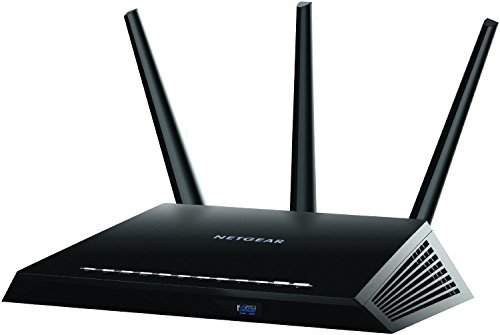
4. NETGEAR Nighthawk AC1900
Searching for a modem-router combo that guarantees top-notch quality Internet Speeds at competitive pricing? Well, the NETGEAR Nighthawk AC1900 Wi-Fi cable modem router offers an amazing 1.9Gbps speed and works excellently with all the main cable providers in the USA. While it doesn’t come cheap, the AC1900 boasts incredible features, including a USB port, a built-in router, and a 1.6GHz combined processor, which equates to less buffering, less lag and extreme speed. Other additional features include NETGEAR Armor for enhanced cybersecurity for all your internet-connected smart devices, ReadyCLOUD, NETGEAR Nighthawk App, and OpenVPN. With all these great features, you can confidently share photos, access your network remotely, and even secure personal cloud from wherever you are using Google Assistant, and Amazon Alexa commands. Last but not least, you can effectively manage your time online and content on any of your internet-connected devices using the NETGEAR Nighthawk AC1900’s Circle smart parental controls. Without a doubt, this is the perfect modem-router for you if you love mobile devices, music streaming, watching movies online, or gaming.
Buy it now: here

5. Motorola AC1900 Wi-Fi Gigabit Router and Modem
Motorola AC1900 is among the best modem-router combo devices available. This device may be a bit expensive but is highly reliable when connected to your smart devices, including wearables, laptops, desktops, and smartphones. With an effective speed of up to 686 Mbps, you can rely on the AC1900 24/7. It also comes with a total of four 10/100/1000 Gigabit Ethernet ports and a Wireless Power Boost, which enhances its signal within a larger surface area. Interestingly, the Motorola AC1900 is compatible with most of the major ISPs, including Cox, Comcast XFINITY, Charter Spectrum, and Time Warner Cable among others, making it an excellent substitution for your standard router or modem.
Buy it now: here
Main differences between modems and routers Conclusion
Getting the right modem-router combo is the key to better connectivity, higher speeds, fewer lags, less buffering, and advanced compatibility with major cable providers. Use the above guideline to make the best decision possible.
| Product | Brand | Name | Price |
|---|---|---|---|
 | ARRIS | ARRIS SURFboard SBG6580 DOCSIS 3.0 Cable Modem | Check Price on Amazon |
 | NETGEAR | NETGEAR Nighthawk Cable Modem | Check Price on Amazon |
 | NETGEAR | Netgear R7000 Nighthawk AC1900 | Check Price on Amazon |
 | Motorola | MOTOROLA Smart AC1900 Wi-Fi Gigabit Router with Power Boost, Model MR1900 | Check Price on Amazon |
 | Motorola | MOTOROLA MG7700 24X8 Cable Modem | Check Price on Amazon |
* If you buy through links on our site, we may earn an affiliate commission. For more details, please visit our Privacy policy page.