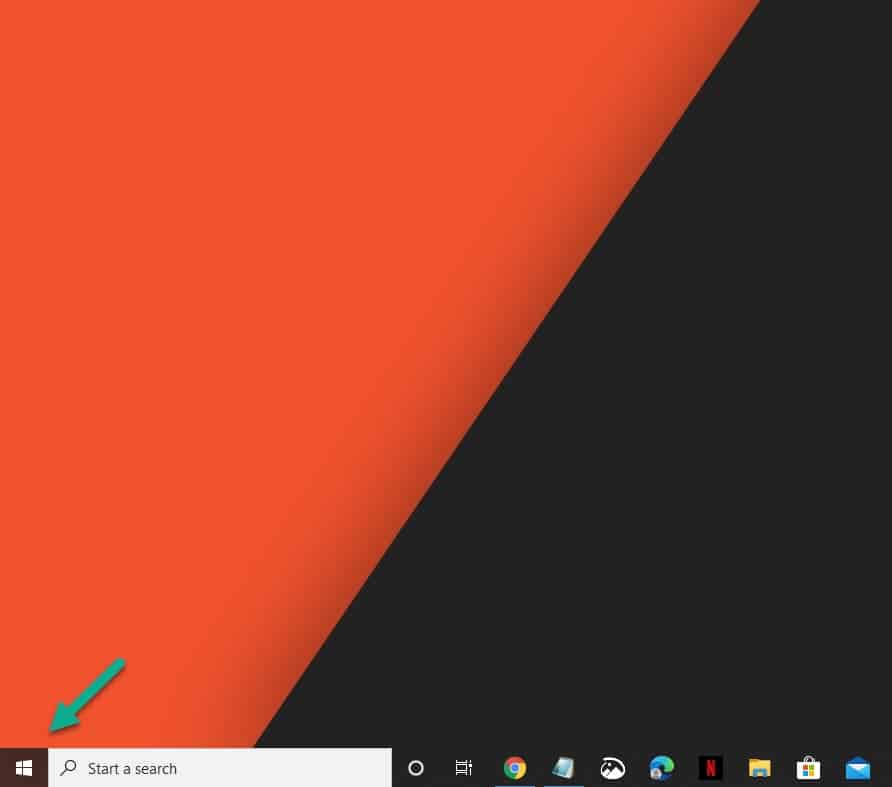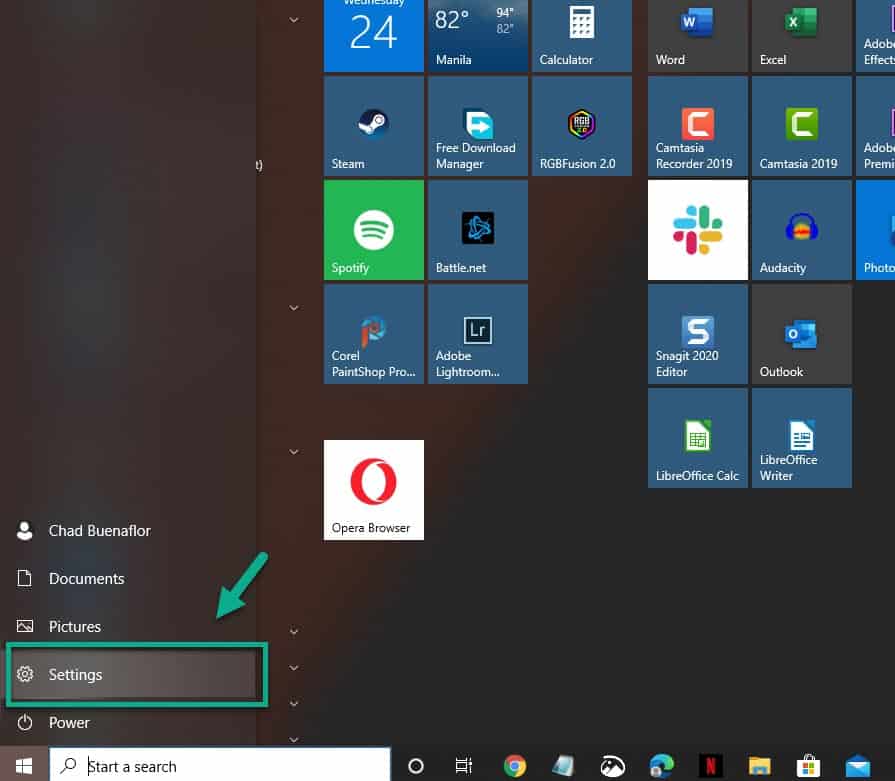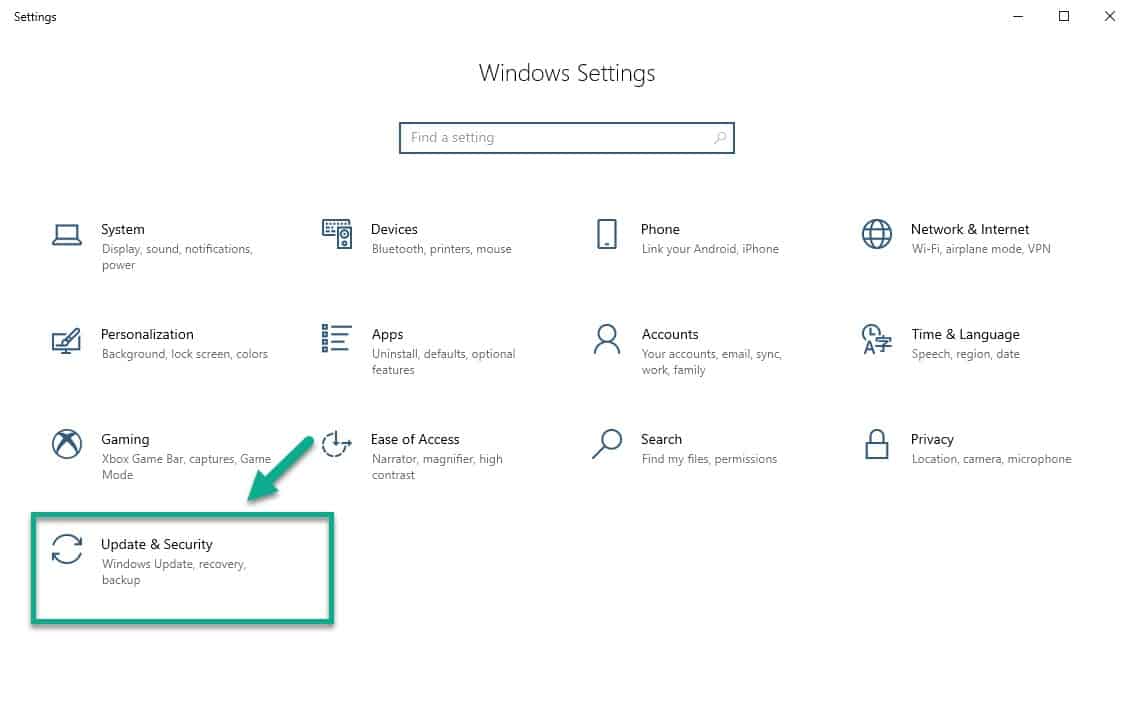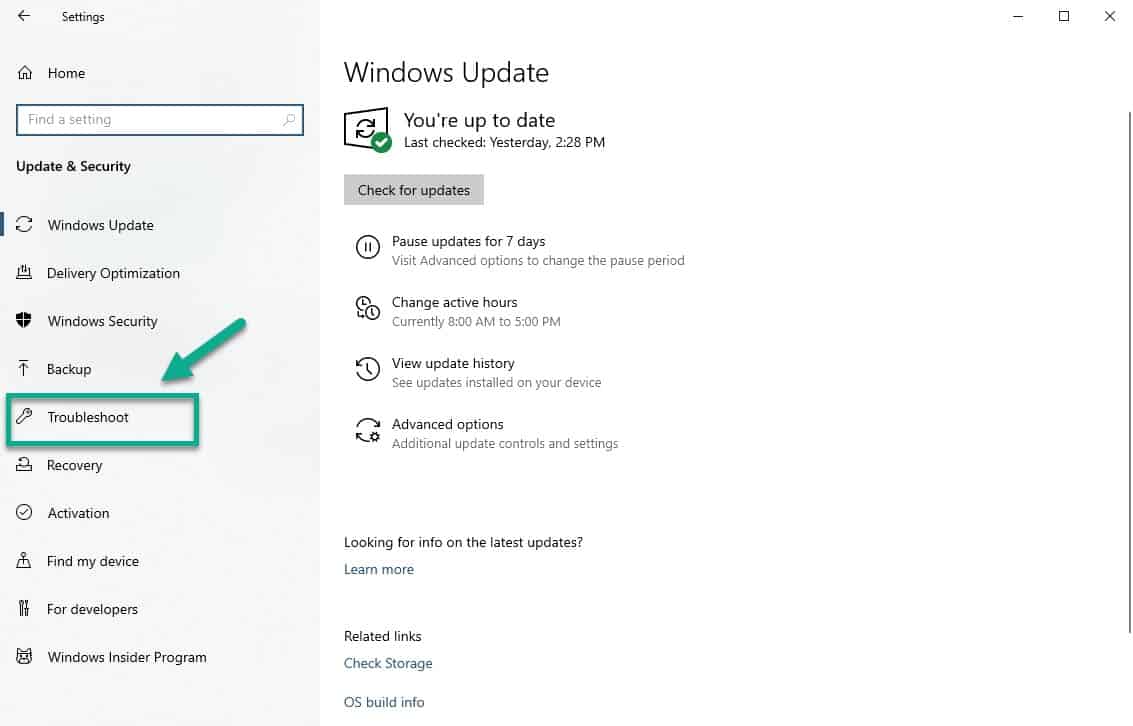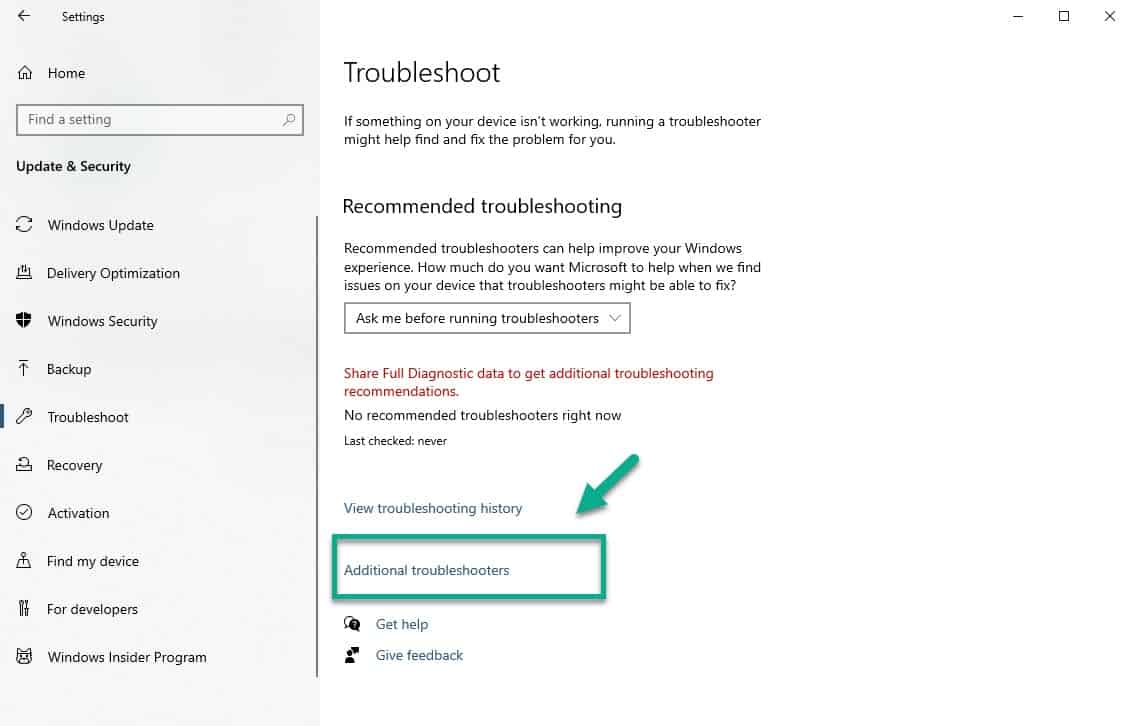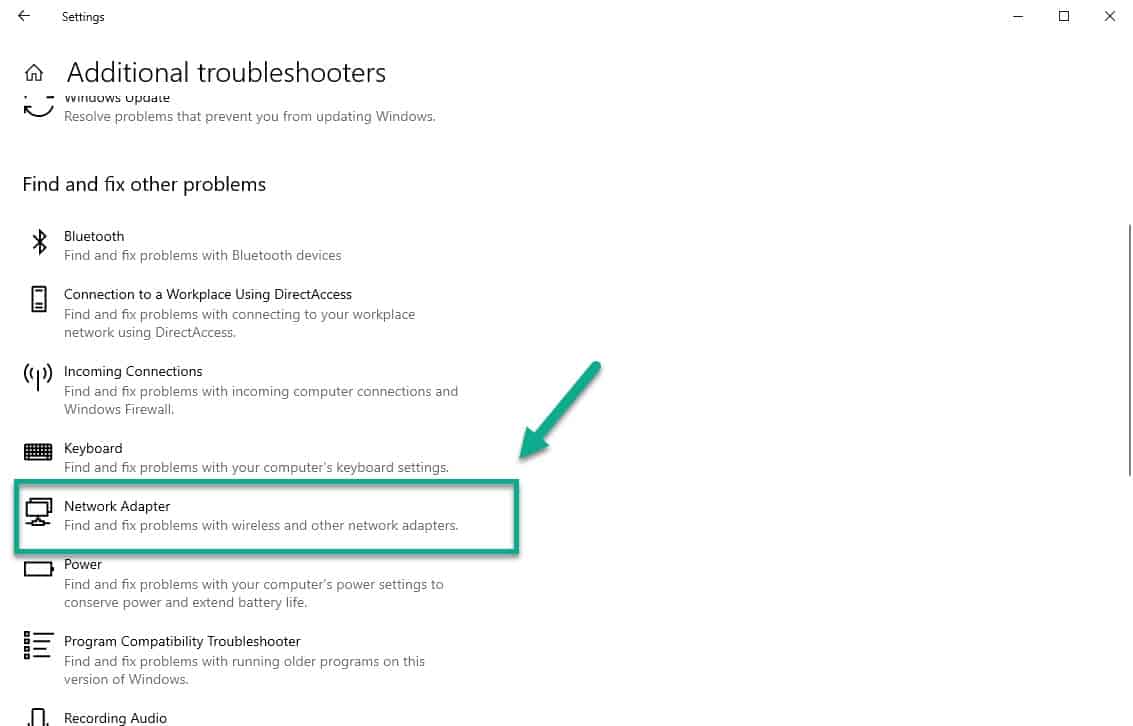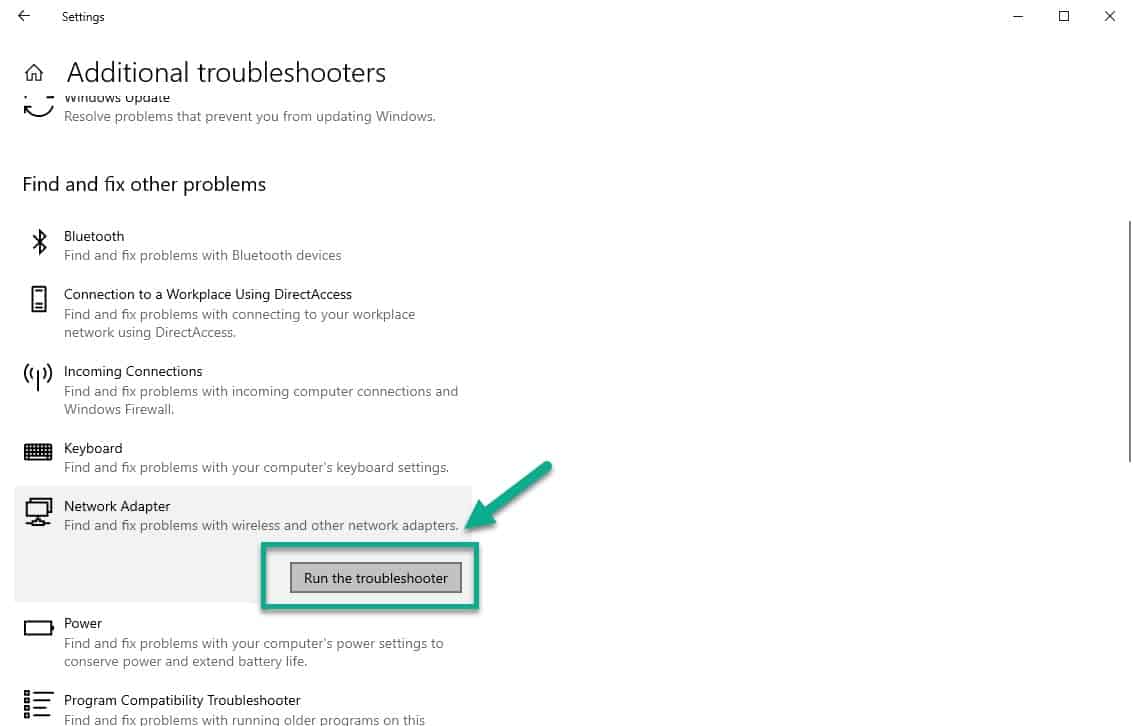In this latest installment of our troubleshooting series we will show you how to fix the Lenovo Yoga 920 won’t connect to Wi-Fi issue.
Pre-requisites:
- Make sure other devices can connect to the Wi-Fi network.
- Restart the laptop and the router it is trying to connect to.
- Turn off the Wi-Fi setting of the laptop then turn it on again after a few seconds.
- Try connecting to a different Wi-Fi network.
The Lenovo Yoga 920 is one of the popular laptop models that’s known as a hybrid model. This device can work as a laptop and as a tablet. It’s designed for consumers who want a device that is powerful enough to handle their productivity tasks and is flexible enough to be used as an entertainment center. Although this is a solid performing device there are instances when certain issues can occur.
Lenovo Yoga 920 Wi-Fi does not connect
One of the common issues that you can experience for this model, and any other laptop for that matter, is when it does not connect to a Wi-Fi network. There are several factors that can cause this problem which is why we will be conducting a series of troubleshooting steps.
Method 1: Run the network adapter troubleshooter tool
The first thing you should do in this case is to use the built-in tool of Windows 10 that can fix most of the common issues.
Time needed: 10 minutes.
Network adapter troubleshooter
- Click the Start button.
This can be found on the lower left side of the screen.

- Click Settings.
This will open the Settings window.

- Click Update & Security.
This is usually the last option found in the Settings window.

- Click Troubleshoot.
This can be found on the left pane.

- Click the Additional troubleshooters link.
This can be found on the right pane.

- Click Network Adapter.
This can be found under the “Find and fix other problems” section on the right pane.

- Click the “Run the troubleshooter” button.
The computer will scan for any problems then provide the recommended troubleshooting steps you will need to do.

Method 2: Reinstall the network adapter driver
If your laptop has a corrupted network driver then this problem can occur. To fix this you need to uninstall then reinstall the driver.
- Right click the Start button.
- Click Device Manager.
- Click the forward arrow just before Network Adapters.
- Locate the network adapter then right click it.
- Click uninstall.
- Right click Network adapters.
- Click Scan for hardware changes. The adapter will be rediscovered and its driver will be installed.
After performing the steps listed above you will successfully fix the Lenovo Yoga 920 won’t connect to Wi-Fi issue.
Having Issues with your computer? Feel free to contact us using this form. We’ll try to help.