If you want to create the best workstation or gaming setup, you need to make sure that you have all the best components that you can find. A proper motherboard definitely counts as one of the most important ones, which is why you need the best X299 motherboards for Intel that you can find. The proper solution will revolutionize your user experience, and since quite a lot of people is in the market for these boards, we have created a list of our top choices. Check it out, and choose the one that fits your situation best.
| Product | Brand | Name | Price |
|---|---|---|---|
 | ASUS | ASUS TUF X X299 ATX Motherboard for Intel Core X-Series Processors | Check Price on Amazon |
 | GIGABYTE | Gigabyte Motherboard X299 AORUS Gaming X Series PCI Express ATX Retail | Check Price on Amazon |
 | ASUS | ASUS ROG STRIX X299-E GAMING X299 ATX Motherboard for Intel Core X-Series Processors | Check Price on Amazon |
 | MSI | MSI Arsenal Gaming Intel X299 LGA 2066 SLI ATX Motherboard (X299 Tomahawk AC) | Check Price on Amazon |
 | MSI | MSI Performance Gaming Intel X299 Motherboard (X299 Gaming PRO Carbon) | Check Price on Amazon |
* If you buy through links on our site, we may earn an affiliate commission. For more details, please visit our Privacy policy page.
Best x299 Motherboards for Intel
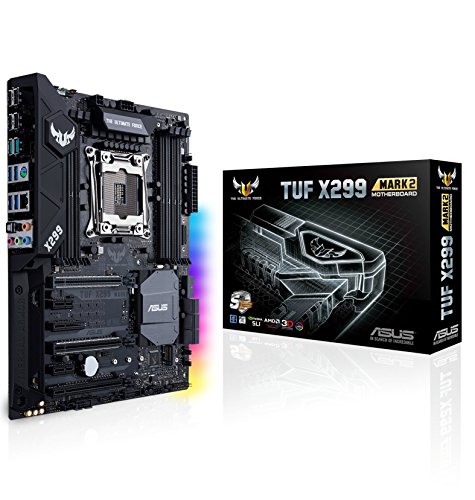
1. ASUS TUF X299 MARK 2 Motherboard
First, we have ASUS TUF X299 MARK 2 Motherboard, which supports both, Crossfire and SLI tech, and allows you to use up to three graphics cards at once. It has three PCI Express 3.0 x16 slots, and as such, it should be more than capable of satisfying the needs of most users.
This is an ATX motherboard that is VR ready, it supports overclocking, and it comes with a number of memory and storage slots, including 8 DIMM slots, three PCIe 3.0 x16 slots, two PCIe 3.0 x4 slots, and one PCIe 3.0 x1 slot. It also features two M.2 sockets, which support PCIe and SATA solid-state drives alike, and it offers a variety of high-speed storage options for you to make use of.
This motherboard was designed to be strong and durable, and we are glad to say that it truly stands out when it comes to that. It is created from military-grade chokes, caps, and MOSFETs, which allow for rugged performance.
As for other features, you also get Asus SafeSlot for a more secure GPU insertion, Intel Optane Memory Support, as well as RGB LED lighting, which makes it choice for open cases. All in all, this board is a pretty good performer, and it has great Linux capability. The only drawback that some users might have a problem with is the fact that it doesn’t offer much in terms of overclocking options. But, if you are fine with that, then we believe that you will be quite satisfied with this solution becoming your new motherboard.
Buy it now: here

2. Gigabyte X299 Aorus Ultra Gaming Pro
If you are on a tight budget, but you still want to find as good a motherboard as you can get — we recommend going for Gigabyte X299 Aorus Ultra Gaming Pro. This is a board that you can get for under $200, and don’t worry — it actually offers quite a bit considering the low price. If you are looking to build a Skylake-X system, then this is will be a perfect board for you.
The first thing to note is that this board was designed to offer minimal aesthetics, which is something that it has in common with many other Aorus boards, so it is not that surprising. As for its features, it offers an 8-phase VRM, which features pretty good-quality inductors, and can deliver clean power to your CPU. Next, it features numerous fan and RGB headers, too.
Its default settings will light up the PCI Express slots, the I/O panel, the DIMM slots, as well as the chipset with great RGB effects. You can control this easily with Gigabyte’s own RGB Fusion software. The board also features two USB 3.1 headers, with one of them being a Type-C.
As for M.2 slots, you get three of them available. One great thing about them is that you can use them at full PCI Express x4 speeds. This is possible due to a proper number of PCI Express lane support of Intel Skylake X processors. As for PCI Express slots, the motherboard has five of them, with one being x8, two being x16, and two being x4. The two x16 and one x8 connect to your processor directly, while the two x4 slots connect to the chipset.
The board also has pretty good audio quality, its BIOS is rich with features, and you get pretty great monitoring controls, if you are into overclocking. Interestingly enough, the fact that it has so many PCI Express slots makes Aorus Ultra Gaming Pro one of the top choices for gamers, and all of that for less than $200. But remember, if you wish to go for dual graphics cards, Intel cards in CrossFire are a better choice than Nvidia’s cards in SLI.
Buy it now: here

3. Asus ROG Strix X299-E Gaming
Next is Asus ROG Strix X299-E Gaming, a form factor ATX motherboard which is an excellent choice for gamers. This is not a flashy board, so don’t expect any RGB lighting. It is serious-looking, but quite stylish thanks to a gray accent.
In terms of connectivity, this motherboard offers pretty much everything you could ever need, including an LED post display, USB BIOS flashback, a USB 3.1 header, a power button, and alike. But, it is important to mention that it lacks onboard Clear CMOS, as well as a reset button. In other words, if you try to change your BIOS settings while overclocking, you will have to re-flash the BIOS completely, A reset button would be handy, as it would allow you to start with setting things up the way you want them to be anew. Without it, things could get a bit more complicated, so keep that in mind.
Other than that, it is a great board that also comes with headers for AIO cooling pumps, as well as dedicated headers that allow you to add extra fans. This alone makes it one of the most efficient X299 boards for those who enjoy overclocking.
This model also offers quite a bit when it comes to storage options, which is all thanks to its dual M.2 and 8 SATA ports. However, there is a downside here as well, and it lies in the fact that the write and read speeds for some of the top-end M.2 SSDs are actually somewhat lower. This should not be an issue for long, though, since one of the future BIOS updates should take care of the problem. And, that is pretty much it. The board doesn’t have too many downsides, nor are they bad enough to be considered deal-breakers, and that is why this board sits at the top spot on our list.
Buy it now: here

4. MSI X299 TOMAHAWK Motherboard
Next on our list, we have MSI X299 TOMAHAWK, which is a board that is rather rich with all kinds of features. Not only that, but it is also a great budget solution, not to mention that it is VR-ready, which makes it a great solution for hardcore gamers. This is also an ATX motherboard, which means that it will require a bit of space, but also that it has more than enough space on it to include some much-needed add-ons.
Some of them include U.2 and M.2 slots, which are very useful for adding solid-state drives, which can significantly improve your PC’s performance, reduce boot time, and load programs and apps much faster. Then, there are four PCI Express 3.0 x16 slots, and support for Intel Crossfire and Nvidia SLI. In fact, you can add as many as three Intel or Nvidia cards, which will majorly impact your gaming experience.
You may think that this might be too much, but after you try it out on some of the newest, most advanced games — you will see the difference immediately. After that, it is all too easy to forget how gaming with low performance even looks like.
Next, MSI X299 TOMAHAWK motherboard also comes with 8 RAM slots, which will let you insert up to 128GB of DDR4 RAM. Clocked speeds can go all the way up to 4133MHz, and with eight slots at your disposal — it is highly unlikely that you will ever end up without memory.
There are other features like Intel Optane Memory supports, RGB LED lighting, DDR4 Boost, and alike, so you can see that we were serious when we said that this board is absolutely packed. We have pretty much nothing to criticize, apart from the fact that tweaking overclock settings is a bit more difficult than usual, so you might take some time to figure things out and configure it the way you want it to be.
Other than that, it is an excellent board that can offer much, and at a pretty low price, as far as motherboards tend to go.
Buy it now: here

5. MSI X299 Gaming PRO Carbon AC
Then, there is MSI X299 Gaming PRO Carbon AC — a high-end motherboard by MSI, which often acts as a go-to solution for those who wish to have a top gaming experience at a sensible price. This board has quite a lot of potential when it comes to overclocking, as well as great capacity. Everything is located right where you would expect it to be, so there are no surprises here — just a strong, reliable motherboard that is also well designed, and rich with all kinds of features.
The board looks impressive and performs just as well, and we don’t really have much to complain about when it comes to this model.
X299 Gaming PRO Carbon AC motherboard comes with a Game Boost knob, with which you can pick between different overclocking profiles. In other words, you don’t have to do everything manually, and just use one of the pre-set solutions. Next, it features eight DDR4 DIMM slots that come with stainless steel covering, making them stronger and sturdier.
The same is true for audio jacks, which come gold-plated, which makes this motherboard not only reliable but also very stylish. Next, it has an Intel 8265 Wi-Fi/Bluetooth module, which is known for its top performance.
Considering that this is an ATX motherboard, it won’t fit in every case out there, so keep that in mind before buying it. Still, it should be able to fit in great many of them. However, its size is also its advantage, as it has more than enough free space for all kinds of additions and expansions.
It comes with a real mix of different slots, although it does have its limitations, and it cannot fit absolutely everything that you could ever want or need. For example, despite it having three M.2 slots, one U.2 slot, and as many as nine ports that are covering 10Gbps and 5Gbps USB connections, and even with numerous PCIe slots — you will still have to figure out a way to manage the sizes.
That is pretty much the only thing that you should keep in mind and take care of. Other than that, this board is pretty fantastic, and one of our favorite solutions out there.
Buy it now: here

6. ASUS ROG RAMPAGE VI EXTREME OMEGA
Last not but the least, one of the pricier solutions comes in the form of Asus ROG Rampage VI Extreme Omega. In fact, all motherboards from the Asus ROG Rampage series are well known as premium boards, designed for HEDT systems. However, they also offer some of the best features and performance you will ever find, although at an elevated price.
Rampage VI Extreme Omega is the best among the different Rampage variants, which also makes it one of the priciest. As such, it tends to only attract true enthusiasts who can afford it and want to experience the best that this product can offer.
The board’s design is quite interesting, as it comes with RGB-lighting, as well as simplistic heat-sinks that go all over the motherboard. It also features OLED display and supports quite a few things, including DIMM.2 slot, a Fan Extension Card II, and 10Gbps LAN. All of these are this motherboard’s unique features, and you are unlikely to find anything like that in other models and brands.
Next, it also offers as many as 10 USB 3.1 Gen1 ports, in addition to 3 USB 3.1 Gen2 ports, two of which are Type-A and one of them being Type-C. These are located at the rear. There is also a 10Gbps LAN port, which you can connect to the Aquantia AQC-107 controller. The rear is also where you will find a Clear CMOS button, alongside LED-illuminated audio jacks.
Obviously, this is a huge E-ATX X299 board, which has quite a lot of space. This is why in addition to everything mentioned so far, it also offers 6 SATA3 ports, two M.2 slots, and a U.2 port. If this is not enough for you — don’t worry. You can also install additional M.2 drives thanks to the DIMM.2 add-in card.
That is still not all, as the board offers three chassis fan headers, as well as two AuraSync RGB headers. In addition to that, there are six extra fan headers, three RGB headers, and three thermal sensor headers which are located on the Fan Extension Card II.
The motherboard also has an 8-phase VRM design, featuring twin power stages, and it manages to keep cool thanks to two fans and a huge heat-sink. As such, it can easily overclock 18-core processors, meaning that this is one of the most overpowered motherboards that you will ever see. In addition to all of this, it also offers two 8-pin ATX power connectors which you can use during overclocking and push the processor to some pretty extreme levels. Also, note that, when overclocked, this model supports up to 4266MHz memory, and you can still install a maximum of around 128GB memory.
This is an example of what a top-shelf motherboard can do, which is why it is hardly surprising that it is an expensive option. Still, if you are looking for professional experience and performance — this is a board you want to get.
Buy it now: here
Best x299 Motherboards for Intel Conclusion
With that, we will end this list. We have tried to diversify the offered boards as much as possible, and provide you with a modest solution, as well as overkill, and also a few of them in between. The prices are mostly pretty good too, and only the strongest of motherboards tend to go to the higher end of the spectrum.
Pretty much any board on this list is bound to serve you well, provided that you know what you need it for. There are no weak solutions or any major downside to any of them, so we expect that you will be satisfied.
| Product | Brand | Name | Price |
|---|---|---|---|
 | ASUS | ASUS TUF X X299 ATX Motherboard for Intel Core X-Series Processors | Check Price on Amazon |
 | GIGABYTE | Gigabyte Motherboard X299 AORUS Gaming X Series PCI Express ATX Retail | Check Price on Amazon |
 | ASUS | ASUS ROG STRIX X299-E GAMING X299 ATX Motherboard for Intel Core X-Series Processors | Check Price on Amazon |
 | MSI | MSI Arsenal Gaming Intel X299 LGA 2066 SLI ATX Motherboard (X299 Tomahawk AC) | Check Price on Amazon |
 | MSI | MSI Performance Gaming Intel X299 Motherboard (X299 Gaming PRO Carbon) | Check Price on Amazon |
* If you buy through links on our site, we may earn an affiliate commission. For more details, please visit our Privacy policy page.