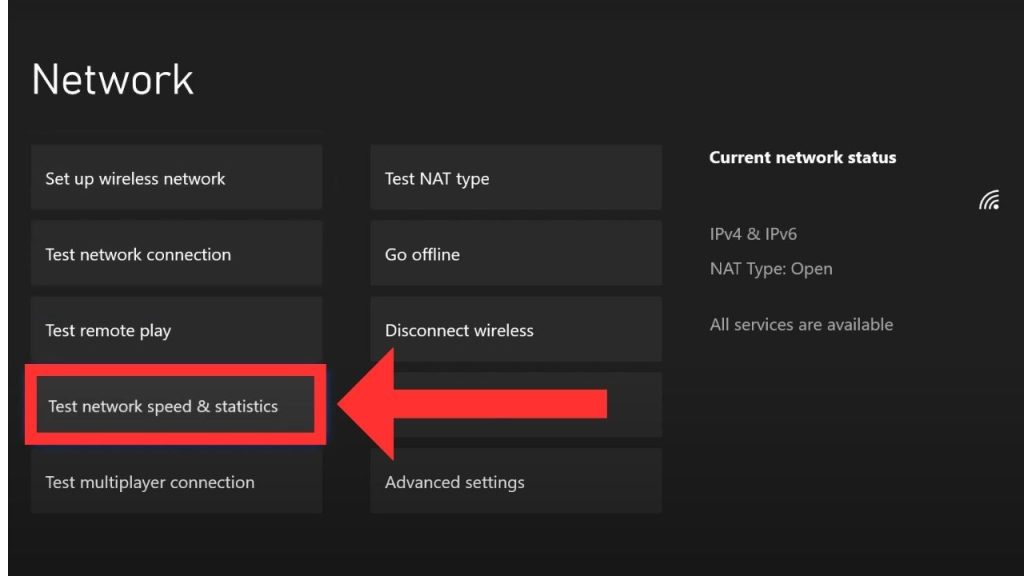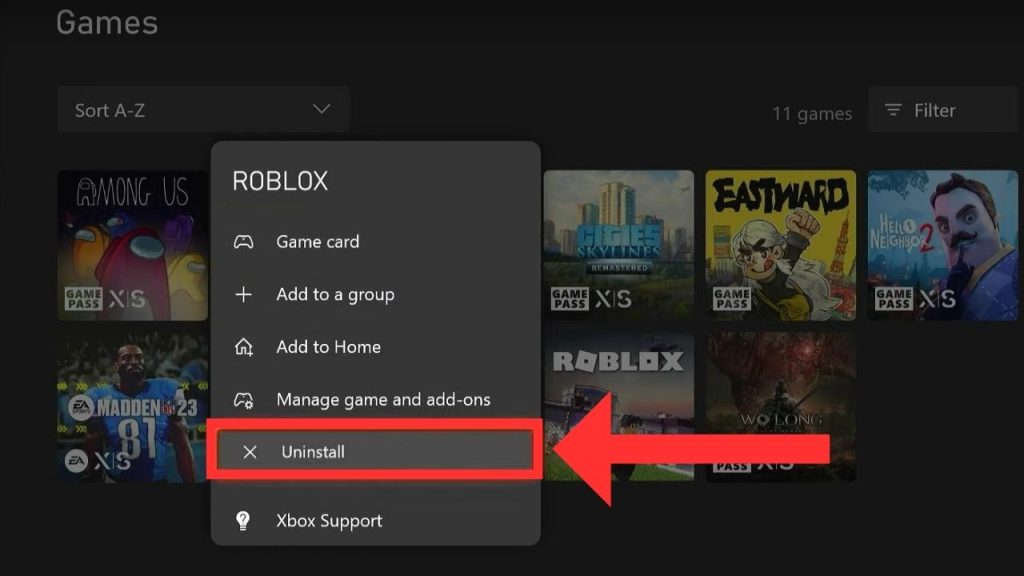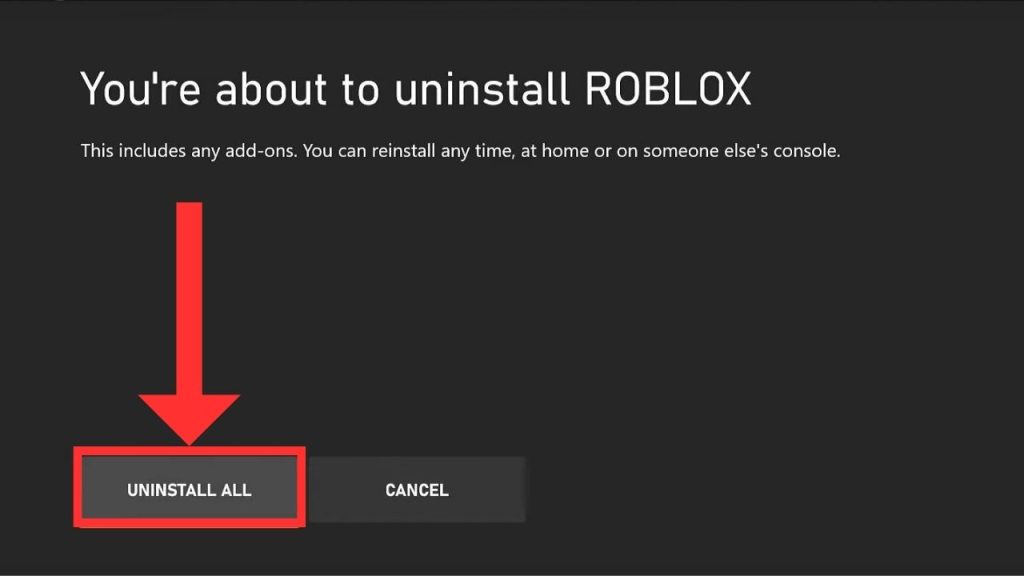Error code 920 is a common issue Roblox players face on Xbox consoles that prevent them from properly accessing and playing games. This frustrating error code shows up when launching the Roblox app on Xbox One and Xbox Series X/S. In this guide, we will understand why you may get the error code 920 on Roblox for Xbox and provide fixes to resolve it. Various factors like network problems, outdated apps, server issues, and buggy firmware can trigger this error code. We will go through effective solutions like restarting your console, reinstalling Roblox, checking Xbox Live status, and more to help you eliminate error code 920 and enjoy uninterrupted gaming.
Common causes of Roblox Error Code 920 on Xbox
There can be various reasons why Roblox players on Xbox consoles may get the error code 920. Here are some of the most common causes:
Internet Connectivity Issues
An unstable internet connection or disconnections can lead to error code 920 on the Roblox Xbox app. Weak wifi signals, using mobile hotspots, ISP problems, etc., can create connectivity issues that give this error.
Outdated Roblox App
If you are not using the latest version of Roblox on your Xbox console, it can trigger this error. Older versions may have bugs that clash with recent Xbox updates.
Server Outages
Periodic Roblox server outages and maintenance breaks can also show error 920 if you try playing during such times. It is not an issue on your end but rather with Roblox servers.
Corrupt Game Files
Sometimes there may be corrupted data or files associated with your Roblox app and games which results in error 920 on trying to launch games. Reinstalling the app normally fixes this.
Xbox Live Issues
Problems with your Xbox Live subscription or account can also lead to this error when opening Roblox. Checking Xbox Live status or re-logging into your MS account usually resolves it.
System Software Bugs
In rare cases, bugs or conflicts in the Xbox console’s operating system may cause Roblox error 920 to appear inexplicably. Updating your Xbox may be required if faced with this issue.
Solutions to fix Roblox Error Code 920 on Xbox
If you are facing error code 920 while playing Roblox on your Xbox console, there are several things you can try to resolve this problem. Here are the top solutions to fix Roblox error 920:
Fix 1: Restart your Xbox.
The simplest fix is to restart your Xbox console properly. This clears any minor glitches and resets processes that may be causing the error 920. To restart:
- Press and hold the Xbox button for 10 seconds till the console turns off.

- Remove the cord from the power outlet and wait for 30 seconds.
- Plug back in and turn on your Xbox.
Restarting will resolve error code 920 in many instances.
Fix 2: Check your internet connection.
As mentioned earlier, network issues are the most common reason behind Roblox error code 920. Check if your Xbox is connected to the internet properly and you don’t face disconnections. Some things you can do:
- Reset your router and modem (unplug and replug after 5 minutes).

- Use an ethernet cable instead of wifi if possible.

- Test your network speed on Xbox to confirm no issues.

Strong, stable internet will eliminate this error in most cases.
Fix 3: Update your Roblox app.
An outdated Roblox app can also trigger error 920 on Xbox consoles. Ensure you have installed the latest Roblox update on your Xbox:
- On the Home screen, highlight Roblox and press the Menu button on your controller.
- Select Manage Game and add-ons from the sidebar.
- If any Roblox updates are available, install them.
Updating to the newest version of Roblox will likely fix error code 920.
Fix 4: Reinstall Roblox on your Xbox.
If restarting and updating Roblox does not work, you may need to reinstall the app completely to fix error code 920. Follow these steps to reinstall Roblox:
- Open the My Games & Apps section on your Xbox dashboard.
- Find Roblox, press the Menu button and select Uninstall.

- Confirm the uninstallation.

- Go to the Microsoft Store on your Xbox and search for Roblox.
- Download and install it again.
Reinstalling will replace any corrupted files causing issues.
Fix 5: Powercycle your Xbox console.
Power cycling means completely powering down your Xbox and unplugging it for a few minutes. This hard resets your console and resolves many errors. To power cycle your Xbox:
- Hold the power button for at least 10 seconds to turn off the Xbox console.
- Unplug the power cable from the back of your Xbox.
- Wait for at least 2 minutes.
- Plug the power back in and turn your Xbox on.
Powercycling can fix many stubborn errors like code 920 in Roblox.
Fix 6: Clear the cache.
Clearing the Roblox app cache and data may also help eliminate error 920 on your Xbox. Here are the steps:
- Go to My games & apps > See all > Roblox.
- Select the Menu button and choose the Manage Game and add-ons.
- Select Saved data and choose Clear, reserved space.
- Go back and choose Updates and Clear persistent storage.
This will wipe old cached/temp files causing issues.
Fix 7: Check Xbox Live status.
Sometimes error code 920 in Roblox can occur if there are problems with your Xbox Live subscription or account. Ensure you are logged in properly and your Xbox Live is active. Also, check the Xbox Live status page for any service issues.
Signing out and back into your Xbox profile is worth trying to see if it fixes error code 920. Linking your Xbox Live account again with your Roblox account may also help.
Fix 8: Contact Roblox Support.
If none of the above solutions work and you keep facing error 920, contact Roblox’s customer support team. You can submit a request from within the Roblox app or visit their Help page to find contact options.
The Roblox support team may be able to detect and resolve any account, server, or app issues that are triggering this error.
Final Thoughts
Error code 920 can frustrate Roblox players on Xbox, but the problem can usually be fixed with the right troubleshooting steps. Our guide has given you all the solutions to resolve this error for good. Restarting your console, checking for Roblox updates, reinstalling the app, and power cycling your Xbox are some of the best ways to eliminate error 920. Remember also to check your internet connection and Xbox Live status. If all else fails, Roblox support can further assist you. With these handy tips, you can enjoy uninterrupted Roblox gaming on your Xbox again.
FAQs
Why do I get error code 920 when playing Roblox on my Xbox?
Error code 920 on Roblox for Xbox occurs due to technical issues like network connectivity problems, outdated app versions, server outages, corrupted files, etc. It prevents you from opening or playing Roblox games normally on an Xbox console.
How can I fix Roblox error code 920 on my Xbox?
Some ways to fix error code 920 include restarting your Xbox, checking for and installing Roblox updates, reinstalling the Roblox app, power cycling your console, clearing cached data, and ensuring your Xbox Live subscription is active. Also, contact Roblox support if the problem persists.
I restarted my Xbox but still got Roblox error 920. What next?
If restarting your Xbox does not work, check your internet connection stability on the console, install any pending Roblox updates, and try reinstalling the app completely. Power cycle your Xbox by unplugging it for 2 minutes. Clear the cache/data for the app. Check Xbox Live status.
How do I reinstall Roblox on my Xbox to fix error code 920?
To reinstall Roblox:
– Go to My Games & Apps> Roblox > Uninstall.
– Confirm the uninstallation.
– Open the Microsoft Store, search for Roblox, and install it again.
Reinstalling can replace corrupted files causing error 920.
I keep getting Roblox error 920 on Xbox despite trying the solutions. What should I do?
If error code 920 persists despite your best troubleshooting efforts, contact Roblox customer support directly through the app or their Help page. The Roblox team can further diagnose and resolve any account, server, or application issues triggering this error.