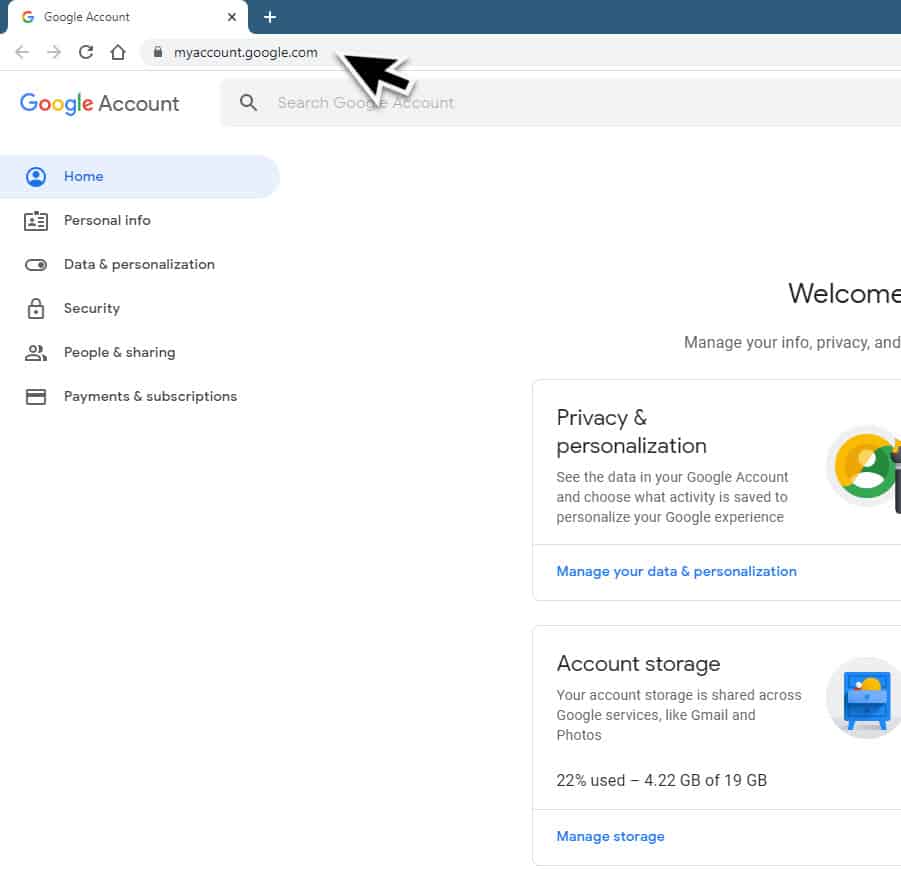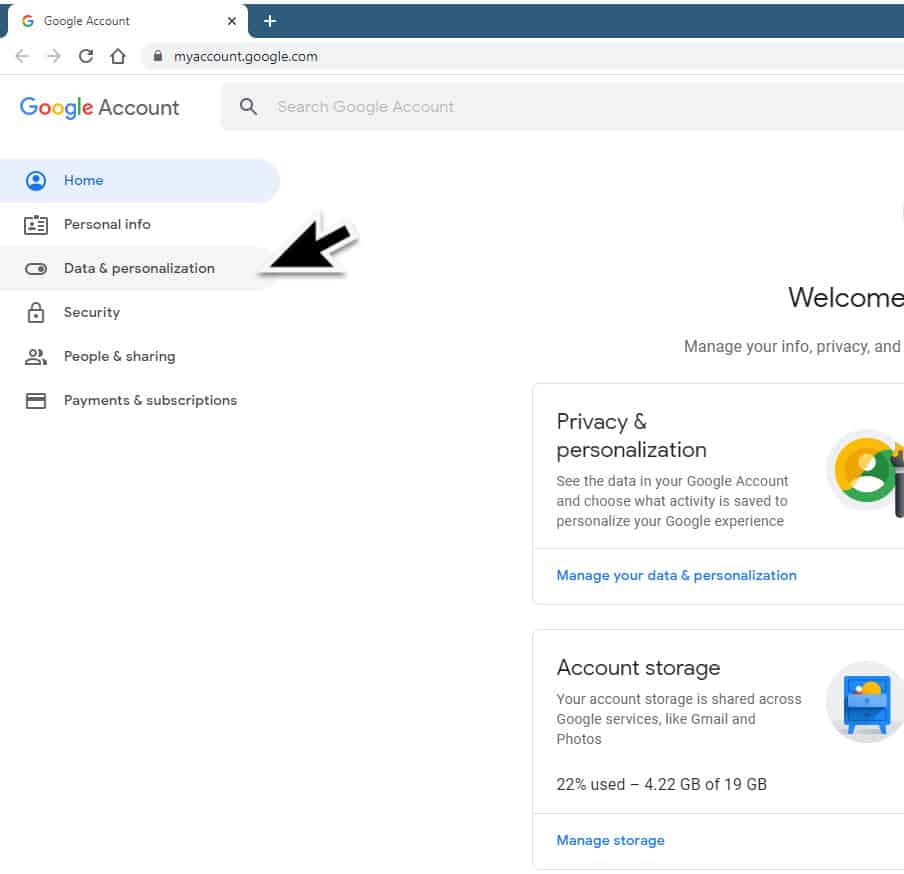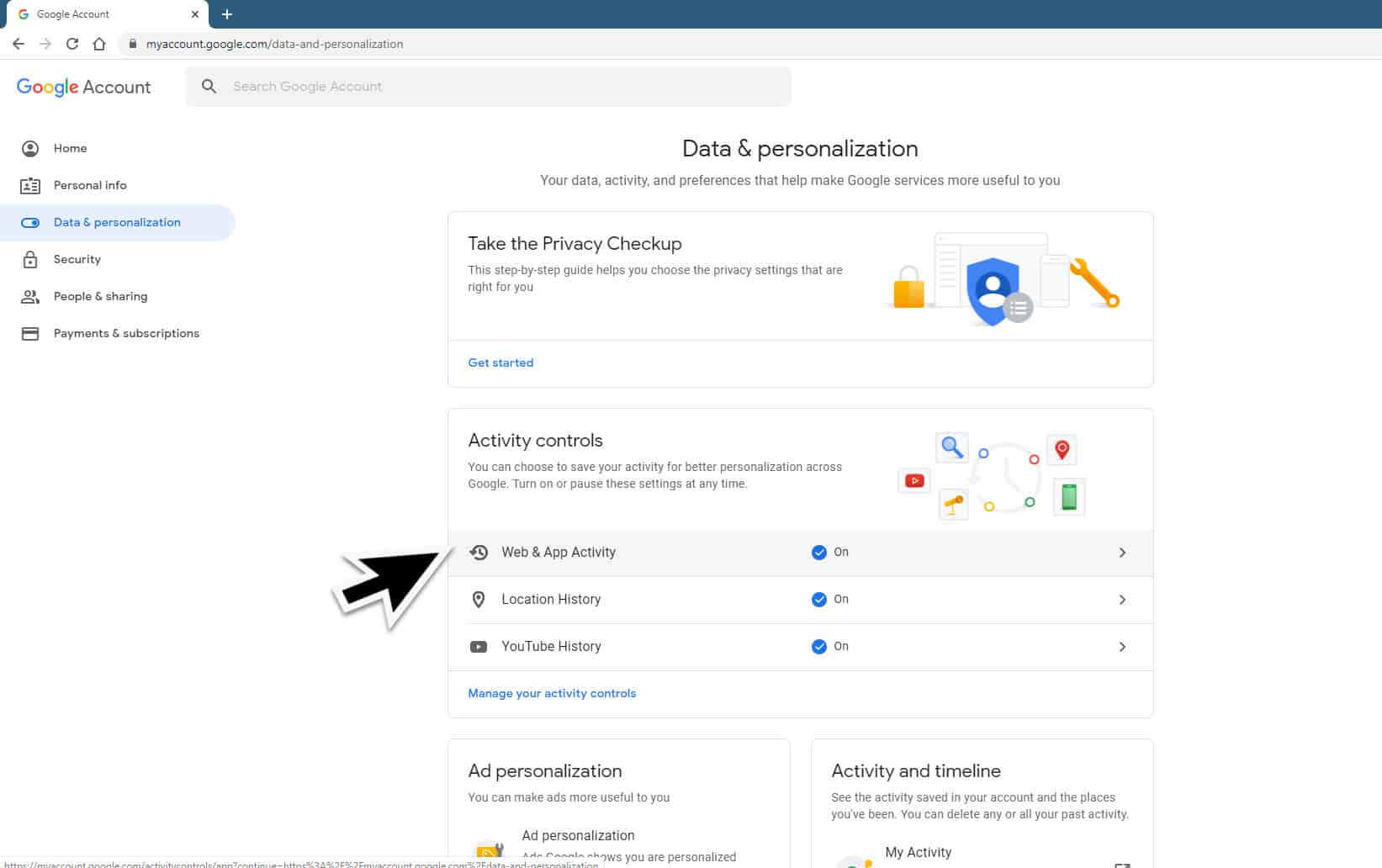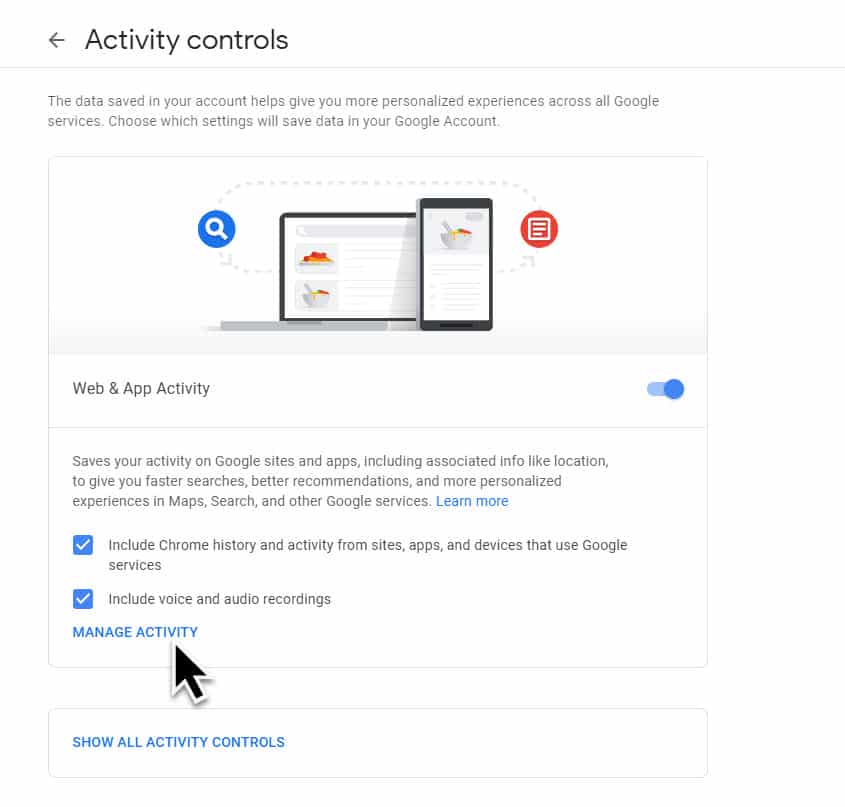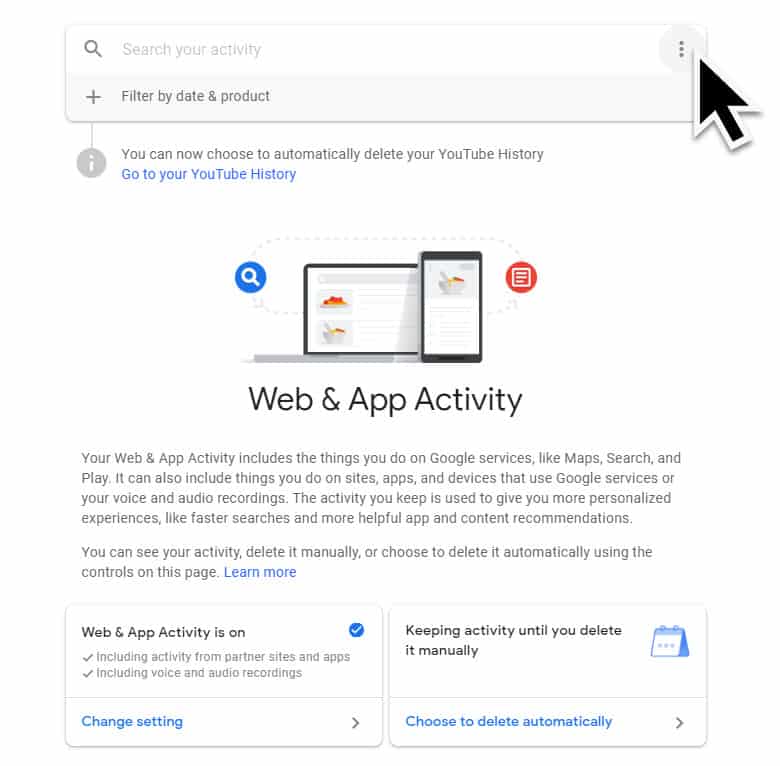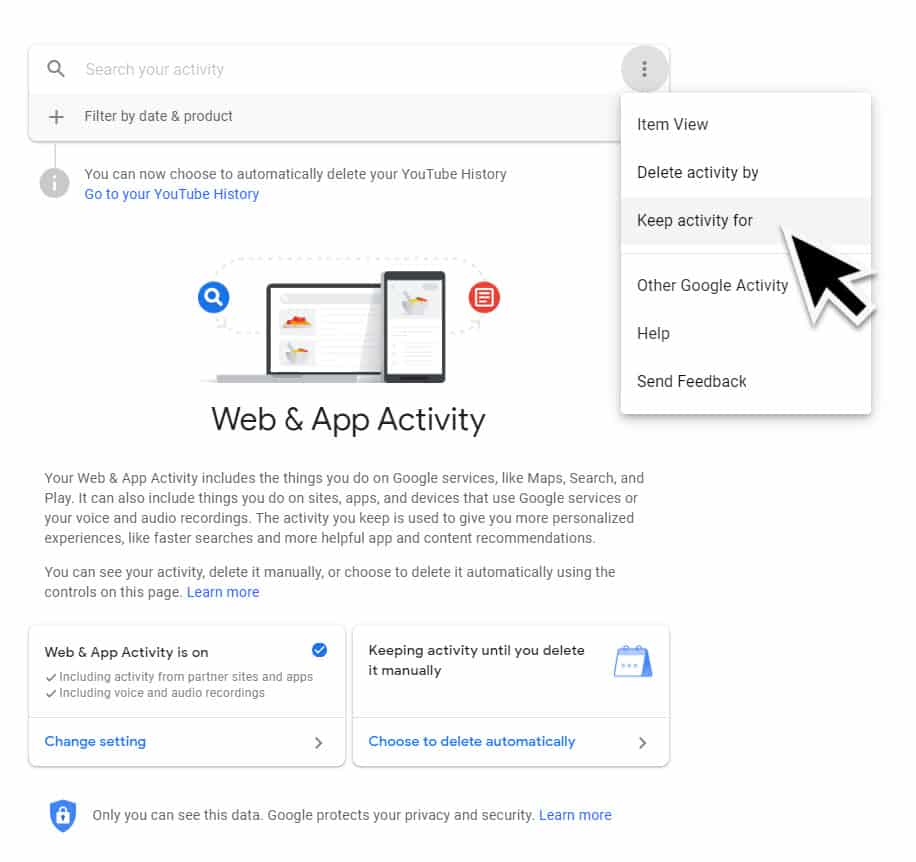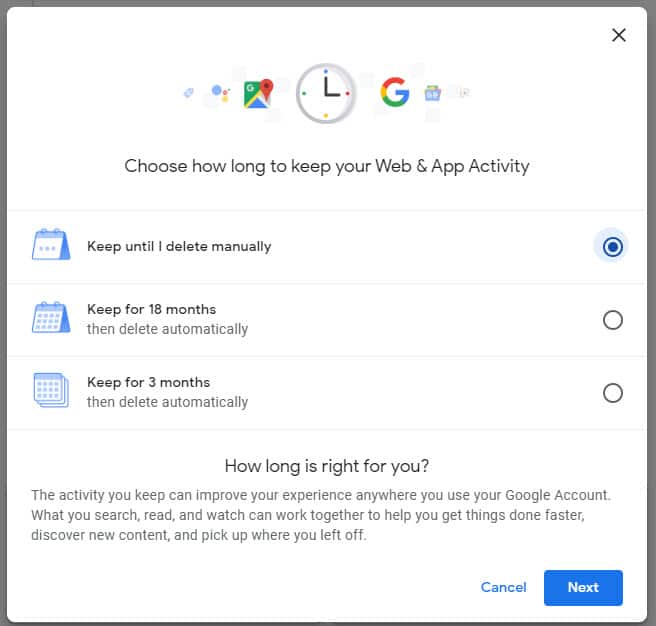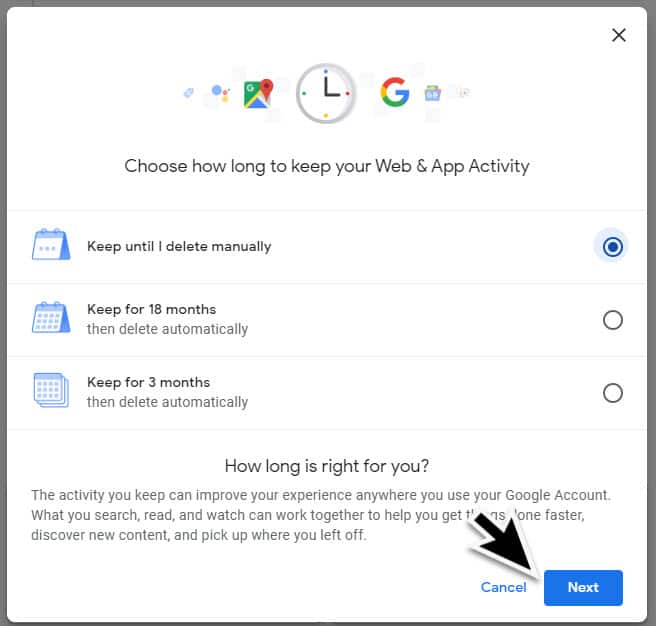Google is a company that specializes in various internet related services and products. If you have a computer or Android phone then it’s very likely that you have a Google account as this will make your online life much easier. With an active account you will be able to access your data such as email, photos, documents, and search history just to name a few across multiple devices. Just recently the company rolled out a feature that allows its customers to automatically delete Google web activity. In this latest installment of our troubleshooting series we will show you how this is done.
Configure The Automatic Deletion Of Web & Activity Data On Your Google Account Page
There are several reasons why you will want to automatically delete the history of your web activity but the main reason is for privacy concerns.
Time needed: 5 minutes.
Automatically Delete Google Web Activity
- Access your Google My Account page.
You should do this from your computer.

- Click Data & personalization.
This can be found on the top left navigation panel.

- Click Web & App Activity or YouTube History.
This can be found under “Activity controls”.

- Click on Manage Activity.
This can be found at the bottom of the window.

- Click More.
This can be found at the at the top right.

- Click on Keep activity for
This is the third option on the drop down list.

- Click the button for how long you want to keep your activity.
You can choose Keep until I delete manually, Keep for 18 months, Keep for 3 months.

- Click Next and then Confirm.
This will save your choice.

After performing the steps listed above your web & activity data will be automatically deleted after the specified amount of time has lapsed.
Delete your activity manually
Aside from the option to automatically delete your data there is also a way to manually delete this by following the steps listed below.
To delete all activity
- Access your Google Account. You should do this from your computer.
- Click Data & Personalization. This can be found on the top left navigation panel.
- Click My Activity. This can be found under “Activity and Timeline”.
- Click More. This can be found at the at the top right
- Click on Delete Activity by. This is the second option on the drop down list.
- Click the Timeframe you want to delete. You can choose Last hour, Last day, All time, or Custom range. Once you choose a selection the data will automatically be deleted.
To delete individual activity items
- On your computer, go to your Google Account.
- On the top left navigation panel, click Data & Personalization.
- Under “Activity and Timeline,” click My Activity.
- Find the item you want to delete.
- On the item you want to delete, click More.
- Click Delete.
Disadvantage of automatically deleting your web activity
Google has explained that your web activity is being used to provide you an online experience that best suits you as an individual. By deleting your web activity there is a chance that you will be seeing ads that are irrelevant to you. What you search, watch, or read may also take longer.