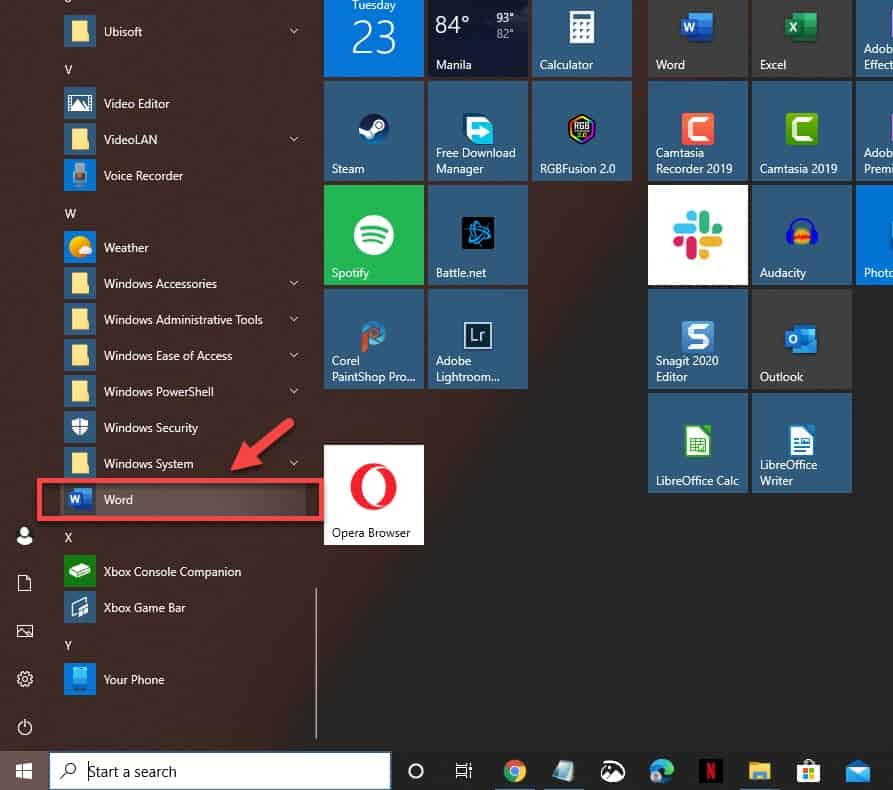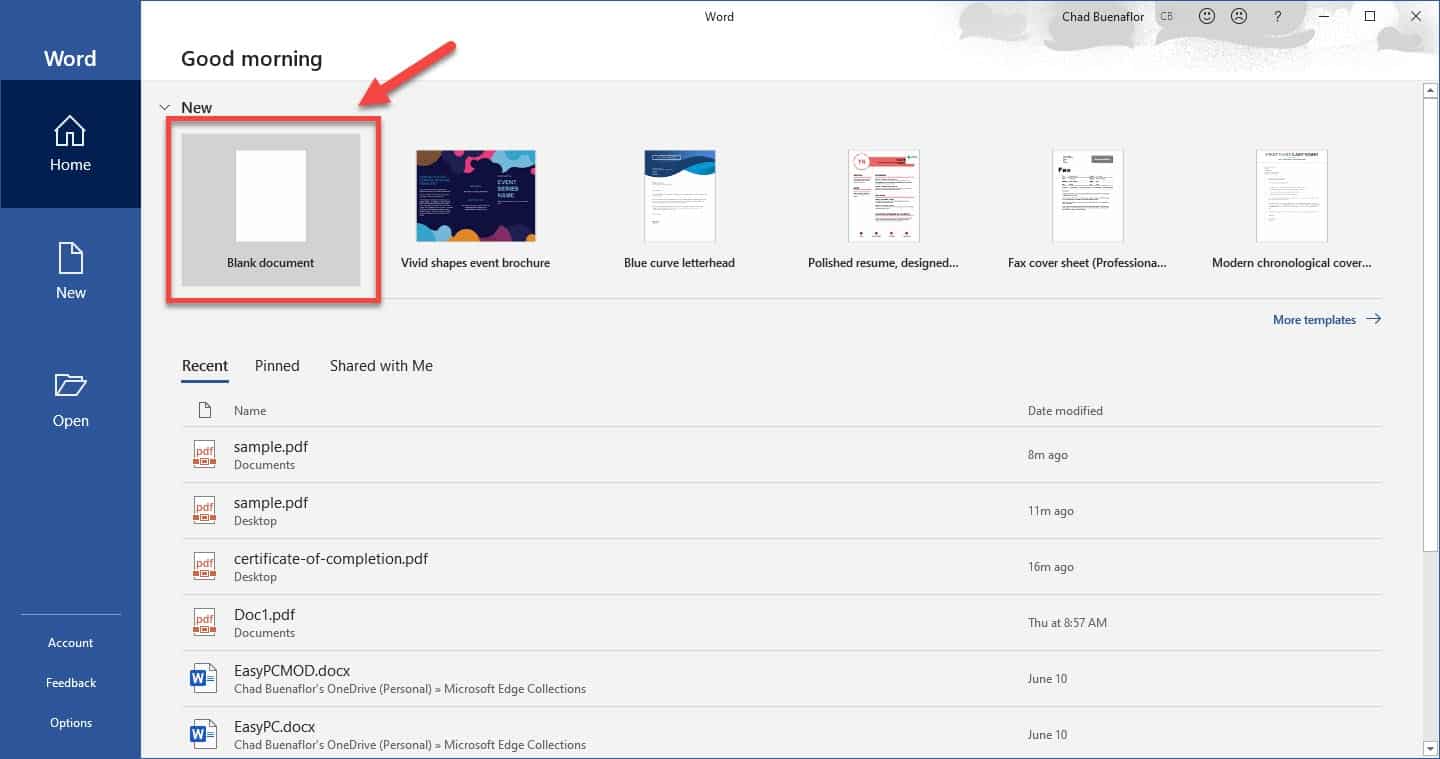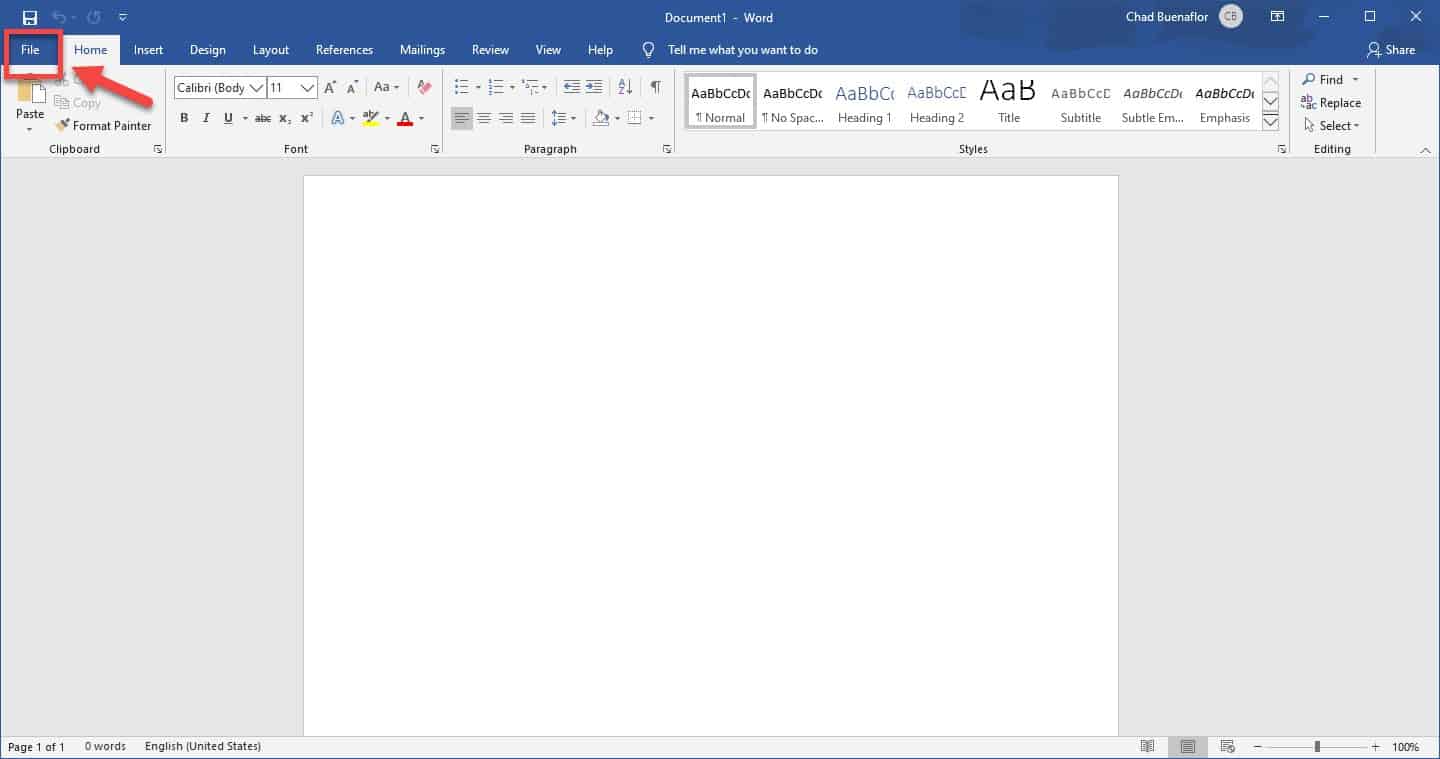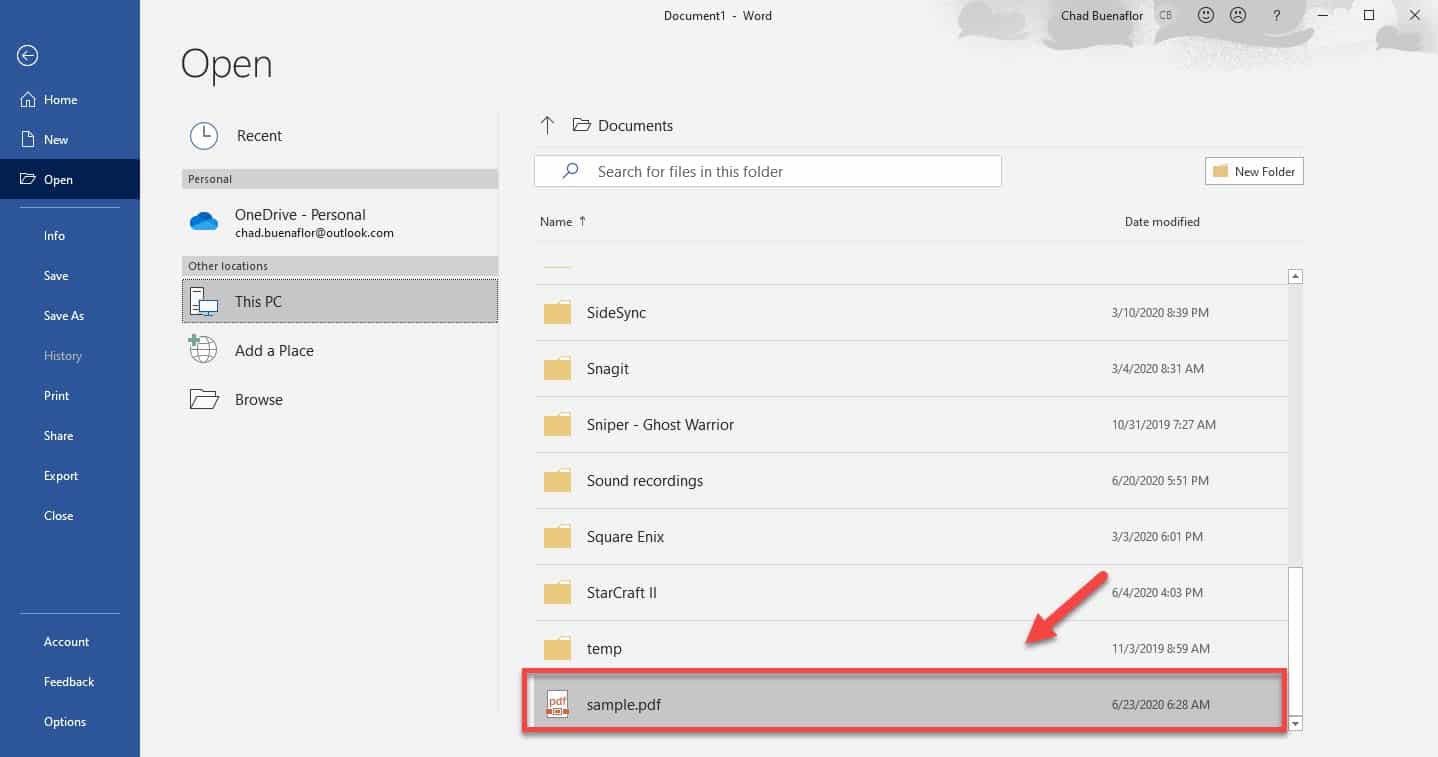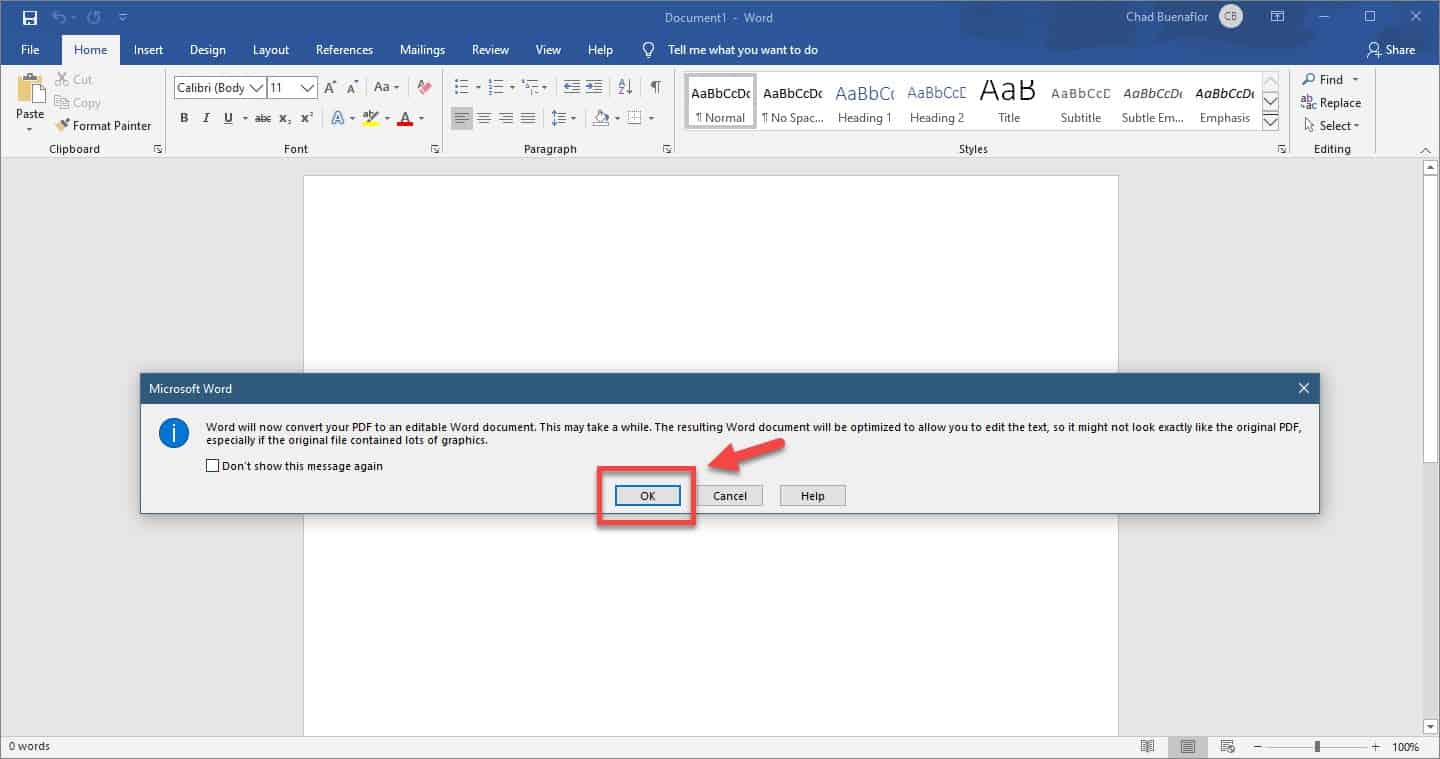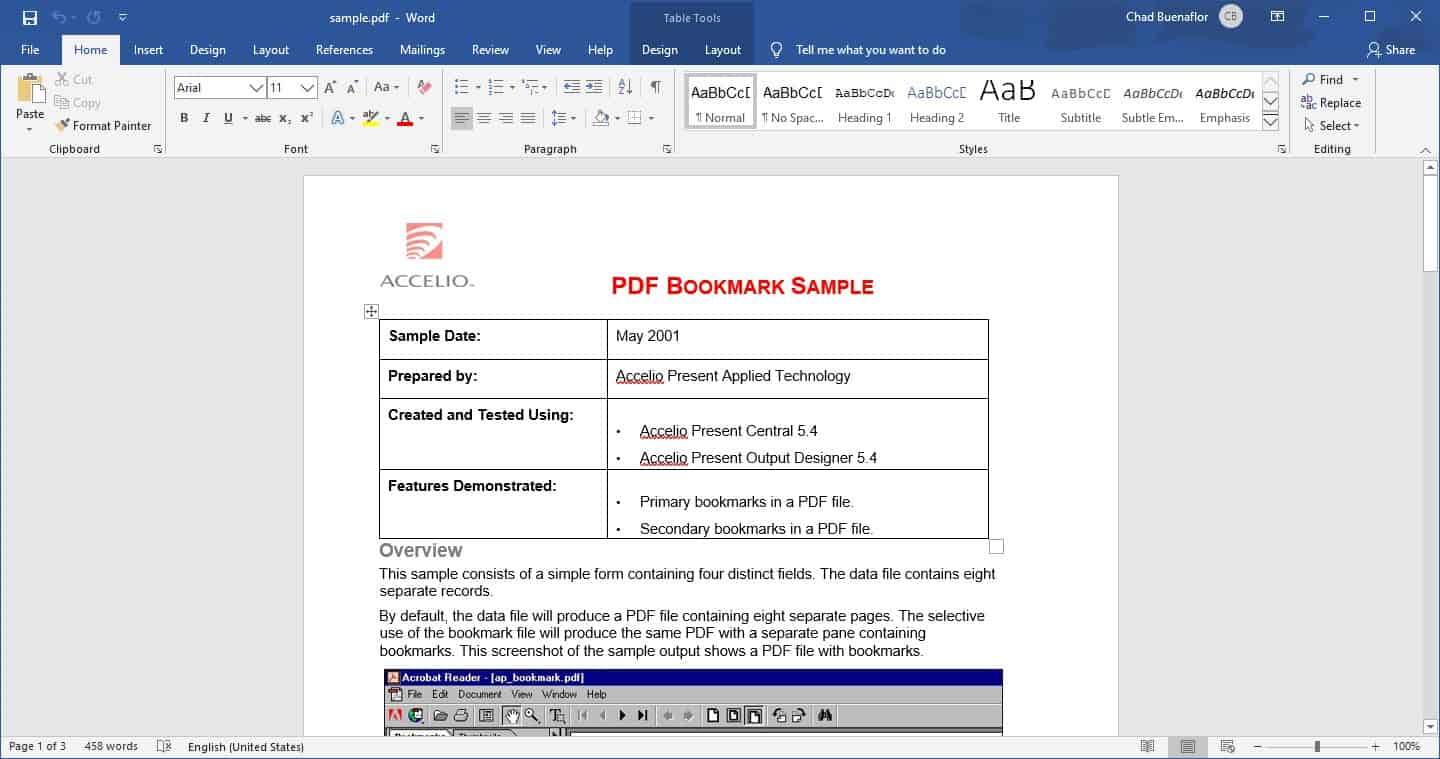If you are wondering if you can edit PDF file in Word then wonder no more as this can easily be done. All you need to do is to open the PDF file and it will automatically be converted to a format that Word can display.
Microsoft Word is a versatile word processing software that allows anyone to easily create any document. It was first released in 1983 and since then has become the leading word processor in the market which is being used in businesses, governments, schools, and homes. Unlike most plain text editors, this software comes with useful features which include spell check, grammar check, text and font formatting, and advanced page layout among others.
Editing a PDF file using Microsoft Word
Making changes to a PDF file will usually require a PDF editor. Some of the best editors available ,such as Adobe Acrobat, need to be purchased which can usually cost a lot. The good thing is that if you already own Microsoft Word then there is a way that you can use this to edit any PDF file. Here’s how to do this.
Time needed: 10 minutes.
Edit PDF using Word
- Open Microsoft Word.
You can do this by clicking on it from the Start menu list of applications.

- Click Blank document.
This can be found in the upper left part of Word.

- Click File.
This is the first tab on top of the Word document.

- Click Open then browse for the location of the PDF file and open it.
This is the PDF file you will want to edit.

- Click the OK button.
This will convert the PDF file to an editable Word document.

- Edit the file.
You can make changes to the file using Word. Once you are done editing the document you can save as a PDF file.

After performing the steps listed above you will successfully edit PDF file in Word.
Having Issues with your computer? Feel free to contact us using this form. We’ll try to help.