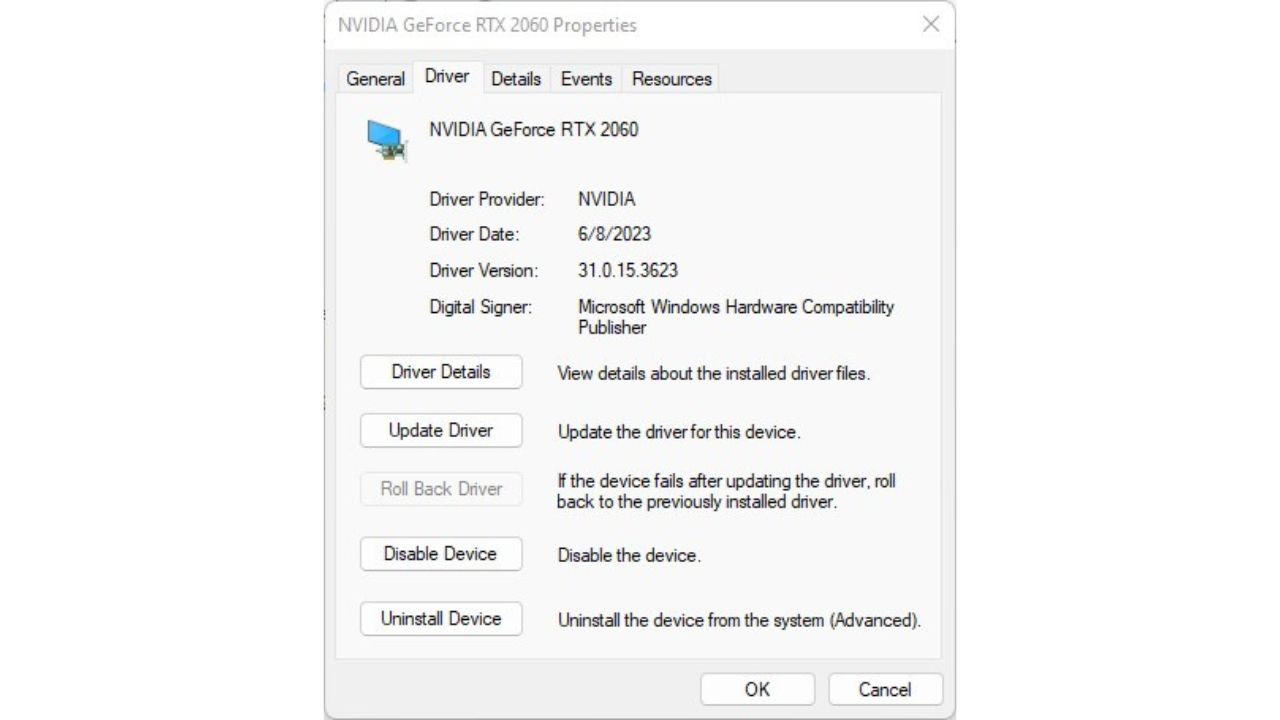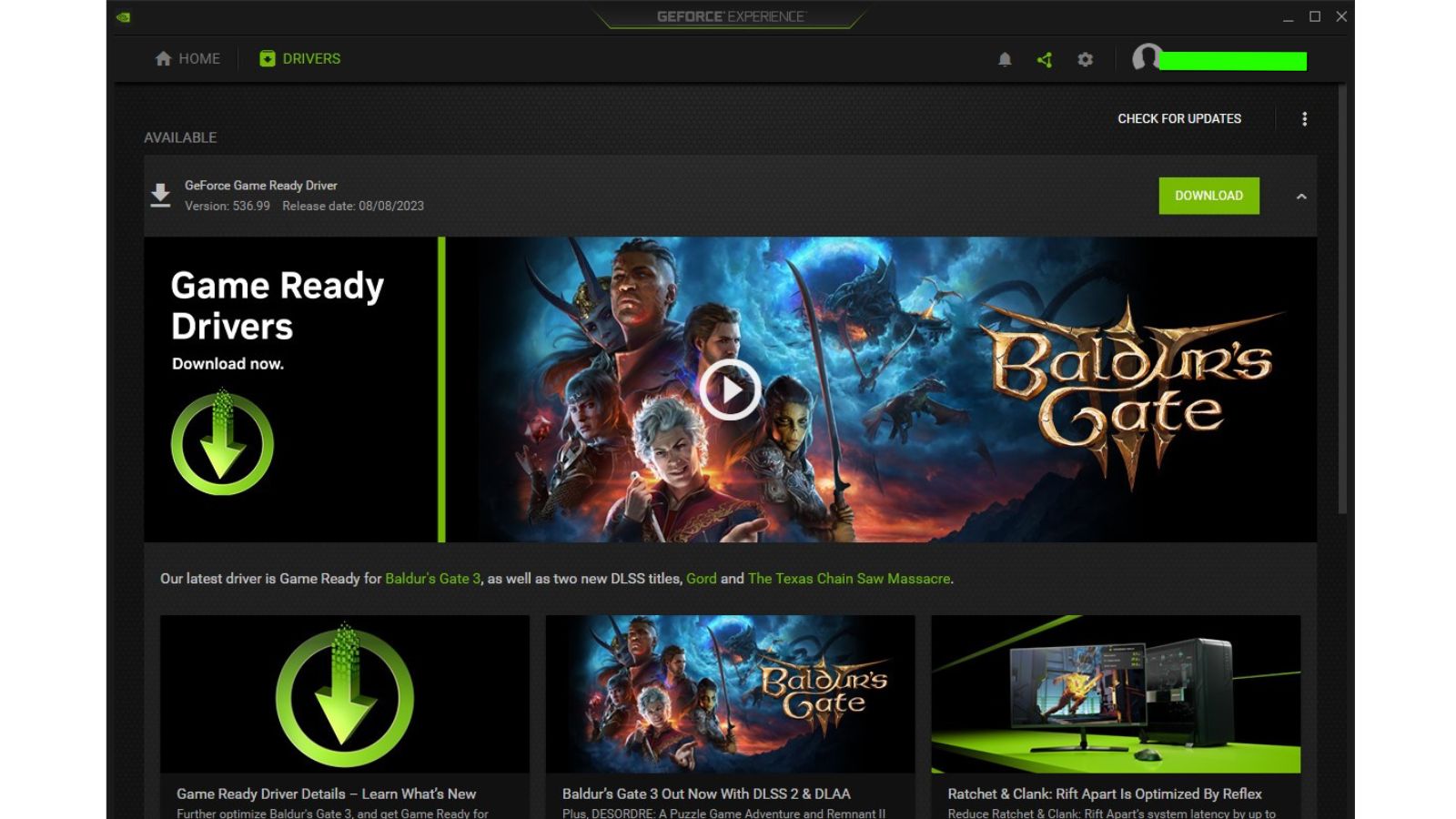Encountering an “Unhandled Exception” error while playing Remnant 2 can be frustrating, disrupting your gaming experience. This error typically arises due to unexpected issues in the game’s code or compatibility conflicts. However, you can address and resolve this error by following specific troubleshooting steps.
This guide explores practical solutions to tackle the Remnant 2 Unhandled Exception error. By following these steps, you can bypass these errors and continue enjoying the immersive world of Remnant 2 without interruption.
Causes of Remnant 2 Unhandled Exception Error
There are several common causes of Remnant 2 throwing an Unhandled Exception error and crashing:
- Game bugs – All complex game software contains bugs that went undetected during development which manifest for players after release. Remnant 2 likely has programming flaws, memory leaks, infinite loops, race conditions, variable overflows, or other defects in the game code that will crash with an unhandled exception under the right circumstances.
- Engine issues – Built on Unreal Engine 4, any existing bugs or limitations in the Unreal Engine version and modules Remnant 2 relies on could lead to crashes. Engine-level exceptions bubbling up will halt Remnant 2 if not properly handled in the game code.
- Driver conflicts – Remnant 2 interacts intimately with system drivers, especially GPU graphics drivers. Old, faulty, or incompatible GPU drivers often cause conflicts and game crashes. An outdated driver cannot properly translate Remnant 2’s newer instructions and APIs. Bad driver code also leads to exceptions.
- Overlays – Popular third-party gaming overlays like Discord, RivaTuner Statistics Server, GeForce Experience, MSI Afterburner, Razer Cortex, and others hook into games like cheating tools and trainers do. Poorly coded overlays can have serious conflicts with games, leading to crashes, freezes, and unhandled errors.
- Antivirus – Some anti-malware apps are notoriously overzealous, detecting legitimate game code as threats and false positives. They may block the execution of certain files or tamper with permissions leading to exception crashes, especially during scanning. Windows Defender, in particular, is prone to this with games.
- Corrupt game files – Invalid game file errors like missing resources, improper installs, damaged hard drives, or incomplete Steam downloads can all prevent Remnant 2 from working correctly, leading to exceptions and crashes. Steam’s file validation process finds and restores these corrupt files.
- Hardware failure – Various physical hardware faults like defective memory, failing GPUs, CPU defects, and deteriorating hard drives can produce unhandled exception crashes and game instability over time as components degrade from wear and tear or overheating damage.
- Windows updates – Buggy Windows OS system updates are a well-known source of driver and software conflicts likely to cause game crashes until patched. Updates may also change configurations leading to resource issues.
- Mod conflicts – User mods, trainers, tweaks, and injectors like ReShade that hook deeply into games can introduce crashes or conflicts with anti-cheat systems like Easy Anti-Cheat. Remnant 2 mods must perfectly match the game version and other mods.

Solutions To Fix Remnant 2 Unhandled Exception Error
If you come across the Remnant 2 Unhandled Exception error, try these troubleshooting steps.:
Fix 1: Update Graphics Drivers
One of the main causes of game crashes is outdated, corrupt, or incompatible graphics card drivers. Ensure you have the latest optimized drivers installed from the GPU manufacturer’s website (NVIDIA, AMD, or Intel). Graphics driver updates frequently fix game-crashing bugs and should be one of the first troubleshooting steps for Unhandled Exception errors.
Identify your GPU model and current driver version.

Go to the GPU vendor site and download the latest driver.

Run the new driver install file and reboot.
Launch Remnant 2 and see if crashes persist.
Fix 2: Check for corrupted game files
Corrupted or missing game files can easily cause Unhandled Exception crashes in Remnant 2. Use Steam’s built-in verification tool to check all game files against the master copy and restore any missing or corrupt data. This may require downloading a few GB of game data. Fixing game file errors helps resolve game crashing issues.
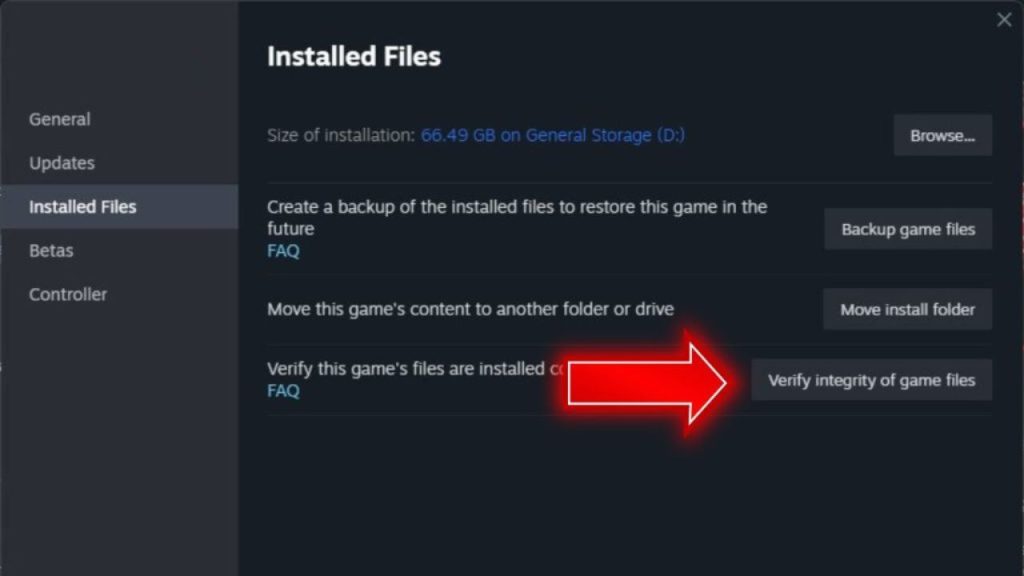
Here’s how to do it:
1. Load your Steam client and go to Library.
2. Right-click Remnant 2 and go to Properties.
3. Navigate to the Installed Files tab and click “Verify Integrity of Game Files.”
4. Let Steam complete the verification process.
5. Try launching Remnant 2 again to see if the crashes are fixed.
Fix 3: Update Windows and Drivers
Keeping your Windows OS and hardware drivers updated is crucial for avoiding technical issues like game crashes. Update Windows fully through Settings > Update & Security. Use manufacturer tools to update the chipset, GPU, audio, network, and other drivers to the latest stable versions. Updates fix security flaws, bugs, and performance issues that could otherwise cause Remnant 2 to crash.
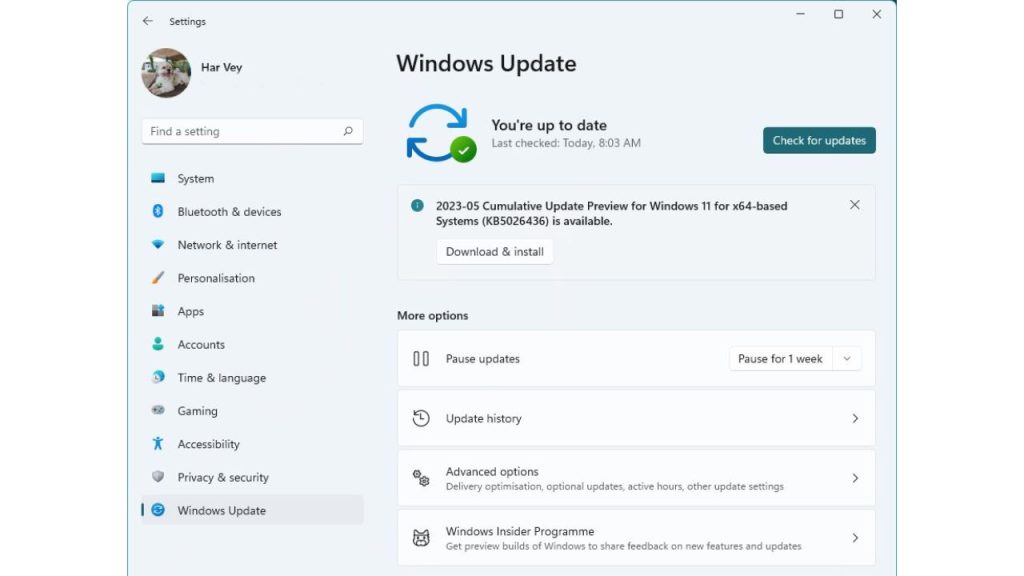
To check for updates:
1. Go to the Windows Update page and install all available updates.
2. Restart the computer and let updates finish installing.
3. Visit vendor sites for your system hardware and update drivers.
4. Reboot after each driver installer.
5. Test Remnant 2 again for crashes.
Fix 4: Disable Overlays
Many third-party gaming overlays like Discord, RivaTuner, Xbox Game Bar, and GPU monitoring tools can conflict with games and cause crashes. Temporarily turn off overlays as a troubleshooting step—close overlay apps before launching Remnant 2. If crashes stop, re-enable overlays one by one to identify the culprit. Whitelist Remnant 2 as needed.
Follow these steps:
1. Close Discord, RTSS, Xbox Bar, and other overlays.
2. Go to their settings and turn off overlays.
3. Launch Remnant 2 and test if crashing persists.
4. If fixed, re-enable overlays and whitelist the game.
5. Only keep essential overlays enabled.
Fix 5: Add Remnant 2 as Antivirus Exception
Overbearing antivirus and anti-malware tools can sometimes detect legitimate game files as threats and block them, leading to crashes with exceptions. Add the Remnant 2 game folder and executable to the antivirus whitelist or exception list. Disable active scanning features that may interfere in real-time with the game. This prevents false positives from crashing Remnant 2.
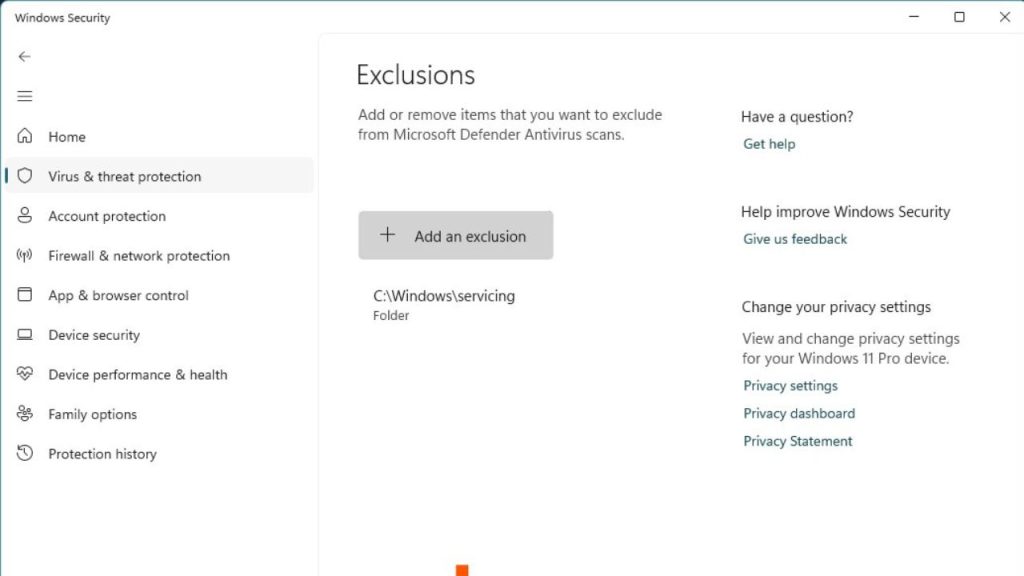
The exact steps vary depending on your software, but here are the general steps:
1. Locate antivirus settings and open the exceptions menu.
2. Add the Remnant 2 install folder and exe file.
3. Disable active scanning or file system shields if possible.
4. Save changes to antivirus exclusions.
5. Relaunch Remnant 2 and observe if crashes continue.
Fix 6: Update Runtime Libraries
Unhandled exception errors can result from outdated Microsoft runtime libraries used by games like Remnant 2. Download the latest Visual C++ and .NET Framework runtimes from Microsoft and install them to replace outdated ones. Keeping these core libraries updated prevents conflicts and crashes in games relying on them.
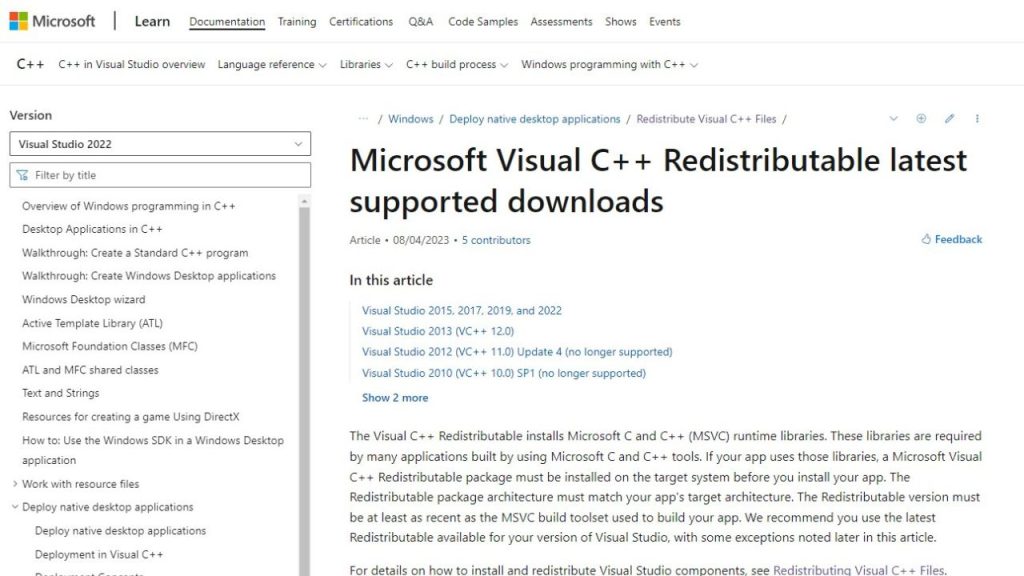
1. Download latest Visual C++ runtimes x86 and x64.
2. Also, grab the latest .NET Framework.
3. Run each installer to update the existing runtimes.
4. Restart the computer after they finish installing.
5. Launch Remnant 2 and see if problems persist.
Fix 7: Perform Clean Reinstall
If no other troubleshooting fixes Remnant 2 crashes, back up your game saves and perform a clean reinstall of the game removing all files and registry entries completely. Use a thorough uninstaller tool or the Steam uninstall utility. Delete any leftover folders and files manually too. Redownload a fresh copy from Steam and test for crashes again. This wipes any corrupted remnants causing issues.
1. Back up any Remnant 2 saves and custom mods.
2. Use Steam or an uninstaller program to uninstall the game.
3. Delete any leftover Remnant 2 files and folders.
4. Redownload and reinstall a fresh Steam copy.
5. Test the game again for crashes.
6. Import saved games after validating performance.
Fix 8: Free Up Hard Drive Space
A full or nearly full hard drive can contribute to games crashing randomly, with exceptions if they cannot load assets fast enough. Free up ample drive space if Remnant 2 is installed on a low storage system or partition. Clear temporary files with Disk Cleanup and delete unused programs and data. Solid state drives function best with at least 10-15% free space.
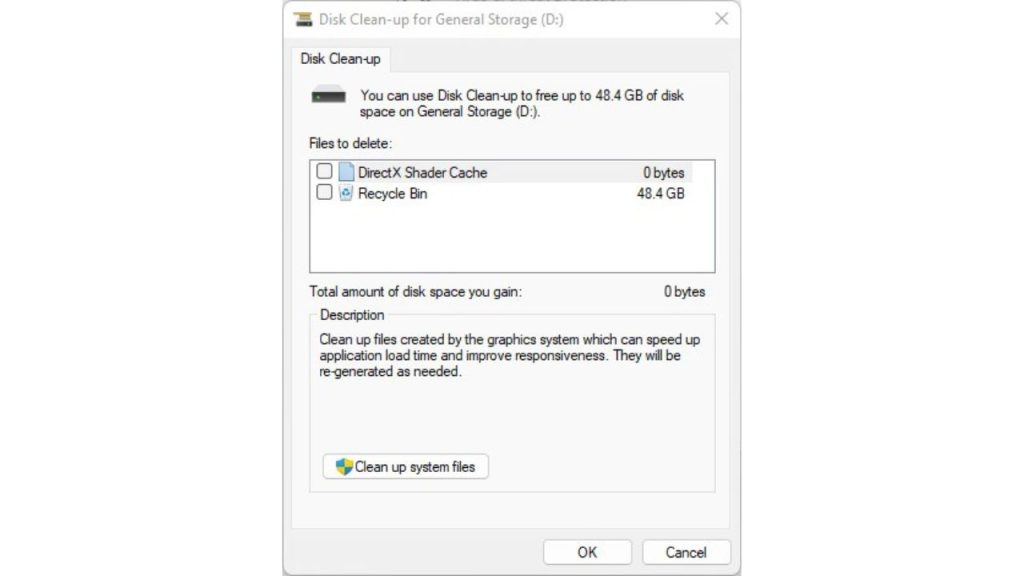
1. Check the drive used for Remnant 2 with File Explorer.
2. Use Disk Cleanup to remove temporary files.
3. Uninstall unused programs to regain space.
4. Delete or move documents and media not often accessed.
5. Target at least 10% free space for SSDs, and 15% for HDDs.
6. Relaunch Remnant 2 and observe stability.
Fix 9: Check RAM for Errors
Bad sectors in your system RAM can cause random crashes and unhandled exceptions. Utilize the Windows Memory Diagnostic tool to conduct a thorough RAM scan for faults. Or boot to a Linux live USB and test RAM from there.
Also, reseat RAM modules and dust contacts. Failing or incorrectly seated memory sticks are a common source of crashes.
1. Go to Windows Settings > Update & Security > Windows Security.
2. Click “Restart Now” under Memory Diagnostic.
3. Let the extended scan run overnight.
4. Review results next boot.
5. Test RAM from the Linux boot disk if errors persist.
Final Thoughts
Remnant 2’s Unhandled Exception crashes severely disrupt gameplay but is often fixable. Start with graphics driver and Windows updates, game file verification, overlays, antivirus tweaks, and other simple software-based solutions. For hardware causes, check system RAM first using diagnostics tools since bad memory commonly crashes programs with exceptions. Beyond software and memory issues, other hardware faults like faulty GPUs, storage devices, or overheating may require professional PC diagnostic and repair. You can eliminate those frustrating Unhandled Exception crashes with persistence and methodically working through troubleshooting steps.
FAQ
Why does Remnant 2 crash randomly with Unhandled Exception errors?
The most common causes are outdated graphics drivers, corrupted game files, third-party overlay conflicts, antivirus false positives, Windows updates needing a restart, or hardware issues like bad RAM, GPU failure, overheating, or hard drive errors.
How can I troubleshoot and fix Remnant 2 crashing with exceptions?
Update GPU drivers, verify game files through Steam, turn off overlays, add the game to the antivirus whitelist, fully update Windows and hardware drivers, reinstall the game, check hardware temperatures, test RAM for errors, update DirectX and runtime libraries, uninstall mods, or seek professional PC diagnostic if issues persist.
I get DEV ERROR 5759 crashing Remnant 2 – how do I resolve this?
That Dev Error is commonly fixed by updating Windows and your GPU drivers, scanning RAM for faults, verifying game file integrity via Steam, or performing a clean reinstall of the game to wipe any corrupted files.
What does remnant two crashes with a Memory Error mean?
Memory errors like “0x000000141” usually indicate a RAM issue. Run diagnostics on your system memory using Windows Memory Diagnostic or a Linux live disk: Reseat RAM modules and clean contacts. Failing or improperly seated memory causes memory exception crashes.
How can I tell if my hardware is causing Remnant 2 to crash?
Hardware is likely the culprit if you’ve updated software and drivers without improvement. Check temperatures during play, run RAM diagnostics, look for visual GPU failure signs, and consider having a PC repair technician perform hardware testing on components like RAM, GPU, CPU, and storage drives. Failing hardware generally needs replacement.