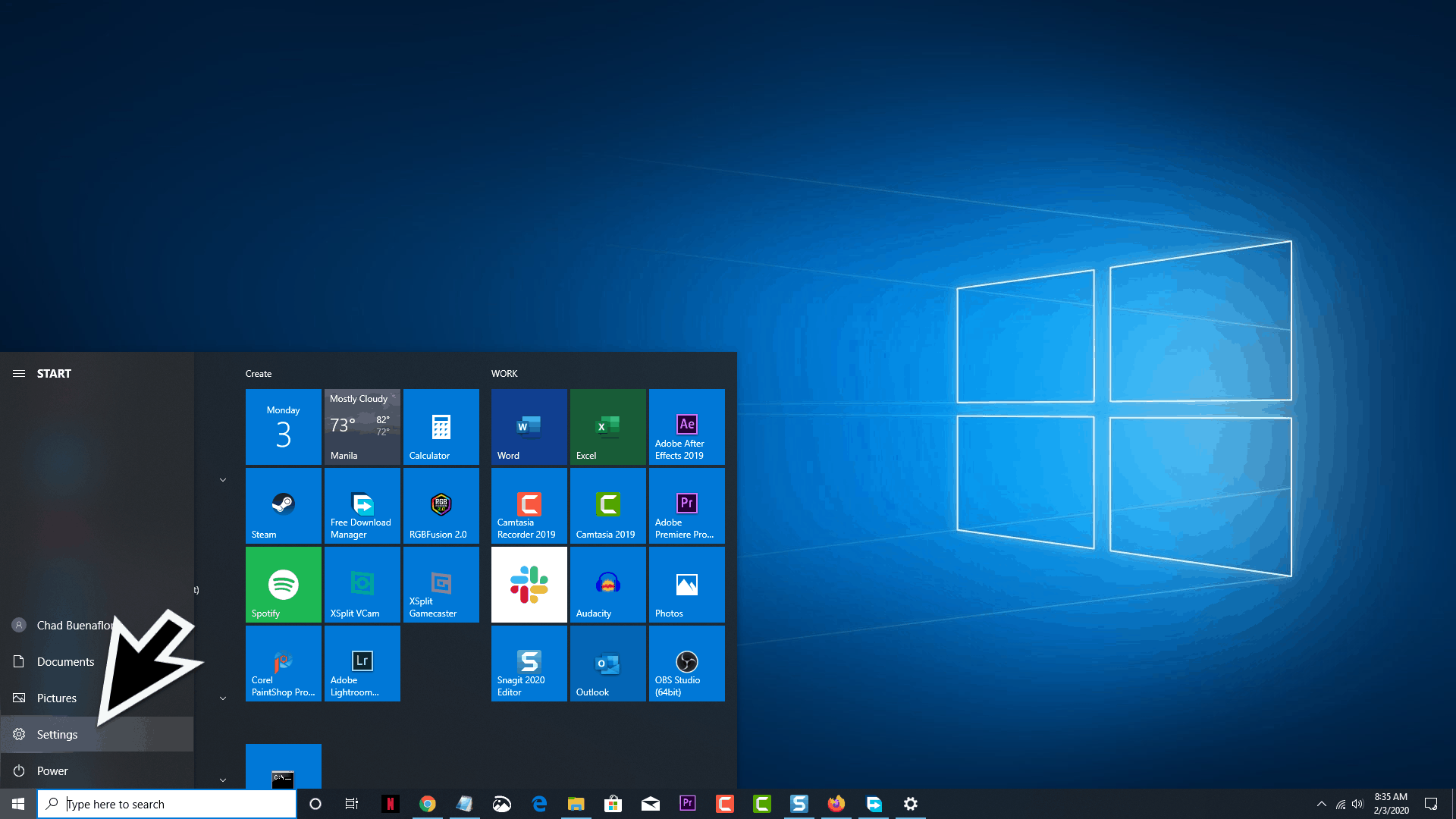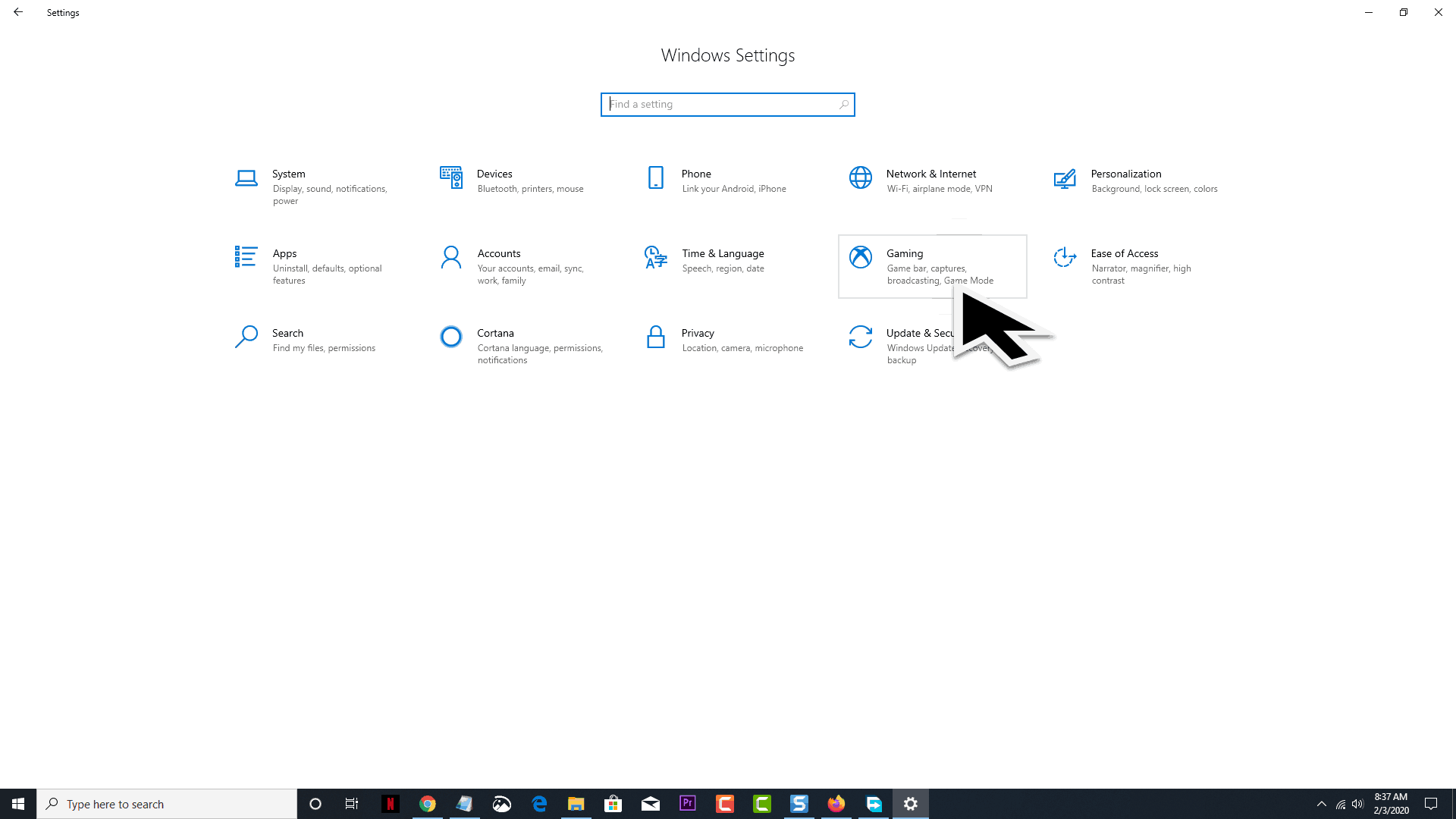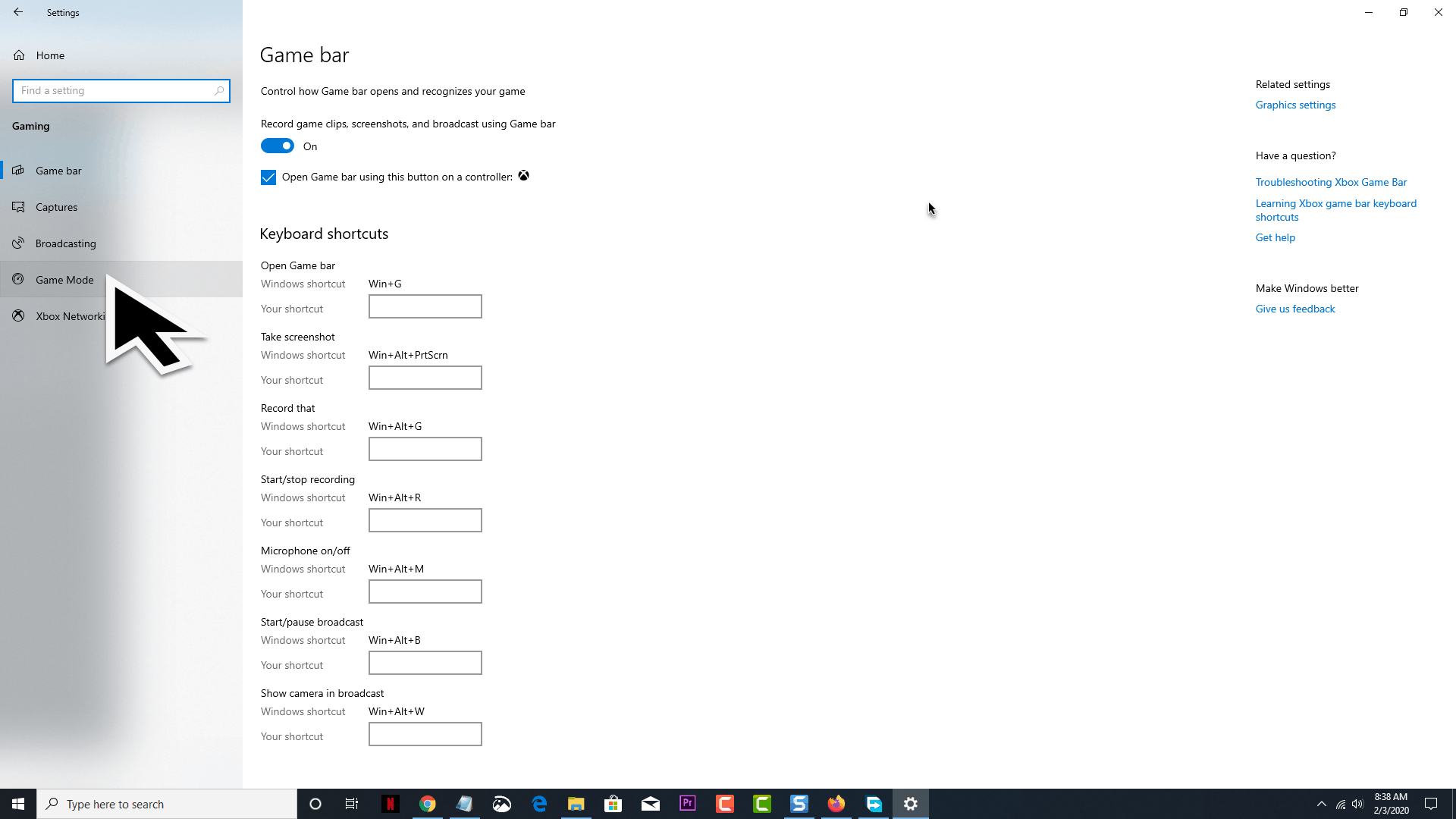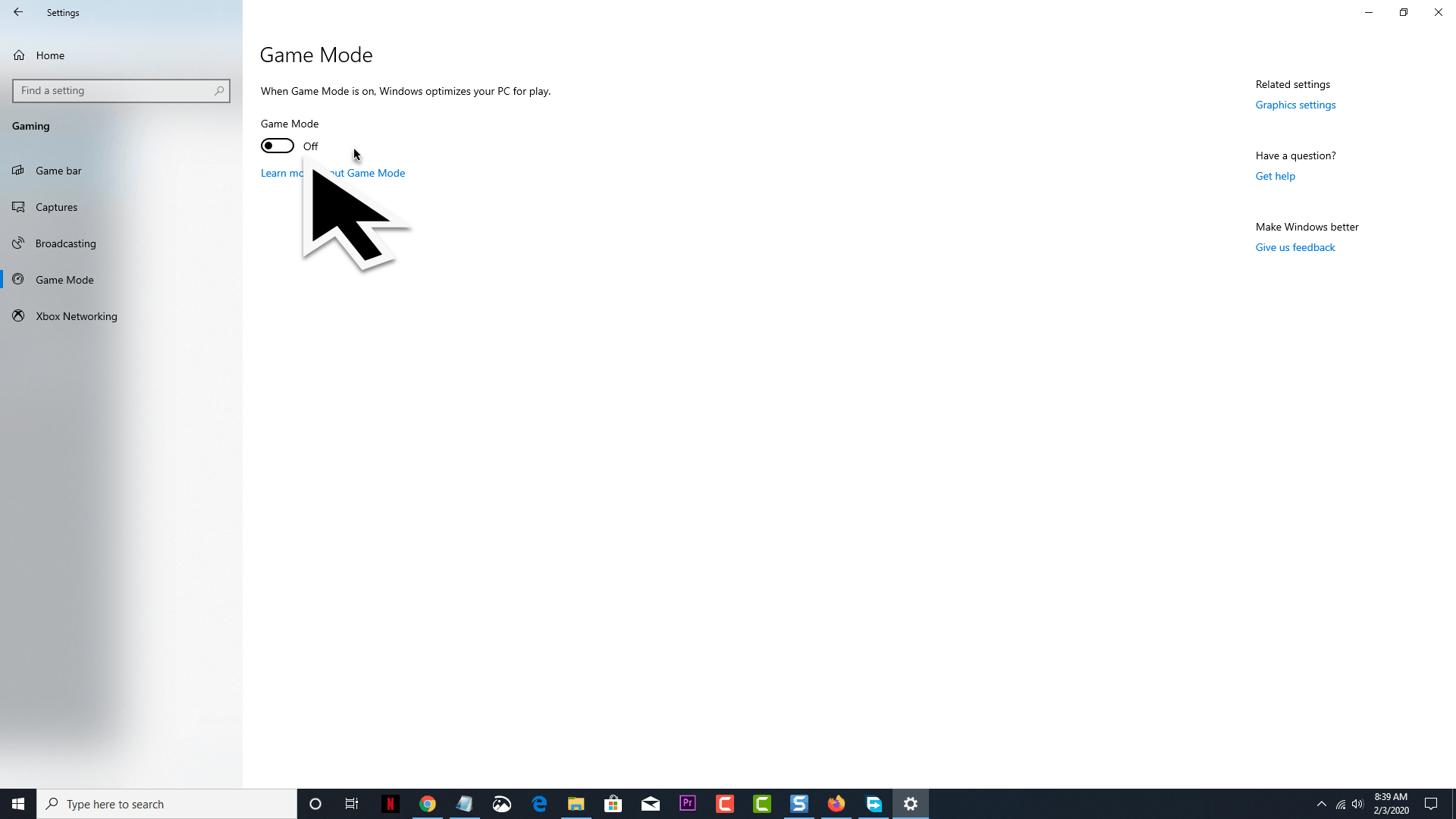Windows 10 Game Mode is a feature that is used to enhance the way you play PC games. Its aim is to provide you with the best gaming experience possible whether you are using a powerful computer or an old and slow PC. It prevents any system background activity from running during gaming sessions. This means that the game will be allocated more hardware resources allowing it to run better. Sometimes though, you will want to disable this feature. In this latest installment of our troubleshooting series we will show you how to turn off Game Mode in your windows 10 computer.
Disable Game Mode
There are instances when you will want to turn off this feature such as when it interferes with your streaming software. Here’s how to do it.
Time Needed : 2 minutes
Click on the Start button

Click on Settings

Click on Gaming

Click on Game Mode

Turn off the Game Mode switch

There’s no need to restart your computer since this setting will take effect immediately. To turn on this feature just repeat the same steps but toggle the Game Mode switch to the on position.
Advantages of Game Mode
As stated earlier, this feature can improve your gaming experience. It might not add more frames per second to your game but instead it works by providing you a consistent gaming experience. It also has several handy tools available that allows you to take screenshots or record you gaming sessions. This is useful as you don’t need to rely on other third party apps anymore to do this.
Limitations of Game Mode
A lot of gamers who have been using this feature say that the benefit they get is hardly noticeable. There are also some games that are not supported by this feature. Sometimes, having this feature active can interfere with the other software running in your computer which is why some gamers just turn this feature off.
Having Issues with your computer? Feel free to contact us using this form. We’ll try to help.