Most people running Windows 7 hated the switch to Windows 8, then Windows 8.1, and finally Windows 10. Luckily, it was pretty easy to switch over since Microsoft was offering upgrades for free; however, it’s even more difficult now since the Redmond-based company has essentially cut off any free upgrades to the new operating system version a couple years later. That gives consumers a bunch of choices to pick from — Windows 10 Home, Windows 10 Pro, Pro for Workstations, and so much more.
| Product | Brand | Name | Price |
|---|---|---|---|
 | Microsoft | Microsoft Windows 10 Pro | Download | Check Price on Amazon |
 | Microsoft | Microsoft OEM Windows 10 Home, 64-Bit, 1-Pack, DVD | Check Price on Amazon |
* If you buy through links on our site, we may earn an affiliate commission. For more details, please visit our Privacy policy page.
So, which one do you choose? Each one comes with its own features, with windows 10 Home being the base model that gives you access to the, well, base features. Windows 10 Pro is the upgraded version, giving you access to more professional features, such as, say, access to the Group Policy Editor. Naturally, the former is on the cheaper spectrum, and then the latter will cost you more. So again, what do you pick? Which is right for you?
Follow along below, and we’ll go over all of the major differences between Windows 10 Home and Windows 10 Pro, hopefully showing you which one you need. Let’s dive right into the details.
Difference Between Windows 10 Pro and Home
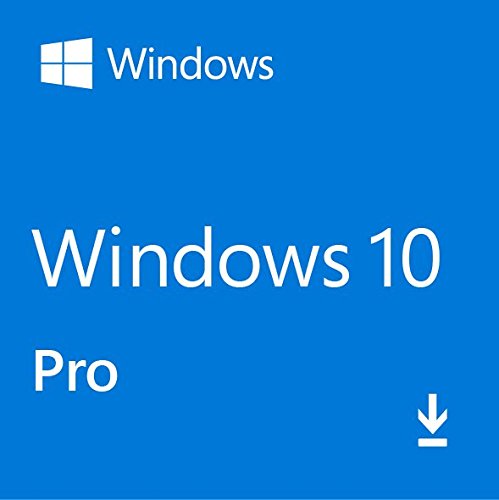
1. Windows 10 Pro
First up, we’re looking at Windows 10 Pro. Windows 10 Pro stands for Windows 10 Professional — as that name implies, this edition of Windows 10 was designed for the professional — the person who is going to be doing a whole lot more than the layman on their PC.
That said, Windows 10 Pro comes with a sophisticated tool set that you don’t have access to in Windows 10 Home versions. You’ll get access to tools like Domain Join, Group Policy Management, Bitlocker, Remote Desktop, Device Guard, and more. It even has something called Access 8.1, which allows the admin to lock user accounts and prevent them from accessing specific apps on the system.
BitLocker is a powerful disk encryption tool, even allowing you to encrypt external USB hardware. One of the more unique tools in Windows 10 Pro is the Client Hyper-V feature, which is some powerful virtualisation software within Windows.
Suffice to say, Windows 10 Pro has some serious advantages over Home, giving you access to some professional and industry leading tools that you wouldn’t be able to find in the base version of the software, or at least have access to. That said, we should also note that any of the features that come with Windows 10 Home are all usable in Windows 10 Pro.
Windows 10 Pro is definitely more on the expensive side for a digital license. A USB boot stick shipped to you will come at a similar price point,.
Buy it now: Amazon

2. Windows 10 Home
As you can imagine, Windows 10 Home is a lot different than Windows 10 Pro, in that you don’t get access to any of those tools that we listed above. That said, Windows 10 Home does come with its own suite of tools, but tools and features that the layman is likely to use more than the professional.
That said, Windows 10 Home comes with a suite of features like Cortana, Battery Saver, Start Menu, Windows Update, Windows Hello,Virtual Desktops, Snap Assist, Continuum, Microsoft Edge, and even basic Device Encryption. These are all basic features that a layman could use, or even a professional who has a little bit of computer interaction on the day-to-day basis. Some of these features aren’t particularly technical, but that’s just who Windows 10 Home is marketed or geared towards: the non-technical crowd.
Windows 10 Home has a significant price difference in comparison to Pro as well. Those tools Pro comes with are expensive, which means you’ll have to pay the piper if you need access to them. That said, Windows 10 Home will costs you,but Windows 10 Pro will costs you almost double.
Buy it now: Amazon
Difference Between Windows 10 Pro and Home Verdict
As you can see, there are some pretty notable differences between Windows 10 Home and Windows 10 Pro, and that’s because the two different editions are geared towards two different types of people. As we’ve mentioned a couple times, the former is geared towards the layman, the person who maybe uses the Internet browser primarily, and then sometimes uses functions inside Windows 10. Windows 10 Pro is for the professional, say the PC repair technician or the System Administrator who needs access to things like external device encryption and virutalisation software.
Keep in mind that, if you go for Windows 10 Home out of the gate, you can always upgrade to Windows 10 Pro later inside the operating system, and at a discount.
| Product | Brand | Name | Price |
|---|---|---|---|
 | Microsoft | Microsoft Windows 10 Pro | Download | Check Price on Amazon |
 | Microsoft | Microsoft OEM Windows 10 Home, 64-Bit, 1-Pack, DVD | Check Price on Amazon |
* If you buy through links on our site, we may earn an affiliate commission. For more details, please visit our Privacy policy page.