Dragon Age Inquisition keeps crashing constantly can be incredibly frustrating. This popular RPG often experiences crashes to desktop and freezes that ruin gameplay. Luckily, there are several potential solutions for fixing Dragon Age Inquisition crashes and getting your game running smoothly again.
1. Disable Third-Party Antivirus Software
The main culprit causing dragon age inquisition crashes is overprotective third-party antivirus software like AVG. These security programs may block the game’s outgoing connections, leading to crashes.
To fix this:
- Open your antivirus settings and add dragon age inquisition to the exceptions list. This will stop the software from blocking the game.
- Alternatively, completely uninstall the third-party antivirus. This removes any potential interference.
- You can also temporarily disable your antivirus while playing the game. Just remember to re-enable protection afterwards.
2. Update Your Graphics Drivers
Outdated Nvidia or AMD graphics drivers can trigger dragon age inquisition to crash on startup. Keeping your drivers updated is key.
Follow these steps:
- Open Device Manager.
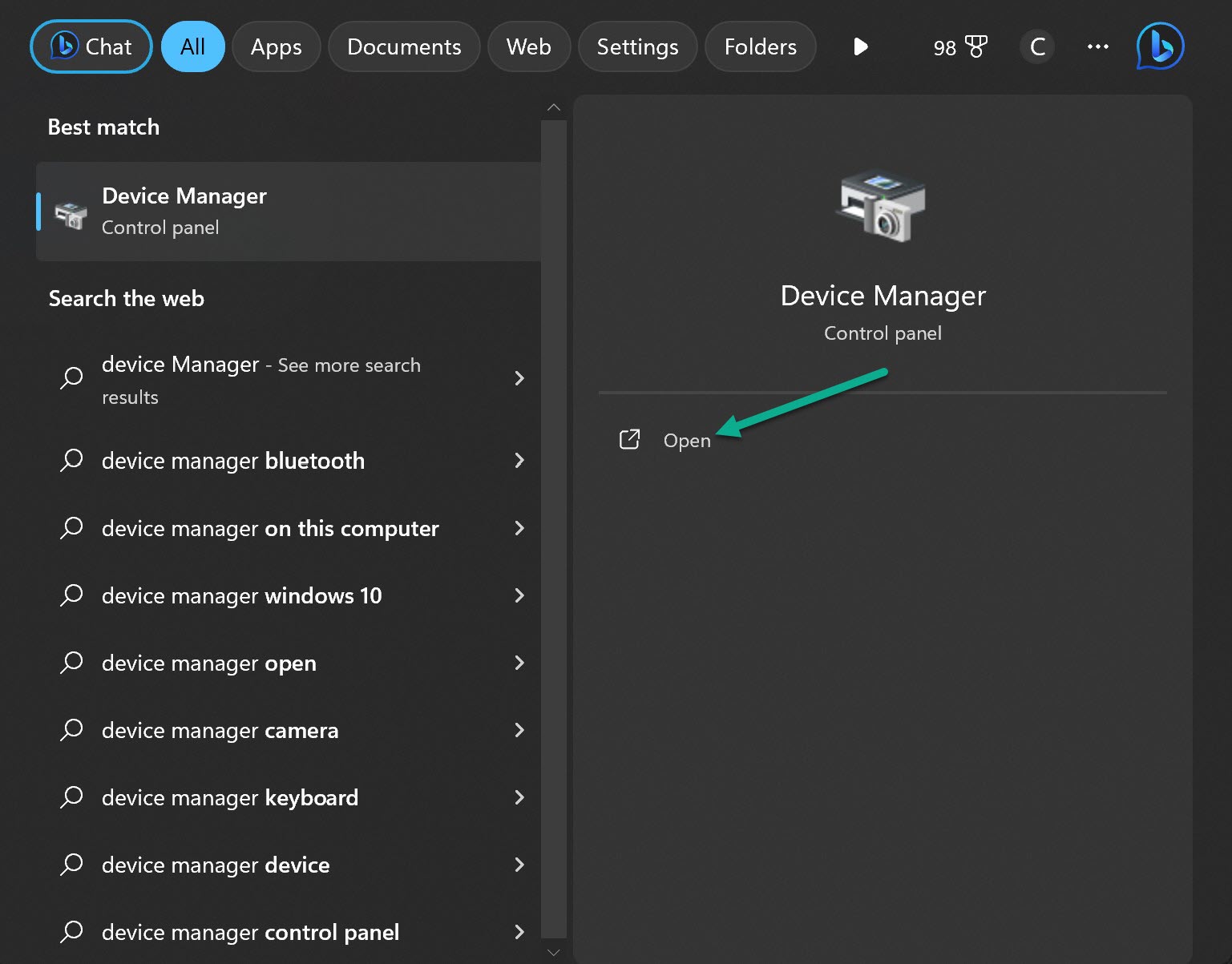
- Expand the Display Adapters section.
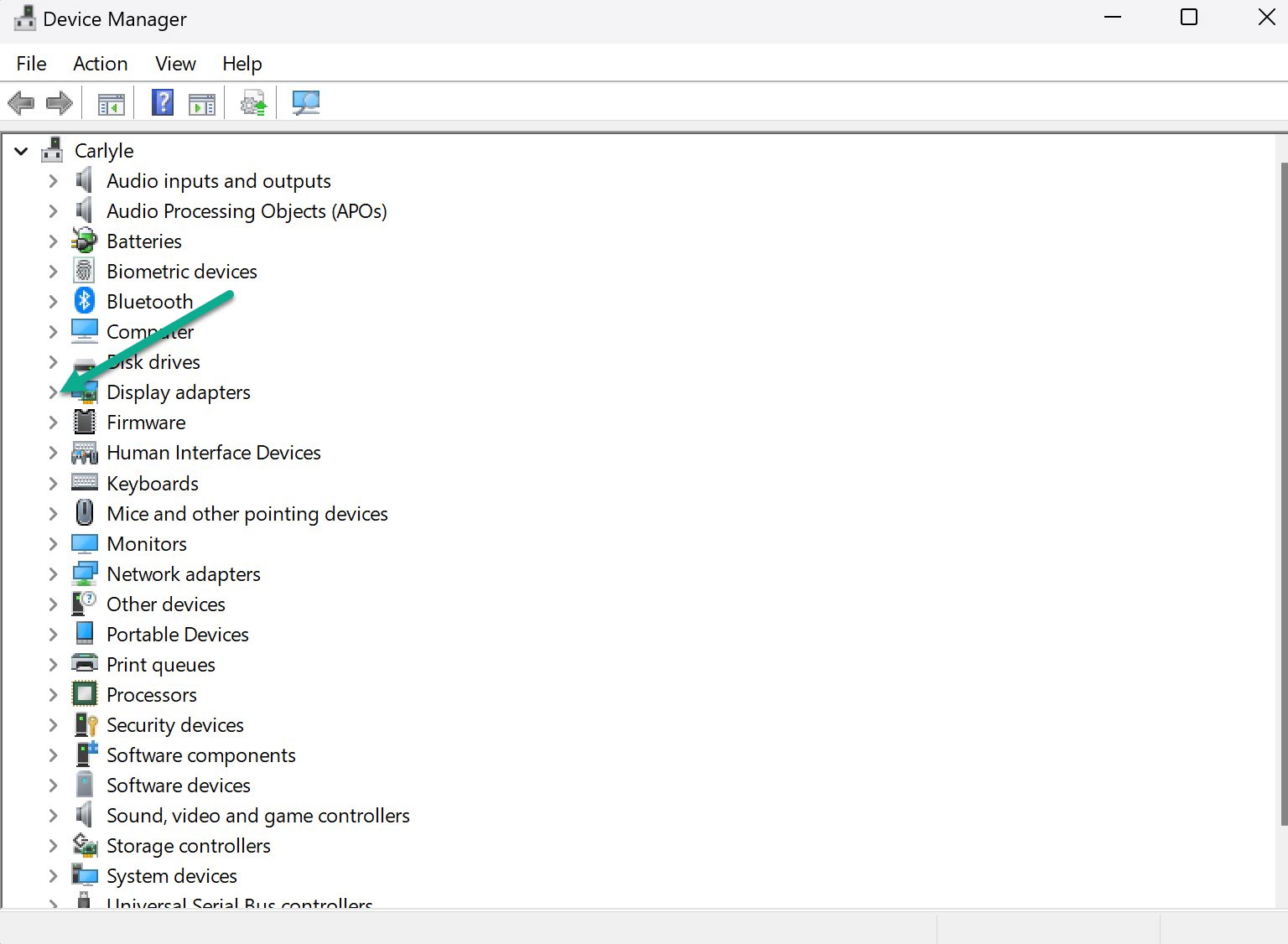
- Right-click your graphics card and select Update Driver.
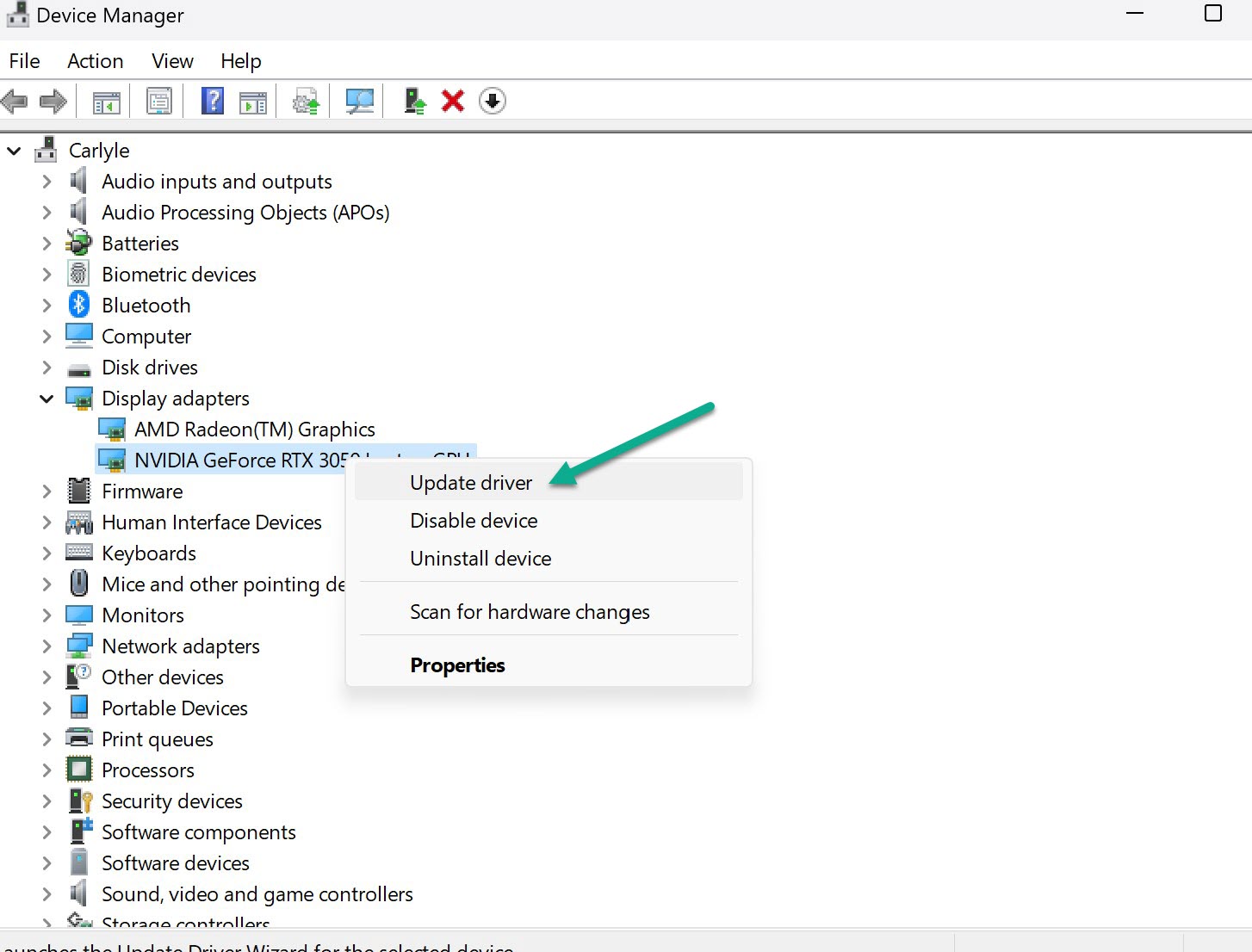
- Choose to automatically search for updated driver software.
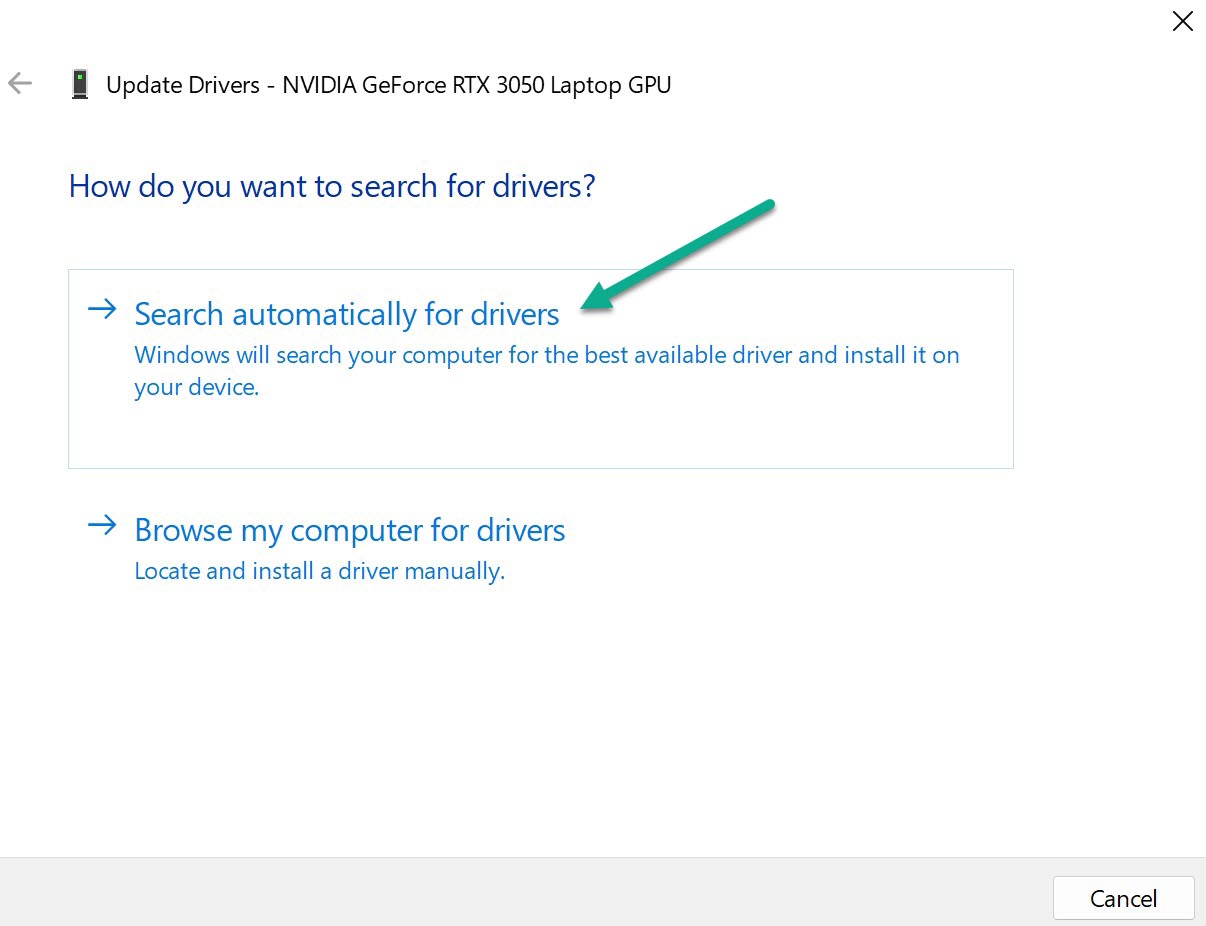
- Restart your PC after the update completes.
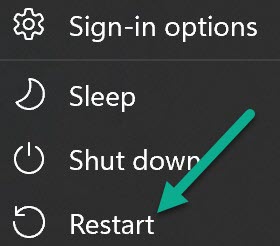
Updated drivers optimize performance and stability for dragon age inquisition.
3. Disable Origin In-Game Overlay
If you downloaded dragon age inquisition through Origin, disable the in-game overlay:
- Open the Origin client and log into your EA account.
- Go to Application Settings > Origin In-Game.
- Untick the “Enable Origin In-Game” option.
- This overlay is known to cause crashes. Disabling it may help.
4. Lower Graphic Settings
High graphic settings like Ultra or High can overload your PC and cause dragon age inquisition to crash unexpectedly.
Instead, set graphics to Automatic or lower quality settings like Medium. This reduces the load on your components.
- Open the game settings and set Graphics Quality to Automatic or Medium.
- Also set Tessellation to Medium and VSync to Adaptive if you have an Nvidia GPU.
5. Update Windows
Ensure your Windows 10 is fully updated before launching dragon age inquisition.
- Go to Settings > Update & Security.
- Click Check for Updates. Install all available patches and updates.
- Restart your PC after Windows is updated. Updates often include crash fixes.
6. Run Dragon Age Inquisition as Administrator
Granting admin privileges allows dragon age inquisition to access needed system resources. Lack of access may trigger crashes.
- Find dragon age inquisition in your C: drive. Right click > Properties.
- Go to Compatibility tab and check “Run as Administrator”.
- Also try running in Compatibility Mode for older Windows versions.
7. Verify Game Files
Corrupted dragon age inquisition files can cause crashing. Verify your game files through Origin:
- Open your Steam library.
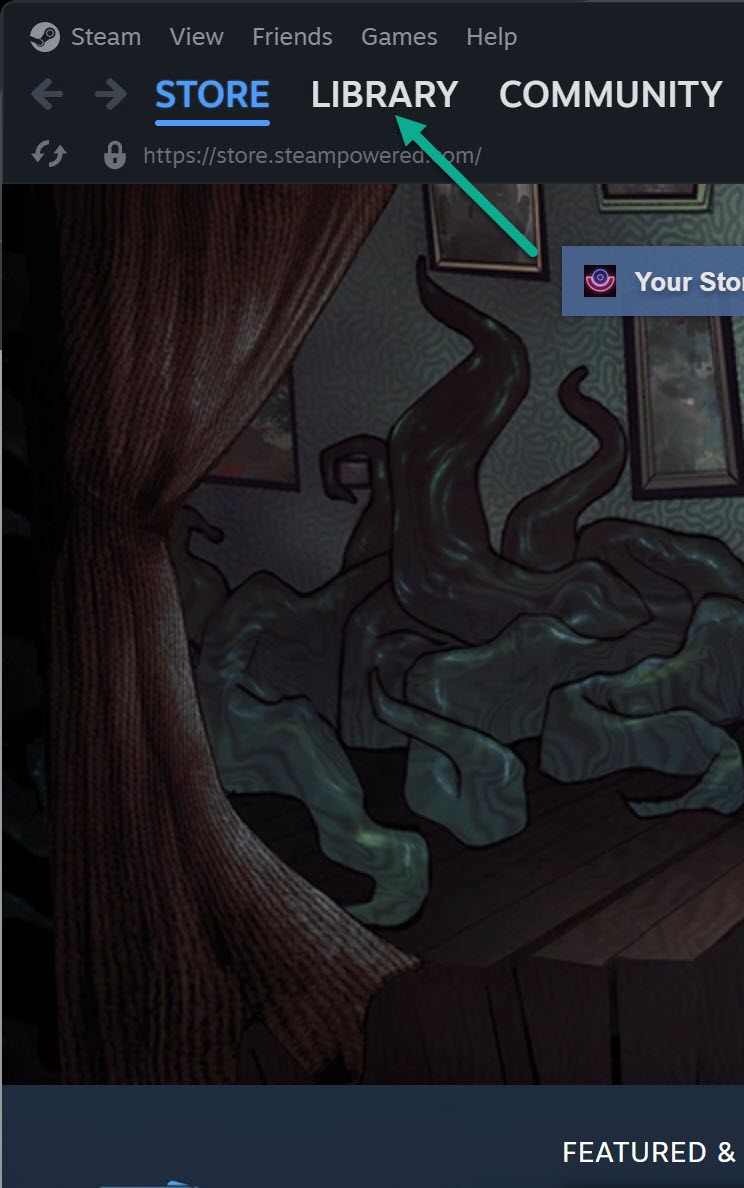
- Right click on Dragon Age Inquisition and select Properties.
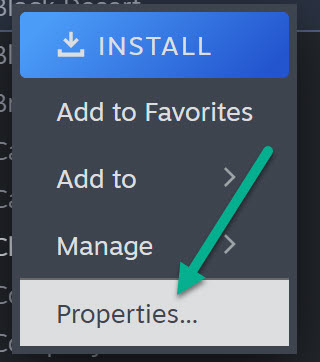
- Go to Installed Files.
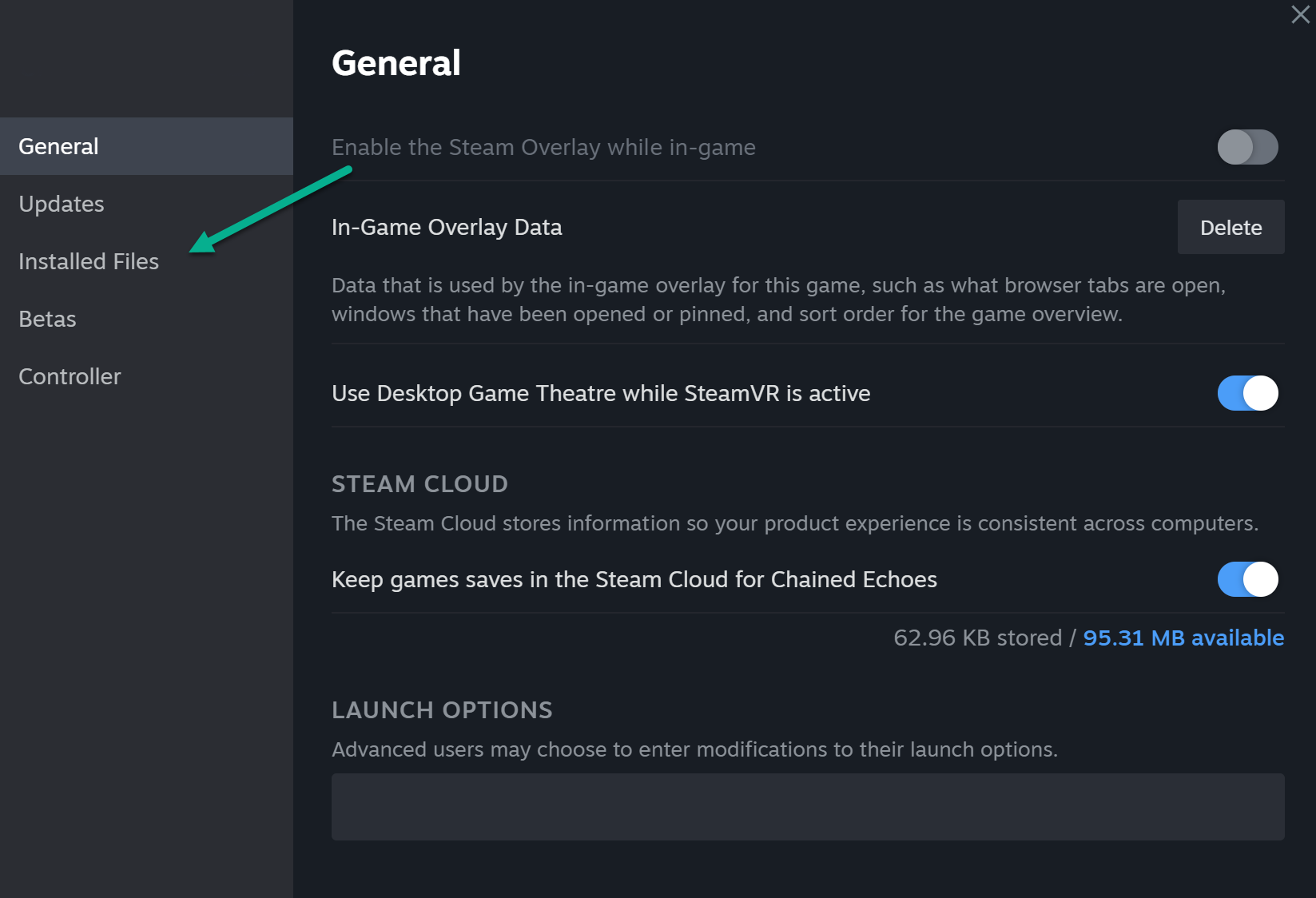
- Click on Verify integrity of game files.
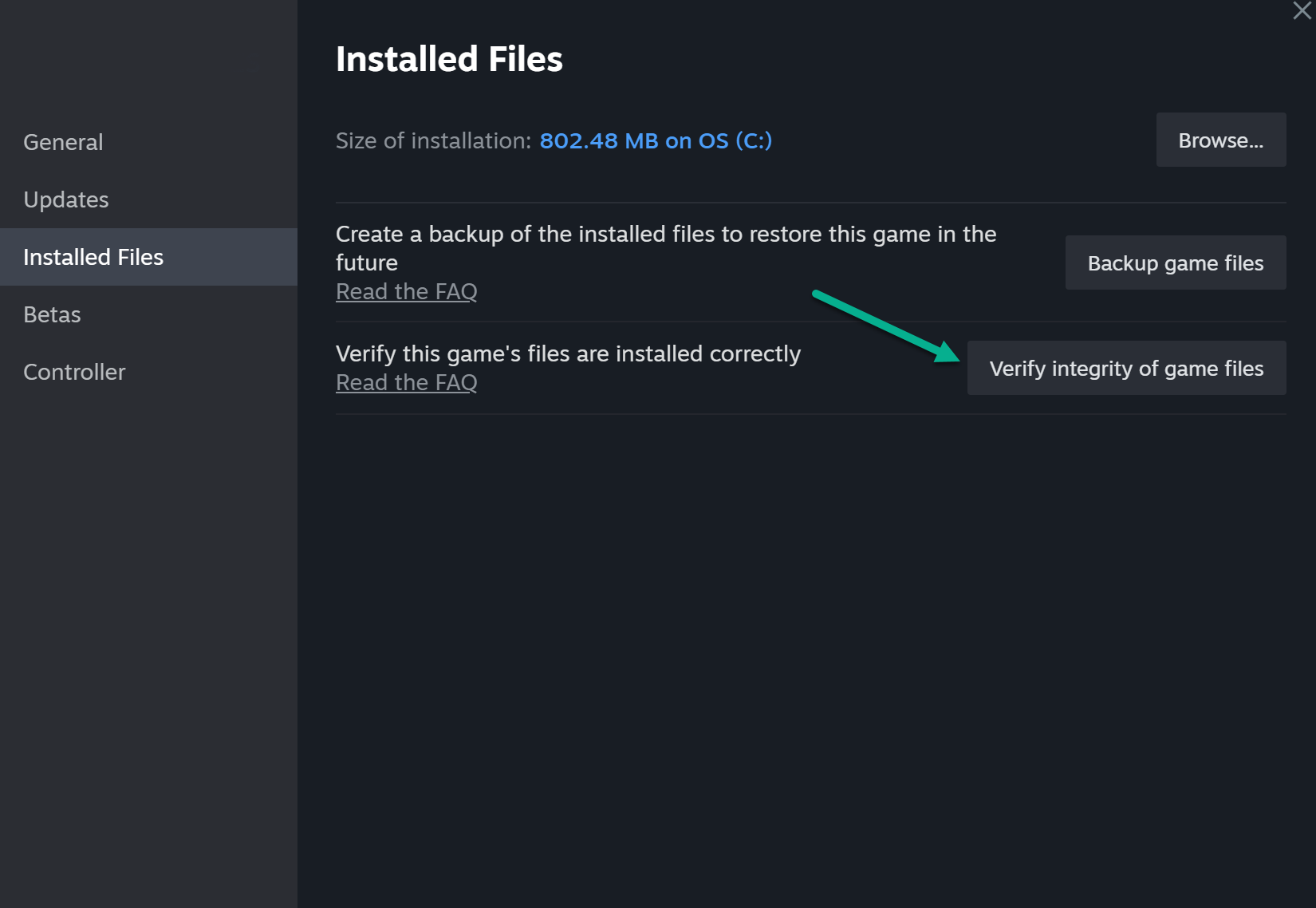
8. Clean Reinstall Dragon Age Inquisition
If all else fails, backup your saves and do a clean reinstall of dragon age inquisition:
- Uninstall the game through Origin. Restart your PC afterwards.
- Re-download dragon age inquisition fresh from your Origin library.
- Be sure to install it in a new folder, not the original location.
- Run the game after reinstalling to see if crashes are resolved.
9. Disable Conflicting Apps
Background apps like hardware monitors can interfere with dragon age inquisition and cause crashing.
Do a clean boot to disable non-Microsoft services and startup programs:
- Press Win + R and type “msconfig”. Go to the Services tab.
- Check “Hide all Microsoft services” then click “Disable all”.
- This will reveal any third-party apps causing conflicts.
10. Update BIOS
An outdated motherboard BIOS can affect stability for games like dragon age inquisition.
- Go to your motherboard manufacturer’s website and download the latest BIOS.
- Follow their instructions to flash the BIOS update.
- Carefully update the BIOS one version at a time to avoid bricking.
11. Underclock Your GPU
Overclocking your Nvidia or AMD graphics card too far can potentially trigger crashes in dragon age inquisition.
Try underclocking your GPU clock speed in MSI Afterburner or a similar program. This improves stability.
- Lower the Core Clock speed by 50-100 MHz.
- Gradually reduce until dragon age inquisition runs without crashing.
- Stress test to ensure your GPU remains stable.
12. Switch Companions
Oddly, some players report dragon age inquisition crashing specifically when Blackwall fights spiders.
If you notice consistent crashes in certain situations, try switching up your party. For example, use Dorian rather than Blackwall. See if that helps.