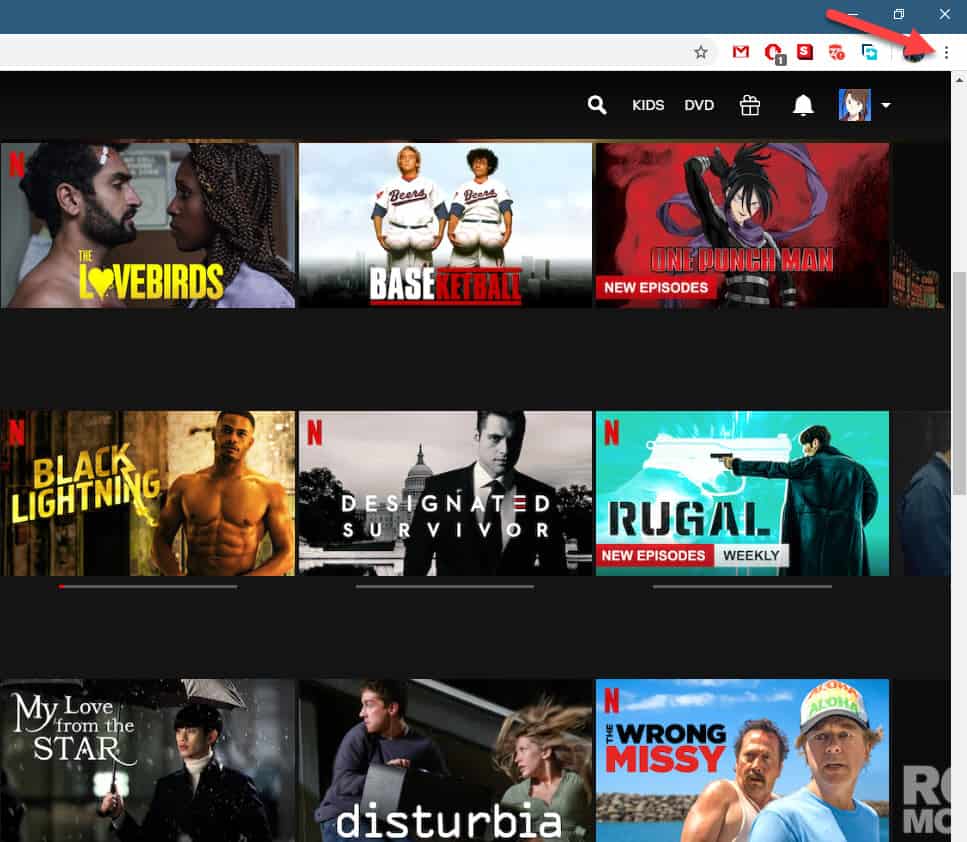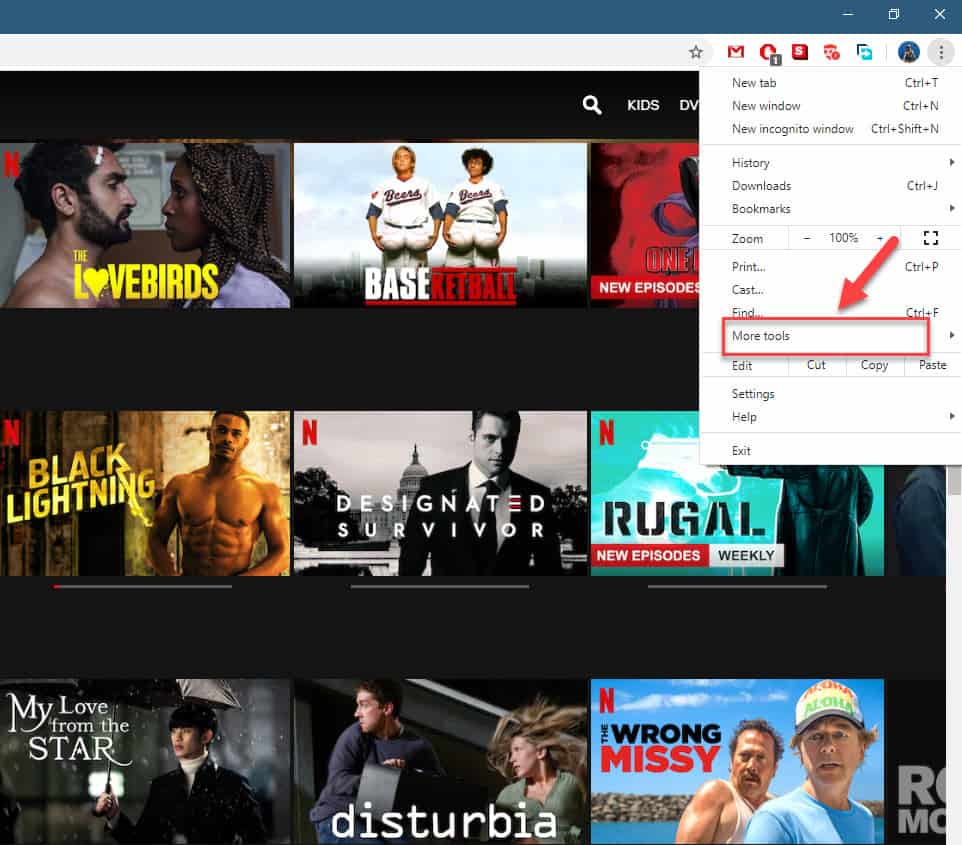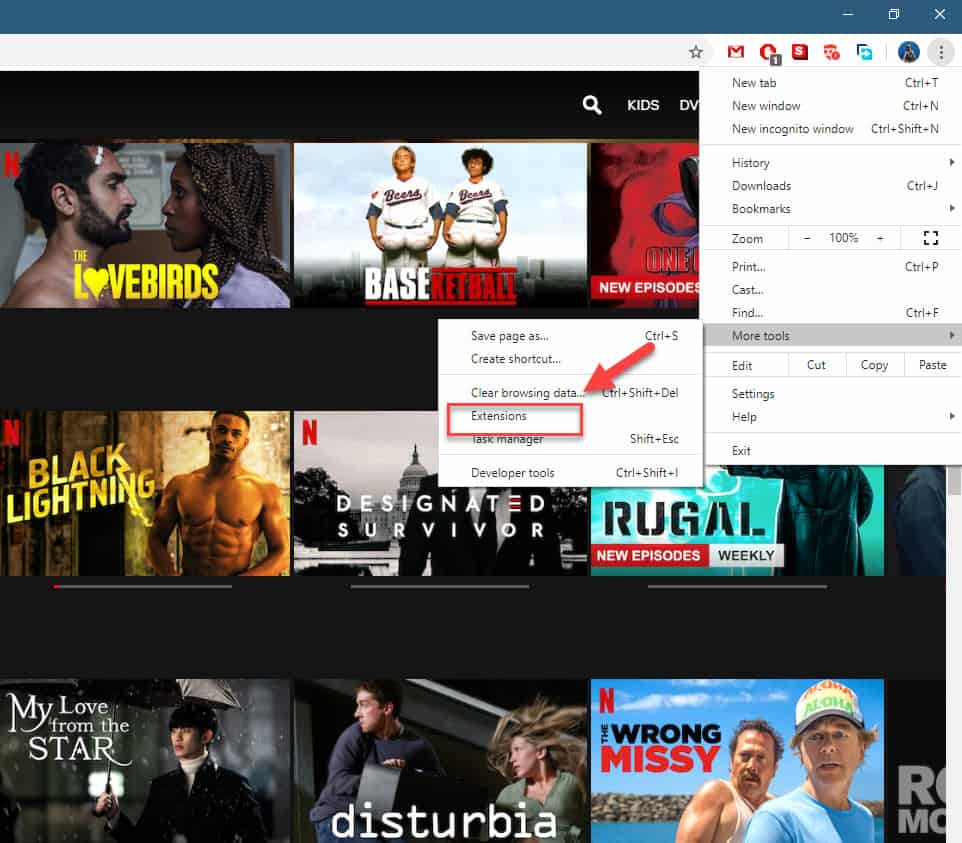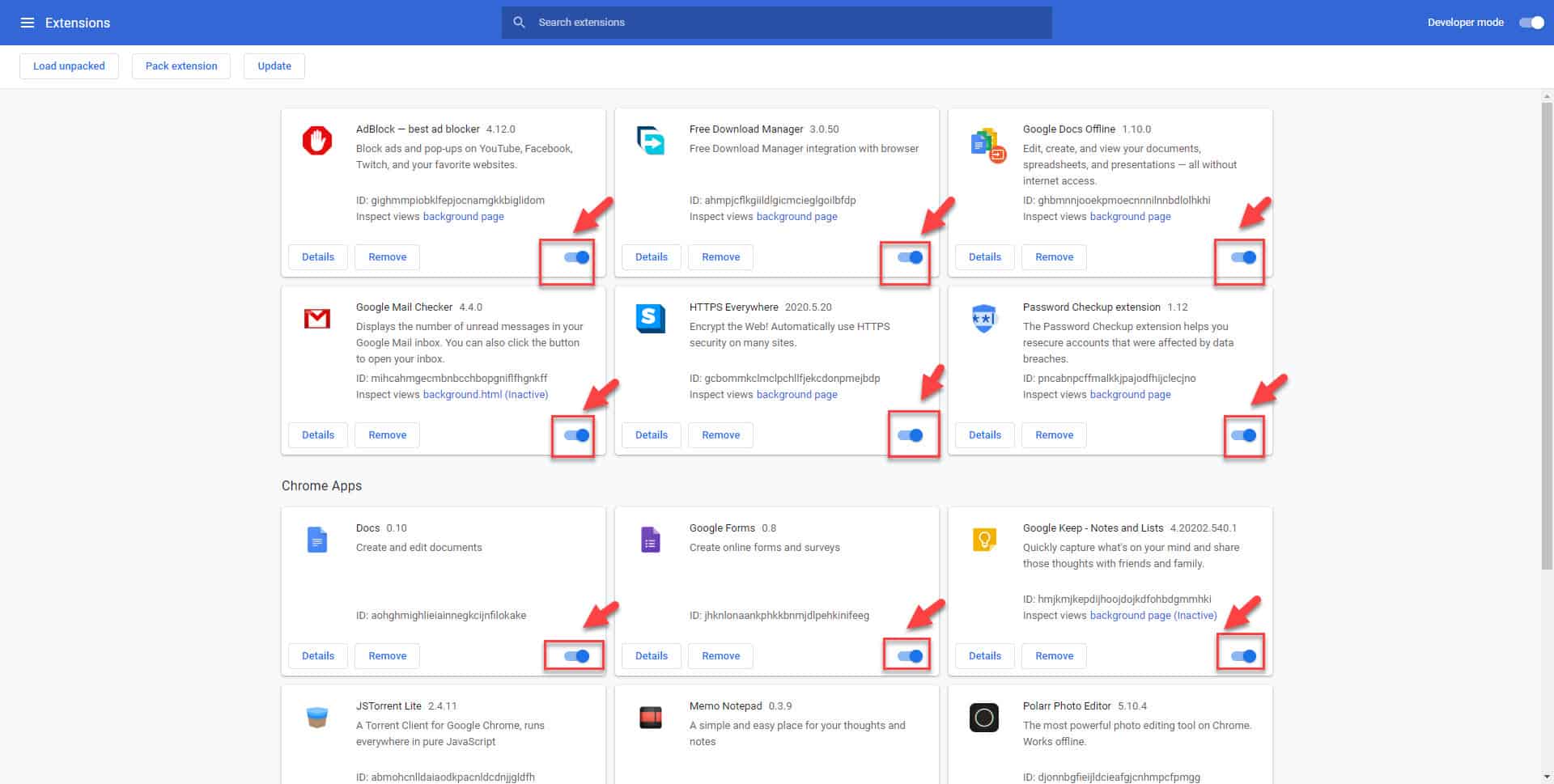Netflix has become very popular lately as people who are stuck at home are using this platform to entertain themselves. This video streaming service has a wide variety of TV shows, movies, and documentaries that can be accessed by subscribers from various devices. Although this is a solid performing platform there are instances when certain issues can occur. In this latest installment of our troubleshooting series we will show you how to fix Netflix Error code M7353-5101.
Fixing the Netflix error code M7353-5101
One of the main causes of error code M7353 in your windows 10 computer is a browser extension that is interfering or causing a conflict with Netflix. Since the most popular browser right now is Google Chrome then we will show you how to turn off the extensions in this browser.
Method 1: Disable Chrome extensions
There are instances when certain extensions enabled in the browser can cause this problem. To check if this is the case you will have to disable all extensions. If the issue gets resolved then just enable one extension at a time while checking if the problem will occur. This allows you to isolate the extension that’s causing the error.
Time needed: 3 minutes.
Turn off Chrome Extensions
- Click on the Menu button.
This is the three vertical dots on the upper right side of the browser.

- Click on More tools.
This will open a new sub-menu.

- Click on Extensions.
This will open a new tab where you can manage your browser extensions.

- Turn off all Extensions.
Click on the toggle switch below each extension to turn off.

Method 2: Clear the Netflix cookie from your computer browser
Clearing the cookie will usually fix this problem as it will refresh your connection to the Netflix server.
- Go to netflix.com/clearcookies. This will clear the cookies and will sign you out of your account.
- Select Sign In and enter your Netflix email and password.
- Check Netflix again.
Method 3: Update Windows 10 then restart the computer to fix Netflix error code M7353
- Click on the Start button.
- Click on Settings.
- Click on Update & Security.
- Click on Check for updates. Wait for the update to download and install.
- Restart your computer.
After performing the steps listed above you will successfully fix the Netflix error code M7353-5101 problem.
Having Issues with your computer? Feel free to contact us using this form. We’ll try to help.