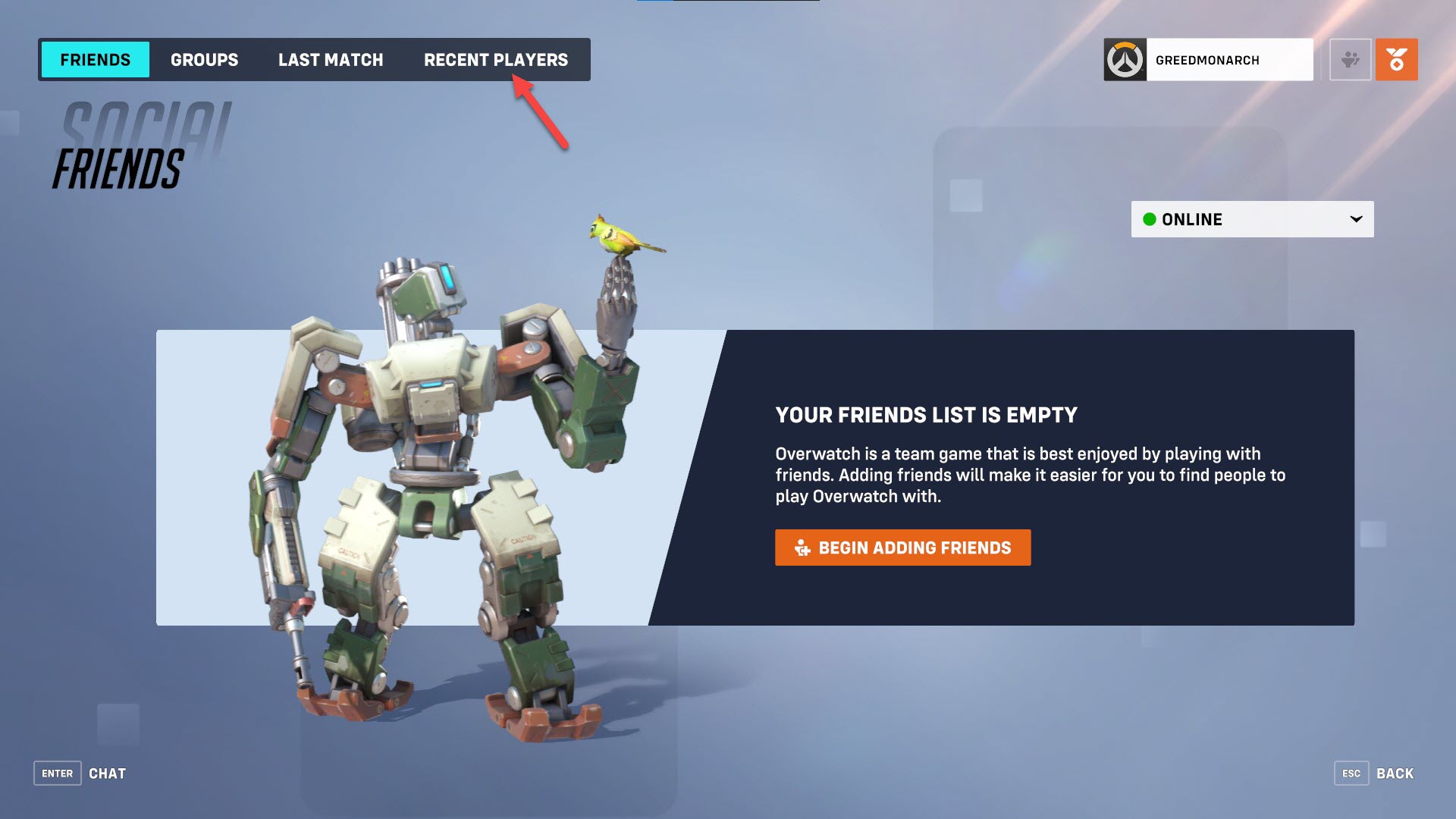How to Report Players in Overwatch 2? Overwatch 2 brings together players from all over the world to battle it out in intense 5v5 team fights. While the competition is exciting, it can sometimes bring out the worst in people. Toxic behavior and cheating can ruin the fun for everyone. Luckily, Blizzard has provided Overwatch 2 players with tools to report disruptive players in order to curb abuse and cheating. This guide will explain the reporting system in Overwatch 2 and how to use it effectively.
Accessing the Report System
-
From the main menu, select the Social button in the left corner.

This will open Social menu.
-
In the Social menu, select the Recent Players tab.

This will display the recent players you have played with.
-
This will bring up a list of players you’ve recently encountered in matches. To report someone, right-click on their name (or press the menu button if on console).

This will Display your recent players you’ve encountered recently in matches.
-
Choose “Report” from the dropdown menu.

The Player will be Reported.
Choosing a Report Category
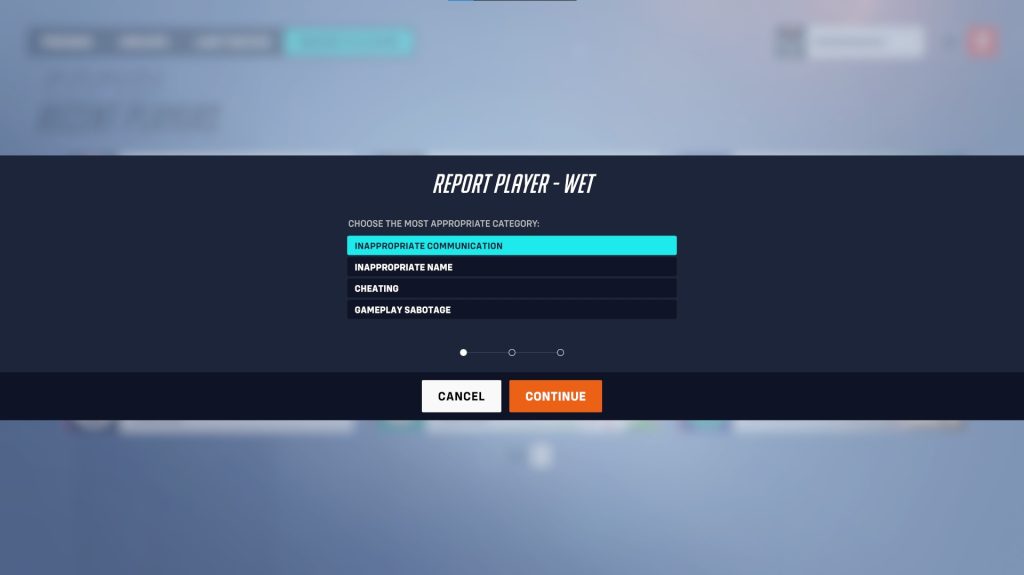
After selecting to report someone, you’ll need to choose what to report them for. The report categories in Overwatch 2 are:
- Inappropriate Communication: For verbal harassment, hate speech, threats, etc.
- Inappropriate Name: Inappropriate or offensive username.
- Cheating: Use of hacks, exploits, cheats, etc.
- Gameplay Sabotage: When a player deliberately tries to make their team lose.
Select the category that best fits the violation, then click Continue.
Providing Details on the Report
On the next screen, you’ll have the opportunity to briefly explain what happened to justify your report. Giving specific details makes it easier for Blizzard’s moderation team to investigate.
For example, instead of just saying “toxic player,” you could write “Kept yelling slurs over voice chat and refused to play objective.”
When you’ve entered any extra details, click Submit to finalize sending the report to Blizzard.
What Happens After Reporting
After submitting a report, the decision is out of your hands. Blizzard has a team dedicated to investigating complaints and taking action as needed. Possible penalties include:
- Warning/Suspension from text/voice chat
- Temporary ban from competitive play
- Permanent ban from Overwatch 2
You can also avoid problem players by blocking them. This prevents you from being matched on the same team together in future games.
Reporting Etiquette & Best Practices
While reporting can help make Overwatch 2 less toxic, there are some guidelines to keep in mind:
- Don’t abuse or overuse the system: Only report legitimate issues. False reports make the system less effective.
- Don’t retaliate: Threatening to report someone can be considered abuse itself. Just submit the report through proper channels.
- Consider context: Trash talk between friends or light-hearted banter is usually not report-worthy. Use good judgement.
- Provide evidence: If you have screenshots, videos, or chat logs to back up your report, include them for Blizzard.
- Be detailed: Vague or hyperbolic reports are less credible. Stick to facts.
- Don’t threaten reports in chat: This often escalates issues and clutter chat. Simply report and move on.
- Don’t expect instant results: Investigations take time. Avoid confrontation and play on while Blizzard handles it.
Other Options Beyond Reporting
If you run into mild toxicity or just don’t want to team up with someone again, consider alternatives:
- Mute/Block Players: Prevents you from hearing or seeing an abusive player.
- Avoid as Teammate: Stops you from matching with that player.
- Switch Groups/Modes: Taking a quick break can be calming and let tensions die down.
- Group Up: Playing with friends reduces your chances of encountering abusive solo-queuers.
- Stay Positive: Don’t sink to others’ level. Set an example while defusing drama.
Reporting should be reserved for severe misconduct. For smaller issues, try calmer solutions first.
Reporting toxic behavior is an important tool in keeping the Overwatch community relatively positive. While no system is perfect, conscientious reporting by players contributes significantly. By understanding how to properly use the report feature, we can discourage misconduct and promote good sportsmanship.
How to Report Players in Overwatch 2 FAQs
Here are answers to some frequently asked questions about reporting in Overwatch 2:
-
Can I get banned for false reporting?
Submitting multiple fake or exaggerated reports can get yourself banned, so only report clear rule-breaks.
-
How long do I have to report someone after a match?
You can report players for several days as long as they show up under Recent Players.
-
What if someone is playing badly but not throwing?
Poor play is not reportable by itself. Only report gameplay sabotage that is intentionally feeding.
-
Can I report players from the opposing team?
Yes. Absusive chat, cheating, and bad Battletags can be reported on either team.
-
What if I miss the chance report during the match?
Don’t worry. You can still find and report them later through the Social menu.