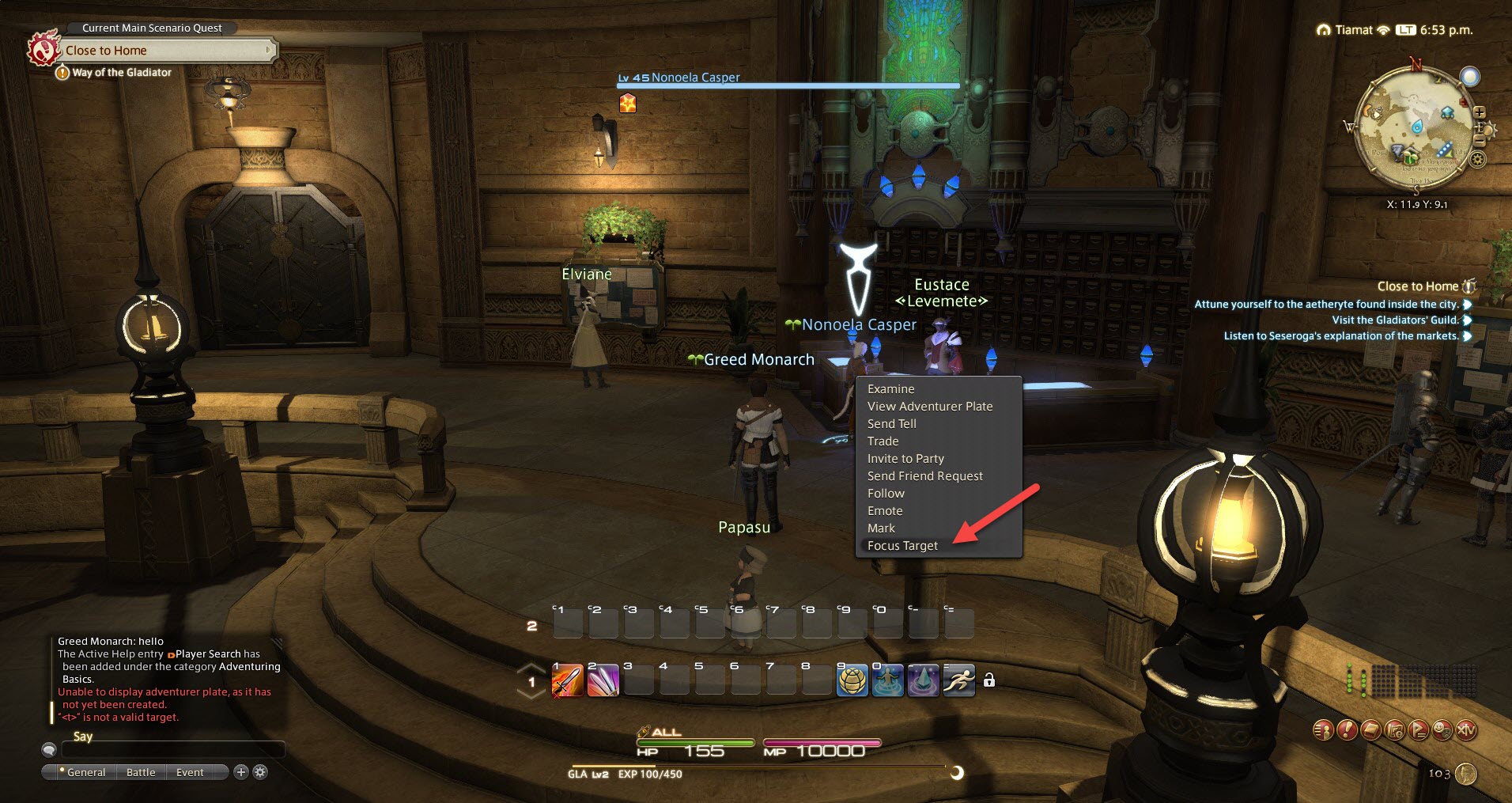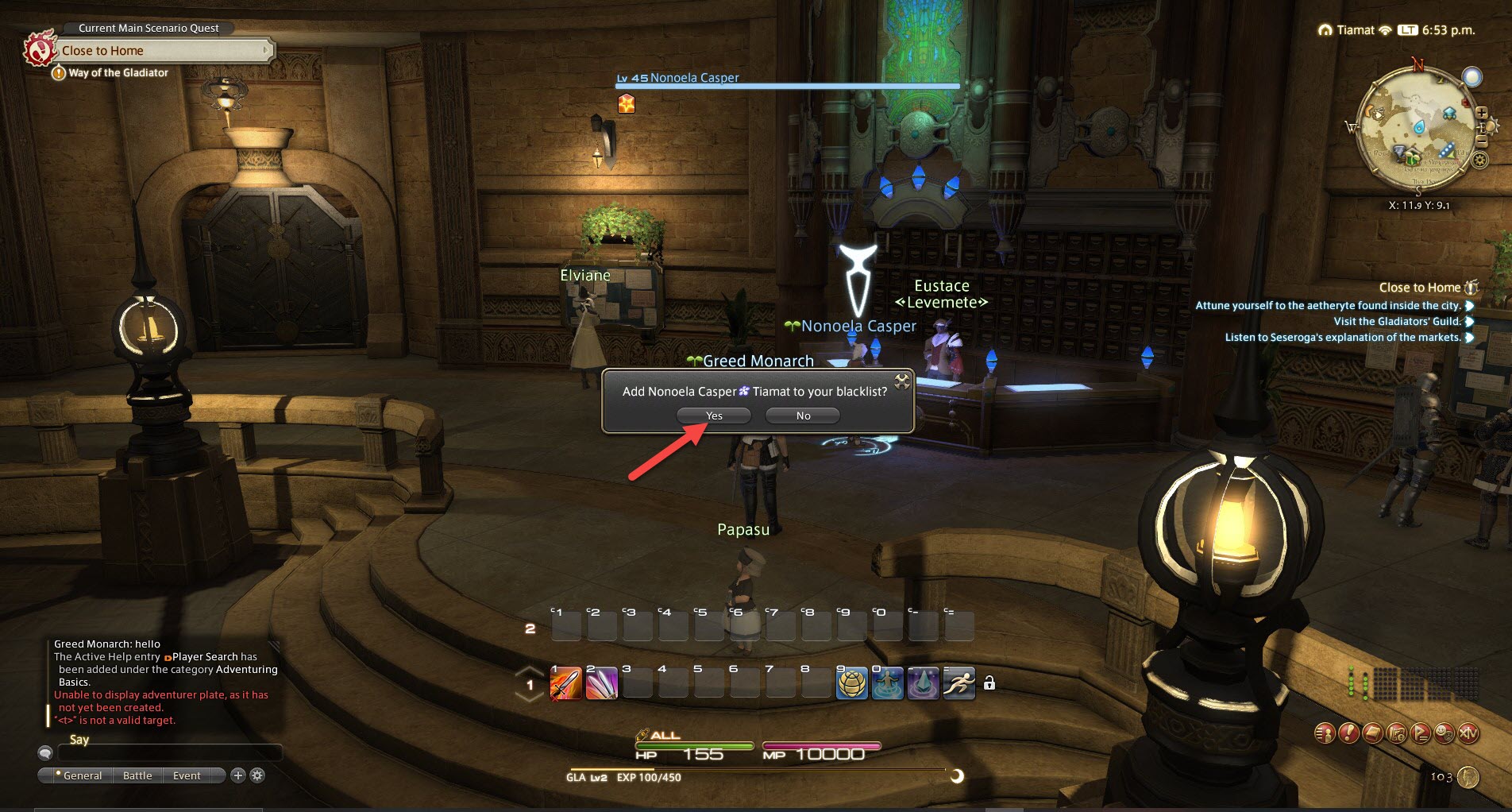How to Blacklist in Final Fantasy XIV? Final Fantasy XIV includes a blacklist feature that allows you to block other players from communicating with you in-game. This can be useful for avoiding harassment or spam from toxic players. Here is an in-depth guide on how blacklisting works in FFXIV and how to use it effectively.
What is the Blacklist?
The blacklist is a social feature that prevents characters registered to it from sending you tells or displaying their messages in your chat log. It does not prevent you from being matched with blacklisted players in duty finder queues.
Adding someone to your blacklist stops the following forms of communication from them:
- Sending you /tells (direct messages)
- Seeing or joining parties you have listed in the Party Finder
- You joining parties they have listed in the Party Finder
However, blacklisting does not prevent:
- Being matched together in duty finder queues
- Seeing each other’s messages in dungeon/trial/raid chat if matched together
So while blacklisting limits communication, it does not completely block it in all situations.
How to Add Someone to Your Blacklist
There are a few different ways to add another player to your blacklist in FFXIV:
Via the Text Command
-
Target the character you want to blacklist.
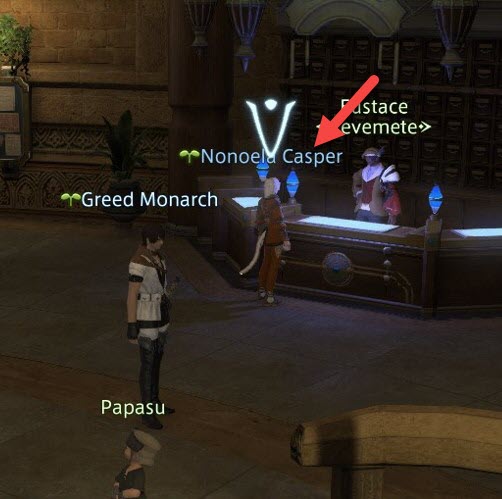
Choose the target character to blacklist.
-
Right Click the Character and Select Focus Target.

This will Focus the Character.
-
Type “/blacklist add <t>” or “/blist add <t>” in the chat box.

Type the command to blacklist in the chat box.
-
Select Yes.

Confirm the blacklist.
Via Chat Log
- Open your chat log window
- Right click the character’s name and choose “Add to Blacklist”
- Confirm the action in the pop-up window
Via Contact List
- Open your Contacts list
- Select the character and choose “Add to Blacklist”
- Confirm the action in the pop-up window
Once added, that character will be blocked from sending you tells or joining your party finder groups.
Removing Someone From Your Blacklist
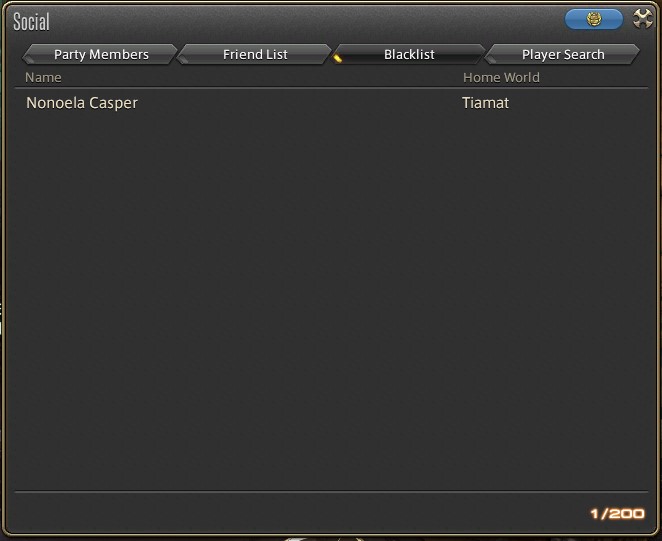
If you want to remove someone from your blacklist later, you can do so easily:
- Open your Social menu and select Blacklist
- Select the character and choose “Remove from Blacklist”
This will allow communication from that character again.
Blacklist Limitations
The blacklist has some limitations to be aware of:
- You can only have up to 200 characters on your blacklist
- You cannot blacklist someone who is already on your friend list
- You cannot add someone to your friend list who is already blacklisted
So if you want to block a friend, you have to remove them from your friend list first.
Dealing With Blacklisted Players
If you get matched with someone on your blacklist in a duty finder group, here are some tips:
- Just try to get through the duty as normal and ignore them
- If they start harassing you, report them to a GM
- Blacklisting does not prevent in-duty chat, so they may still send messages
- Leaving duties early due to a blacklisted player can get you penalized
While blacklisting has limits, judicious use of the feature can help enhance your gameplay experience by reducing unwanted communication.
The blacklist tool in FFXIV gives you some control over who can communicate with you directly in-game. Use it wisely to avoid unwanted harassment without overdoing it. And don’t forget to report truly toxic players to GMs as well. With smart use of the social features, you can have a comfortable and fun experience in Eorzea!
How to Blacklist in Final Fantasy XIV 5 FAQ
-
Does blacklisting prevent all communication?
No, if you join a duty with a blacklisted player you can still see their messages in party chat. It only blocks direct communication like tells and party finder groups.
-
Can I overwrite a blacklist entry if I hit the cap?
Unfortunately no, you have to manually delete each entry one by one if you want to open up slots.
-
What happens if I blacklist someone by accident?
Not to worry, you can just remove them from your blacklist through the social menu to restore communication.
-
Will blacklisting someone get them banned?
No, blacklisting is just a social feature for your preferences. To get someone banned you would need to report them to a GM
-
Can I share my blacklist with friends?
Unfortunately there is no way to directly share or export your blacklist. You can discuss blacklist strategies with friends though.