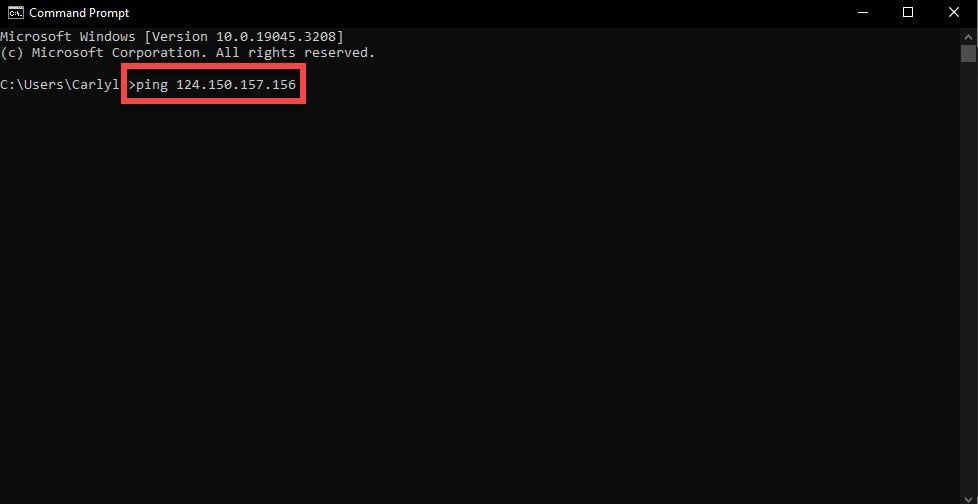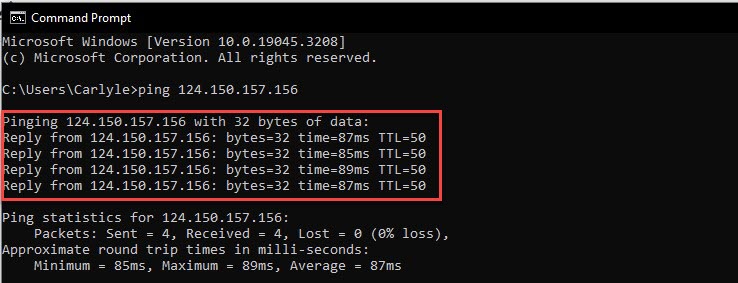How to Check Ping in Final Fantasy XIV? Ping, or latency, is an important metric to be aware of when playing online games like Final Fantasy XIV. High ping can cause delays, lag, and a suboptimal gameplay experience. Luckily, there are a few easy methods to check your ping in FFXIV on both PC and PlayStation.
Table of Contents
What is Ping?
Ping measures the time it takes for small packets of data to travel between your computer and the game server. It is measured in milliseconds (ms). The lower your ping, the faster the transmission and the more responsive the game will feel.
For optimal gameplay, you generally want a ping below 100ms. Anything over 150ms will likely cause noticeable lag and delay.
Why Check Ping in FFXIV?
There are a few key reasons you may want to monitor your FFXIV ping:
- Identify connection problems causing lag or rubberbanding
- Test different internet connections to find the best one for gaming
- Check ping to various data centers to select the one closest to you
- Troubleshoot lag spikes or latency issues
Low ping is especially important for high-level play that requires precise timing and combat execution. Being able to check your current ping can help diagnose problems.
Checking Ping on PC
There are a couple easy methods to check your ping in the PC version of Final Fantasy XIV:
Using Command Prompt
-
Open the start menu and search for “cmd” to open Command Prompt.
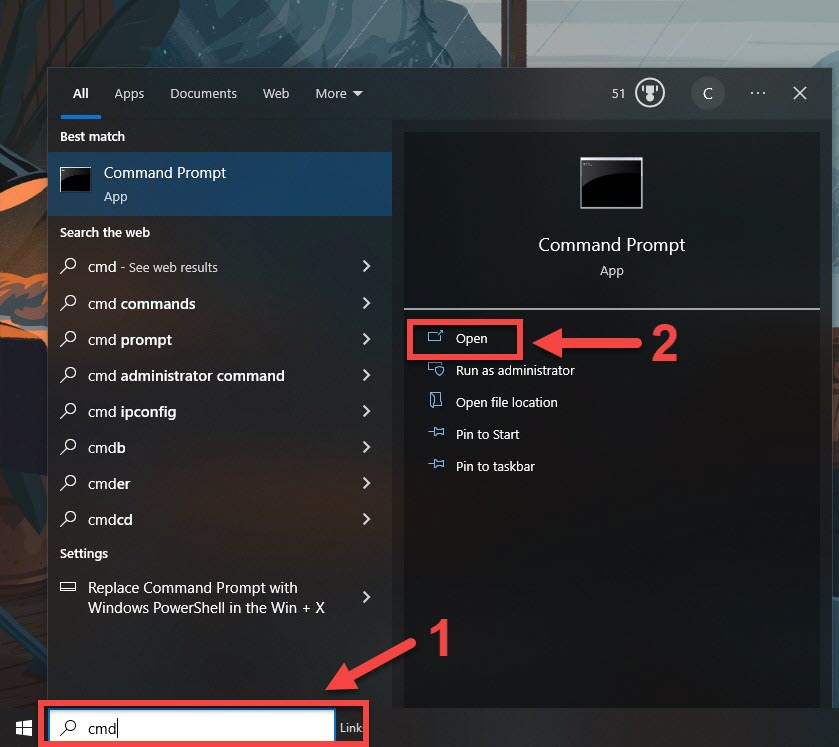
This will open the Command Prompt.
-
Type
ping 204.2.229.9and hit enter.
That is the Ping for NA Server.
-
The reply will show your min, max, and average ping to that server

This will display the ping of the server.
Try other IPs like 204.2.229.10 for Primal or 195.82.50.9 for Chaos to test different data centers.
In-Game Resource Monitor
- Open Task Manager By Pressing CTRL + Shift + Escape Keys
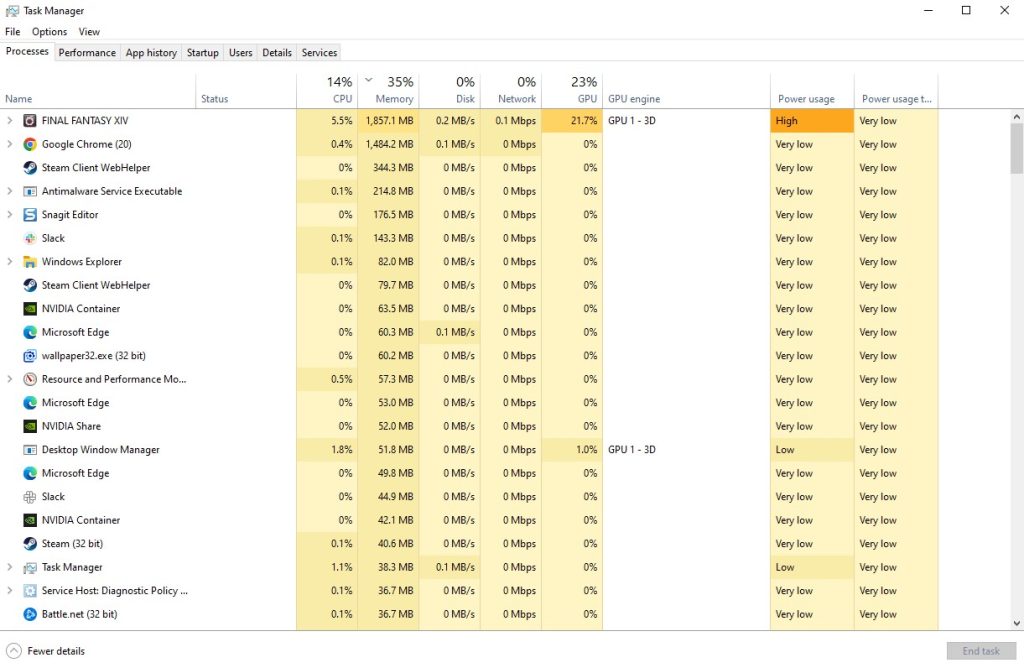
2. Select “Performance” tab then “Resource Monitor”
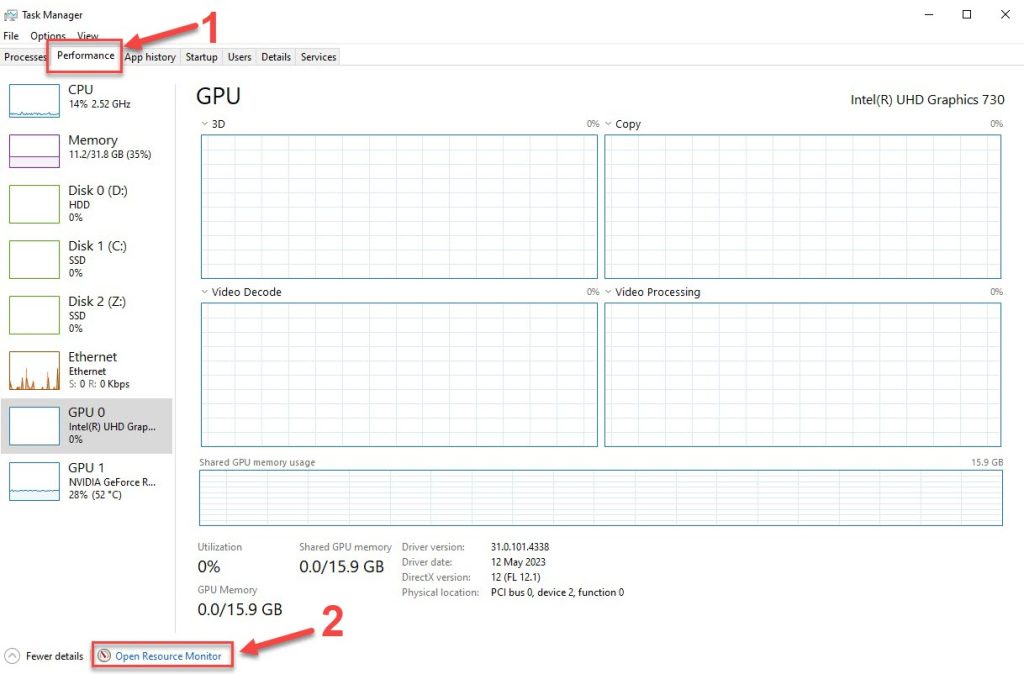
3. Look at the ping value listed next to FFXIV in the “TCP Connections” section
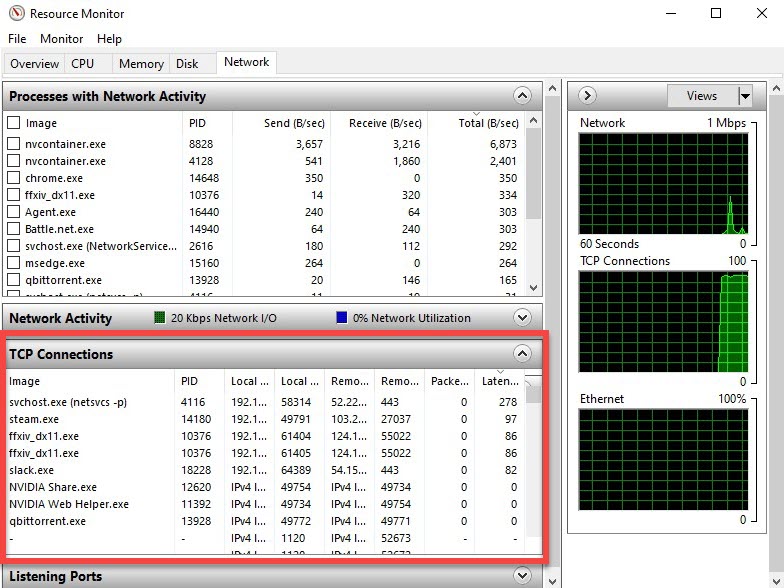
This will show your real-time ping measured directly in the game. Values below 100ms are ideal here.
Checking Ping on PlayStation
On PlayStation 4 or PS5, you can view in-game ping by:
- Opening the main system menu
- Navigating to System Configuration -> Network Settings
- Viewing the ping value next to your selected data center
Again, you want this number to be under 100ms for smooth performance. If it’s high, try a wired connection or port forwarding your router.
Improving High Ping
If you notice your ping is consistently over 100ms, here are some tips to try lowering it:
- Use a wired ethernet connection instead of WiFi
- Try gaming at off-peak hours when fewer users are online
- Forward the necessary ports on your router for FFXIV
- Use a gaming VPN to optimize routing to the data center
- Switch to a data center physically closer to your location
Optimizing your network setup is key to reducing ping. Upgrading to fiber internet or a better router can also help.
Impact of High Ping on Gameplay
High ping over 150ms can negatively impact your FFXIV experience:
- Delay between pressing a key and ability activating
- Lag when moving your character or during combat
- Interrupted skill animations and unregistered inputs
- Getting hit by avoidable attacks that appeared safe
- Abnormal health bar updating and damage numbers
These factors can make it harder to dodge mechanics, tank bosses, and execute your rotation properly. Prioritizing low ping improves gameplay responsiveness.
The Bottom Line
Checking your ping in Final Fantasy XIV only takes seconds and can reveal network issues ruining your experience. Consistently high ping over 100ms will cause delays and lag in gameplay.
Test your ping through in-game tools or Command Prompt, then take steps to lower it for a smooth, responsive FFXIV experience. Focus on optimizing your network setup and considering data center transfers if needed.
How to Check Ping in Final Fantasy XIV FAQ
-
What is a good ping for FFXIV?
The ideal ping for smooth FFXIV gameplay is between 25-60ms. Up to 100ms is still playable, but you may notice some minor delays. Over 150ms will cause significant lag.
-
Does VPN lower ping FFXIV?
Using a gaming VPN can lower your ping in FFXIV by routing your traffic through faster pathways to the server. VPNs encrypt packets which can also stabilize ping.
-
Can bad ping get you banned in FFXIV?
No, having high ping itself will not get you banned. However, it may result in poor performance that is perceived negatively. Only actual rule-breaking would prompt a ban.
-
Does PS5 have less lag FFXIV?
PS5 provides generally lower input lag than PS4 when playing FFXIV. However, your network ping is still a major factor. Using PS5 on WiFi can mean higher ping than PS4 wired.
-
Can you transfer FFXIV characters between data centers?
Yes, FFXIV allows players to transfer characters between data centers now. This helps you optimize ping by moving to a data center closer to your location.