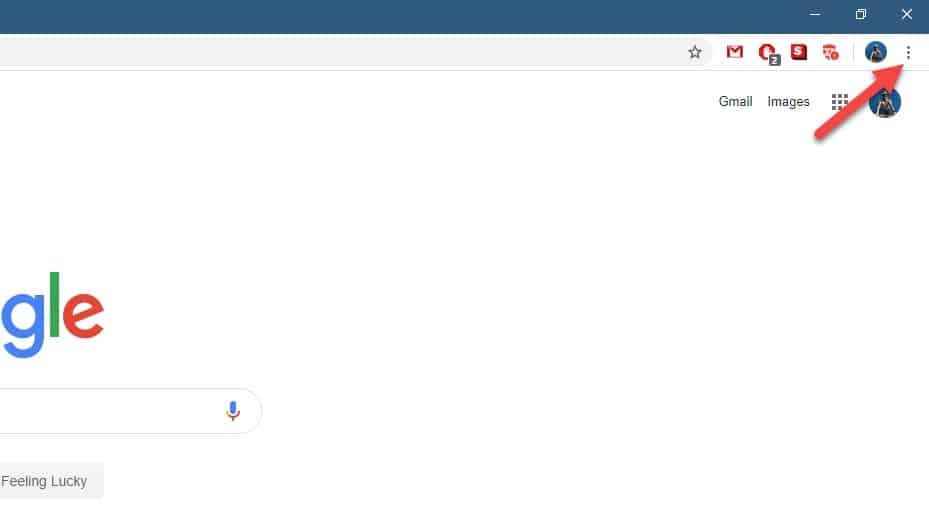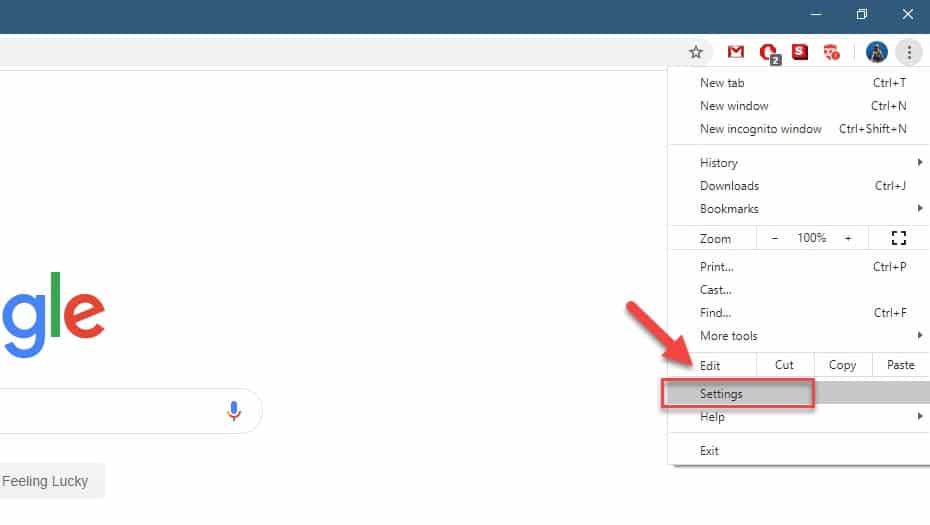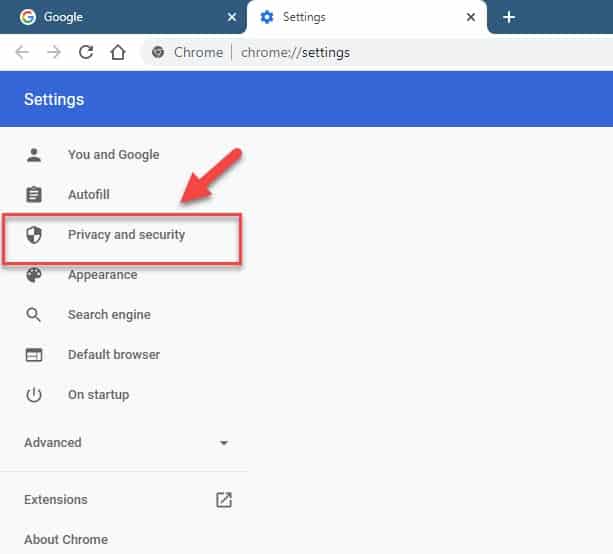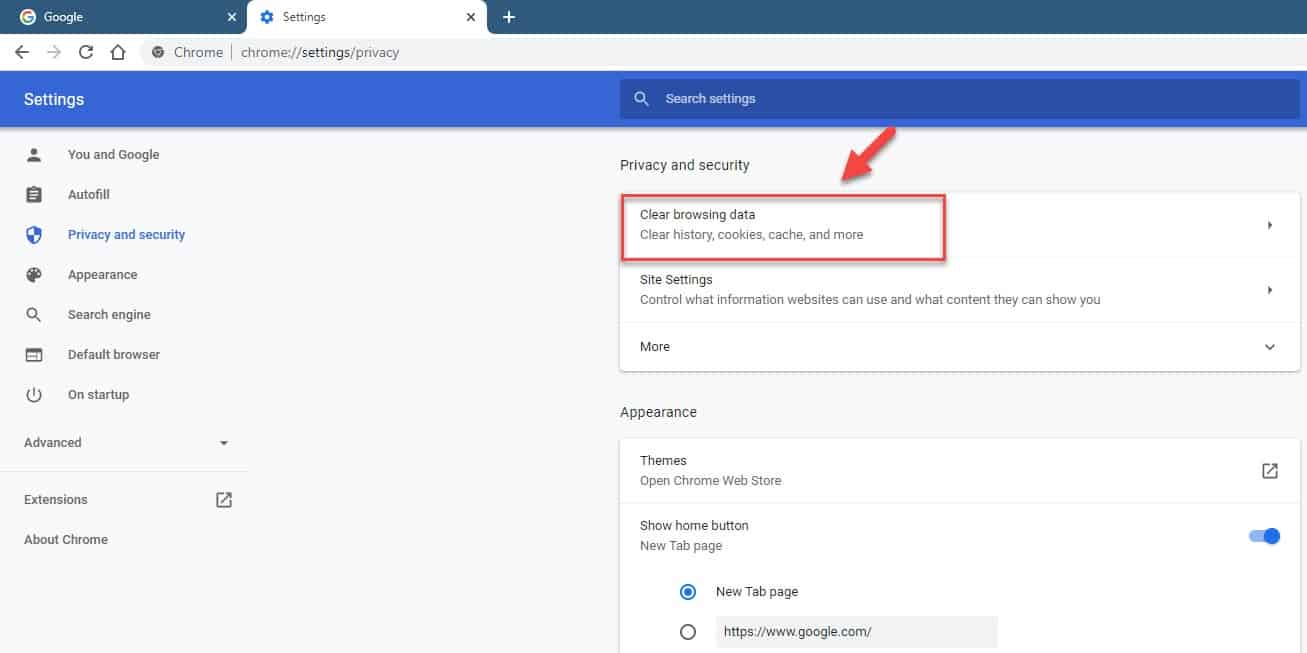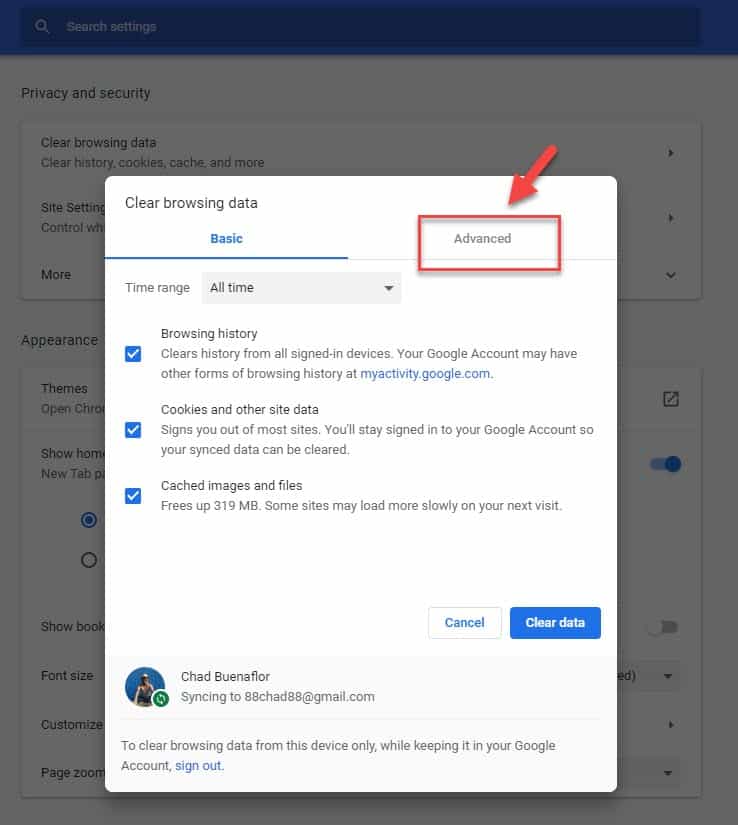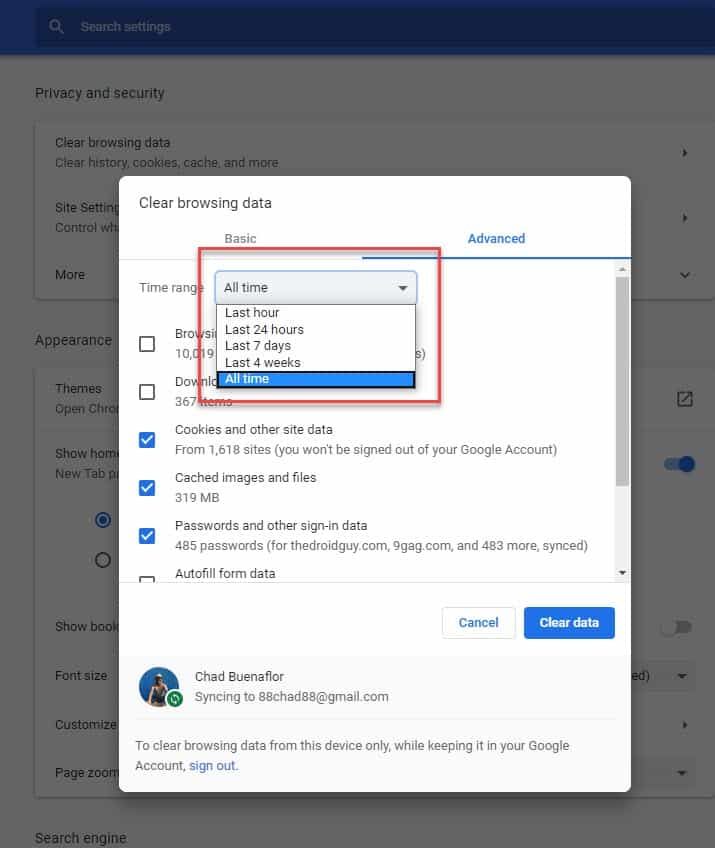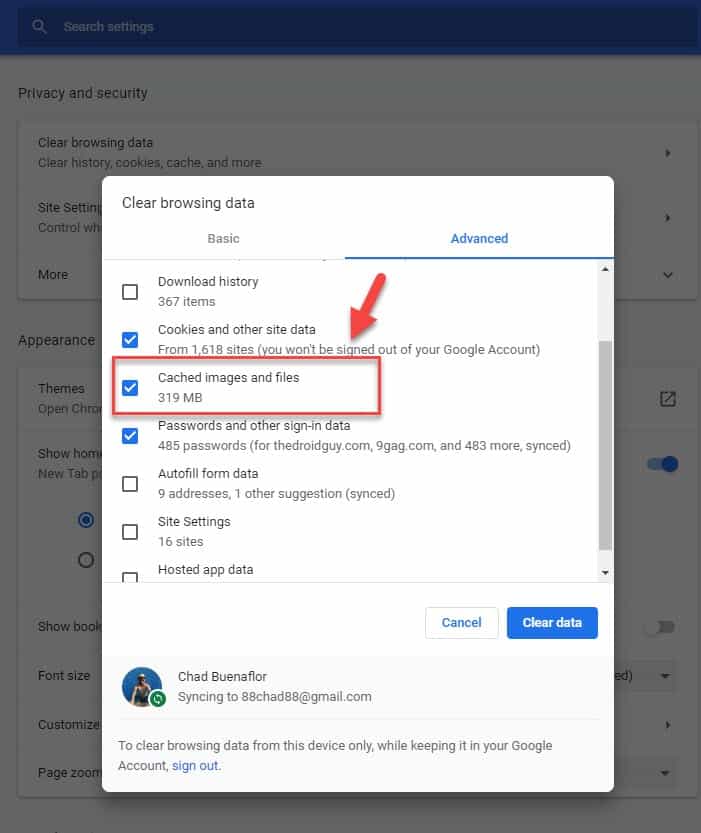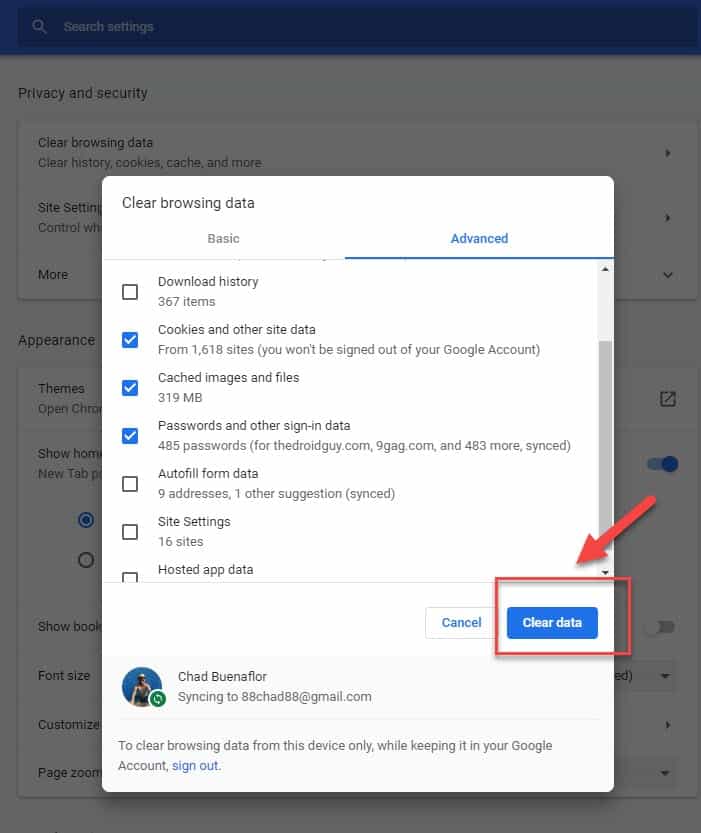Netflix has become the leading source of streaming service that has a huge library of TV shows, movies, and documentaries. Founded in 1997, it has since then amassed more than 187 million subscribers. Although this is a solid performing platform there are instances when certain issues can occur. In this latest installment of our troubleshooting series we will tackle the Netflix whoops something went wrong unexpected error issue.
What to do when you get Netflix says “Whoops, something went wrong…Unexpected Error.”
When accessing Netflix using your Windows 10 computer you might encounter an error message that says “Whoops, something went wrong… Unexpected Error”. This usually means that data stored in the browser you are using to access the service needs to be refreshed. Here’s what you need to do to fix this when using the Chrome browser.
Prerequisites:
- Restart your modem/router.
- Restart the computer.
Method 1: Clear cached data of Google Chrome
Clearing the cached data of the browser is the best solution to this problem.
Time needed: 5 minutes.
Clear Data Google Chrome
- Click the Menu button.
This is the three vertical dots on the upper right side of the browser.

- Click Settings.
This is usually the third option from the bottom.

- Click Privacy and security.
This can be found on the left pane.

- Select Clear Browsing Data.
This will open the Clear Browsing Data window.

- Select the Advanced tab.
This is the second tab on top of the window.

- In the Time Range drop-down, select All time.
This will delete all cached data stored in the browser.

- Check Cached images and files.
This will clear out the cached images and files

- Select Clear Data.
This will clear your browser data

Method 2: Try using a different browser
To eliminate the possibility of the problem being caused by a corrupted browser try using a different browser to access Netflix. If you are using Chrome then try switching to Microsoft Edge or Mozilla Firefox. In case the issue does not occur when using a different browser then you should try to uninstall then reinstall Chrome.
After performing the steps listed above you will successfully fix the Netflix whoops something went wrong unexpected error.
Having Issues with your computer? Feel free to contact us using this form. We’ll try to help.