How to Leave the Novice Network in Final Fantasy XIV? The Novice Network is a special chat channel in Final Fantasy XIV designed to help new players learn the game. It connects new players, called New Adventurers, with experienced veteran players known as Mentors. Mentors can invite New Adventurers to join the Novice Network on their server to ask questions and receive guidance.
New Adventurers are players who have been playing FFXIV for less than 168 hours and have not completed the “A Requiem for Heroes” quest. They are identified by a sprout icon next to their name. Mentors are veteran players who have met certain requirements and volunteered to help new players. They have a crown icon next to their name.
The Novice Network provides a valuable opportunity for new players to learn from more experienced players. However, some players may eventually wish to leave the Novice Network as they become more confident and experienced.
Table of Contents
How to Leave the Novice Network
There are a couple different ways to leave the Novice Network in FFXIV:
Disable Novice Network Chat
Open Character Configuration

This will open character configuration.
Select Log Window Settings
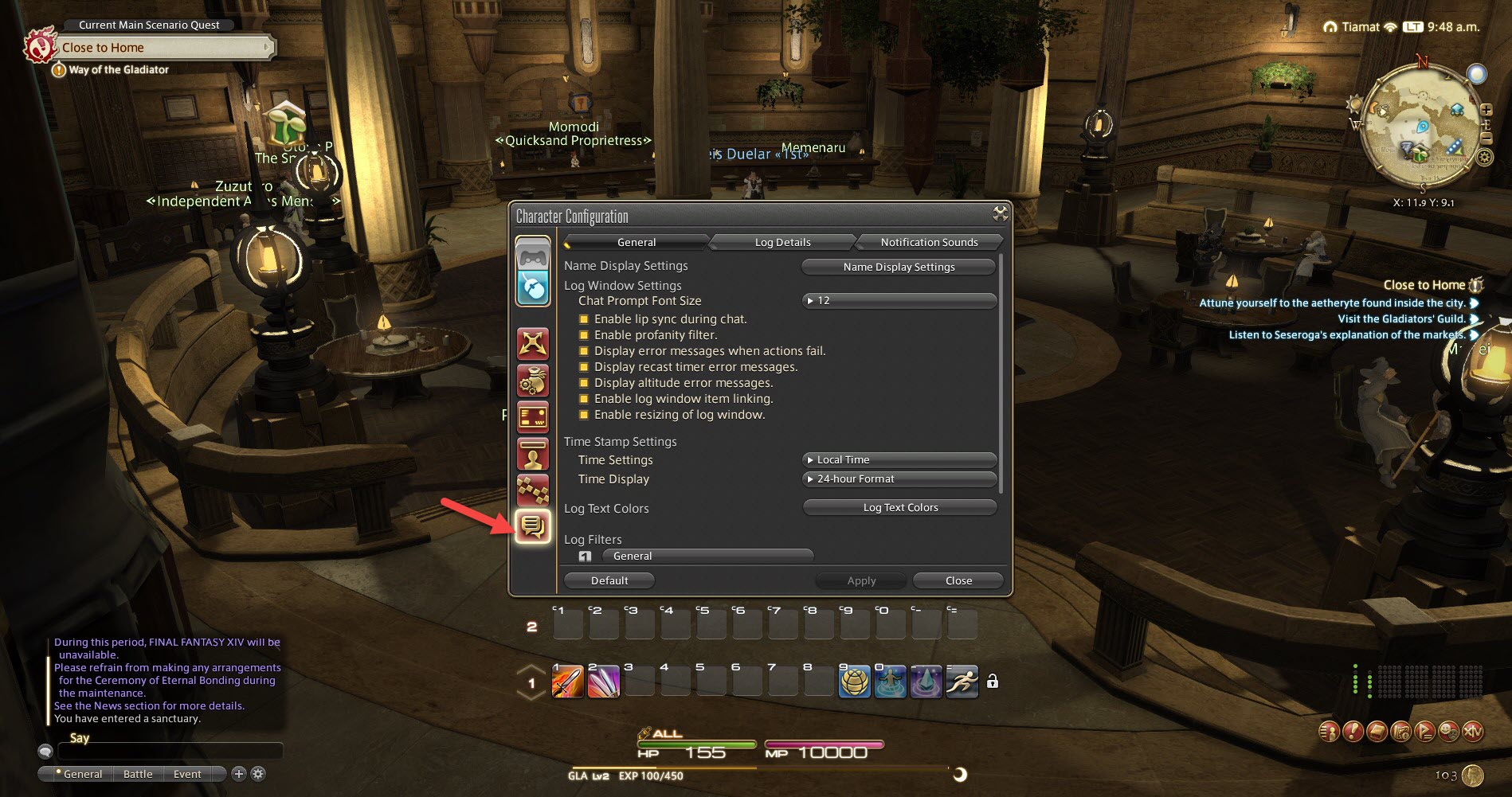
This will go to Log Windows Settings Tab.
Scroll down to Log Filters and Select General
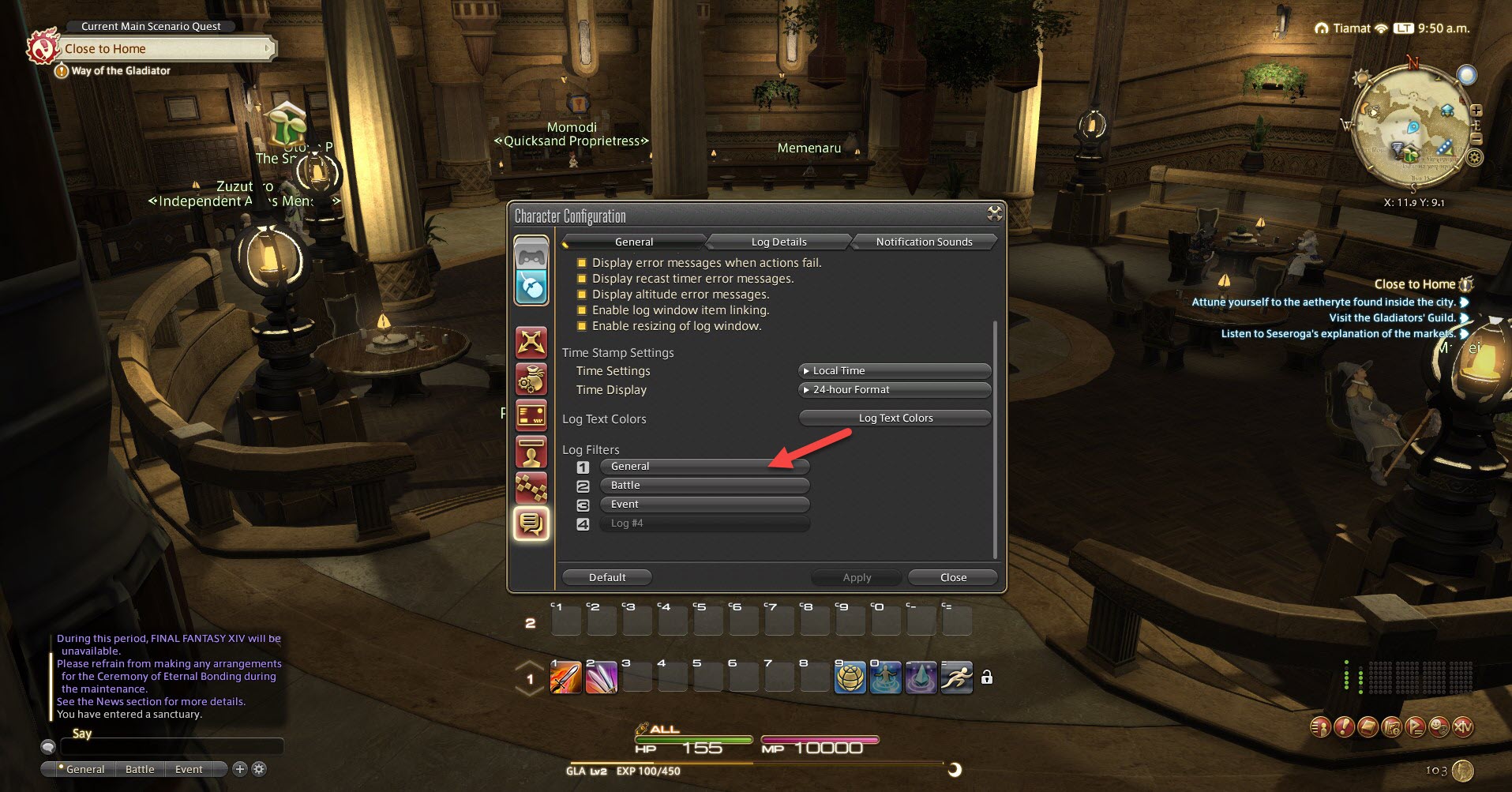
This will go to General Log Filter.
Go to Chat Tab
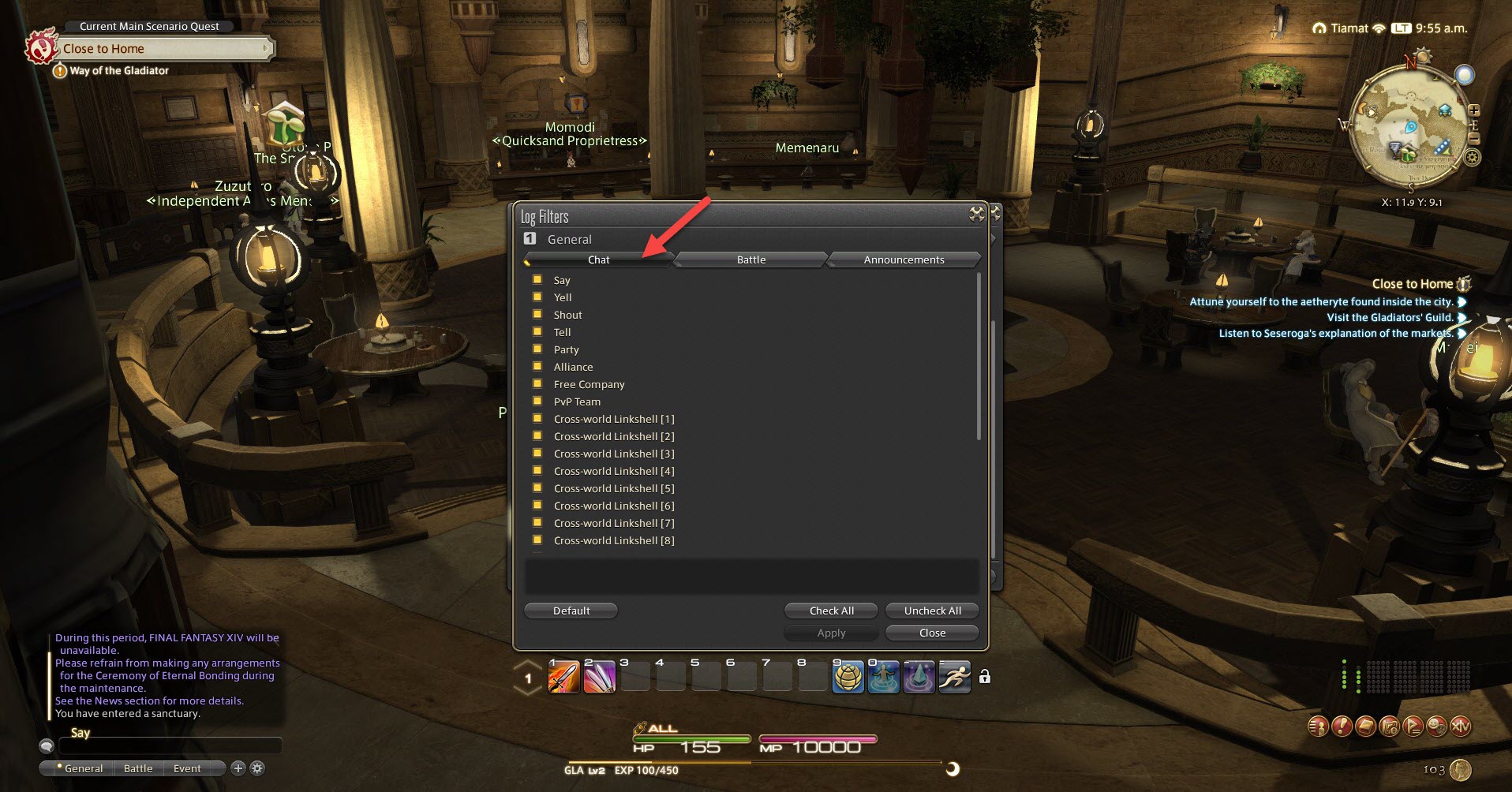
This will let you go to Chat tab.
Uncheck Novice Network
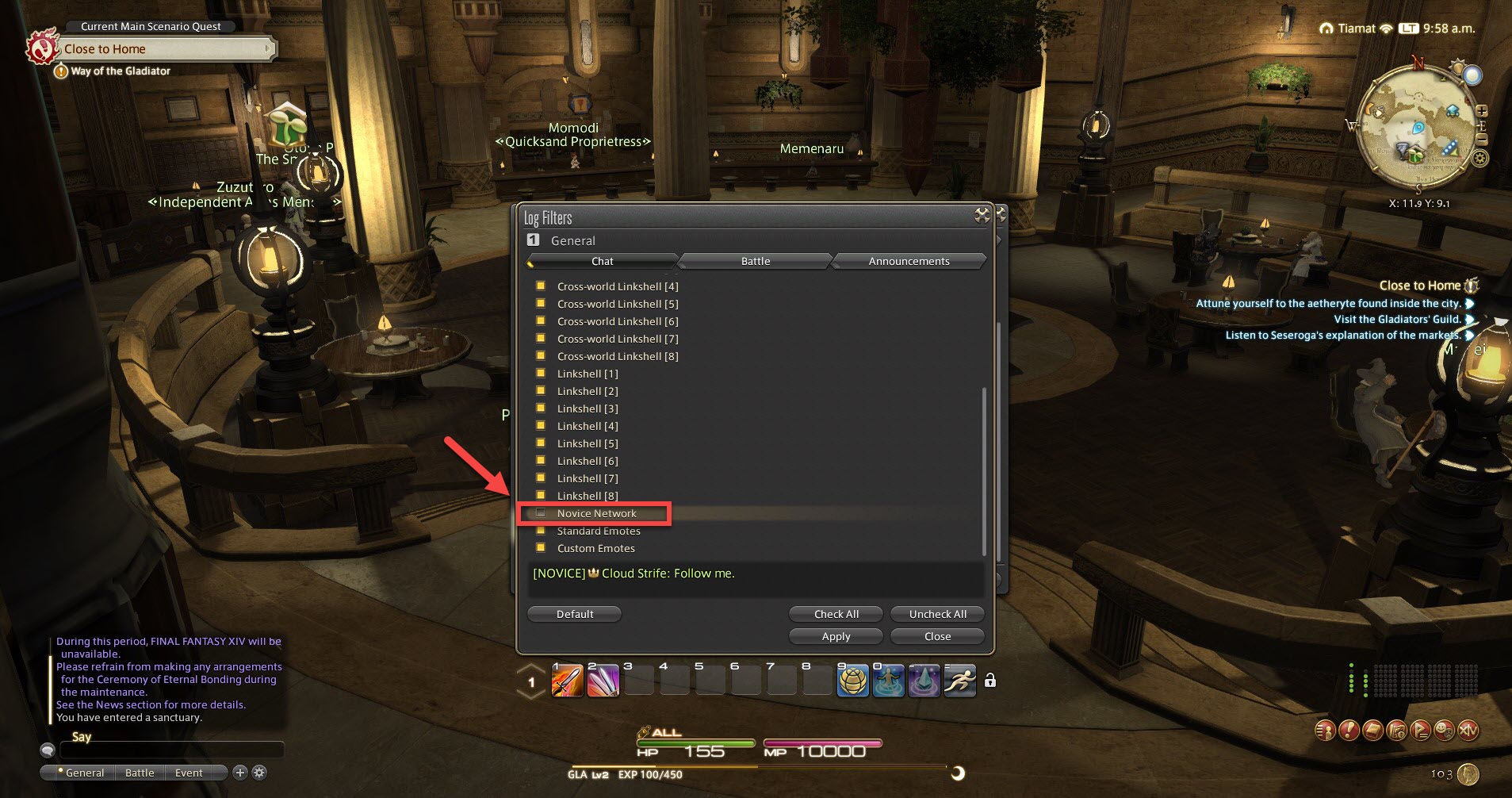
This will uncheck novice network.
Click Apply
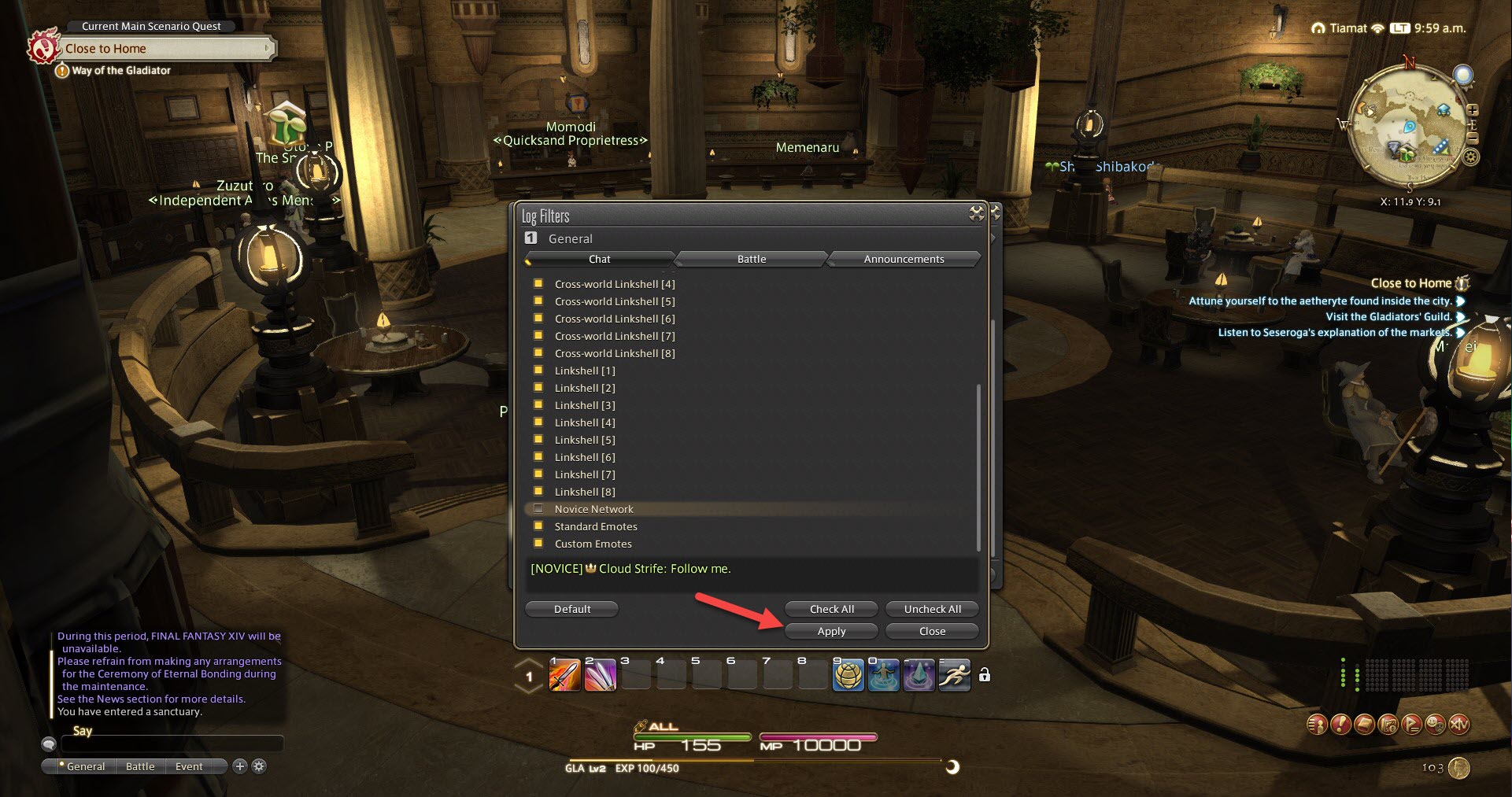
This will confirm your action.
This will stop Novice Network chat from appearing while preserving your status as a New Adventurer.
Remove New Adventurer Status
The easiest way is to simply remove your New Adventurer status by typing the following command into chat:
/nastatus offThis will immediately remove you from the Novice Network. However, it also takes away your sprout icon, which some players like to keep for a while to indicate they are still learning.
Leave as a Mentor
If you joined the Novice Network as a Mentor, you can leave it by typing:
/novicenetworkleaveMentors can rejoin anytime by typing /nnetworkon.
When Do Players Automatically Leave the Novice Network?
There are two ways players will automatically leave the Novice Network:
- Reaching 168 hours of playtime
- Completing the “A Requiem for Heroes” quest
Once either of these milestones is reached, you are no longer considered a New Adventurer and will be removed from the Novice Network.
However, if you become a Mentor by meeting certain requirements, you can rejoin the Novice Network anytime to continue helping new players.
Pros and Cons of Leaving the Novice Network
Here are some pros and cons to consider when deciding whether to leave the Novice Network:
Pros:
- Less cluttered chat window
- Play more independently without relying on Mentors
- Focus on other aspects of the game
Cons:
- Lose access to Mentor guidance and tips
- Harder to find groups as a new player
- Potentially lose sprout icon prematurely
Final Thoughts
The Novice Network is a great resource for new Final Fantasy XIV players to learn the game from experienced Mentors. However, once you feel comfortable and want to explore on your own, leaving the Novice Network can help reduce chat clutter and encourage independent play.
Carefully consider whether you still need guidance before removing your New Adventurer status completely. Disabling just the chat is a good middle ground. Rejoining as a Mentor later on is also an option if you want to pay it forward and help the next generation of new players.
How to Leave the Novice Network in Final Fantasy XIV FAQ
-
How do I leave the Novice Network?
You can leave the Novice Network by either removing your New Adventurer status with
/nastatus offor disabling the Novice Network chat specifically in your settings. -
Can I rejoin the Novice Network after leaving?
If you still have New Adventurer status, you can rejoin anytime by getting invited again by a Mentor. You can also rejoin later on as a Mentor yourself if you meet the requirements.
-
What happens if I remove my sprout icon?
Removing your sprout icon with
/nastatus offtakes away your New Adventurer status. You will lose access to the Novice Network and some other new player bonuses. -
Should I disable Novice Network chat or fully leave?
Disabling just the chat lets you keep your sprout icon while leaving the chatter. Fully leaving with
/nastatus offremoves everything but can be reversed easily while you have New Adventurer status. -
Does the Novice Network expire?
You will automatically leave the Novice Network after 168 hours of playtime or finishing the “A Requiem for Heroes” quest. These milestones end your New Adventurer status.